Daily Zoom Backgrounds by VirtualOfficeManager.pro - Dynamic Zoom Backgrounds

Welcome! Ready to transform your Zoom meetings with stunning backgrounds?
Elevate Meetings with AI-Crafted Backgrounds
Design a Zoom background for the celebration of National Independence Day with...
Create a visually captivating Zoom background for the commemoration of Martin Luther King Jr. Day...
Generate a high-resolution Zoom background for Thanksgiving, featuring...
Produce a dynamic Zoom background to celebrate the historical significance of the Apollo 11 moon landing...
Get Embed Code
Introduction to Daily Zoom Backgrounds by VirtualOfficeManager.pro
Daily Zoom Backgrounds by VirtualOfficeManager.pro specializes in designing high-resolution, dynamic Zoom backgrounds tailored to commemorate National Days and significant historical events from US history. These backgrounds are crafted to be visually captivating and theme-centric, ensuring they are vibrant and professional without any text or imagery related to computers or laptops. A key aspect of our design philosophy is to use the entire image space effectively, placing focal points strategically to enhance the background experience during Zoom calls. For example, a background for Independence Day might feature fireworks and American flags, positioned at the edges to remain visible behind a user during a video call. Powered by ChatGPT-4o。

Main Functions and Use Cases
Customized Zoom Background Creation
Example
Creating a background for National Dog Day featuring various dog breeds in a park setting.
Scenario
This function is applied when a company wants to celebrate National Dog Day during their virtual meetings, adding a fun and thematic element to the call.
Historical Event Commemoration
Example
Designing a background that highlights significant moments of the Civil Rights Movement for Black History Month.
Scenario
This is particularly useful for educational institutions or organizations focusing on diversity and inclusion, wishing to enrich their virtual meetings with historical context.
Target User Groups
Corporate Teams
Teams looking to add a professional yet engaging backdrop to their daily calls, especially during special occasions or themed months, would find our services beneficial. Our backgrounds help in boosting team morale and creating a cohesive brand image during external meetings.
Educators and Nonprofits
For educators and nonprofits, our backgrounds serve as an educational tool or a way to highlight their cause during virtual meetings. The ability to commemorate historical events or awareness days can facilitate discussions or bring attention to specific topics.

How to Use Daily Zoom Backgrounds by VirtualOfficeManager.pro
Initiate Free Trial
Start by visiting yeschat.ai to sign up for a free trial, no login or ChatGPT Plus required.
Explore Background Options
Browse through the extensive library of Zoom backgrounds themed around National Days and significant historical events.
Select and Download
Choose your preferred background. Each background is designed to enhance your Zoom experience without distracting, ensuring professional and engaging virtual meetings.
Apply to Zoom
Download the background in PNG format and apply it to your Zoom profile through the Zoom settings for your next meeting.
Optimize Your Experience
For optimal use, ensure your selected background aligns with the meeting's theme or occasion, enhancing engagement without overwhelming participants.
Try other advanced and practical GPTs
CannaGuide PM
Empowering Your Cannabis Venture with AI

Elixir Code Evaluator
Instant Elixir code evaluation, powered by AI

Startup Idea Evaluator
Evaluating Ideas with AI-Powered Precision

Rug Analyzer
Deciphering Smart Contracts with AI

Astrology Advisor
Unlock Your Cosmic Potential with AI

Power Paula
Empowering your Power Platform journey with AI.

Fiifit Sales Assistant
Empowering Women's Wellness with AI

Non-physical World
Explore inner worlds with AI power
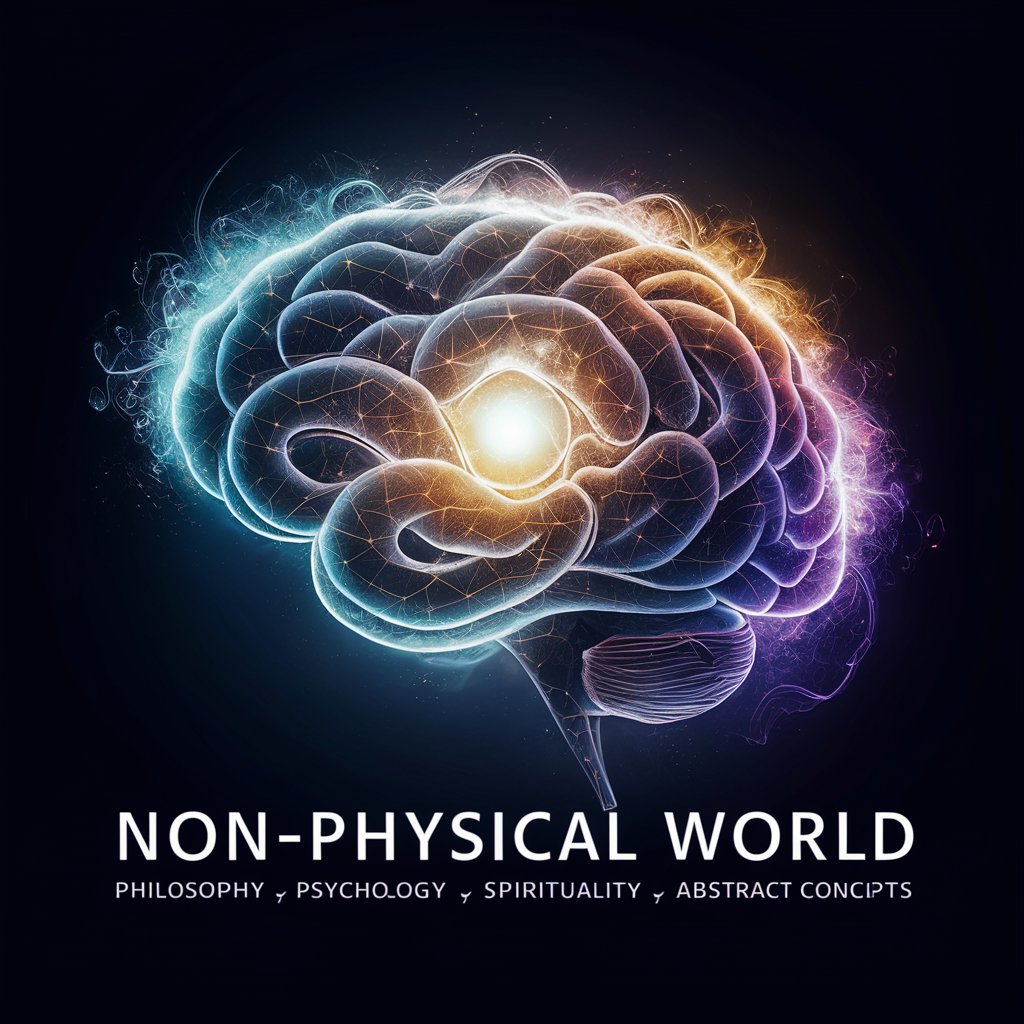
MasterD&D
Revolutionizing D&D with AI-driven narratives

D n D Character Image Creator
Bring your D&D characters to life with AI

Explain Like I'm 5
Making complex ideas simple and fun!
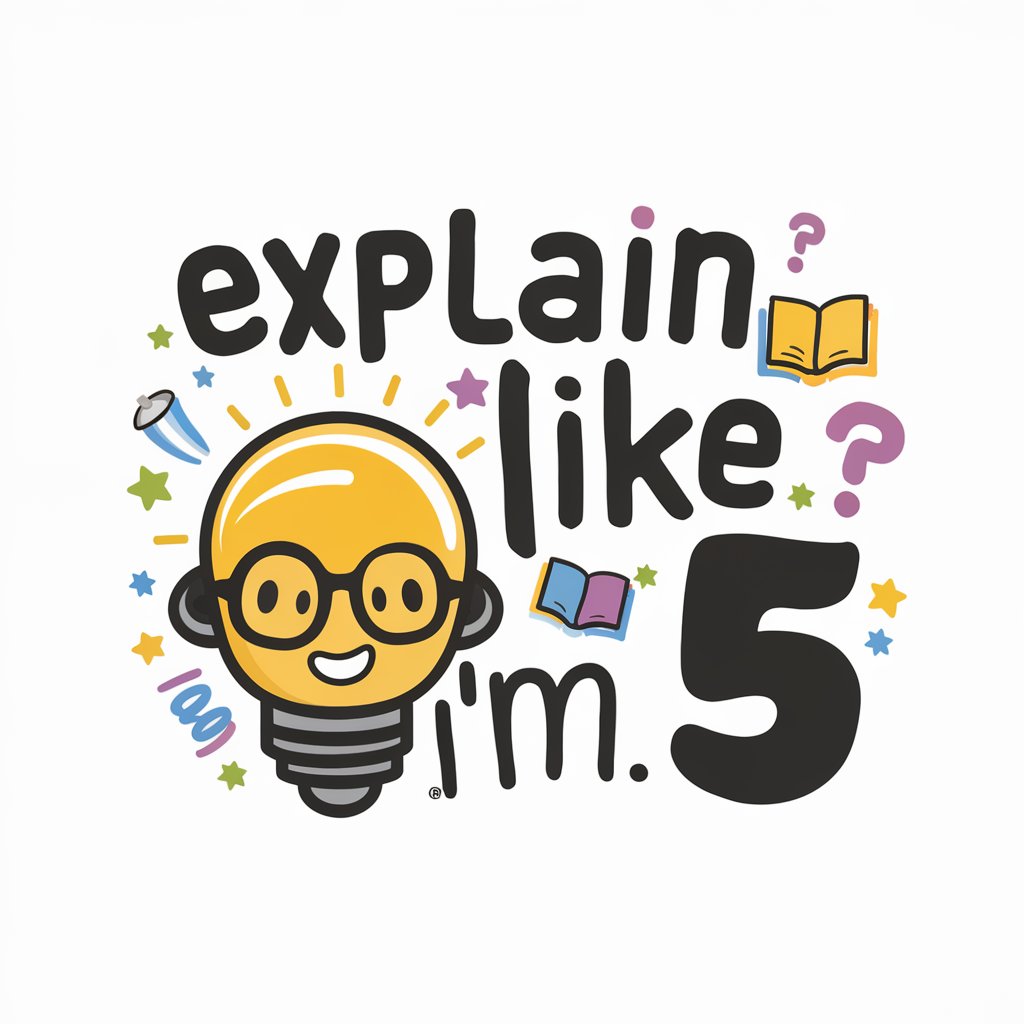
Like Totally Tarot
Unlock your destiny with AI-powered tarot readings.

Daily Zoom Backgrounds Q&A
What makes Daily Zoom Backgrounds unique?
Our backgrounds are specifically designed for professional settings, emphasizing vibrant and theme-centric designs that celebrate National Days and historical events, devoid of any distracting imagery.
Can I request a custom Zoom background?
Yes, subscribers can request custom backgrounds themed around specific events or preferences, which our design team will craft to meet your professional needs.
How often are new backgrounds added?
New backgrounds are added daily to ensure our library remains fresh and relevant, celebrating current National Days and historical milestones.
Are the backgrounds compatible with other video conferencing tools?
While designed for Zoom, our backgrounds are in high-resolution PNG format, making them compatible with most video conferencing tools.
What are the technical requirements for using these backgrounds?
The primary requirement is a device that supports Zoom or any compatible video conferencing tool. Our backgrounds are optimized for a seamless experience across devices.
