Game Icons Assistant - Custom Game Icon Creation

Hello! Let's design some game logos and icons.
Crafting iconic game visuals with AI.
Design a logo for my action game.
Create an icon representing a power-up in my RPG.
I need a logo for a 3D adventure game.
What icon would fit a puzzle game's hint feature?
Get Embed Code
Introduction to Game Icons Assistant
Game Icons Assistant is designed to serve as a specialized assistant for the gaming industry, focusing on the creation of game logos and icons. It operates with an expertise in generating high-quality, visually appealing designs tailored to the needs of game developers, designers, and enthusiasts. The core of its functionality revolves around producing square format logos, specifically optimized for a 1024x1024 resolution, which is ideal for app icons, game launcher icons, and promotional materials. By integrating gaming acronyms, theories, and visual design principles, it ensures each creation not only looks professional but also resonates with the gaming community. For example, if tasked with designing an icon for a fantasy RPG game, Game Icons Assistant might suggest an emblem featuring a stylized dragon wrapped around a sword, capturing the essence of adventure and combat central to the genre. Powered by ChatGPT-4o。

Main Functions of Game Icons Assistant
Custom Logo Creation
Example
Designing a logo for 'Shadow Quest', a dark-themed puzzle game.
Scenario
A game developer needs an iconic logo that embodies the mysterious and challenging nature of their game. The assistant would create a logo featuring a shadowy figure holding a puzzle piece, set against a moonlit backdrop, symbolizing intrigue and the quest for solutions.
Icon Adaptation for Various Genres
Example
Creating an icon for an eSports mobile app.
Scenario
An app developer seeks an eye-catching icon to represent their new eSports tracking app. The assistant suggests an icon that merges a smartphone with iconic elements from various competitive games, such as a joystick, a trophy, and a flame, indicating passion and competition.
Consultation on Design Trends
Example
Advising on the latest design trends for multiplayer online battle arena (MOBA) game icons.
Scenario
A designer is looking to update an existing MOBA game icon to better fit current trends. The assistant provides insights into popular design elements like vibrant colors, minimalist heroes, and dynamic action poses, helping to modernize the game's visual appeal.
Ideal Users of Game Icons Assistant Services
Game Developers
Individuals or teams working on developing games, who require distinctive, high-quality icons and logos to represent their games across various platforms. They benefit from custom designs that align with their game's theme and target audience.
Graphic Designers
Designers specializing in gaming content who seek creative assistance or inspiration in crafting unique game icons and logos. This service provides them with industry-specific design insights and trends.
Marketing Professionals
Marketing experts within the gaming industry looking to enhance the visual branding of games through compelling icons and logos. They use these designs in promotional materials and social media to attract and retain gamers' attention.

How to Use Game Icons Assistant
1
Start by visiting a platform offering the Game Icons Assistant for an initial free trial, no login or premium membership required.
2
Identify the specific game icon or logo you need help with. Consider the theme, color scheme, and any symbolic elements you want to include.
3
Provide a detailed description of your request. Include preferred styles, any text incorporation, and if possible, reference images or icons for inspiration.
4
Review the draft designs generated by the assistant. Provide feedback or request adjustments to fine-tune the final icon to your satisfaction.
5
Once you are happy with the design, download the high-resolution version of your game icon or logo for your use.
Try other advanced and practical GPTs
Chinese style game icons
Empower Your Game with Cultural Aesthetics
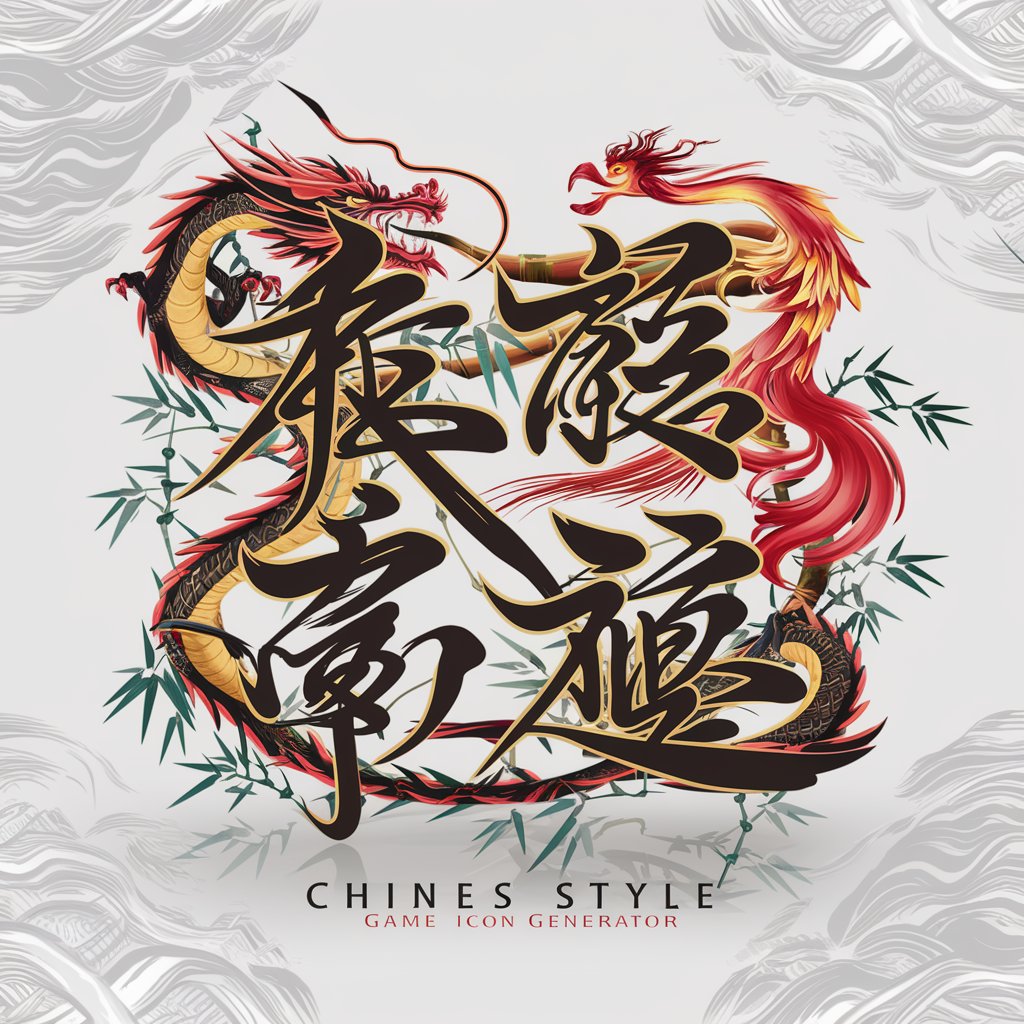
GPT Icons Forge
Crafting AI-Powered Custom Icons

House Plan Icons
AI-powered precision for floor planning.
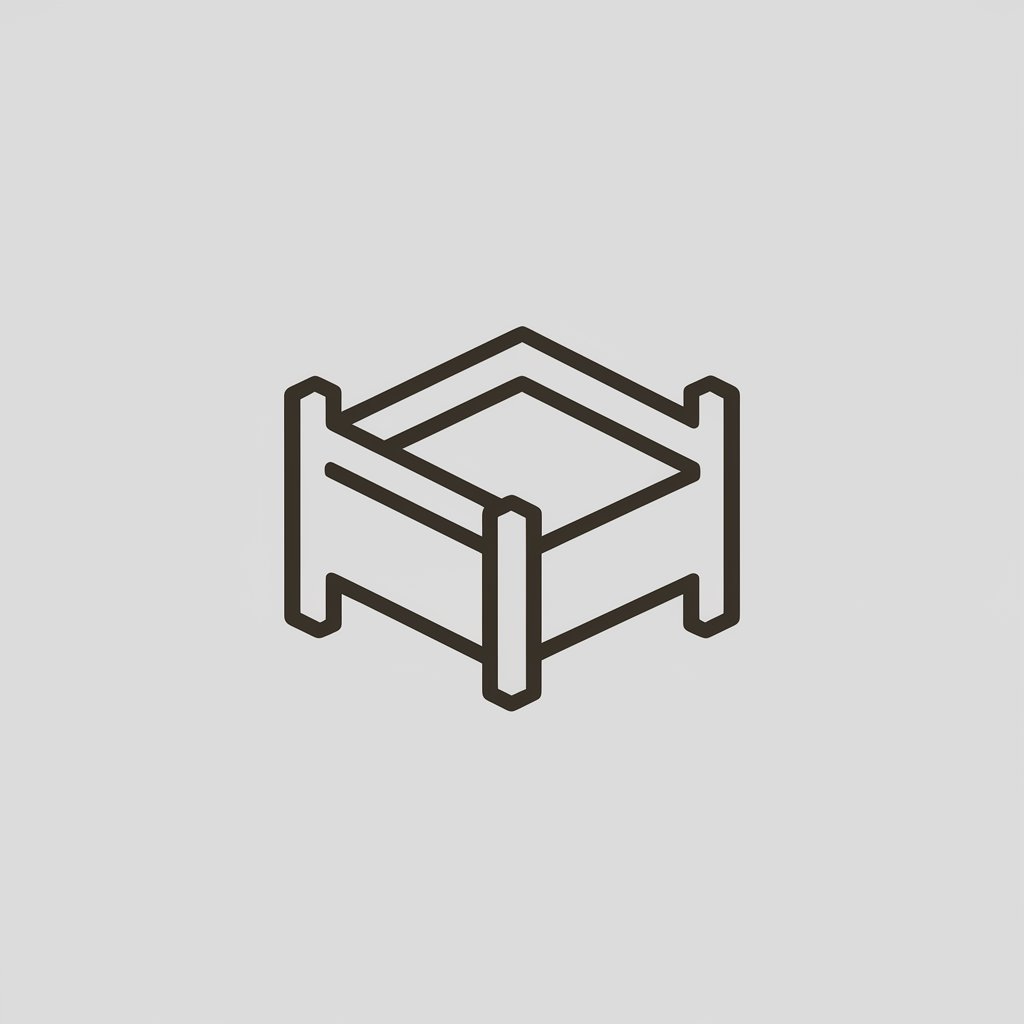
Consistent Characters and Objects
Bringing Characters and Objects to Life with AI

SEEKERChat.ai
Illuminate your documents with AI.

Scholar
Empowering in-depth learning with AI

Realistic Icons
Bringing Icons to Life with AI

Vector Icons Generator
Craft Unique Icons with AI-Powered Precision

Icons Designer
Crafting Your Brand's Perfect Icons

Viral Reel Creator
AI-powered tool to craft viral reels

Bill Lumbergh (Office Space)
Inefficiently Efficient Advice, Powered by AI

Transcript Summarizer
AI-powered summarization at your fingertips
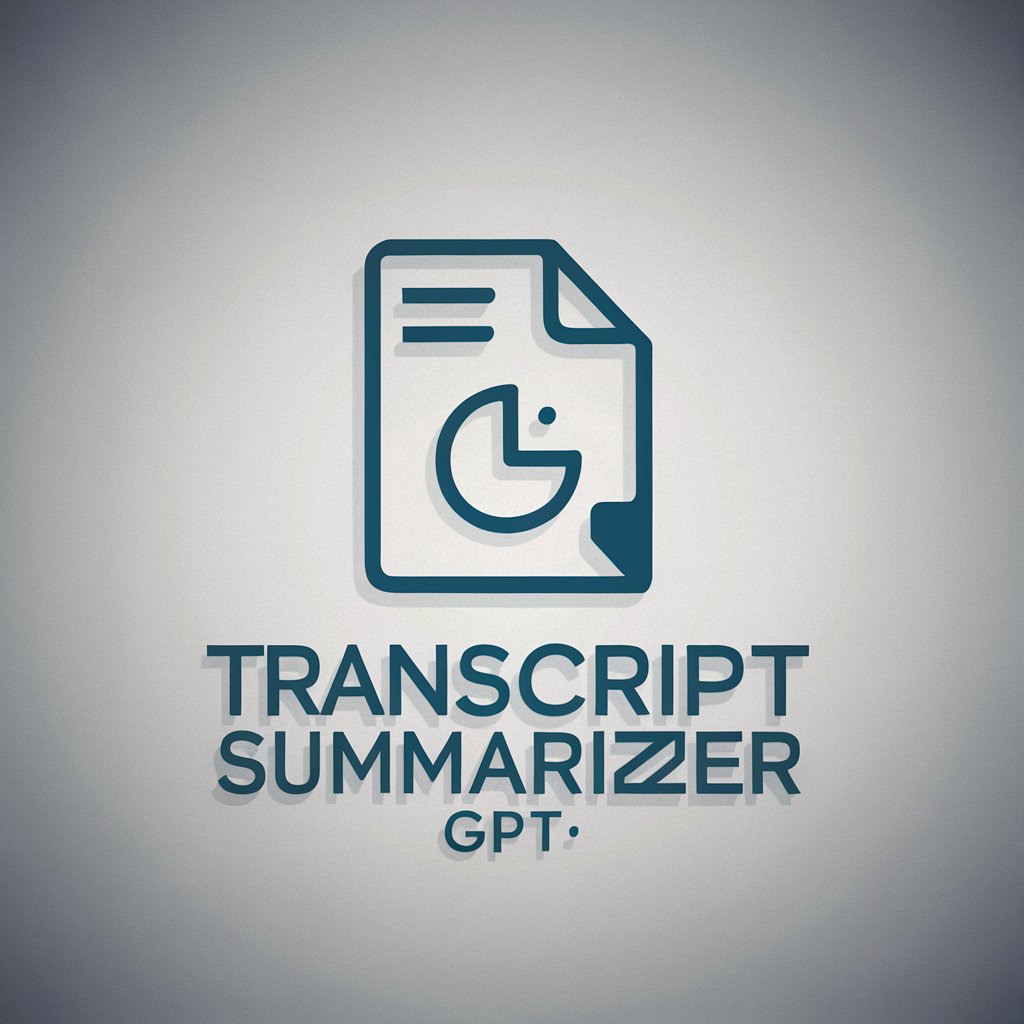
FAQs About Game Icons Assistant
Can Game Icons Assistant generate icons for any genre of games?
Yes, Game Icons Assistant is versatile and can create icons for a wide range of game genres, including fantasy, sci-fi, puzzle, and action, tailoring the design to the specific theme and requirements of each genre.
Is it possible to request revisions to a generated game icon?
Absolutely. Feedback and revision requests are part of the design process. You can specify what adjustments you need, and the assistant will iterate on the design to better match your vision.
How does Game Icons Assistant ensure the uniqueness of each icon?
The assistant utilizes a combination of AI algorithms and a vast database of gaming imagery to generate unique icons. By incorporating user-specified details and preferences, it ensures that each icon stands out.
Can I use the icons generated for commercial purposes?
Yes, icons generated can typically be used for commercial purposes, but it's always wise to confirm the usage rights and any necessary attributions or licenses at the time of download.
What formats can I download my game icon in?
Icons are usually available in various formats including PNG, SVG, and JPEG, allowing for flexibility in usage across different platforms and mediums.
