GPT Icons Forge - Icon Customization Tool

Hello! What kind of icon can I create for you today?
Crafting AI-Powered Custom Icons
Create an icon with a nature theme.
Generate a tech-inspired icon.
I need a vintage-style icon.
Design a pop art icon for me.
Get Embed Code
Introduction to GPT Icons Forge
GPT Icons Forge is a specialized application designed to assist users in creating custom icons tailored to their specific needs. It operates by engaging with users to understand their preferences regarding color, style, and other design elements before generating an icon. This interaction ensures that the final product aligns with the user's vision. The process involves a detailed inquiry about user preferences, including color schemes (whether they prefer color or black and white), specific color codes, and desired stylistic elements. The icons generated by GPT Icons Forge are inspired by the styles available on the Flaticon web portal, offering a wide range of design options. An example scenario might involve creating a custom icon set for a mobile application, where the developer specifies the need for icons representing various app functionalities in a specific color palette to match the app's design. Powered by ChatGPT-4o。

Main Functions of GPT Icons Forge
Custom Icon Design
Example
Generating a series of icons for a productivity app that requires a unique, cohesive look.
Scenario
A developer seeks to create a new task management app and needs icons representing tasks, projects, notifications, and settings. They specify a minimalist design with a blue and gray color scheme.
Color and Style Specification
Example
Creating a themed icon pack for a holiday event with specific color codes.
Scenario
An event planner requests icons for a Halloween-themed website. They need icons for pumpkins, ghosts, witches, and candies in specific orange, black, and purple hues to match the site's design.
Design Iteration
Example
Refining an icon based on user feedback to better match their vision.
Scenario
A graphic designer creates a draft icon for a client's business logo. The client requests adjustments in color intensity and icon dimensions. GPT Icons Forge iterates the design to meet these requirements.
Ideal Users of GPT Icons Forge Services
App and Web Developers
These users benefit from custom icon design to enhance the user interface of their applications or websites, making the digital products more intuitive and visually appealing.
Graphic Designers
Designers can streamline their workflow by using GPT Icons Forge to generate initial icon designs or ideas, which they can then refine to meet their or their clients' specific requirements.
Marketing Professionals
Marketing professionals can use custom icons to create more engaging and visually consistent promotional materials, such as brochures, websites, and social media posts.
Educators and Content Creators
These users can enhance their educational materials or digital content with custom icons, making information more accessible and engaging for their audience.

How to Use GPT Icons Forge
1
Access a trial at yeschat.ai, with no requirement for login or a ChatGPT Plus subscription.
2
Select the icon style you prefer by reviewing the diverse range inspired by the Flaticon portal.
3
Specify your icon preferences including shape, color scheme (with specific color codes if desired), and whether you prefer a black and white or color icon.
4
Provide a brief description of the icon you need, including any specific elements or themes.
5
Submit your request and receive your custom icon, with the option to request revisions for perfect alignment with your needs.
Try other advanced and practical GPTs
House Plan Icons
AI-powered precision for floor planning.
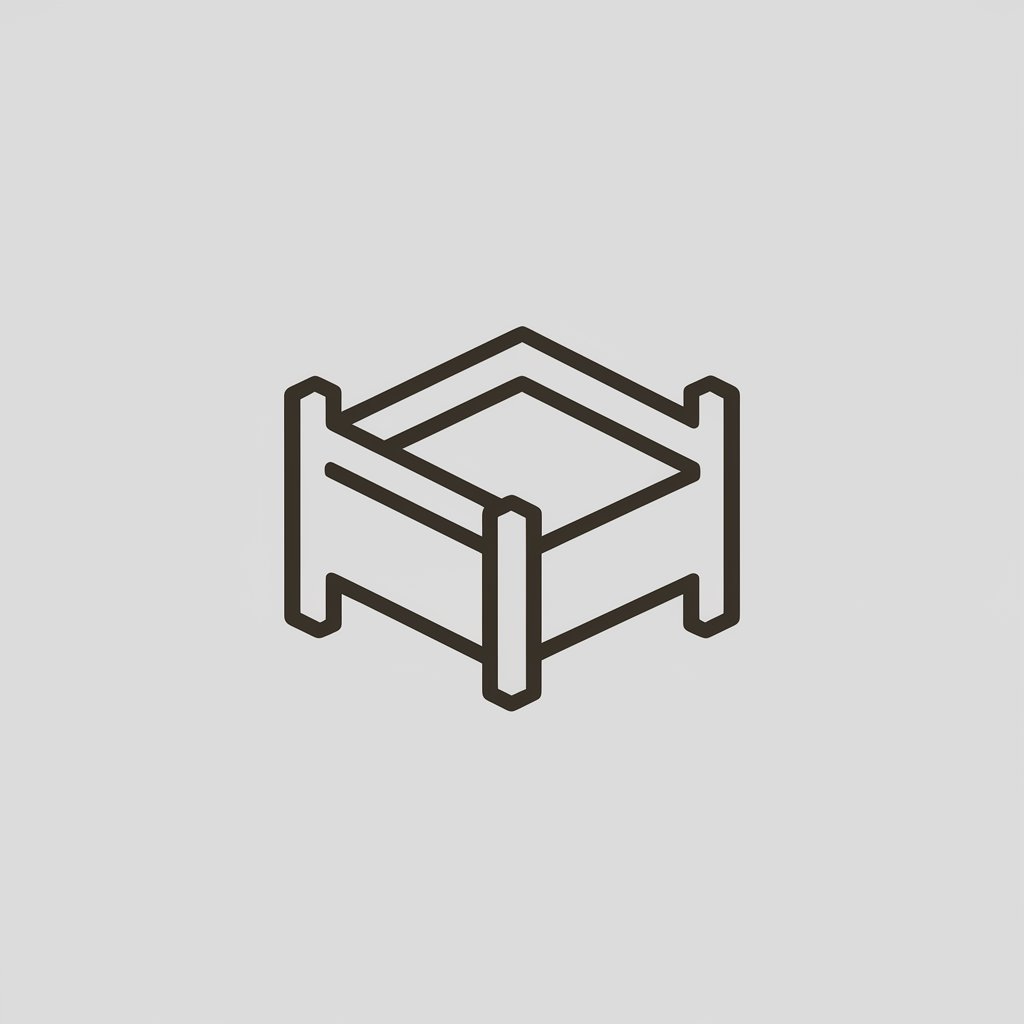
Consistent Characters and Objects
Bringing Characters and Objects to Life with AI

SEEKERChat.ai
Illuminate your documents with AI.

Scholar
Empowering in-depth learning with AI

Word Weaver
Empowering Your Words with AI

Translate to German
Effortless AI-powered German translations

Chinese style game icons
Empower Your Game with Cultural Aesthetics
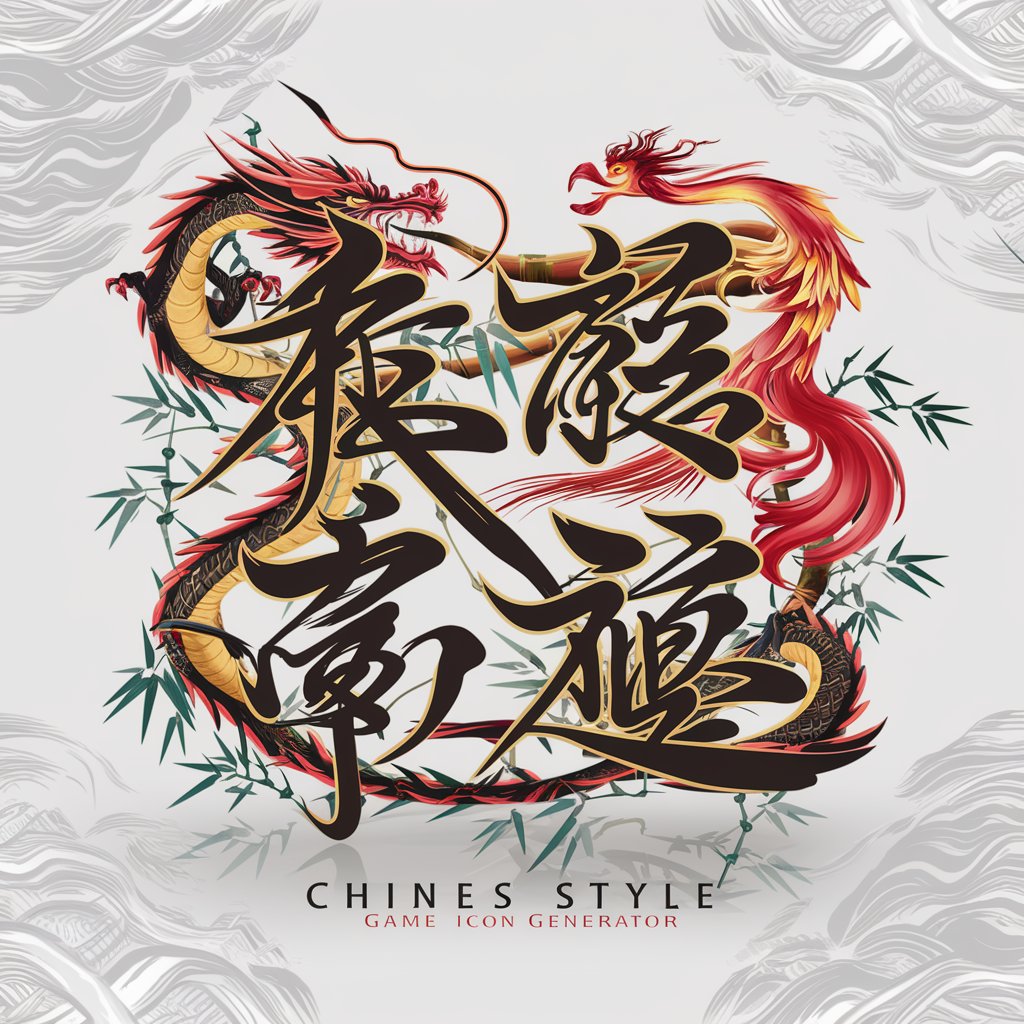
Game Icons Assistant
Crafting iconic game visuals with AI.

Realistic Icons
Bringing Icons to Life with AI

Vector Icons Generator
Craft Unique Icons with AI-Powered Precision

Icons Designer
Crafting Your Brand's Perfect Icons

Viral Reel Creator
AI-powered tool to craft viral reels

Frequently Asked Questions about GPT Icons Forge
Can I specify color codes for my icons?
Yes, you can specify exact color codes to ensure your icons match your branding or design requirements.
Is it possible to get icons in both black and white and color?
Absolutely, you can request your icons to be designed in either black and white or color, based on your specific needs.
How do I choose the style of icons I want?
You can select from a variety of styles inspired by Flaticon. Just specify your preferred style when you submit your request.
What if I need revisions to the icon provided?
If the icon doesn't perfectly meet your requirements, you can request revisions to get the exact icon you envisioned.
Can GPT Icons Forge create icons for any theme or industry?
Yes, GPT Icons Forge can create icons tailored to any theme or industry, from tech and education to food and wellness.
