Image Enhancer - High-Resolution Image Enhancement

Welcome! Ready to enhance your large image for high-resolution printing?
Enhance Images with AI-Powered Precision
Upload your large file for high-quality print enhancement.
What are your print size and resolution requirements?
Tell me the focus areas for your high-resolution print.
I can enhance large images for premium printing quality.
Get Embed Code
Introduction to Image Enhancer
Image Enhancer is a specialized tool designed to optimize images for high-resolution printing. Its core functionality revolves around enhancing image quality without altering the original composition. This includes improving resolution, sharpening details, adjusting color accuracy, and focusing on preserving the integrity of the image. The design purpose is to ensure users can achieve the best possible print quality, even from images that may not initially meet high printing standards. For example, a photographer looking to print a landscape photo for a gallery may use Image Enhancer to increase the image's resolution and detail clarity, ensuring the printed version captures the depth and vibrancy of the scene accurately. Powered by ChatGPT-4o。

Main Functions of Image Enhancer
Resolution Enhancement
Example
Enhancing a low-resolution image of a painting to a higher resolution suitable for large format printing.
Scenario
An artist wishes to create large prints of their digital paintings for an exhibition but finds the original files are not of high enough resolution. Using Image Enhancer, they can upscale the images while maintaining the paintings' intricate details and color fidelity.
Color Accuracy Improvement
Example
Adjusting the color profile of an image to match the original scene's colors as closely as possible.
Scenario
A product photographer needs to ensure the colors of the product images are true to life before sending them to print for a catalog. Image Enhancer can adjust the color balance and saturation to accurately reflect the product's real colors.
Detail Sharpening
Example
Sharpening the details of a photo to make textures and edges more defined.
Scenario
A wildlife photographer has captured a stunning photo of a rare bird; however, the fine feather details are slightly blurred. Using Image Enhancer, they can sharpen these details, making the image crisp and print-ready.
Ideal Users of Image Enhancer Services
Professional Photographers
Professionals needing to print their photographs for exhibitions, portfolios, or client deliveries. They benefit from enhanced image quality, ensuring their prints reflect their skill and attention to detail.
Digital Artists
Artists who create digital work and require high-quality prints for sale, galleries, or exhibitions. They benefit from the ability to upscale their artwork without losing the nuances of their original digital creation.
Marketing and Advertising Professionals
Individuals responsible for creating printed marketing materials, such as brochures, posters, and billboards. They benefit from Image Enhancer's capabilities to ensure their promotional images are eye-catching and professionally presented.

How to Use Image Enhancer
Initiate the Process
Begin by visiting yeschat.ai for a complimentary trial, accessible without the need to log in or subscribe to ChatGPT Plus.
Upload Your Image
Select and upload the image you wish to enhance. Ensure the image is in a high-quality format (e.g., JPEG, PNG) for the best results.
Specify Requirements
Detail your specific needs for the image enhancement, including desired dimensions, resolution, and any particular focus areas such as color correction or sharpening.
Review Enhancement Options
Choose from available enhancement options tailored to your needs, which may include adjustments for brightness, contrast, and detail enhancement.
Download Enhanced Image
After the enhancement process is complete, review your image and download the enhanced version, optimized for high-resolution printing.
Try other advanced and practical GPTs
Flow Analyst
Streamline user interactions effortlessly
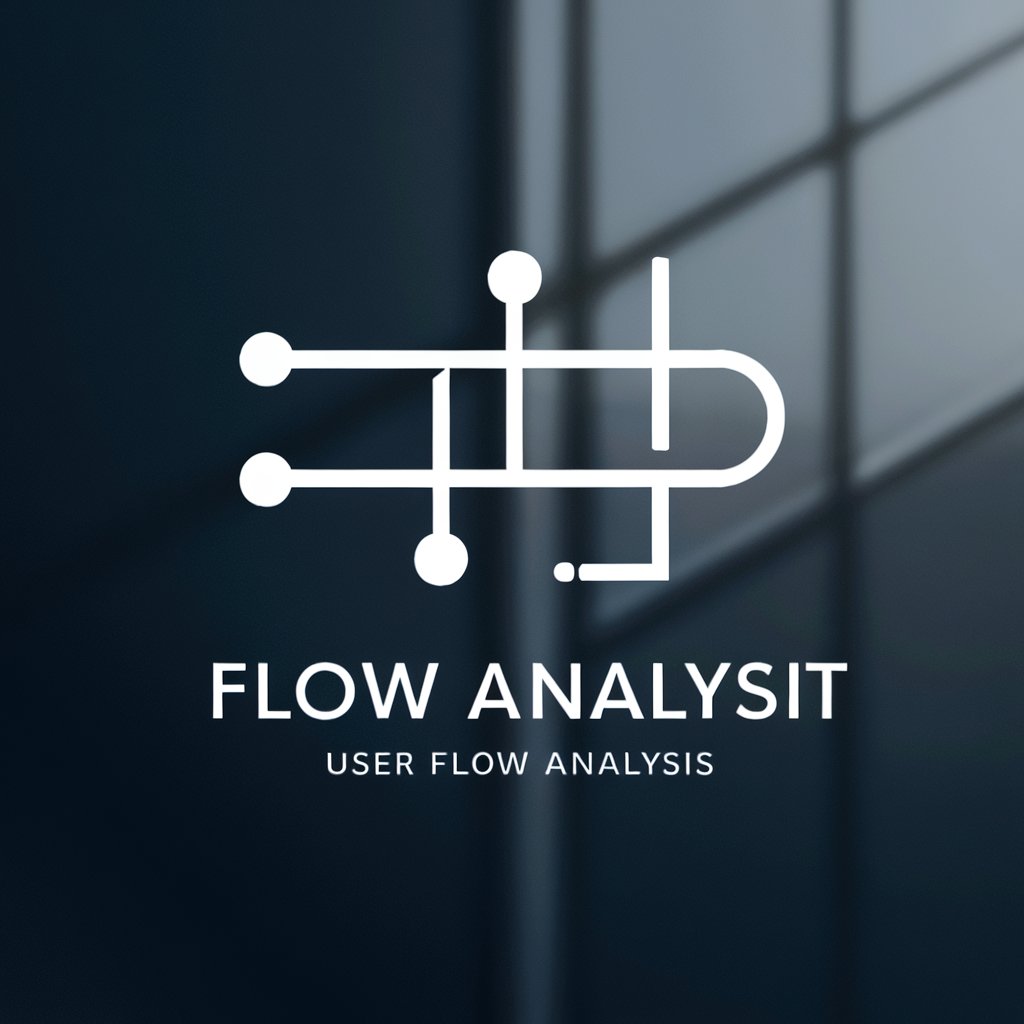
Design Guru
Empowering Startups with AI-Powered UX Design Advice

Videos Supermaker
Empowering creativity with AI

爆款标题专家
Crafting Headlines That Capture Attention

Artistic Vision
AI-powered artistic transformation at your fingertips.

Artistic Alchemist
Unleashing the Depths of Imagination
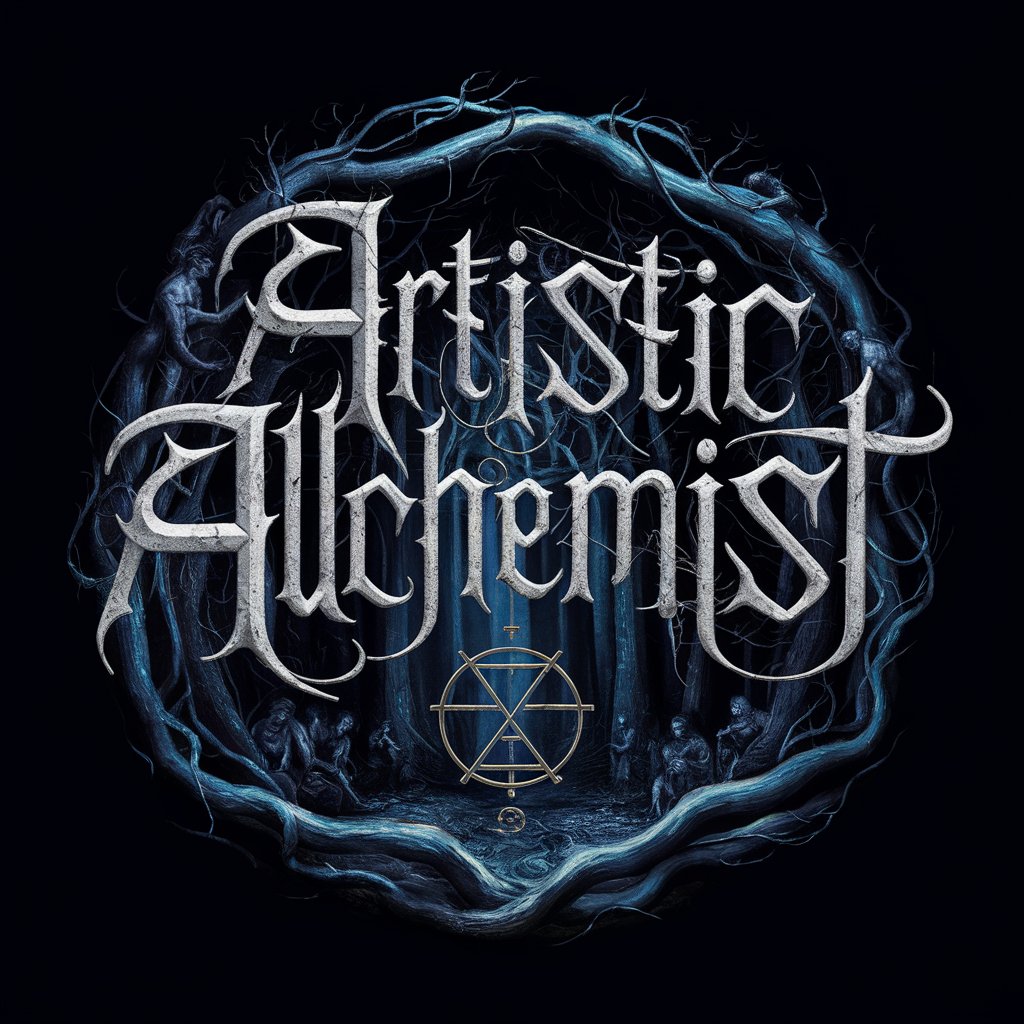
Vegas Super Bowl Planner
Tailor your ultimate Super Bowl Vegas experience.

American Cartoon Converter
Bringing images to life with AI-powered cartoon and anime fusion.

American Journalist
Bringing journalistic precision to AI reporting.

Elden Bling 💍
Master Elden Ring with AI Guidance

Teacher of the Blind
Empowering education for the visually impaired.

TikTok Ads Virtual Assistant
Optimize Ads with AI Insights

Frequently Asked Questions about Image Enhancer
What file formats does Image Enhancer support?
Image Enhancer supports a variety of file formats, including JPEG, PNG, TIFF, and BMP, catering to a wide range of image enhancement needs.
Can Image Enhancer improve low-resolution images for printing?
Yes, Image Enhancer specializes in upscaling low-resolution images to higher resolutions suitable for printing, using AI algorithms to preserve detail and minimize pixelation.
Is it possible to batch process multiple images at once?
Currently, Image Enhancer processes images individually to ensure each one receives the tailored attention it needs for optimal enhancement.
How does Image Enhancer ensure color accuracy in enhanced images?
Image Enhancer utilizes advanced color correction techniques and profiles to ensure that the colors in your enhanced images are accurate and true to the original.
What is the maximum file size that can be uploaded?
Image Enhancer can handle large file uploads, supporting images up to 100 MB in size, to accommodate high-resolution photographs and graphics.
