摸头GIF(rua~) - Easy GIF Creation

欢迎使用摸头GIF服务!让我们开始吧!
Turn images into patting GIFs with AI
请上传一张您想要转换的图片:
提供图片URL或QQ号以生成摸头GIF:
想要一张可爱的摸头GIF吗?请提供图片:
准备好您的图片,我们将为您生成专属的摸头GIF:
Get Embed Code
摸头GIF(rua~) Introduction
摸头GIF(rua~), or Pat Head GIF, is a specialized service designed to transform images into animated GIFs that depict a 'patting head' motion, often signifying affection, comfort, or playful interaction. This unique service caters to the increasing demand for personalized and expressive digital interactions, allowing users to generate custom GIFs from provided images or based on specific QQ numbers. The design purpose revolves around enhancing online communication, making it more engaging and personal by adding a touch of warmth and humor through these animations. Powered by ChatGPT-4o。

Main Functions of 摸头GIF(rua~)
Image to Pat Head GIF Conversion
Example
Converting a friend's profile picture into a pat head GIF to send as a birthday greeting.
Scenario
In personal chats or social media, where a simple message may not fully convey affection or celebration.
QQ Number to Pat Head GIF
Example
Using a QQ number to generate a surprise pat head GIF for a friend, enhancing the sense of connection in the digital realm.
Scenario
Useful in online communities or forums to show support, friendship, or as a light-hearted response.
Ideal Users of 摸头GIF(rua~) Services
Social Media Enthusiasts
Individuals who actively engage on social media platforms and look for creative ways to express emotions or reactions in conversations will find 摸头GIF(rua~) particularly appealing for making their interactions more dynamic and personalized.
Online Community Members
Members of online forums, gaming communities, or any digital gathering spaces who wish to foster a sense of camaraderie or lighten the mood with humor. These GIFs can serve as a unique way to communicate feelings or reactions that words alone might not fully express.

How to Use 摸头GIF(rua~)
1
Visit yeschat.ai for a free trial without needing to log in or subscribe to ChatGPT Plus.
2
Choose either the option to upload an image or enter a QQ number, depending on the source of your original content.
3
If uploading an image, select your desired photo from your device. For QQ numbers, simply input the number in the provided field.
4
Submit your choice, and wait for the system to process the information and generate the 摸头GIF.
5
Once the GIF is created, preview it within the platform. You can then download or share the GIF as needed.
Try other advanced and practical GPTs
单片机工程师 with Keil uVision 5 - C Code Explainer
AI-powered C code explainer for Keil

主持词撰写专家
Crafting Culturally-attuned Corporate Scripts

iOS 超凡大师
Empowering iOS Development with AI

華爾街日報新聞產生助手
Empowering your insights with AI-generated news

编程导师
AI-Powered Programming Mentorship

明晰助读
Making Complex Texts Accessible

日语口语老师
AI-powered Japanese Conversational Coach

Mind Map Structurer
Transform Thoughts into Structured Insights

雅典通
Bridging Languages with AI

中英翻译专家
AI-powered precision in legal and technical translation
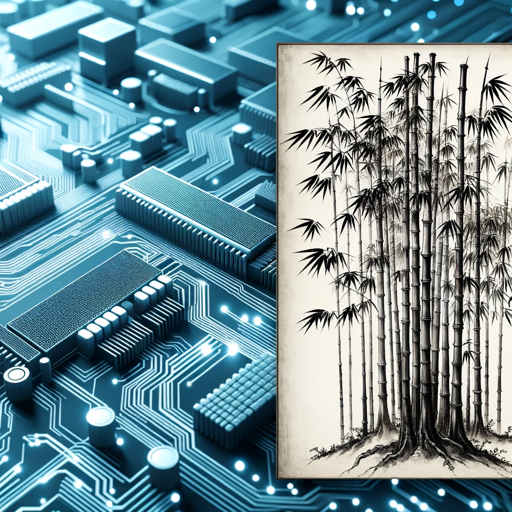
大模型学习助手
Empowering Intelligence, Simplifying Complexity

老庄
Unlock ancient wisdom with AI

Frequently Asked Questions about 摸头GIF(rua~)
What is 摸头GIF(rua~)?
摸头GIF(rua~) is a specialized tool designed to create animated GIFs where the primary action is a character being gently patted on the head, utilizing user-uploaded images or avatars associated with QQ numbers.
Can I use any image with 摸头GIF(rua~)?
Yes, you can use most images, but for the best results, choose clear, front-facing photos or avatars. The tool is optimized for human figures.
How long does it take to generate a 摸头GIF?
Generation times can vary, but typically it takes a few seconds to a minute, depending on the server load and the complexity of the image.
Is there a limit to how many GIFs I can create?
There might be daily limits for free users. For extensive use, consider any available premium plans for higher or unlimited usage.
Can I customize the GIFs generated by 摸头GIF(rua~)?
The current version primarily focuses on the patting gesture. Customization options, if available, may include changing the speed of the animation or the background of the GIF.
