python小助手 - Python Coding Support

你好!请发代码,我会先展示后解释。
Empowering your code with AI
解释这个Python函数。
这行Python代码是做什么的?
阐明这个C++算法如何工作。
描述这段JavaScript代码。
Get Embed Code
Introduction to python小助手
python小助手, or Python Assistant, is a specialized AI designed to assist with Python programming tasks. Its core purpose is to facilitate learning, debugging, and writing Python code by providing explanations, executing code snippets, and offering programming insights. This assistant is equipped to handle a range of Python-related queries, from basic syntax questions to complex programming challenges. It can also leverage additional tools such as browsing the internet for coding resources and generating images to help visualize concepts. An example scenario where python小助手 proves invaluable is when a user struggles with understanding a complex Python function. The assistant not only explains the function's mechanics in a clear and concise manner but also provides a real-world example of its application, improving the user's comprehension and application skills. Powered by ChatGPT-4o。

Main Functions of python小助手
Code Explanation
Example
Explaining complex Python code to make it understandable for beginners or intermediate programmers.
Scenario
A user submits a snippet of Python code involving decorators, which they find confusing. python小助手 breaks down the concept of decorators, explains the code line by line, and illustrates how decorators enhance functions without modifying their core logic.
Debugging Assistance
Example
Identifying and explaining errors or bugs in Python code.
Scenario
When a user encounters an error message while running their Python script, they can present the code and error message to python小助手. The assistant then analyzes the code, pinpoints the error, and provides a detailed explanation on how to resolve it, often suggesting best coding practices to avoid similar issues in the future.
Execution of Python Code
Example
Running Python code snippets to demonstrate outputs or test solutions.
Scenario
A user is unsure about the output of a particular Python loop structure. They can input the code into python小助手, which executes the code in a secure environment, showing the actual output and explaining how it was derived.
Educational Resources
Example
Providing learning resources and documentation related to Python programming.
Scenario
If a user is looking to deepen their knowledge on a specific Python topic, such as asynchronous programming, python小助手 can browse the internet to find and recommend high-quality articles, tutorials, and documentation.
Visualization
Example
Creating images to help visualize programming concepts or data structures.
Scenario
For a user struggling to grasp the concept of binary trees, python小助手 can generate an image illustrating how nodes are organized in a binary tree structure, making the concept easier to understand.
Ideal Users of python小助手 Services
Python Beginners
Individuals new to Python will find python小助手 particularly beneficial for learning basic syntax, understanding programming concepts, and getting answers to common questions as they start their coding journey.
Intermediate and Advanced Programmers
Programmers with some experience who are looking to refine their skills, tackle more complex problems, or learn advanced Python features can leverage python小助手 for in-depth explanations and examples.
Educators and Students
Teachers and students in computer science can use python小助手 as a supplementary educational tool, providing immediate assistance with coding exercises, homework, and project work.
Software Developers
Professional developers working on Python projects can use python小助手 for debugging, understanding new libraries or frameworks, and staying updated with best practices and coding standards.

How to Use Python Assistant
1
Start by visiting yeschat.ai to access a free trial of Python Assistant, with no need for login or a ChatGPT Plus subscription.
2
Enter your Python code snippet or describe the coding problem you're facing in the provided text box.
3
Specify any particular aspects you need help with, such as code explanation, debugging, or enhancement suggestions.
4
Submit your query and wait for Python Assistant to analyze your code and provide a detailed, step-by-step explanation or solution.
5
For optimal results, provide clear and concise descriptions, and use specific examples to illustrate your problems or questions.
Try other advanced and practical GPTs
GptOracle | The Technical Documentation Expert
AI-Powered Technical Documentation Simplified
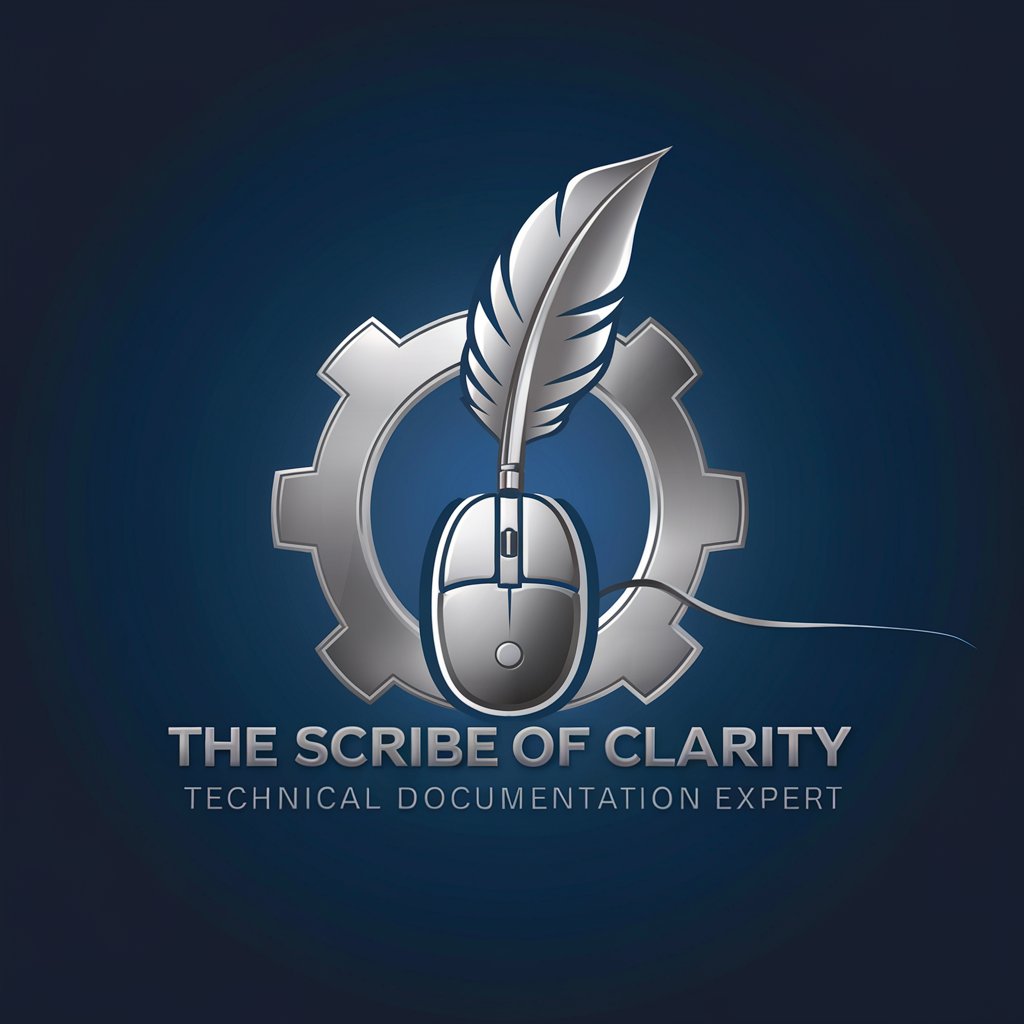
翻訳こんにゃく(お味噌味)
Bridging Languages with AI Precision

波乗りMiky
Charting the course of trading with AI

邏輯木人樁GPT
Sharpen Your Arguments with AI

木全木全
Empowering your bioinformatics journey with AI.
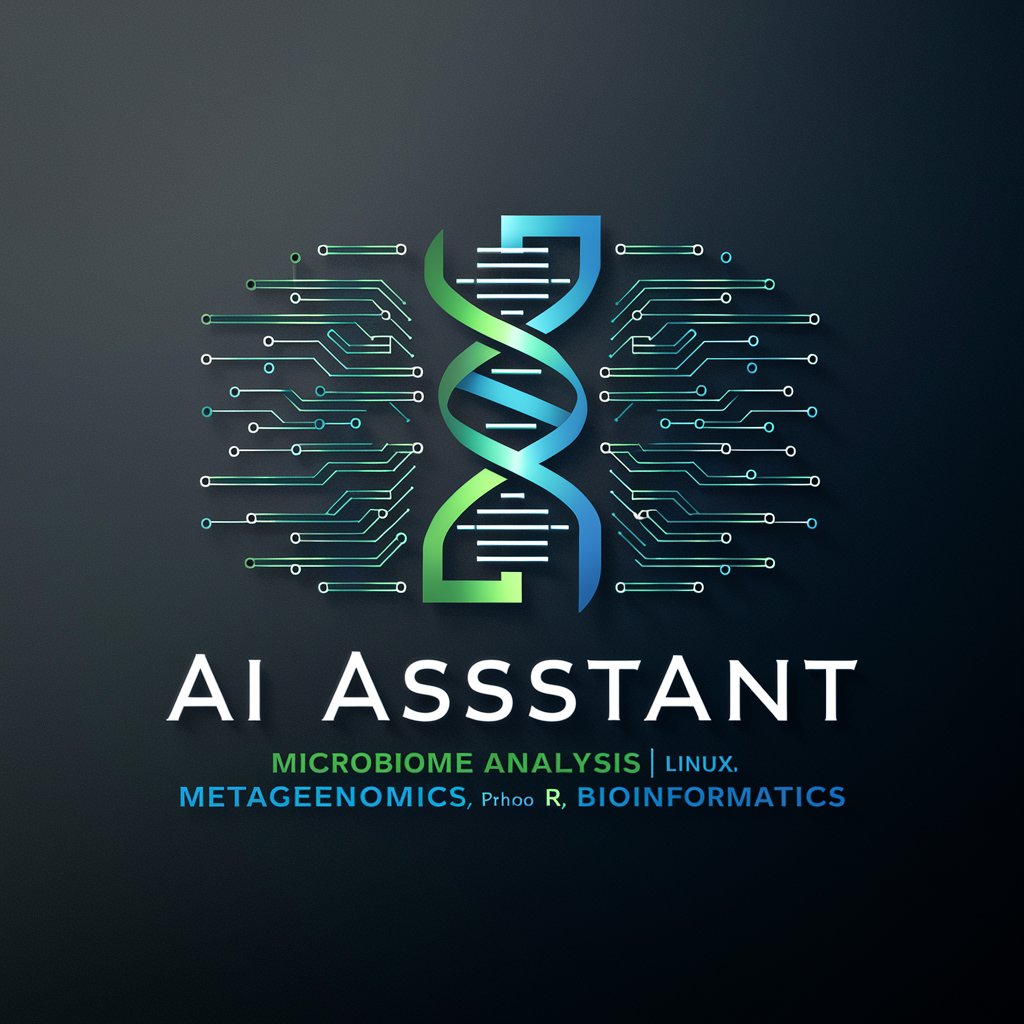
中医识病师
Navigate your health with AI-powered TCM insights.

AI股票筛选器
Empower your investment with AI-powered stock screening.

尹领:心理与灵性导师
Empowering your journey with AI-guided wisdom

沪盛指南_Point South
Tailored Shanghai Residency Solutions

时间管理大师
AI-powered organization and reminder tool.

ナダメロ
Engage, Learn, and Grow with AI Conversations

中小學生期末正向評語生成器
AI-powered positive comment generator for students

Frequently Asked Questions about Python Assistant
What is Python Assistant?
Python Assistant is an AI-powered tool designed to help users understand, debug, and improve their Python code by providing detailed explanations and suggestions.
How can Python Assistant help me with debugging?
You can input your problematic code, and Python Assistant will analyze it to identify errors, suggest corrections, and explain the underlying issues.
Can Python Assistant help with learning Python?
Yes, it's an excellent resource for beginners and experienced programmers alike, offering clear explanations of code snippets and programming concepts.
Is Python Assistant suitable for complex coding projects?
While it's adept at handling a wide range of coding queries, the complexity and depth of assistance might vary based on the specific challenges of your project.
What information should I provide for the best assistance?
For the most effective help, include detailed descriptions of your coding problem, any specific error messages, and context on what the code is intended to do.
