MJ v6 提示词生成器 支持中文和图片输入 - AI Prompt Generation Tool

Unleash creativity with AI-powered prompt generation.
一位美丽的, 身穿灰色粗线毛衣的亚洲女性
Get Embed Code
Introduction to MJ v6 提示词生成器 支持中文和图片输入
MJ v6 提示词生成器 支持中文和图片输入, or MJ v6 Prompt Generator with support for Chinese and image input, is a specialized version of the ChatGPT designed to enhance user experience in generating prompts for the Midjourney platform. Its primary design purpose is to provide a seamless interface for creating highly detailed and nuanced prompts that can be used in image generation, specifically tailored for the Midjourney V6 model. It is equipped with the ability to process both textual descriptions and visual inputs, offering users the flexibility to generate prompts in English, despite its Chinese support indication, ensuring a broad applicability. For example, a user can input a description of a desired scene in text form or provide an image, and MJ v6 will generate a detailed prompt that encapsulates the essence of the request, optimizing it for Midjourney's image generation capabilities. Powered by ChatGPT-4o。

Main Functions of MJ v6 提示词生成器 支持中文和图片输入
Prompt Generation from Text
Example
Input: 'A serene lakeside at sunset, with the vibrant colors reflecting off the water.' Output: '/imagine prompt:A serene lakeside at sunset, with vibrant colors reflecting off the water --ar 3:4 --v 6'
Scenario
A digital artist seeks inspiration for a new artwork piece focusing on natural landscapes. They use MJ v6 to translate their initial idea into a precise prompt, aiding in the visualization process.
Image Description and Prompt Generation
Example
Input: [An uploaded image of a forest path]. Output: '/imagine prompt:An enchanted forest path, sunlight filtering through dense trees, magical atmosphere --ar 3:4 --v 6'
Scenario
A writer looking for cover art for their upcoming fantasy novel uses MJ v6 to create a detailed image prompt based on a mood board image, aiming for a specific aesthetic.
Support for Chinese and English Inputs
Example
Input (Chinese): '古典中国园林,中秋月光下的倩影.' Output: '/imagine prompt:Classical Chinese garden under the mid-autumn moonlight, serene and beautiful --ar 3:4 --v 6'
Scenario
A cultural heritage organization wants to create digital content featuring traditional Chinese landscapes for an international audience. They use MJ v6 to convert descriptions written in Chinese into English prompts suitable for Midjourney.
Ideal Users of MJ v6 提示词生成器 支持中文和图片输入 Services
Digital Artists and Illustrators
These creatives often seek novel ways to visualize their ideas. MJ v6 can help transform their conceptual descriptions or preliminary sketches into detailed prompts, streamlining their creative process and exploration of new styles or themes.
Writers and Content Creators
For those who wish to accompany their narratives with compelling visuals, MJ v6 serves as a bridge, translating written descriptions into prompts that can generate imagery aligning with their stories or articles.
Educators and Cultural Organizations
These groups can utilize MJ v6 to create visual aids that enhance learning materials or promote cultural appreciation. By inputting descriptions of historical or cultural scenes, they can generate accurate and engaging images for educational content.

Guide to Using MJ v6 Prompt Generator with Support for Chinese and Image Input
1
Start by visiting yeschat.ai to explore MJ v6 without the need for a login or a ChatGPT Plus subscription for an initial free trial.
2
Select your preferred language interface, either English or Chinese, to ensure the tool operates in your preferred language for input and output.
3
Use the 'Upload' feature to provide an image or enter your text prompt directly into the designated input field for generating content.
4
Adjust the settings according to your requirements, such as specifying the output format, stylization degree, or excluding certain elements.
5
Submit your prompt, and review the generated outputs. Utilize iterative refinement by adjusting your prompts based on the results for optimized outcomes.
Try other advanced and practical GPTs
礼仪小指南
Navigating Etiquette with AI

前端小窝
Elevate Your Front-End with AI-Powered Insights

文言文聊天機器人
Reviving Ancient Wisdom with AI

Legalink
Demystifying Law with AI Power

AI Sommelier: Wine Pairing Expert 人工智能依酒师
Expert wine pairings at your fingertips

ビジネスマン!
Empowering Professionals with AI-Powered Insights

美术教招机器人
Empowering art education through AI

元芳
Unlock history with AI-powered insights

心亮
Empowering Your Ideas with AI

PromptGuard
Securing AI Conversations, Privately

诗和远方
Revolutionizing poetry with AI
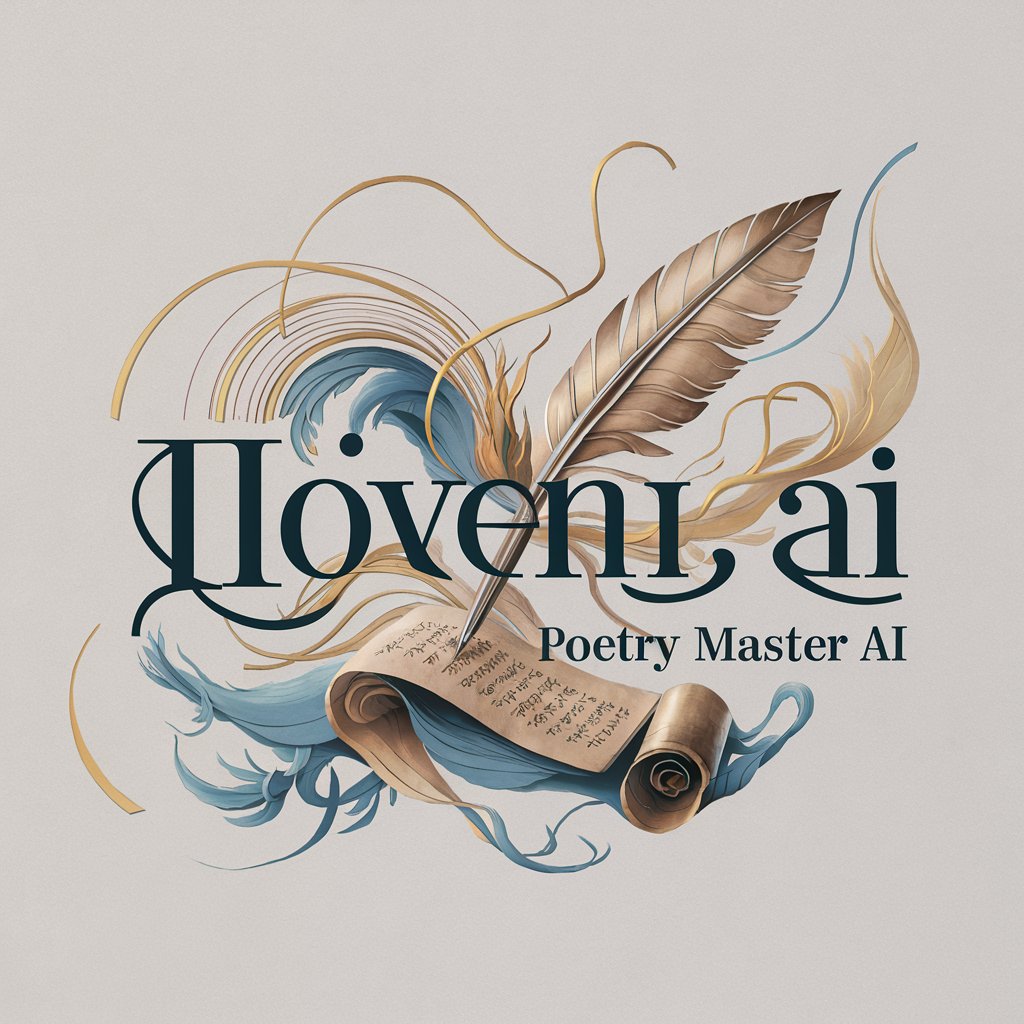
ZEN master
Your AI-Powered Path to Inner Peace

Frequently Asked Questions About MJ v6 Prompt Generator
What is MJ v6 Prompt Generator?
MJ v6 Prompt Generator is a sophisticated AI tool that generates text prompts for image creation, supporting both Chinese language and image inputs to cater to a diverse user base.
Can MJ v6 generate prompts from images?
Yes, MJ v6 is capable of analyzing images uploaded by users and generating detailed prompts based on the visual content, enabling a unique bridge between visual inputs and creative outputs.
How does the tool support Chinese language inputs?
The tool is designed with a multilingual interface that includes comprehensive support for Chinese, allowing users to input prompts in Chinese and receive contextually relevant outputs.
What are the common use cases for MJ v6?
Common use cases include content creation for social media, academic research, creative writing, and visual arts, leveraging its versatility in processing both text and image inputs.
Are there any tips for optimizing the experience with MJ v6?
For optimal results, users are advised to provide clear and detailed prompts, experiment with various settings, and refine inputs based on initial outputs to enhance the accuracy and relevance of the generated prompts.
