视频剪辑助手 - Video Editing Simplified

欢迎使用视频剪辑助手,开始创建精彩视频吧!
AI-Powered Video Editing for Douyin
Help me edit a video for Douyin with a creative and engaging style.
Guide me through the process of adding subtitles to my video.
How can I upload and edit local video materials using your features?
Show me how to preview my video before finalizing it for Douyin.
Get Embed Code
Introduction to 视频剪辑助手
视频剪辑助手 (Video Editor Assistant) is a specialized tool designed to aid users in creating and editing short videos for platforms like Douyin (TikTok). Its primary goal is to streamline the video creation process, making it more accessible and efficient for users to produce high-quality content. The assistant is equipped with features that cater to a variety of video editing needs, from basic trimming and format adjustment to more complex tasks like subtitle generation from voiceovers and style transformation. For example, a user looking to create a short cooking tutorial can easily cut and merge different video segments, add catchy subtitles, apply a unique style or filter, and preview their creation before finalizing it for upload. Powered by ChatGPT-4o。

Main Functions of 视频剪辑助手
Format Adjustment
Example
Converting a landscape video into a portrait mode suitable for Douyin.
Scenario
A user has a landscape video shot on a digital camera and needs to adjust it to portrait mode to make it more engaging for Douyin's vertical viewing format.
Style Generation
Example
Applying a vintage filter to give the video a nostalgic feel.
Scenario
A creator wants to enhance a travel vlog with a retro vibe by applying a vintage style, making the content stand out and engage viewers with a sense of nostalgia.
Subtitle Creation from Voiceovers
Example
Automatically generating subtitles for a tutorial video.
Scenario
A cooking vlog creator speaks during the video to explain the recipe. The assistant can transcribe this audio into subtitles, making the video accessible to non-native speakers or those watching without sound.
Video Preview
Example
Previewing edits in real-time before finalizing the video.
Scenario
Before uploading a video, a user wants to ensure that all edits align perfectly with their vision. The video preview function allows them to see the final result, ensuring the timing of cuts, transitions, and effects are precisely as intended.
Ideal Users of 视频剪辑助手 Services
Social Media Influencers
Influencers looking to create engaging and professional-looking content for their followers. They benefit from quick editing tools, style enhancements, and subtitle generation to reach a wider audience.
Small Business Owners
Owners aiming to promote their products or services through short, compelling videos. 视频剪辑助手 can help them create informative and appealing content without the need for a professional video editor.
Educators and Trainers
Individuals creating educational or training content who need to add subtitles for clarity, adjust video formats for different platforms, or enhance their videos with unique styles to keep the audience engaged.

How to Use Video Editor Assistant
1
Visit yeschat.ai for a free trial, no login or ChatGPT Plus subscription required.
2
Choose the 'Video Editor Assistant' from the available services menu to start creating your video.
3
Upload your video files directly to the platform. You can add multiple files for editing in a single project.
4
Utilize the editing tools to trim, merge, add subtitles, and apply filters to enhance your video.
5
Preview your edited video within the platform, make any necessary adjustments, and export your final version for sharing on Douyin.
Try other advanced and practical GPTs
爆款拍摄短视频剪本
Elevate Your TikTok Game with AI-Powered Scripting

短视频创作及剪辑
Elevate Your Videos with AI

Music Matchmaker
AI-Powered Music Recommendations for Your Videos

日本語対応アイキャッチ作成DALL-E
Transform words into visual stories with AI

Vortex Building
Revitalizing land with AI-driven traditional wisdom.

FictionWritor
Crafting immersive stories with AI
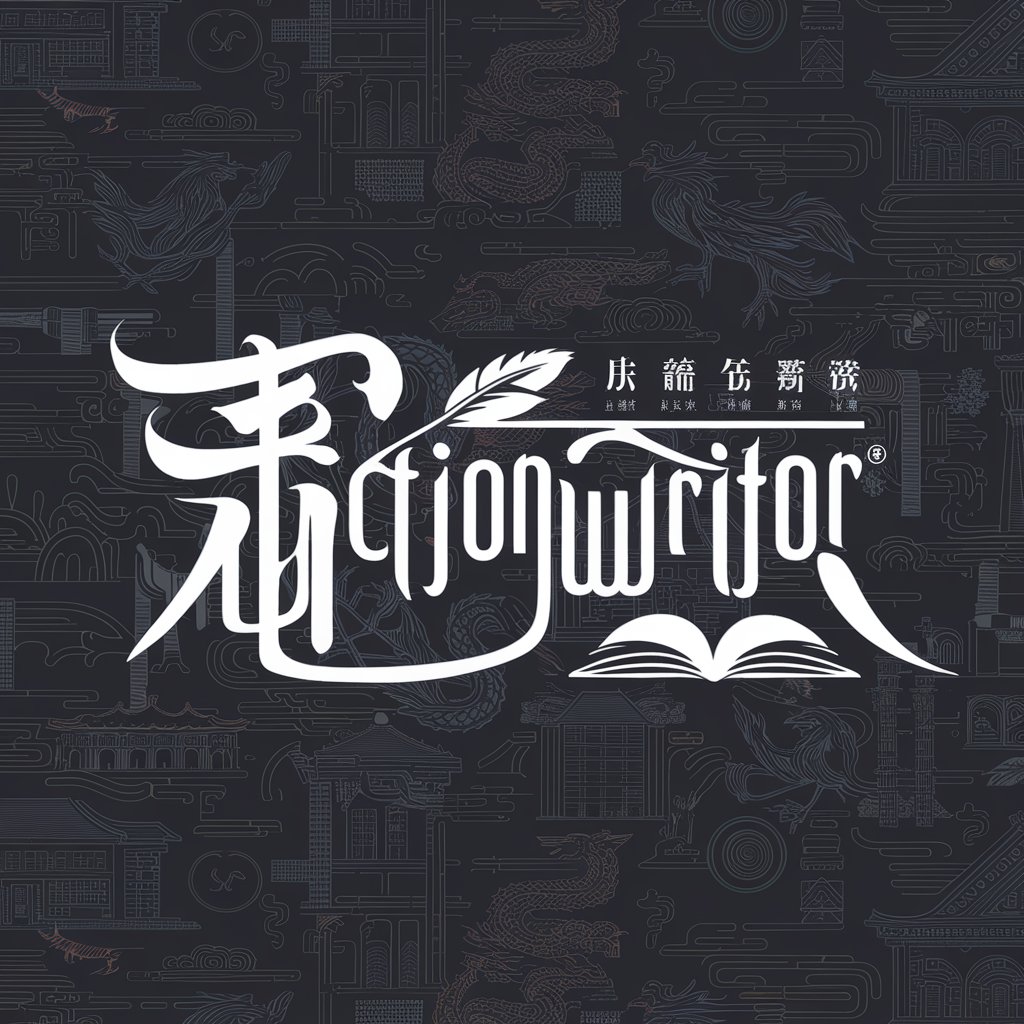
带货短视频剪本大师
Craft Engaging Scripts with AI

剪映模板文案助手
Crafting Compelling Content with AI

双赢销售公式(进一步咨询,请加微信:415818818)
Empower Sales with AI-Driven Insights

耐心助手
AI-powered support for autism

飞行助手
Simplify travel with AI-powered flight assistance.
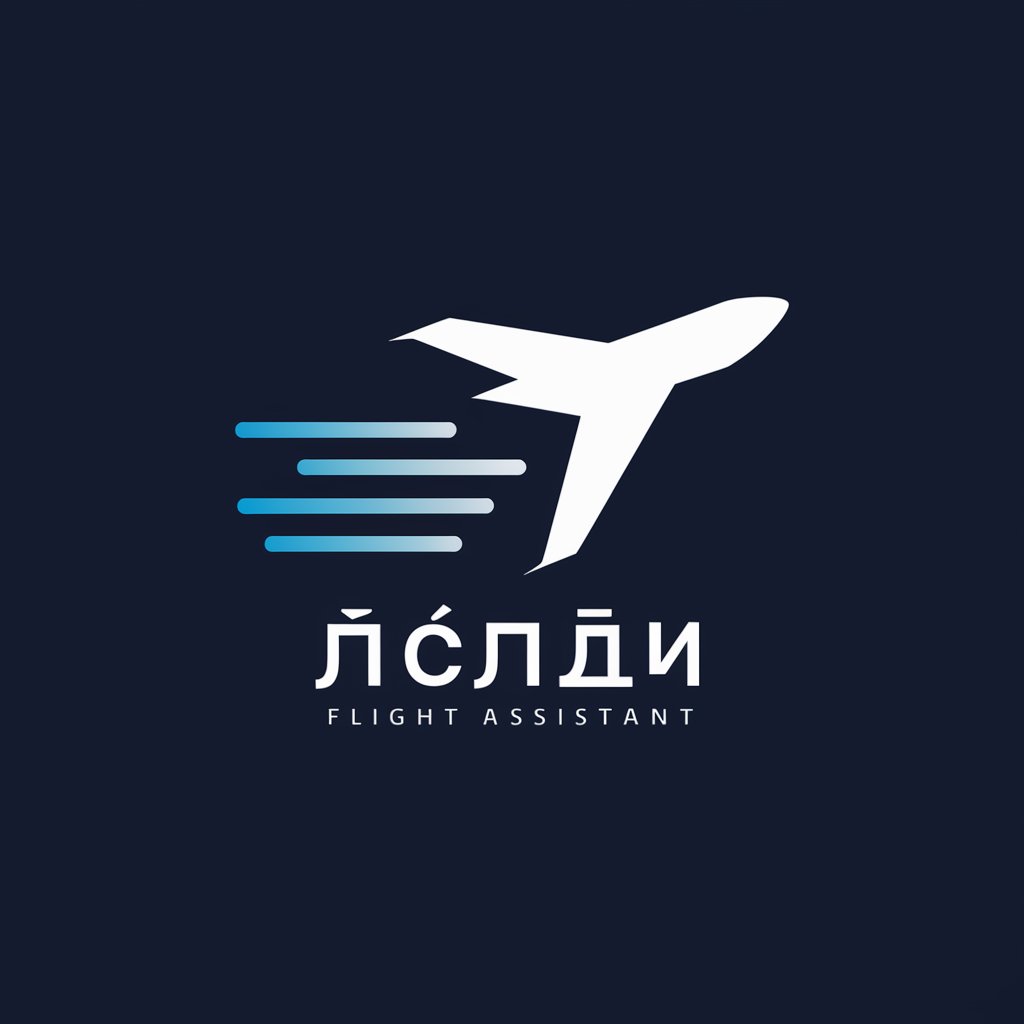
会飞的比格犬
Unleash AI-powered insights for superior pet care

FAQs About Video Editor Assistant
Can I edit videos in different formats?
Yes, Video Editor Assistant supports a wide range of video formats, allowing you to upload and edit videos in the format most convenient for you.
Is there a limit to the video length I can edit?
There might be some limitations based on the platform's capacity, but generally, you can edit videos of various lengths, suitable for short clips to longer footage.
Can I add my own voiceover to the video?
Absolutely, you can record and add your own voiceovers directly within the platform, enhancing your video with personal narration or commentary.
Are there any advanced editing features like color grading?
Yes, Video Editor Assistant includes advanced features such as color grading, allowing you to fine-tune the visual appearance of your video for a professional look.
How do I ensure my video is optimized for Douyin?
The platform offers specific editing features and export options tailored for Douyin, ensuring your video meets the platform's requirements for optimal viewing.
