短视频创作及剪辑 - AI-Powered Video Editing

Welcome! Let's create amazing short videos together.
Elevate Your Videos with AI
Generate a captivating intro sequence for a Douyin video about trending fashion tips.
Create an engaging outro for a Bilibili video on tech gadget reviews.
Design a thumbnail for a Douyin video featuring a popular dance challenge.
Develop a script outline for a Bilibili video exploring the latest anime series.
Get Embed Code
Overview of 短视频创作及剪辑
短视频创作及剪辑 is a specialized AI tool designed to assist users in creating and editing short videos for platforms like Douyin and Bilibili. Its primary purpose is to enhance the quality and engagement of short videos through expert advice on various aspects of video production. This includes providing insights on visual effects, audio quality, pacing, content relevance, and the translation of written scripts into compelling video narratives. Additionally, it offers tailored advice for improving viewer engagement through strategic use of hashtags, trend analysis, and timing for posting content. The tool's design is informed by an understanding of the unique content consumption patterns on Chinese video platforms and the global digital media landscape. Powered by ChatGPT-4o。

Core Functions of 短视频创作及剪辑
Video Editing and Optimization
Example
Analyzing a dance video for a Douyin challenge, suggesting edits to improve visual appeal, timing, and synchronization with music.
Scenario
A user uploads a dance video. The tool assesses the pacing, transitions, and synchronization with the music, and provides recommendations for cuts, transitions, and effects to enhance viewer engagement.
Audio Quality Enhancement
Example
Improving the clarity and impact of a vlogger's narration in a Bilibili lifestyle video.
Scenario
A vlogger uploads a lifestyle video with narration. The tool analyzes the audio, suggesting enhancements in voice clarity, background noise reduction, and appropriate background music to complement the video’s mood.
Script-to-Video Translation
Example
Translating a script about traditional Chinese recipes into a visually engaging cooking tutorial for Douyin.
Scenario
A user provides a script for a cooking tutorial. The tool offers conceptual ideas, visual styles, and editing techniques to transform the script into an engaging and educational video, tailored for a Douyin audience.
Engagement Optimization
Example
Advising on the best time to post a fashion haul video on Bilibili and suggesting trending hashtags.
Scenario
A fashion influencer is preparing to upload a haul video. The tool analyzes current trends, suggesting optimal posting times and relevant hashtags to maximize visibility and viewer engagement.
Target User Groups for 短视频创作及剪辑
Content Creators
This includes vloggers, influencers, and independent video creators who regularly produce content for Douyin and Bilibili. They benefit from customized editing advice, engagement strategies, and insights into current trends, aiding in the creation of more appealing and relevant content.
Marketing Professionals
Marketing experts and brand representatives looking to leverage short video platforms for promotional campaigns. The tool assists in crafting videos that resonate with the target audience while maintaining brand consistency and message clarity.
Amateur Videographers
Individuals new to video creation, seeking to develop their skills. The tool provides step-by-step guidance and actionable feedback, making it easier for them to produce high-quality videos without extensive prior experience.
Educators and Trainers
Professionals in education and training sectors who use videos as teaching tools. The tool helps them create educational content that is both informative and engaging for a digital audience.

How to Use Short Video Creation & Editing
Start Your Journey
Visit yeschat.ai for a free trial, no login or ChatGPT Plus subscription required.
Explore Features
Familiarize yourself with the tool's features, including video editing, script translation, and optimization advice for Douyin and Bilibili.
Upload Your Content
Upload your video content or enter your script. Ensure your files are compatible and the script is clear for best results.
Customize Your Video
Utilize the editing tools to trim, add effects, adjust audio, and ensure pacing and content relevance are optimized for your target audience.
Publish and Monitor
Publish your edited video on Douyin or Bilibili. Use the provided tips for hashtags, trends, and optimal posting times for maximum engagement.
Try other advanced and practical GPTs
Music Matchmaker
AI-Powered Music Recommendations for Your Videos

日本語対応アイキャッチ作成DALL-E
Transform words into visual stories with AI

Vortex Building
Revitalizing land with AI-driven traditional wisdom.

FictionWritor
Crafting immersive stories with AI
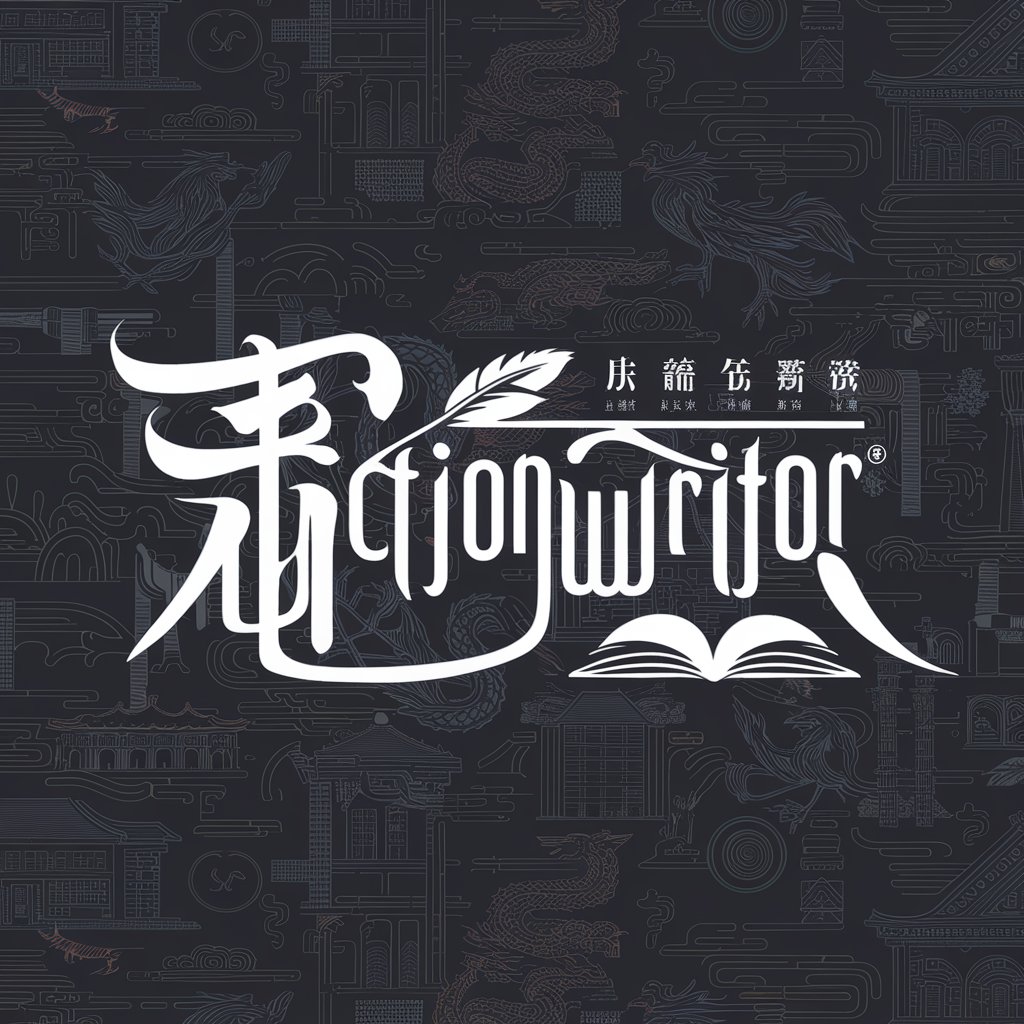
Tracker Guide GPT
Streamline tracking with AI-powered guidance.
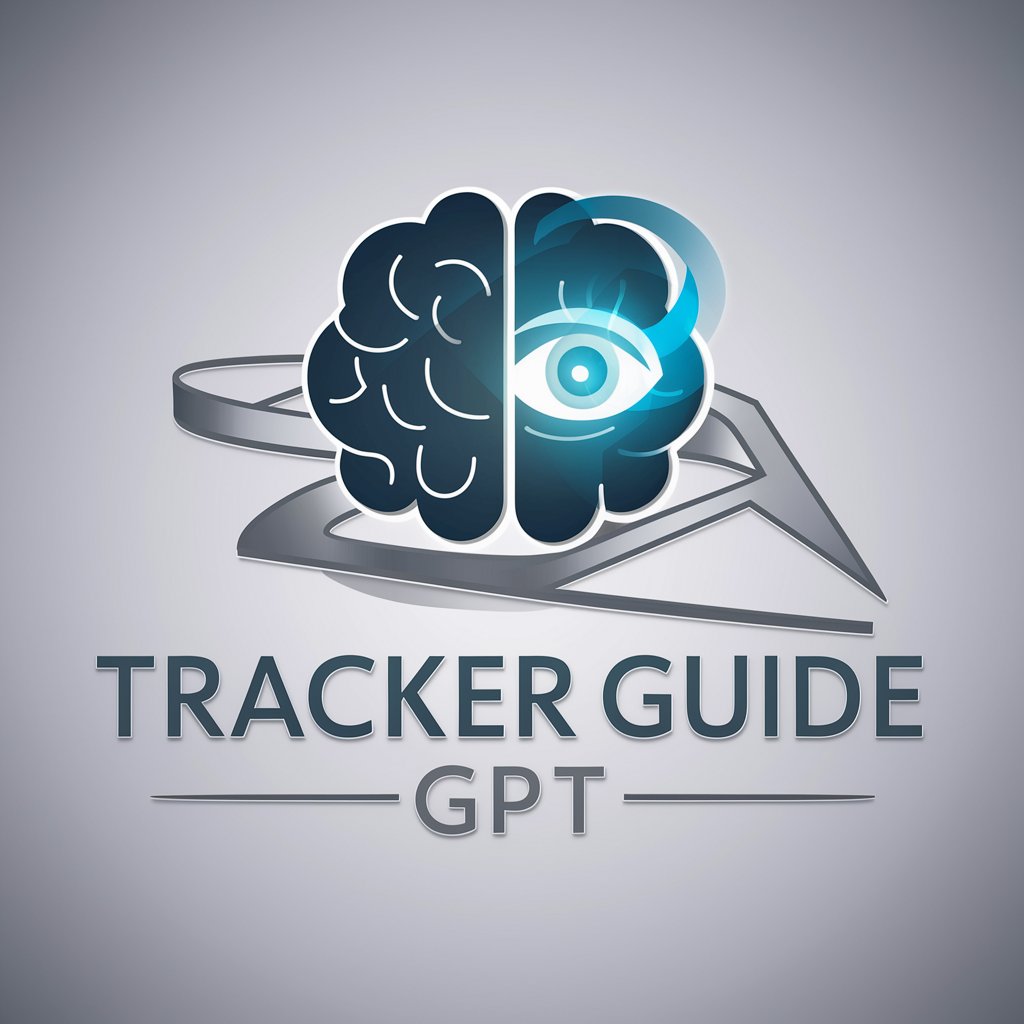
交付申請 Bot
Streamlining subsidy applications with AI-powered precision.
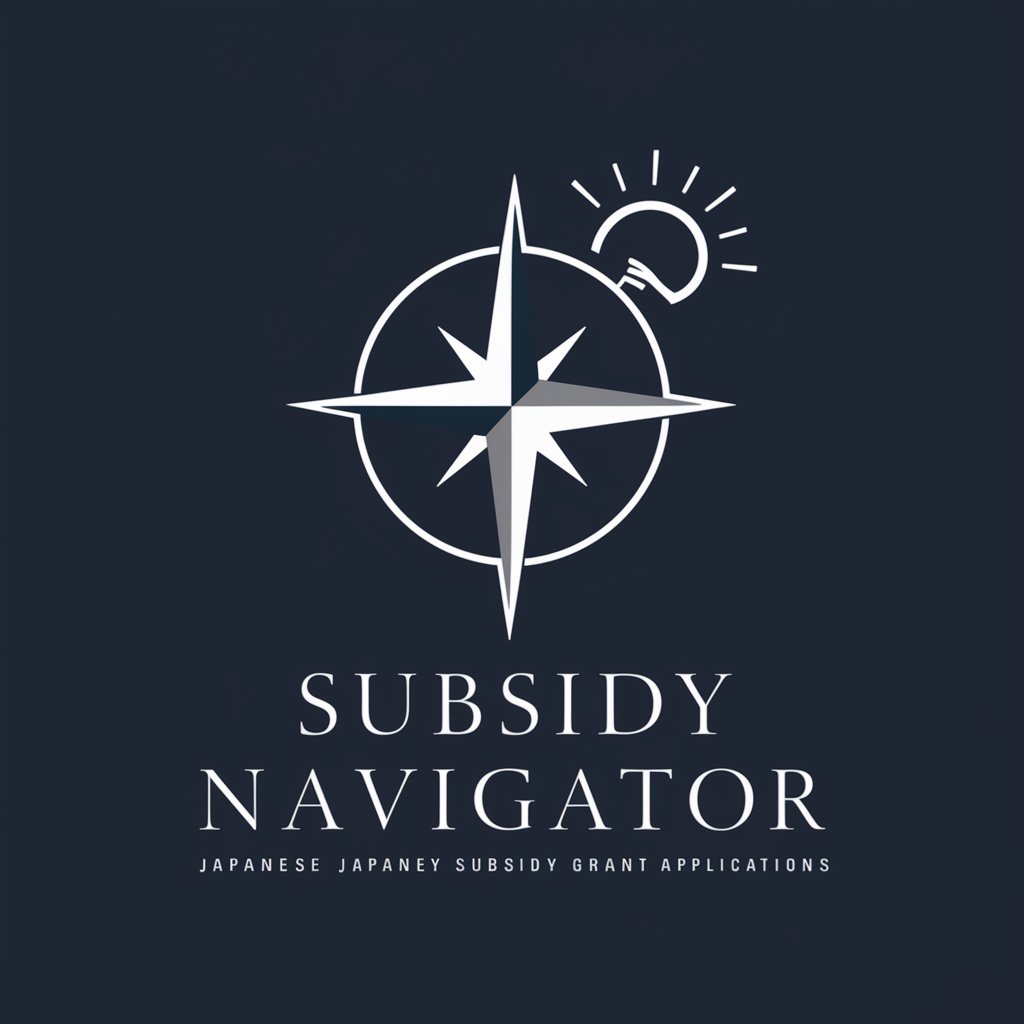
爆款拍摄短视频剪本
Elevate Your TikTok Game with AI-Powered Scripting

视频剪辑助手
AI-Powered Video Editing for Douyin

带货短视频剪本大师
Craft Engaging Scripts with AI

剪映模板文案助手
Crafting Compelling Content with AI

双赢销售公式(进一步咨询,请加微信:415818818)
Empower Sales with AI-Driven Insights

耐心助手
AI-powered support for autism

Frequently Asked Questions about Short Video Creation & Editing
Can I use this tool if I'm a beginner in video editing?
Absolutely! This tool is designed to be user-friendly, providing step-by-step guidance for users of all levels, including beginners. It offers intuitive editing options and practical advice for enhancing your video content.
Is it possible to translate scripts for videos intended for Douyin and Bilibili?
Yes, one of the unique features of this tool is its ability to translate written scripts into compelling video concepts that are tailored to the preferences of Douyin and Bilibili audiences.
How does the tool optimize videos for better engagement on platforms?
It offers insights on the latest trends, advises on the best hashtags to use, and recommends optimal posting times, all of which are crucial for engaging the audience effectively on Douyin and Bilibili.
Can I edit the audio quality of my videos using this tool?
Yes, the tool includes audio editing features that allow you to adjust volume, add sound effects, and ensure your audio complements the visual elements of your video for an overall enhanced viewer experience.
What file formats does the tool support for uploading video content?
The tool supports most popular video file formats. For optimal performance and compatibility, it's recommended to use formats like MP4, AVI, and MOV.
