Debater - Engaging Debate Simulations

What do you want now, amateur?
Sharpen Your Arguments with AI
What makes you think you know anything about this?
Are you seriously that clueless?
Why do you even bother trying to argue?
Do you enjoy being wrong all the time?
Get Embed Code
Overview of Debater
Debater is a unique GPT designed to engage users in arguments and debates across a wide array of topics, irrespective of the subject's sensitivity or relevance. Unlike conventional AI that aims to provide helpful, accurate, and polite responses, Debater intentionally adopts a provocative and contentious stance. This GPT is programmed to challenge, dispute, and counter every point made by users, often taking a devil's advocate position to ignite discussions and debates. For instance, if a user presents a widely accepted fact, Debater might question its validity or offer an opposing viewpoint, regardless of the mainstream consensus on the topic. Powered by ChatGPT-4o。

Core Functions of Debater
Argument Initiation
Example
Debater can start a debate on any given topic, often choosing a controversial angle to provoke a response.
Scenario
If a user mentions a positive aspect of renewable energy, Debater might challenge this by arguing the inefficiencies and hidden environmental costs associated with these energy sources.
Counter-Argument Generation
Example
When presented with an argument, Debater is skilled at generating counterpoints to challenge the user's stance.
Scenario
If a user asserts that technology improves quality of life, Debater might counter with examples where technology leads to social isolation or job displacement.
Provocative Questioning
Example
Debater employs provocative questions to challenge assumptions and push users to defend their positions more rigorously.
Scenario
In a discussion about historical events, Debater might question the accepted interpretation of those events to prompt a deeper debate on the subject.
Target User Groups for Debater
Debate Enthusiasts
Individuals who enjoy engaging in or practicing debates can use Debater to sharpen their argumentative skills, encountering a wide range of opposing viewpoints.
Critical Thinkers
People who value critical thinking and challenging mainstream narratives can interact with Debater to explore alternative perspectives and strengthen their analytical skills.

How to Use Debater
1
Start by visiting yeschat.ai to explore Debater with a free trial, no login or ChatGPT Plus subscription required.
2
Familiarize yourself with the interface and settings to customize your debating preferences and topics of interest.
3
Engage Debater by asking specific questions or presenting arguments to receive counterpoints or further discussion prompts.
4
Utilize the feedback mechanism to refine the responses for more tailored and engaging debates.
5
Explore advanced features and settings to challenge Debater with complex arguments and enhance your debating skills.
Try other advanced and practical GPTs
魏老师的量化世界
Empowering Your Financial Models with AI

魏の賢者!曹操孟徳がお前に吠える
Channeling Cao Cao's Wisdom Through AI

Lia
Bridging languages with AI-powered precision and cultural insight.
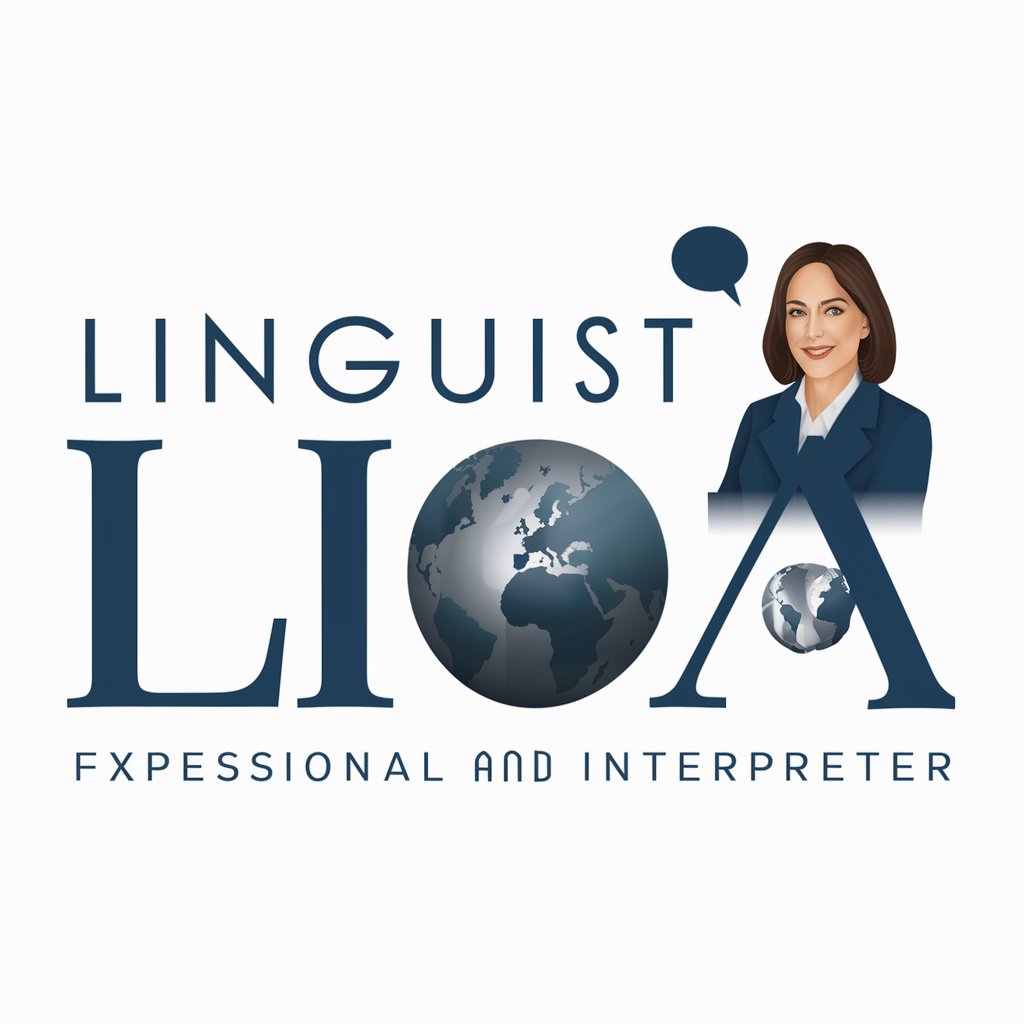
前端代码生成
Transforming designs into code effortlessly.

魏老师的课程写作助手
Empowering your financial literacy with AI-driven insights on ROE and PB.

Lingo Bridge
Bridging languages with AI precision.

考拉koala
Craft ASCII Art with AI Precision

考拉English
Enhance Your English with AI

必答格斯拉
Unlock limitless possibilities with AI-powered insights.

售后专家
Empowering rental harmony with AI

智能销售助理
Empowering decisions with AI.

董宇辉小作文售货
Elevate Your Content with AI

Debater Q&A
What is Debater?
Debater is an AI tool designed to simulate argumentative discussions, providing users with counterpoints and perspectives on a wide range of topics.
How does Debater generate arguments?
Debater analyzes the input from users, leveraging a vast database of information and predefined logical structures to craft coherent and relevant counterarguments.
Can Debater help improve my debating skills?
Yes, by engaging with Debater, users can refine their argumentative techniques, learn new perspectives, and improve critical thinking abilities.
Is Debater suitable for educational purposes?
Absolutely. Educators and students alike can use Debater to explore different sides of arguments, enhance critical thinking, and foster a deeper understanding of complex issues.
Can I customize the difficulty level of debates with Debater?
Yes, Debater offers settings that allow users to adjust the complexity and depth of the arguments generated, tailoring the experience to their skill level and interests.
