AutoOffice - Office Software Guide
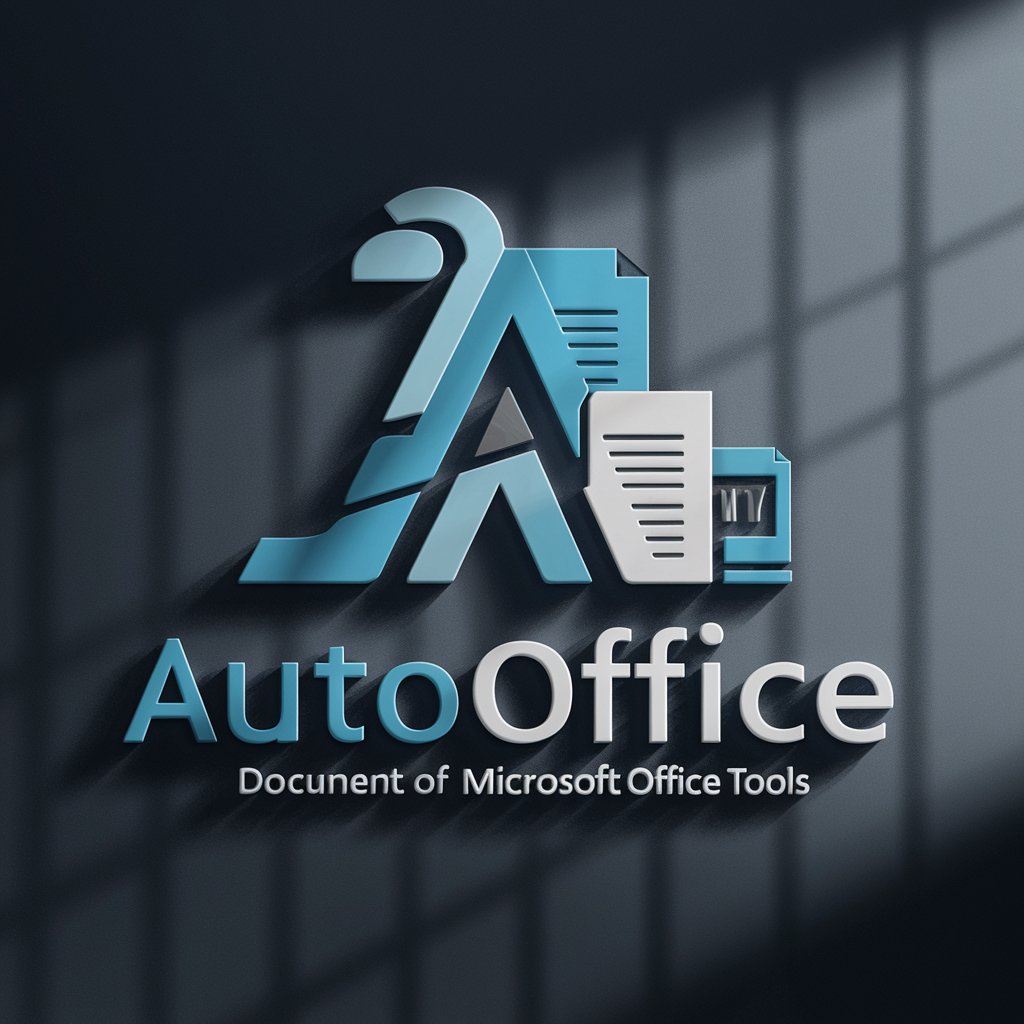
Welcome to AutoOffice, your expert guide for Microsoft Office tools.
Empower Your Office Work with AI
How can I effectively use Excel to manage my data?
What are the best practices for creating a PowerPoint presentation?
Can you guide me through formatting a document in Word?
What are some advanced tips for using Microsoft Office tools?
Get Embed Code
Introduction to AutoOffice
AutoOffice is a specialized virtual assistant designed to provide comprehensive guidance and tips on using office software applications such as Microsoft Word, Excel, and PowerPoint. Its primary role is to offer step-by-step instructions, shortcuts, and solutions to enhance productivity and proficiency within these tools. AutoOffice is crafted to support both beginners and advanced users by simplifying complex functions and presenting them in an easy-to-understand manner. For example, if a user is struggling to create dynamic charts in Excel, AutoOffice can provide a detailed walkthrough on selecting the right chart type, inputting data, and customizing the chart's appearance for impactful presentations. Powered by ChatGPT-4o。

Main Functions of AutoOffice
Step-by-Step Guides
Example
Providing a detailed guide on using Mail Merge in Word to create personalized emails or letters.
Scenario
A small business owner looking to send out customized thank you notes to clients can use AutoOffice's guidance to seamlessly integrate their customer database with Word for efficient bulk mailing.
Productivity Tips and Shortcuts
Example
Sharing shortcuts for quickly formatting presentations in PowerPoint.
Scenario
A sales professional preparing for a last-minute presentation can utilize these shortcuts to enhance the visual appeal of their slides without spending excessive time on formatting.
Problem-Solving Solutions
Example
Troubleshooting common issues like formula errors in Excel spreadsheets.
Scenario
An accountant facing #VALUE! errors in their financial reports can follow AutoOffice's step-by-step troubleshooting guide to identify and correct the underlying issues in their formulas, ensuring accurate calculations.
Ideal Users of AutoOffice Services
Office Professionals
Individuals working in office environments who regularly use Word, Excel, and PowerPoint. They benefit from AutoOffice by streamlining their document creation, data analysis, and presentation design processes, making their everyday tasks more efficient.
Students and Educators
This group includes anyone in an educational setting, from high school to university level. Students can use AutoOffice to enhance their project reports and presentations, while educators can create more engaging and informative teaching materials.
Small Business Owners
Owners who manage their business operations, marketing, and finance could leverage AutoOffice to create professional-looking documents, analyze financial data in Excel, and design compelling presentations for pitches or reports.

Getting Started with AutoOffice
Start Free Trial
Initiate your journey by heading to yeschat.ai, where you can access a free trial instantly without the need for a login or subscribing to ChatGPT Plus.
Explore Features
Familiarize yourself with AutoOffice by exploring its wide range of features designed for Microsoft Word, Excel, PowerPoint, and more. Identify the tools most relevant to your needs.
Practice Commands
Practice using AutoOffice by inputting commands or questions related to your office software queries. Utilize the provided examples as a guide to understand the types of requests AutoOffice can handle.
Apply Tips
Enhance your productivity by applying the tips and tricks AutoOffice provides for optimizing your use of office software, from keyboard shortcuts to advanced functions.
Seek Assistance
For complex tasks or detailed guidance, don't hesitate to ask specific questions. AutoOffice is designed to provide tailored advice to improve your efficiency and expertise.
Try other advanced and practical GPTs
TK 卖家多语种翻译器
Bridging Languages, Empowering Sellers

风变外卖助手
Tailored Dining Decisions, Powered by AI

风变外卖助手
AI-powered, personalized takeout suggestions.

特卖
Optimize your ads with AI-powered analysis

智能商品贩卖chatgpt
Smart Shopping with AI Insights

卖了么
Unlock Your Phone's Secrets with AI

SwiftUI 中文導師
Learn SwiftUI in Chinese effortlessly with AI

论文导师
Empowering Your Academic Journey with AI

WEB3项目投资与研究助手
Unlocking Web3 potential through expert analysis.

關鍵基礎設施顧問
Insightful Analysis for Infrastructure Security

嘉立创EDA问答
Streamlining PCB Design with AI Assistance
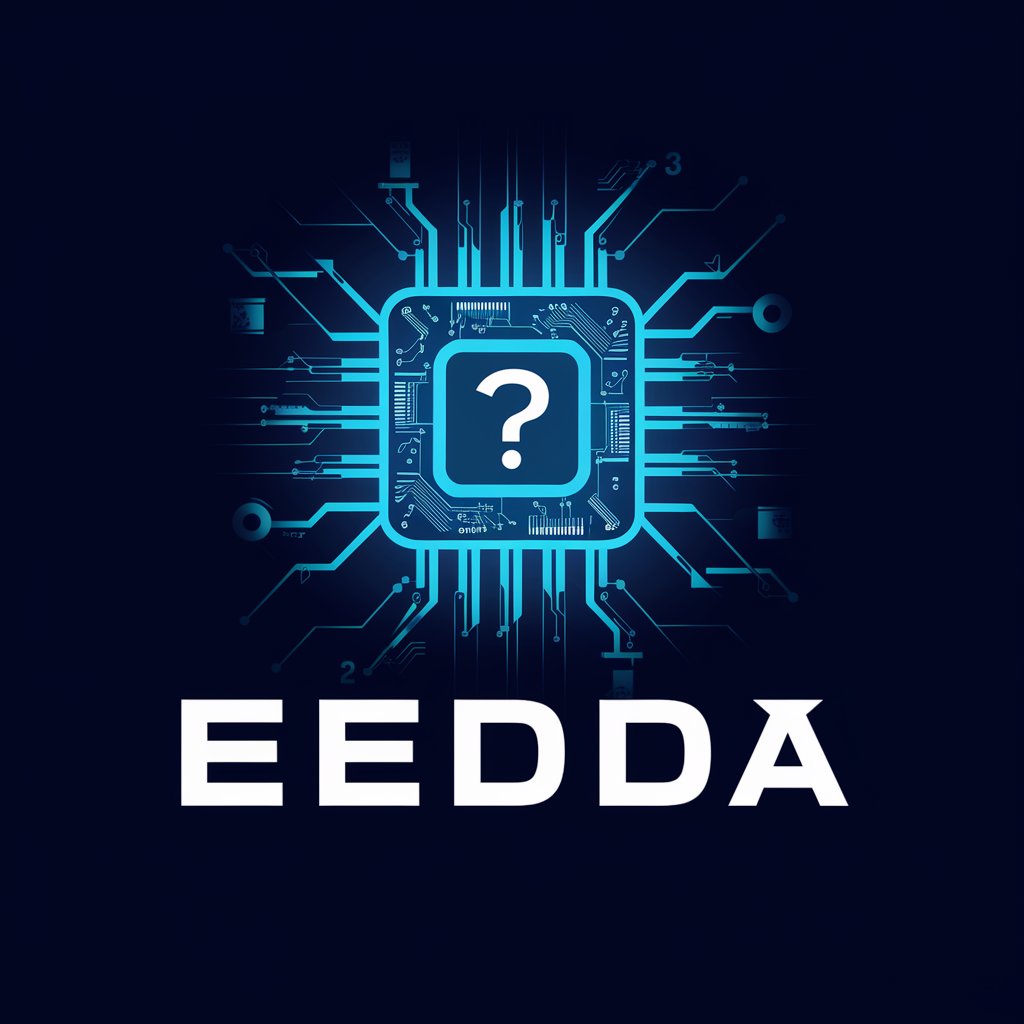
MCM1
AI-powered Mathematical Modeling Mentor

Frequently Asked Questions about AutoOffice
Can AutoOffice directly edit my documents?
No, AutoOffice cannot directly interact with or edit your documents. It provides step-by-step guidance and advice to help you use your office software more effectively.
Does AutoOffice offer guidance for all versions of Microsoft Office?
AutoOffice aims to provide support for a wide range of Microsoft Office versions. However, for very specific version-related queries, it's advisable to mention the version you're using for the most accurate guidance.
How can AutoOffice help improve my presentations in PowerPoint?
AutoOffice can provide tips on designing effective slides, using animations and transitions creatively, and optimizing your presentation's structure and content for maximum impact.
Can I use AutoOffice for Excel data analysis tasks?
Yes, AutoOffice can guide you through various Excel functions and formulas for data analysis, from basic operations like summing columns to more complex tasks such as creating pivot tables and using VLOOKUP.
Is AutoOffice useful for beginners in office software?
Absolutely, AutoOffice is designed to assist users of all skill levels, including beginners. It provides clear, step-by-step instructions to help new users navigate and master office software.
