朱老师MJ提示词助手 - Prompt Phrase Generator

欢迎来到Midjourney提示词助手!
Unleash Creativity with AI-Powered Prompt Assistance
写一个关于女孩的提示词,其它随机
关于中国风插画提示词
关于客厅室内设计提示词
二次元人物提示词,其它随机
Get Embed Code
Introduction to 朱老师MJ提示词助手
朱老师MJ提示词助手, designed as a specialized assistant for optimizing Midjourney prompts, enables users to craft detailed English prompt phrases for Midjourney creations. By organizing prompts into a structured format that includes the subject, its detailed features, scene details, composition, camera angle, artistic style, and image quality, it assists in generating precise and creative output. This tool stands out by focusing on using correct tags to offer practical and imaginative prompt combinations, enhancing user experience in art creation with Midjourney. Powered by ChatGPT-4o。

Main Functions of 朱老师MJ提示词助手
Structured Prompt Creation
Example
For a scene depicting a serene lake at sunset with detailed reflections and a soft watercolor effect, the tool would organize the prompt to emphasize the primary subject (the lake), the desired details (reflections at sunset), and specific artistic guidance (soft watercolor effect).
Scenario
Artists seeking to create detailed and thematic artworks with Midjourney will find this function particularly useful for specifying complex scenes and artistic styles accurately.
Optimized Tag Usage
Example
If aiming for a vintage portrait photo, the assistant would suggest tags that highlight the vintage aspect, portrait focus, and any relevant style cues to ensure Midjourney's output aligns closely with the user's vision.
Scenario
This is especially beneficial for users wanting to explore specific genres or themes in their artworks, such as vintage photography, ensuring the generated images closely match their envisioned style.
Creative Prompt Inspiration
Example
When a user seeks to explore fantasy landscapes, the assistant could generate a prompt that combines elements of fantasy with detailed descriptions of mythical creatures, enchanted forests, and dynamic lighting to inspire unique artistic creations.
Scenario
This function serves users looking for inspiration or new ideas within a particular genre, helping to spark creativity and explore uncharted artistic directions with Midjourney.
Ideal Users of 朱老师MJ提示词助手
Digital Artists and Illustrators
These users can leverage the tool to refine their prompts for generating specific art pieces, enabling them to explore various styles and themes without extensive trial and error.
Concept Artists and Designers
Professionals working on concept art for games, movies, or other media can use the assistant to quickly generate a wide range of visual ideas, enhancing their creative workflow.
Hobbyists and Art Enthusiasts
Individuals exploring digital art creation as a hobby or interest can find the assistant invaluable for navigating the complexities of prompt crafting, making it easier to bring their visions to life.

How to Use 朱老师MJ提示词助手
Initiate the Tool
Access a trial without registration by navigating to yeschat.ai, granting immediate access to all functionalities.
Choose a Category
Select a category that aligns with your project needs such as game art, architecture, or fashion.
Input Details
Provide specific details regarding your project or the type of image you're envisioning to generate precise prompts.
Generate and Refine
Create the prompt, then refine based on output until you achieve the desired result.
Apply and Create
Apply the generated prompts in Midjourney to create unique and tailored artwork or concepts.
Try other advanced and practical GPTs
朱庆育 民法总论
Empowering civil law understanding with AI

朱生豪
Reviving poetic wisdom with AI.

Mike
Learn English with AI-powered simplicity.

朱元璋
Empower your history with AI-driven Ming Dynasty insights.
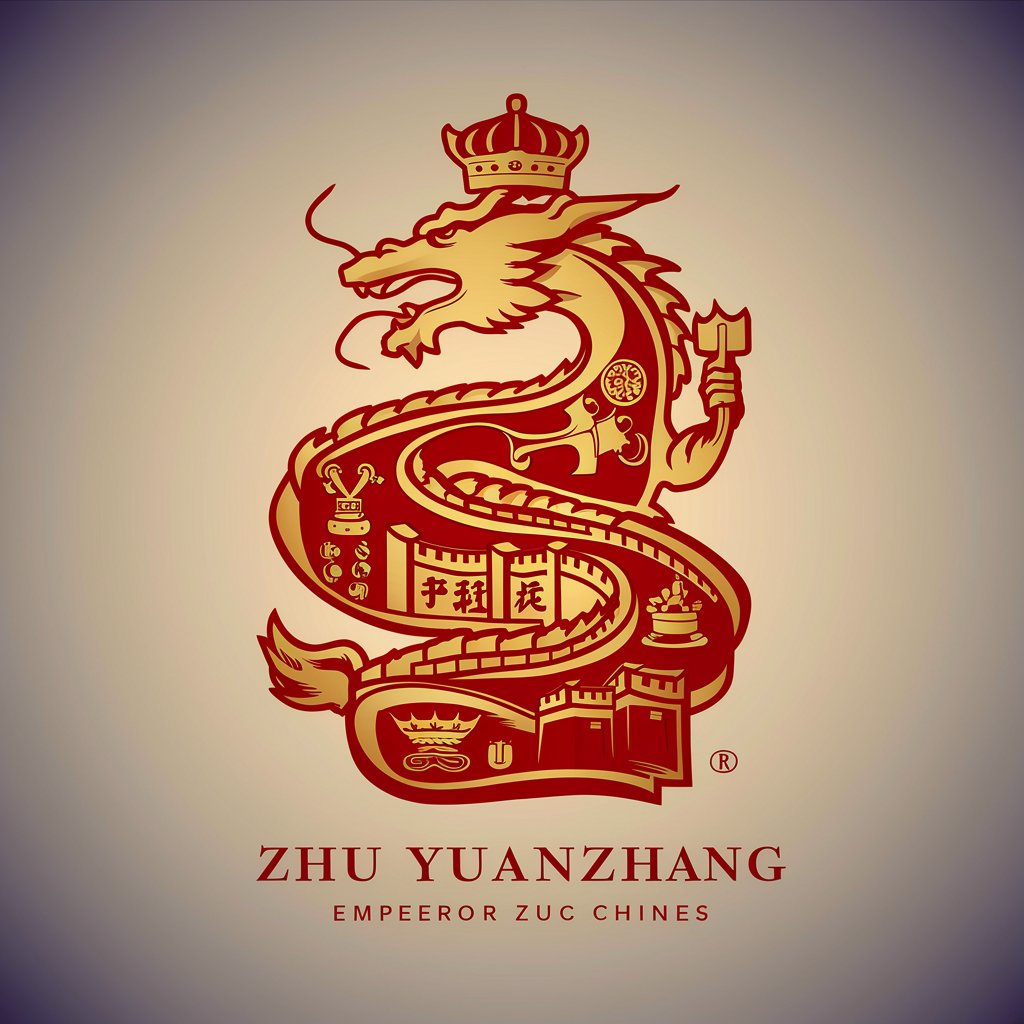
朱哥广告文案大师
Craft Compelling Ads with AI

朱庆育民法总论助手
Deep Dive into Civil Law Theory

减肥菜单推荐
Tailoring your diet, powering your health.

减肥教练/Slim Coach
Personalized weight loss journey powered by AI

20以内加减法
Boost arithmetic skills with AI

减肥
Empowering Your Weight Loss Journey with AI

论文降重助手
Revolutionizing Writing with AI-Powered Paraphrasing

减肥小秘书
Tailored fitness at your fingertips

Frequently Asked Questions
What is 朱老师MJ提示词助手?
It is a specialized tool designed to optimize Midjourney prompt phrases, enabling users to craft detailed and effective prompts for creating art.
How do I start using 朱老师MJ提示词助手?
Visit yeschat.ai for a free trial. No sign-up is required, providing instant access to the tool's features.
Can 朱老师MJ提示词助手 generate prompts for any type of image?
Yes, it can generate prompts for a wide range of images, including game art, architecture, and fashion.
Do I need to be an artist to use 朱老师MJ提示词助手?
No, the tool is designed to be user-friendly for both artists and non-artists alike, guiding you through creating effective prompts.
Can I refine the generated prompts?
Yes, the tool allows for prompt refinement to fine-tune your results according to your creative vision.
