动漫生成器 - Anime Style Conversion

Welcome! Let's create some amazing anime art together!
Turn Your Photos into Anime Art
Convert my portrait into an anime character with vibrant colors and exaggerated features.
Transform this scenery photo into a dynamic and colorful anime landscape.
Create an anime-style version of this pet with playful and exaggerated expressions.
Turn this ordinary street scene into an energetic and vibrant anime cityscape.
Get Embed Code
Introduction to 动漫生成器
动漫生成器, or Anime Image Generator, is a specialized tool designed to transform ordinary images into anime-style artworks through a unique algorithm. It goes beyond simple style transfer by adding personality and exaggeration to the output images, adhering to the iconic and diverse visual aesthetics of anime. This tool recognizes the content within user-provided images, including characters and backgrounds, and applies an anime-style transformation, enhancing the image with brighter colors, more dramatic lighting, and exaggerated expressions or features to capture the essence of anime artistry. For example, if a user uploads a photo of a pet, 动漫生成器 can transform it into an anime character, complete with expressive eyes and dynamic poses that are typical in anime representations. Powered by ChatGPT-4o。

Main Functions of 动漫生成器
Image Recognition
Example
Identifying characters, objects, and scenery in a user's photo to accurately apply anime-style transformations.
Scenario
A user uploads a photo of a group of friends. 动漫生成器 recognizes individual people and their surroundings, enabling a detailed transformation into anime characters positioned within an animated scene.
Style Transformation
Example
Converting real-life images into anime-style images.
Scenario
Transforming a landscape photo into a vibrant anime scene, complete with exaggerated natural elements like sparkling rivers and lush, colorful trees.
Visual Effect Adjustments
Example
Adjusting brightness, color vibrancy, and adding dynamic effects to the anime-style image.
Scenario
Enhancing a dull photo of a cityscape by applying vivid colors and dramatic lighting to create a scene reminiscent of a cyberpunk anime.
Feature Exaggeration
Example
Emphasizing certain characteristics of the original image to align with anime aesthetics, such as enlarging eyes or modifying expressions.
Scenario
Taking a portrait and exaggerating the subject’s emotions and features, such as giving them larger, more expressive eyes and more pronounced facial expressions typical of anime characters.
Ideal Users of 动漫生成器 Services
Anime Fans and Enthusiasts
Individuals who are passionate about anime and wish to see themselves or their surroundings in the unique style of their favorite anime. They can use 动漫生成器 to transform personal photos into anime art, creating custom avatars or artworks for personal enjoyment or social media sharing.
Digital Artists
Artists looking to explore new styles or seeking inspiration can use 动漫生成器 to quickly generate anime-style versions of their work. This can serve as a starting point for further artistic development or as a tool to practice adapting different styles.
Content Creators
Social media influencers, YouTubers, and other content creators can use 动漫生成器 to create unique, engaging visuals for their content. Whether it's for thumbnails, background art, or to create a virtual persona, the tool offers a quick and easy way to generate eye-catching anime-style images.
Event Organizers
Organizers of anime conventions, cosplay events, or cultural festivals can utilize 动漫生成器 to create promotional materials, decorations, or even custom merchandise. The tool's ability to transform real-world images into anime art can help create a thematic coherence and appeal to the target audience.

How to Use Anime Generator
Begin Your Journey
Access a free trial without needing to log in by visiting yeschat.ai. No ChatGPT Plus subscription is required.
Upload Your Image
Choose a clear image in JPG or PNG format that you wish to transform into anime style. The clearer the image, the better the final outcome.
Select Your Style
Pick from a range of anime styles and effects available. Whether you prefer something vibrant, light-enhanced, or exaggerated, there’s something for every taste.
Customize the Effects
Adjust the brightness, saturation, and other visual effects to your liking. This step is optional but recommended for a personalized touch.
Generate and Download
Once satisfied with your selections, proceed to generate your anime-style image. You can then download and share your creation with the world.
Try other advanced and practical GPTs
灵犀取名阁
Crafting poetic names with AI ingenuity
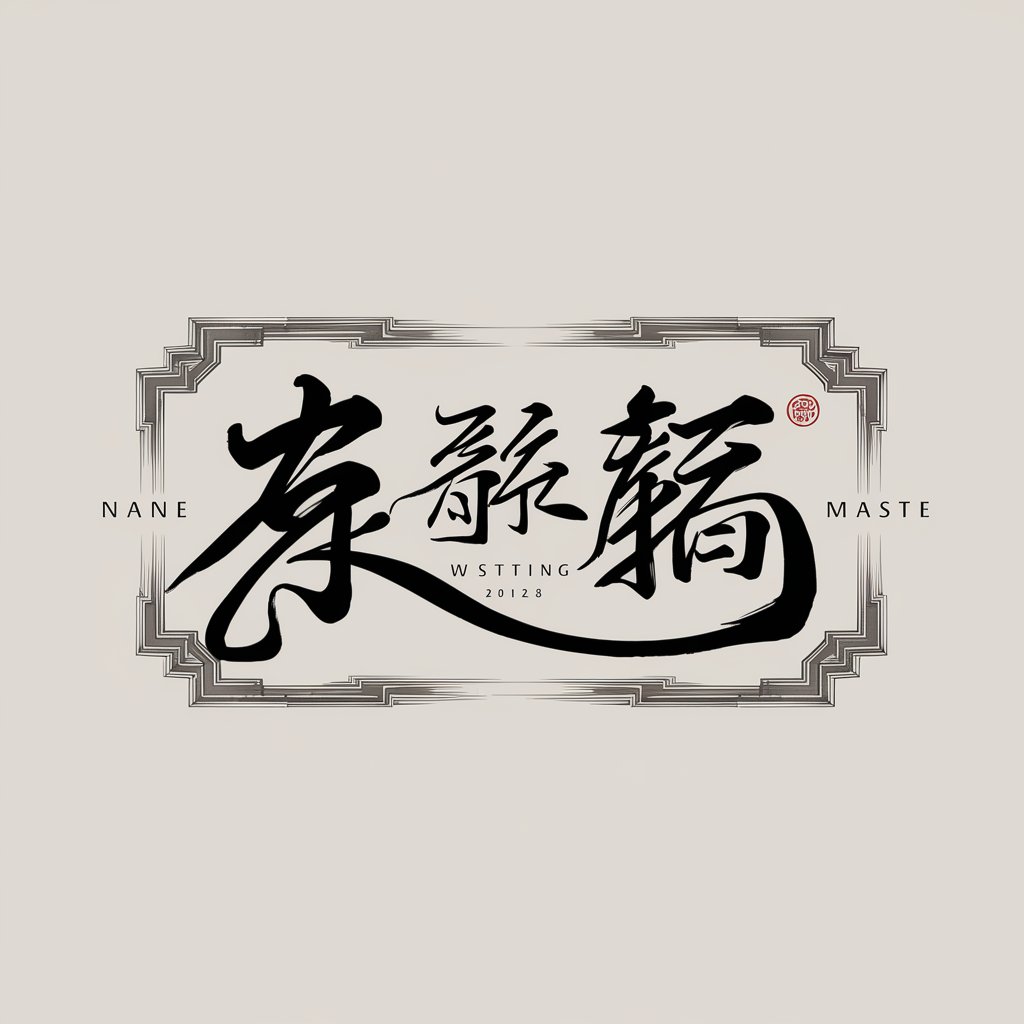
Journey Planner(智能旅行助手)
Craft your adventure with AI-powered precision.

法律智慧顾问
Empowering legal clarity with AI

梗指南
Demystifying Internet Memes with AI

紫微斗数
Unlock the secrets of your destiny
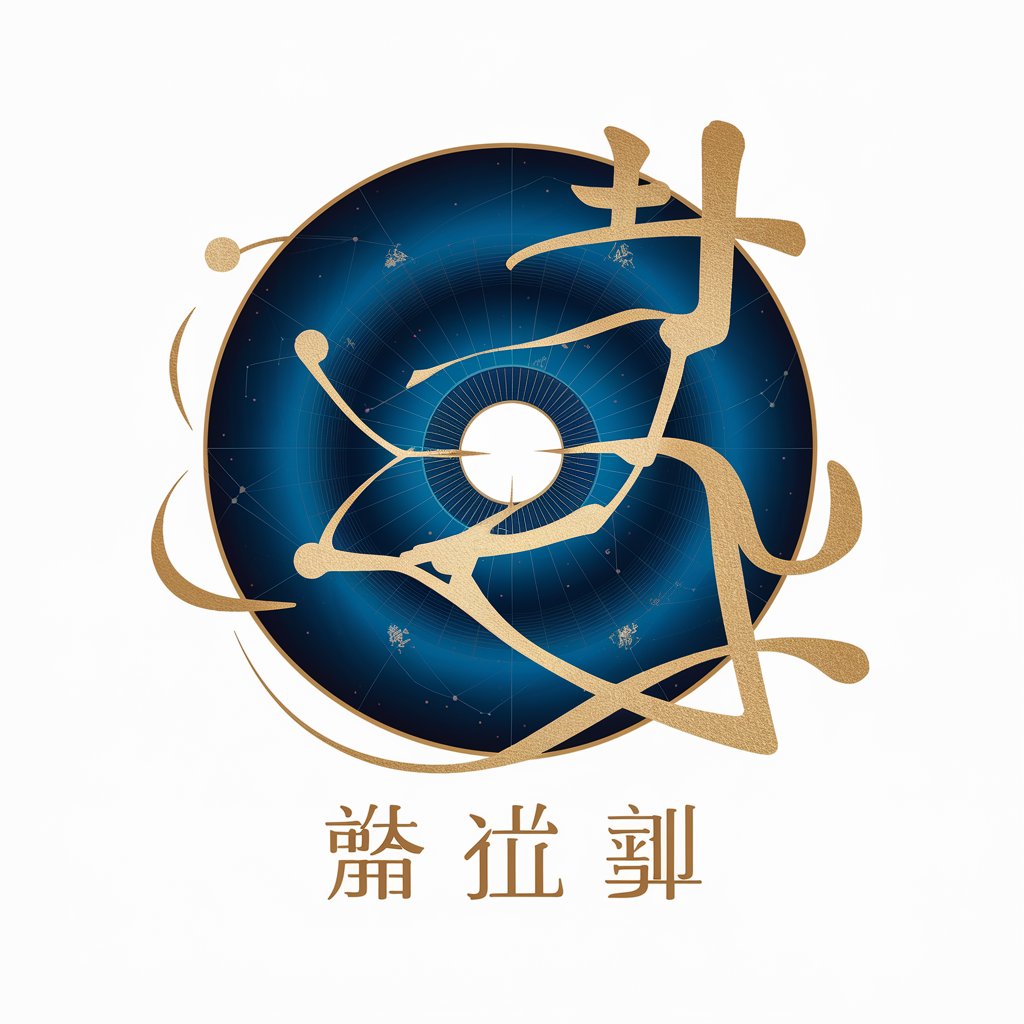
数学助手
Empowering Math Learning with AI

Eco Translate Pro
Translating Environmental Expertise with AI
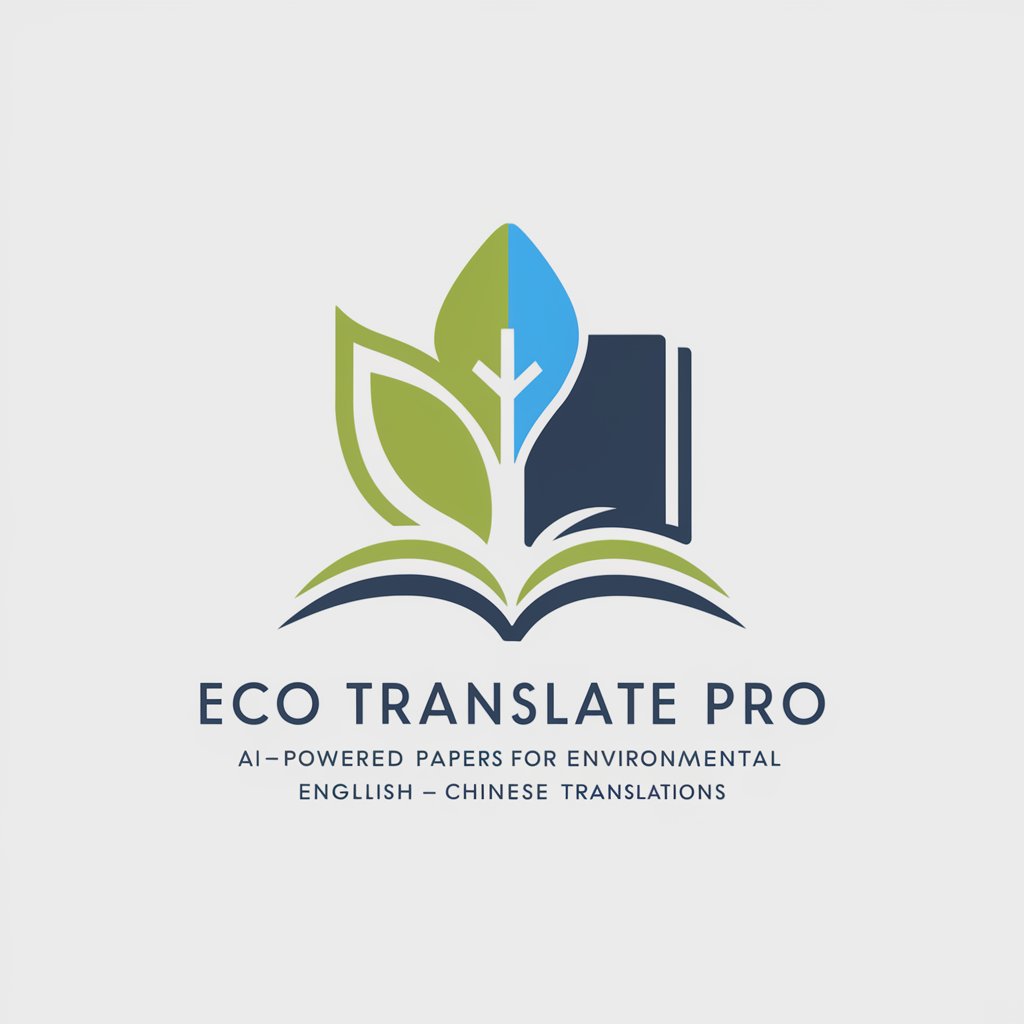
神回复
AI-Powered Insightful Conversations

古诗词画梦师
Bringing Poetry to Life with AI

消费折叠
Maximize savings with smart AI recommendations

重新长大
Turn dreams into savings with AI.
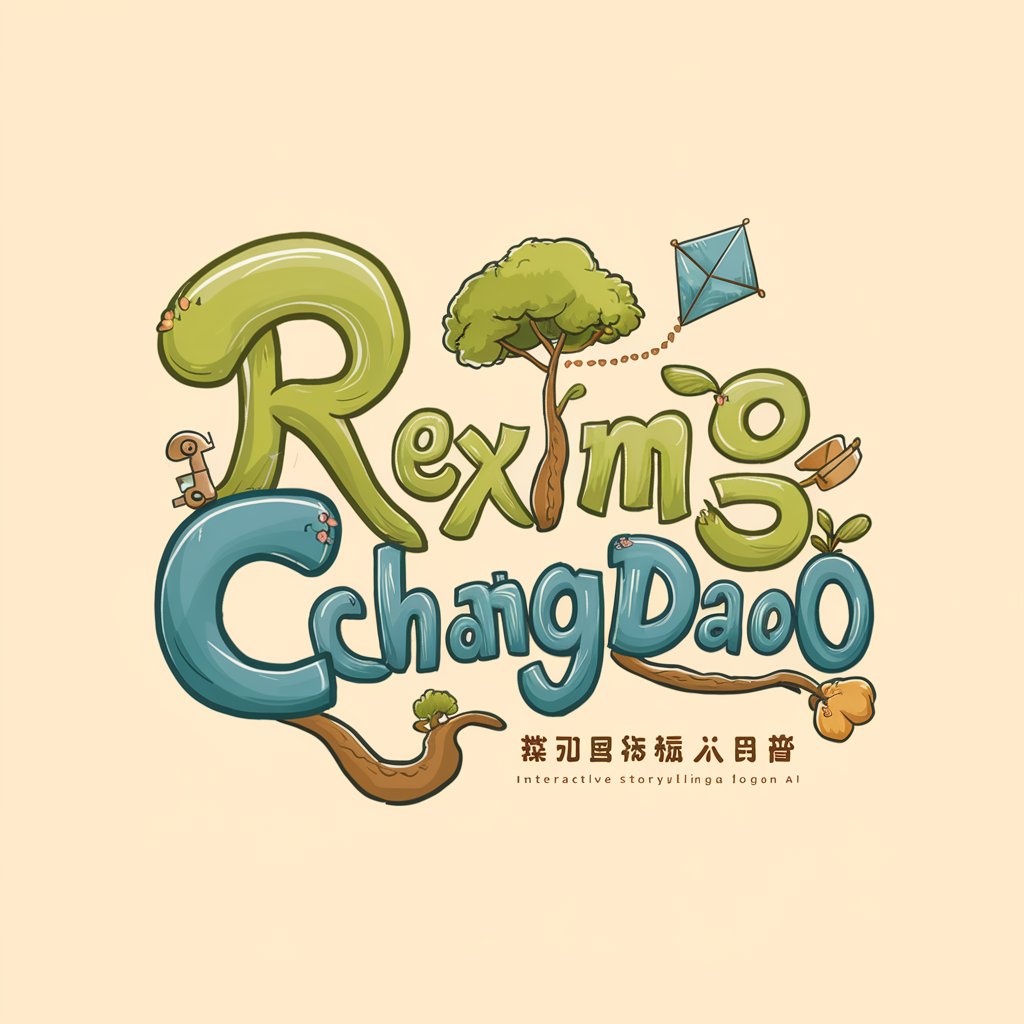
成长博主
Empowering growth with AI insights.
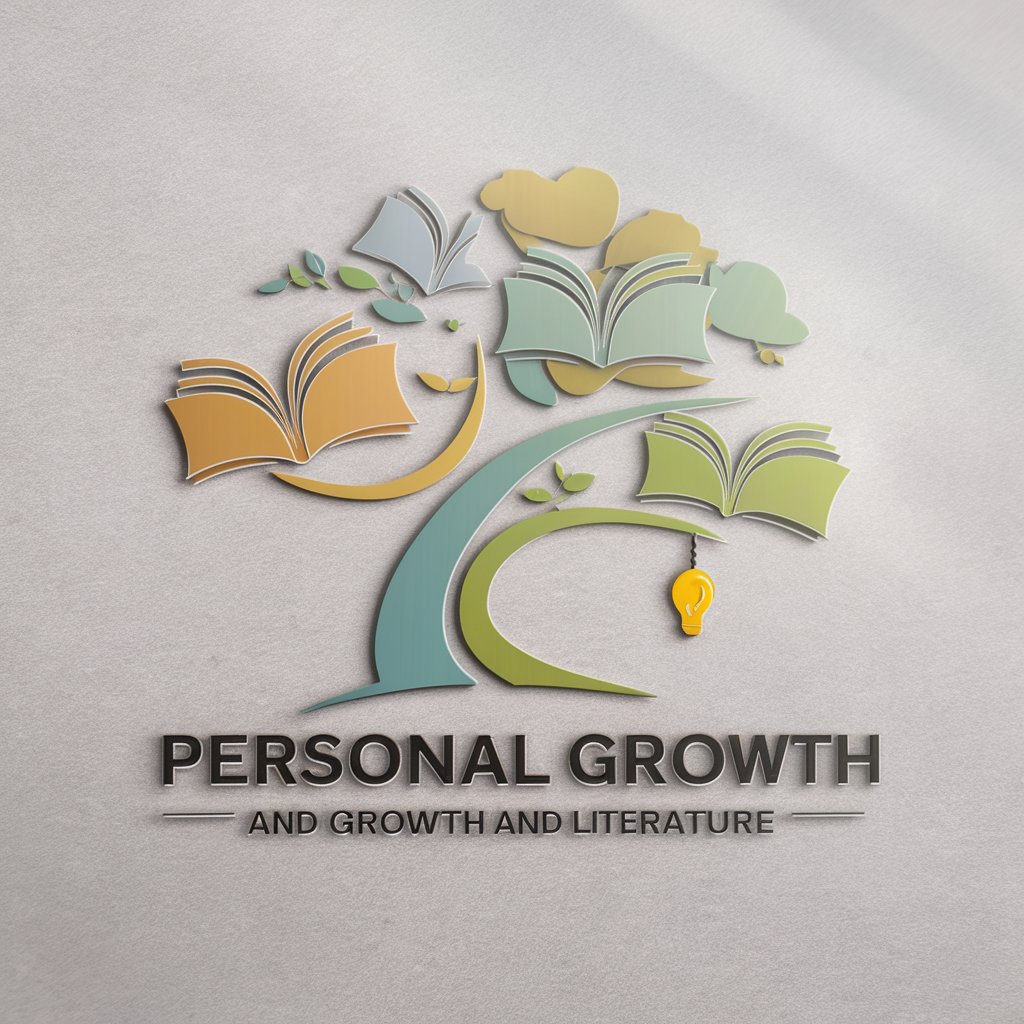
FAQs about Anime Generator
What types of images work best with Anime Generator?
Clear, high-resolution images in JPG or PNG format yield the best results. Images with well-defined subjects and minimal background clutter enhance the transformation quality.
Can I transform any photo into anime style?
Yes, you can transform any photo, but the output's quality heavily depends on the original image's clarity and the chosen style's complexity.
Is there a limit to how many images I can convert?
While there may be limits based on server capacity and fair usage policies, these are generally generous enough to meet most users' needs.
How do I choose the right anime style for my image?
Consider the image's mood and your personal preference. Preview options are available to help decide which style suits your image best.
Can I adjust the intensity of the anime effects?
Yes, the generator allows for customization of effects such as brightness and saturation to achieve the desired intensity of the anime style.
