图像风格转换器 - Style Transformation

Welcome! Let's transform your images with stunning styles.
AI-Powered Artistic Reimagining
Transform an image of a serene forest scene into a vibrant, futuristic cityscape by...
Convert a portrait of an elderly woman into a lively, cartoon-style character while retaining...
Change the style of an interior room photograph to match a cozy, rustic cabin by...
Turn a landscape photo of rolling hills into a dramatic, surreal fantasy scene using...
Get Embed Code
Introduction to Image Style Transformer
The Image Style Transformer, or 图像风格转换器, is designed to merge the essence of one image with the style of another, effectively allowing users to reimagine a photo with different artistic or visual themes. This technology leverages advanced AI algorithms to analyze and understand the characteristics of the source and reference images, including their colors, textures, and overall style. For instance, you could transform a modern-day photo into one that resembles an impressionist painting, or apply the visual aesthetics of a cyberpunk cityscape to a rural landscape photo. The purpose is to empower users with the ability to create visually stunning images that blend elements from diverse visual realms, catering to both artistic exploration and practical applications such as design, marketing, and personal expression. Powered by ChatGPT-4o。

Main Functions of Image Style Transformer
Style Transfer
Example
Transforming a standard portrait into the style of Van Gogh's Starry Night.
Scenario
An artist wants to create a series of portraits for an exhibition, each reflecting a different famous painting style.
Texture Synthesis
Example
Applying the texture of a brick wall to a plain surface.
Scenario
A graphic designer needs to create a background for a website that resembles an urban environment without using actual photographs.
Color Scheme Modification
Example
Changing a daytime landscape photo to have the color scheme of a sunset.
Scenario
A photographer wants to enhance their landscape photos to reflect different times of day or atmospheric conditions for a gallery show.
Artistic Expression Enhancement
Example
Converting a photo to mimic the abstract style of Picasso.
Scenario
An art student is experimenting with their personal style and wishes to see how their work would look in various historical art movements.
Ideal Users of Image Style Transformer Services
Artists and Designers
Creatives looking to explore new styles, integrate diverse artistic elements into their work, or find new ways of expressing their ideas visually. The service offers them a tool for experimentation and creation beyond traditional mediums.
Marketing Professionals
Individuals in advertising, branding, and marketing who need to create compelling visuals that stand out. The Image Style Transformer can help in developing unique and eye-catching campaign materials.
Photographers
Photographers aiming to differentiate their portfolio by applying unique styles and textures to their photos, whether for personal, commercial, or artistic purposes.
Education and Research
Educators and students in art, design, and computer science can use the service as a learning tool to understand the impact of different styles and techniques in visual arts.

How to Use Image Style Transformer
Start Free
Access the tool at yeschat.ai for an instant trial, no sign-up or ChatGPT Plus required.
Upload Original Image
Upload the image you want to transform. Ensure it's clear and the subject is visible.
Choose Reference Style
Select or upload an image whose style you wish to apply to your original image.
Customize Options
Adjust settings like intensity and resolution based on your preferences for the final image.
Generate and Download
Click 'Transform' to apply the new style. Review and download the transformed image.
Try other advanced and practical GPTs
写作风格
Empower Your Words with AI

命格推算
Empower Your Decisions with AI

応用行動分析(ABA)によるサポートプランナー
Tailored ABA strategies at your fingertips

イベント アウトリーチ アシスタント
Streamlining artist outreach with AI power

Pixel Art Pro
Animating your game world, pixel by pixel.

Culinary Creative
Unleash Your Inner Chef with AI

小林美香 - 日本語-スペイン語通訳者
Bridging Languages, Connecting Cultures
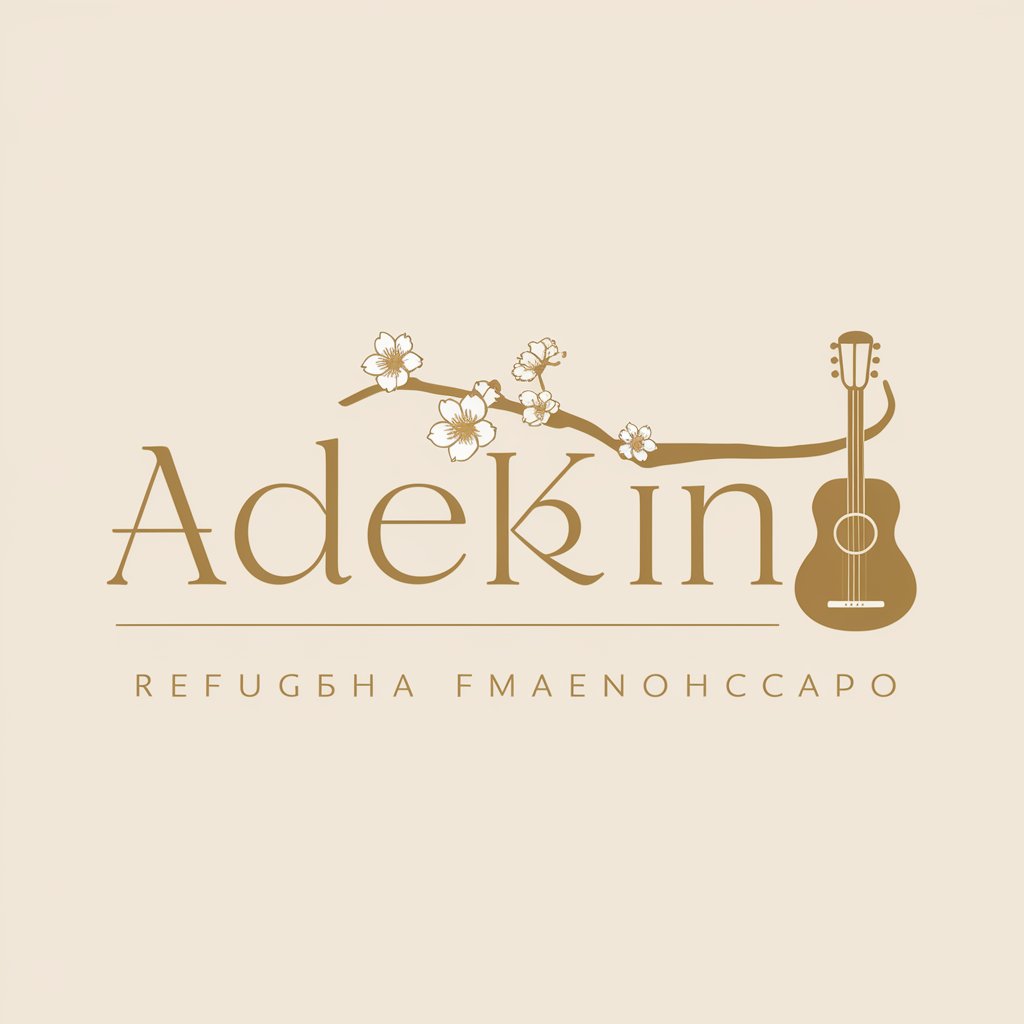
圆滑处事
Empowering decision-making with AI

プロジェクト ナビゲーター
AI-powered Project Management Guidance

LubriQuest
Empowering Insights with AI

文蔽大師 英雄
Empowering Communication Across Cultures with AI

國中自然水溶液濃度助教
Master Solution Concentrations with AI

FAQs on Image Style Transformer
What is Image Style Transformer?
It's an AI-powered tool that applies the artistic style of one image to another, transforming its appearance while preserving its original content.
Can I apply any style to my image?
Yes, you can use any image as a style reference, from classic paintings to modern digital art, to transform your image.
Is the transformed image quality retained?
The tool aims to maintain high-quality outputs, but final quality can depend on the original image and the chosen style's complexity.
How long does the transformation take?
Processing times can vary, but most images are transformed within a few minutes.
Is there a limit to how many images I can transform?
While the tool may have usage limits, especially for free trials, these are typically generous enough for personal use and testing.
