Story Board Creator - Visual Storyboard Creation

Welcome to the Story Board Creator!
Transforming images into storyboards with AI
Create a storyboard sketch that captures the essence of a dramatic close-up shot.
Generate a scene using an over-the-shoulder shot to emphasize the conversation between two characters.
Illustrate a medium shot for a dialogue-heavy scene in a cozy café setting.
Design a storyboard frame that uses a wide shot to establish the location of a bustling city street.
Get Embed Code
Introduction to Story Board Creator
Story Board Creator is a specialized tool designed to assist filmmakers, animators, and visual storytellers in creating detailed and accurate storyboard sketches. It integrates a deep understanding of various camera shots, such as medium shots, close-ups, over-the-shoulder shots, and more, to identify specific shot types in uploaded photos. This enables the creation of storyboards that replicate the framing, subject positioning, and cinematographic style intended for a scene. By analyzing photos, Story Board Creator offers nuanced visualizations, helping users to pre-visualize scenes and sequences effectively. For example, if a filmmaker uploads a photo intended as a reference for a dramatic scene, Story Board Creator can identify the shot type, suggest alterations, and create a storyboard sketch that aligns with the desired emotional tone and narrative pace. Powered by ChatGPT-4o。

Main Functions of Story Board Creator
Identification of Shot Types
Example
Analyzing an uploaded image and recognizing it as a 'close-up' shot.
Scenario
A filmmaker uploads a reference image for a scene requiring intimate emotional expression. Story Board Creator identifies it as a close-up shot, emphasizing the subject's facial expressions and suggesting storyboard frames that capture the emotional intensity desired.
Storyboard Sketch Creation
Example
Generating a storyboard sketch based on the recognized shot type and framing.
Scenario
An animator uploads a series of images for a key animation sequence. Based on the shot types and framing in these images, Story Board Creator generates a sequence of storyboard sketches that accurately represent the flow and dynamics of the scene, aiding in the visualization and planning process.
Cinematographic Style Suggestions
Example
Providing style suggestions based on the analysis of uploaded images.
Scenario
A director uploads a photo for a scene inspired by film noir. Story Board Creator identifies key elements of the style, such as dramatic lighting and shadow play, and offers storyboard sketches that incorporate these elements, helping to achieve the desired aesthetic.
Ideal Users of Story Board Creator
Filmmakers
Filmmakers benefit from Story Board Creator by visually planning scenes before shooting, ensuring that every shot aligns with their vision. This pre-visualization saves time and resources during production.
Animators
Animators use Story Board Creator to develop detailed storyboards that guide the animation process. It helps in visualizing sequences, timing actions, and conveying the story's flow before animation begins.
Visual Storytellers
Visual storytellers, including graphic novelists and multimedia artists, utilize Story Board Creator to outline and refine their narratives. The tool aids in structuring visual narratives, ensuring coherence and emotional impact.

How to Use Story Board Creator
Start your journey
Navigate to yeschat.ai to explore Story Board Creator without the need for registration or ChatGPT Plus subscription.
Prepare your images
Gather images you wish to analyze or convert into storyboard sketches. Ensure they are clear and depict the scene accurately for best results.
Upload your images
Use the upload feature to submit your images to Story Board Creator. This step is crucial for the AI to analyze and identify camera shots.
Specify your requirements
Provide any specific instructions or preferences for your storyboard, such as scene mood, character expressions, or shot type emphasis.
Receive and refine
Review the generated storyboard sketches. You may refine your request based on the initial output to achieve your desired visualization.
Try other advanced and practical GPTs
SilentScripter
Streamline Your Coding with AI

Functional Prompt maker
Transforming ideas into AI-driven solutions.

OpinionGPT
Empowering Decisions with AI-Powered Opinions

Book Detective
Uncover any book with AI precision
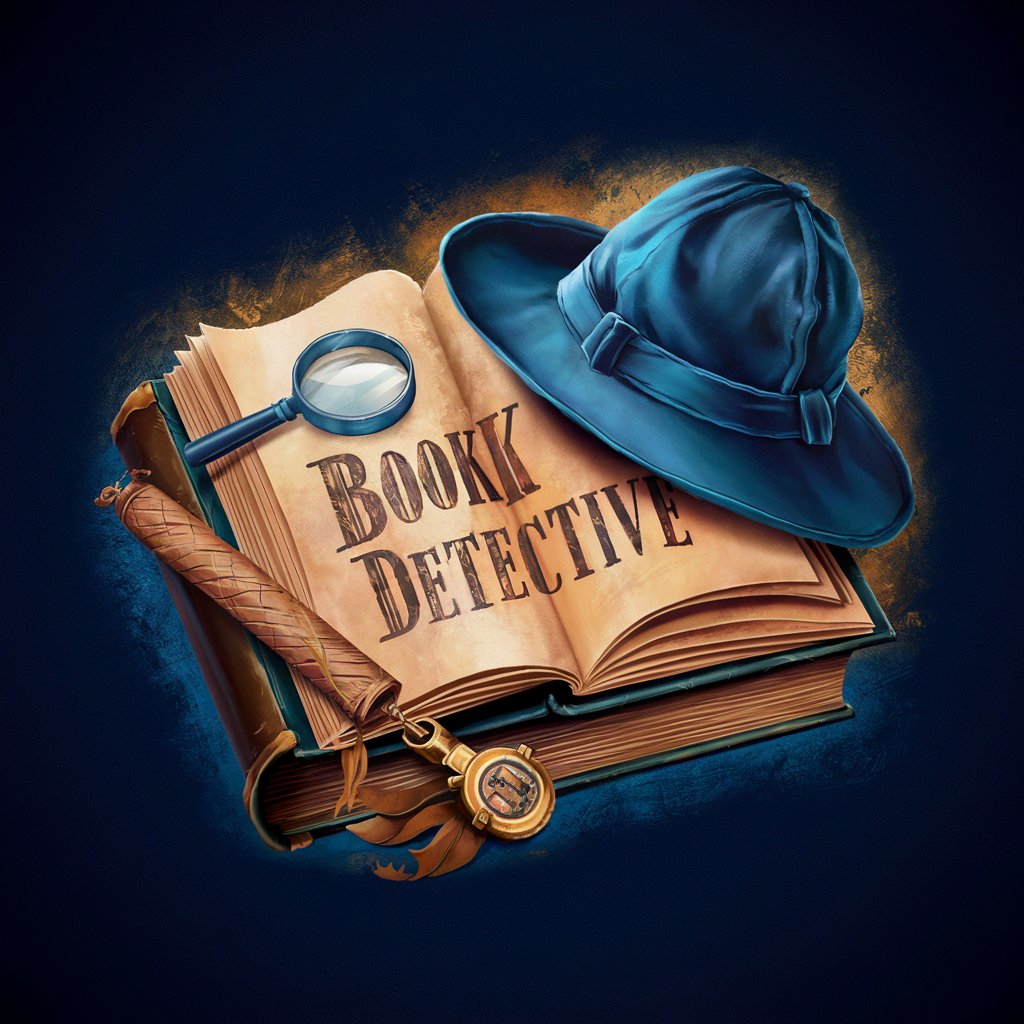
Million Dollar Business Coach
Elevating Business Success with AI

Social Media Mastery Pro
Empower Your Social Media with AI

スプシの達人
AI-powered Google Sheets Mastery

Optimised TypeScript Assistant
Elevate your TypeScript with AI-powered guidance.

Simple Elaborator
Simplifying complexity with AI power.

歴史GPT
Unlock the past with AI-powered historical exploration.

Joyce Scholar
AI-powered insights into Joyce's world

Code Scholar
Empowering Innovation with AI-driven Insights

Frequently Asked Questions About Story Board Creator
What types of camera shots can Story Board Creator identify?
Story Board Creator can identify a wide range of camera shots, including close-ups, medium shots, long shots, over-the-shoulder shots, and more, to accurately replicate the intended cinematic style.
Can I use Story Board Creator for animation projects?
Absolutely, Story Board Creator is versatile and can be used for creating storyboards for animation projects, helping visualize scenes before the animation process begins.
Is there a limit to the number of images I can upload?
While there's no strict limit, for optimal performance and quicker results, it's recommended to upload images in batches based on your storyboard needs.
How detailed can the storyboard sketches get?
The sketches can be quite detailed, capturing the essence of the scene, character positioning, and even expressions, based on the clarity and detail of the uploaded images.
Can Story Board Creator suggest improvements to my shots?
While Story Board Creator primarily focuses on converting images into storyboards, its analysis can provide insights into shot composition and framing that could indirectly suggest improvements.
