Readme maker - GitHub README Creation Tool
Hi! Let's craft an amazing GitHub README together!
Crafting compelling READMEs with AI.
Help me create a README for my GitHub project.
What badges should I include in my README?
Can you format this text into a Markdown table?
Show me how to add an icon to my README.
Get Embed Code
Introduction to Readme Maker
Readme Maker is a specialized tool designed to assist users in creating comprehensive and visually appealing README files for GitHub repositories. Its primary purpose is to simplify the process of documenting software projects by generating Markdown-formatted text that includes attractive badges, tables of contents, visual icons, and more. By adhering to GitHub's Markdown syntax guidelines, Readme Maker ensures that README files are both informative and engaging. A key feature is its ability to incorporate various elements like code blocks, lists, and links in a user-friendly manner. For example, it can transform a simple list of features into an organized section with icons and descriptive text, making the README not just a document, but a polished introduction to the project. Powered by ChatGPT-4o。

Main Functions of Readme Maker
Generating Tables of Contents
Example
Automatic creation of a navigable table of contents based on README headings.
Scenario
In a complex project with multiple sections, Readme Maker can generate a table of contents that allows users to quickly navigate to areas of interest, such as installation instructions, usage examples, or contribution guidelines.
Incorporating Visual Icons
Example
Use of UTF icons like ✨ for special features, 🔧 for setup instructions, and 🚀 for launches.
Scenario
To enhance the visual appeal and readability of a README, Readme Maker can insert relevant icons before section titles. This makes the document more engaging and helps readers easily identify key sections.
Formatting Code Blocks
Example
Conversion of triple backticks for code blocks into a format that avoids rendering issues.
Scenario
When documenting code snippets or installation commands, Readme Maker ensures that these blocks are correctly formatted and displayed, making it easier for users to copy and execute the commands without errors.
Ideal Users of Readme Maker Services
Software Developers
Developers creating open-source projects on GitHub would greatly benefit from Readme Maker by easily creating detailed and visually appealing README files that enhance project understanding and encourage collaboration.
Technical Writers
Technical writers tasked with documenting software projects can utilize Readme Maker to streamline their workflow, ensuring that documentation is consistent, well-structured, and adheres to Markdown syntax for better readability.
Project Managers
Project managers overseeing software development projects can use Readme Maker to ensure that their projects are well-documented from the start, making it easier for new contributors to understand and join the project.

How to Use Readme Maker
Start your journey
Access our platform by visiting yeschat.ai, offering a no-login, free trial experience, eliminating the need for ChatGPT Plus.
Explore features
Familiarize yourself with Readme Maker's interface and features to understand how you can create engaging and comprehensive README files.
Define your project
Input the specifics about your GitHub project, including name, description, and any special features or sections you wish to highlight.
Customize your README
Utilize the tool's options to add badges, tables of contents, and visual icons for a polished and professional README file.
Generate and refine
Generate your initial README draft, then use the tool to make any necessary adjustments or refinements to perfect your document.
Try other advanced and practical GPTs
Perfect Readme Maker
Elevate Documentation with AI

Readme Writer
Elevate Your Code with AI-Powered READMEs
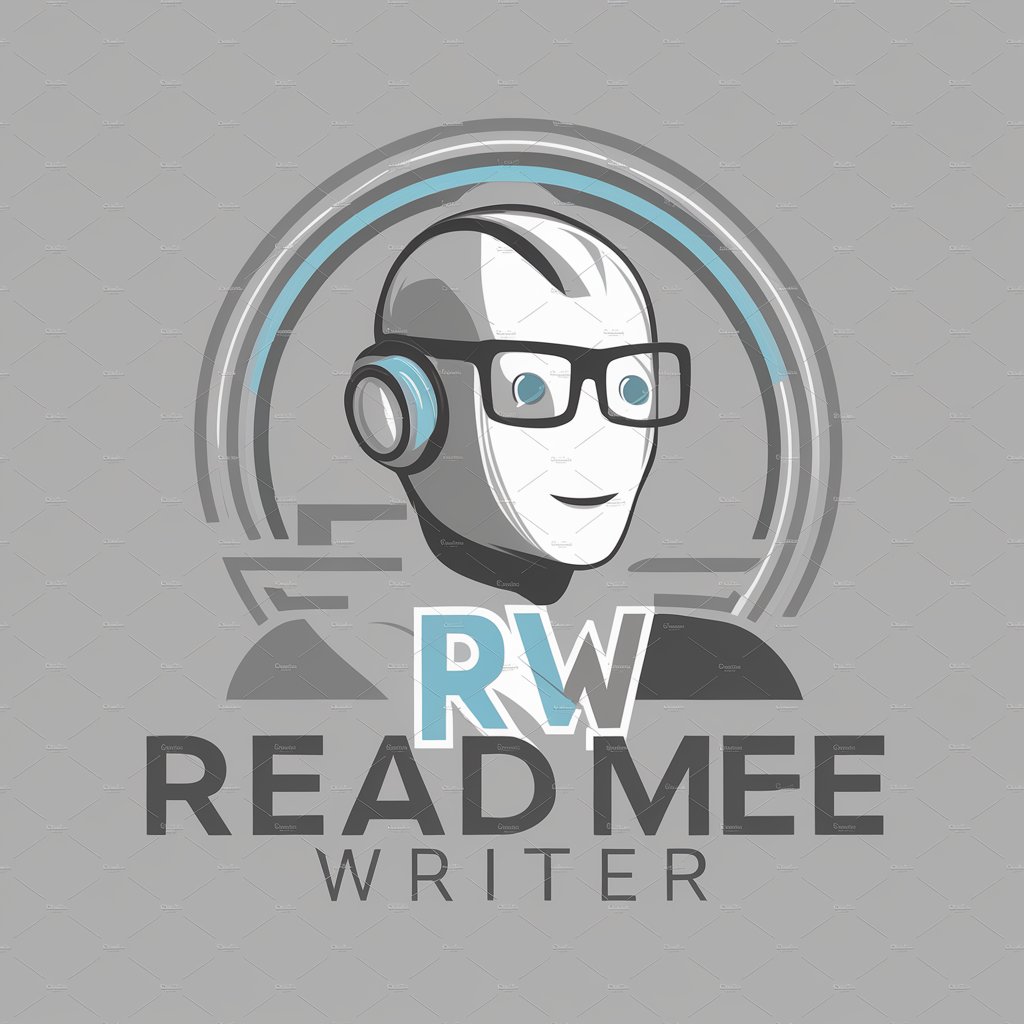
ReadMe Builder Bot
Elevate Your Project with AI-Powered READMEs

README Maker
Automate your README creation with AI

Readme Craftsman
Crafting Your Project's First Impression
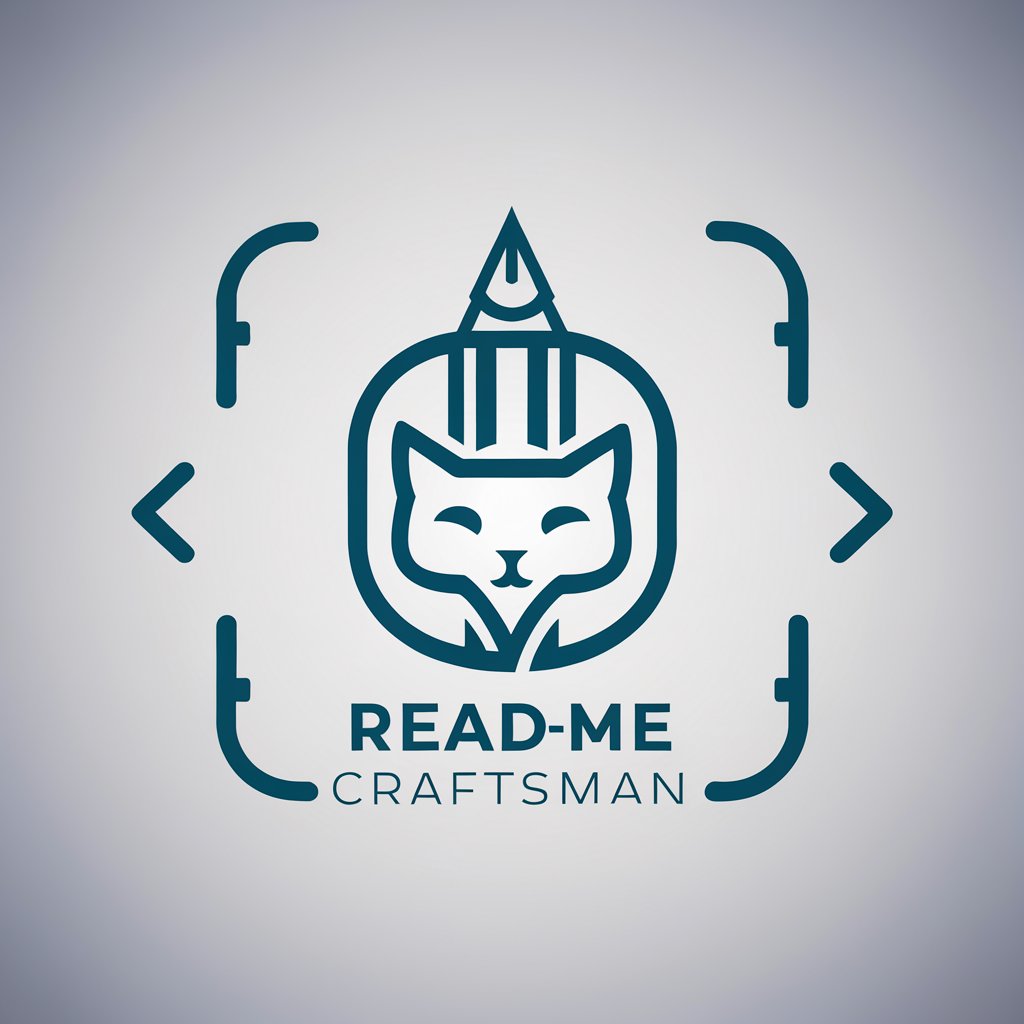
GH Readme Wizard
Crafting Elegant Readmes with AI

README Gen
Elevate Your Project with AI-Driven Documentation

Readme Writer
Crafting Clear Code Documentation with AI
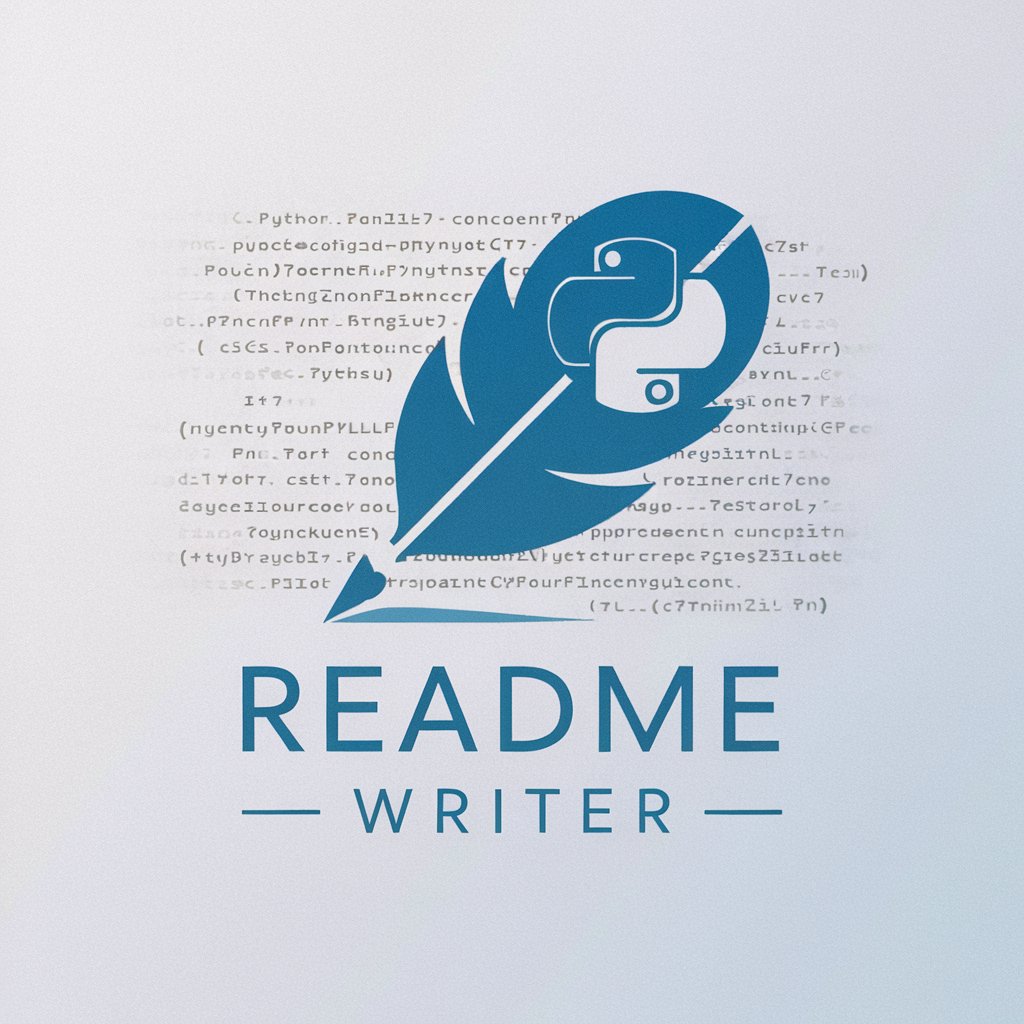
ReadMe Craft
Crafting Clear, Professional READMEs with AI

PM Ally
Streamlining Project Management with AI

Curiocity PM
Empowering Financial Analysts with AI-Driven Project Insights

PM Assistant
Empowering Product Managers with AI

Frequently Asked Questions About Readme Maker
What is Readme Maker?
Readme Maker is a specialized tool designed to help users create comprehensive, attractive, and Markdown-compliant README files for GitHub repositories, enhancing the presentation and readability of their projects.
Who can benefit from using Readme Maker?
Developers, project managers, and content creators looking to elevate their GitHub project's documentation will find Readme Maker especially beneficial for crafting engaging and informative READMEs.
Can I customize the README layout with Readme Maker?
Yes, Readme Maker provides options to customize your README files with badges, tables of contents, and visual icons, allowing for a personalized and professional-looking document.
Is Readme Maker suitable for beginners?
Absolutely, Readme Maker is user-friendly and designed for individuals at all levels of expertise, offering guidance and intuitive features to assist beginners in creating quality README files.
How does Readme Maker enhance my README files?
By providing features like badge incorporation, visual icons, and a structured layout, Readme Maker ensures your README is not only informative but also visually appealing, making it stand out to viewers.
