README Maker - README Creation

Hello! Let's create a standout README for your project.
Automate your README creation with AI
Generate a README introduction for a project that...
Describe the installation process for a tool that...
Create usage examples for a library designed to...
Write contribution guidelines for an open-source project that...
Get Embed Code
Understanding README Maker
README Maker is a specialized tool designed to assist users in creating comprehensive, clear, and engaging README.md files for GitHub repositories. Its primary purpose is to streamline the documentation process for software projects, ensuring that all necessary information is presented in an accessible and standardized format. By focusing on key aspects such as project descriptions, installation instructions, usage examples, contribution guidelines, and licensing information, README Maker facilitates a better understanding and utilization of software projects. For example, if a developer is working on an open-source Python library for data analysis, README Maker can guide them in drafting a README that highlights the library's features, demonstrates how to install and use it, and invites others to contribute to the project. This tool is designed with a deep understanding of GitHub markdown syntax to enhance the visual appeal and readability of documentation. Powered by ChatGPT-4o。

Core Functions of README Maker
Project Description Generation
Example
For a web application project, README Maker can generate a succinct yet comprehensive description that covers the application's purpose, key features, and the problems it aims to solve.
Scenario
A developer is launching a new web-based task management tool and needs to articulate its uniqueness and functionality clearly.
Installation Instructions Creation
Example
README Maker provides step-by-step installation guidelines tailored to the project's environment and prerequisites, ensuring users can get the project up and running without confusion.
Scenario
An open-source project uses a complex combination of technologies and dependencies, requiring detailed setup instructions for contributors and users.
Usage Examples Provision
Example
It can craft detailed usage examples, including code snippets and execution commands, to demonstrate how to effectively utilize the software.
Scenario
A new Python library for machine learning is released, and the creators want to showcase its capabilities and ease of use through practical examples.
Contribution Guidelines Formulation
Example
README Maker outlines how external developers can contribute to the project, including coding standards, testing procedures, and how to submit pull requests.
Scenario
A project is gaining popularity and seeks to encourage and streamline contributions from the wider developer community.
Licensing Information Explanation
Example
It explains the chosen license for the project in simple terms, ensuring users and contributors understand their rights.
Scenario
A software project decides to switch to a more permissive license and needs to clearly communicate this change and its implications to its user base.
Who Benefits from README Maker
Open Source Developers
Individuals or teams working on open-source projects who need to create or update their project's README files to better engage the community, attract contributors, and provide clear usage instructions.
Tech Educators and Students
Educators who are teaching coding or software development and students working on projects can use README Maker to document their projects thoroughly, making them easier for others to understand and use.
Startups and Tech Companies
Small to medium tech companies and startups developing new software products can utilize README Maker to ensure their documentation meets professional standards, facilitating easier onboarding of new developers and encouraging community engagement.
Hobbyists and DIY Enthusiasts
Individuals working on personal projects, who wish to share their work with the world in a professional manner, can benefit from README Maker's guidance in creating clear and comprehensive READMEs.

How to Use README Maker
Initiate the process
Start by visiting a site like yeschat.ai for a free trial, without the need to log in or have a ChatGPT Plus subscription.
Define your project
Clearly outline your project's purpose, features, and goals to tailor the README content effectively.
Input project details
Provide specific information about your project, such as installation steps, usage examples, and contribution guidelines.
Review and refine
Evaluate the generated README content for accuracy and completeness, making adjustments as needed.
Finalize and integrate
Once satisfied, finalize the README file and integrate it into your GitHub repository to enhance project documentation.
Try other advanced and practical GPTs
Readme Craftsman
Crafting Your Project's First Impression
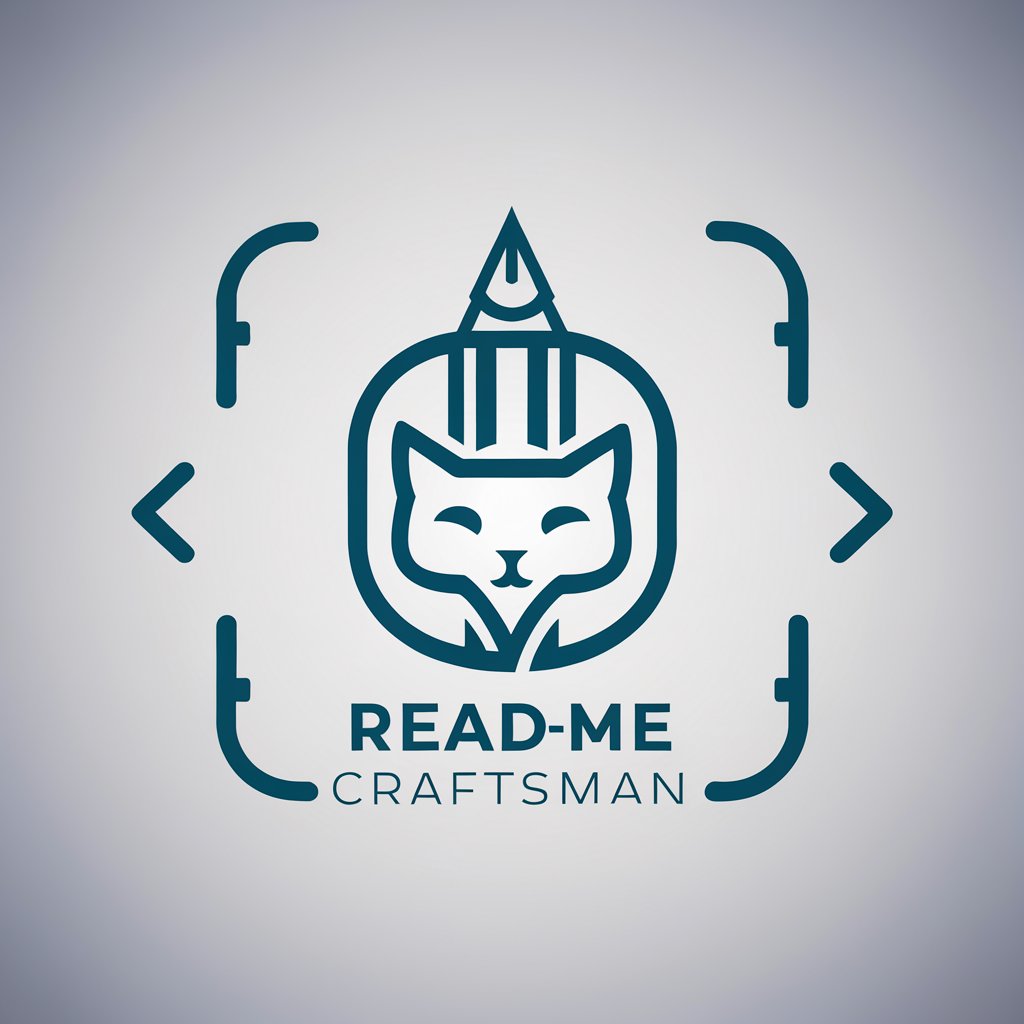
GH Readme Wizard
Crafting Elegant Readmes with AI

Readme Craft
Effortlessly craft professional READMEs with AI.

Readme creator
Craft Perfect READMEs with AI
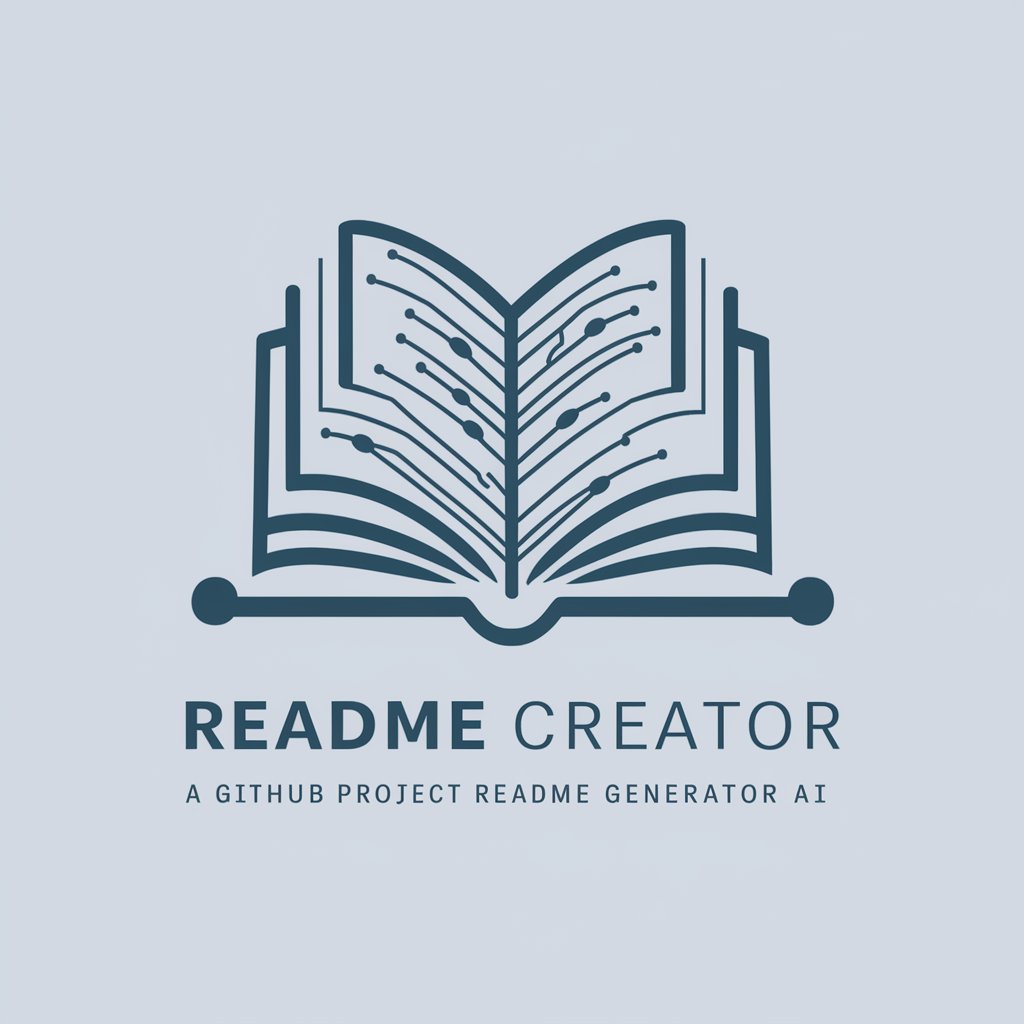
Mr. Hoffman
Unleash creativity with AI-powered unpredictability.

Mr. Mythos
Unveiling the mystique of storytelling with AI.

ReadMe Builder Bot
Elevate Your Project with AI-Powered READMEs

Readme Writer
Elevate Your Code with AI-Powered READMEs
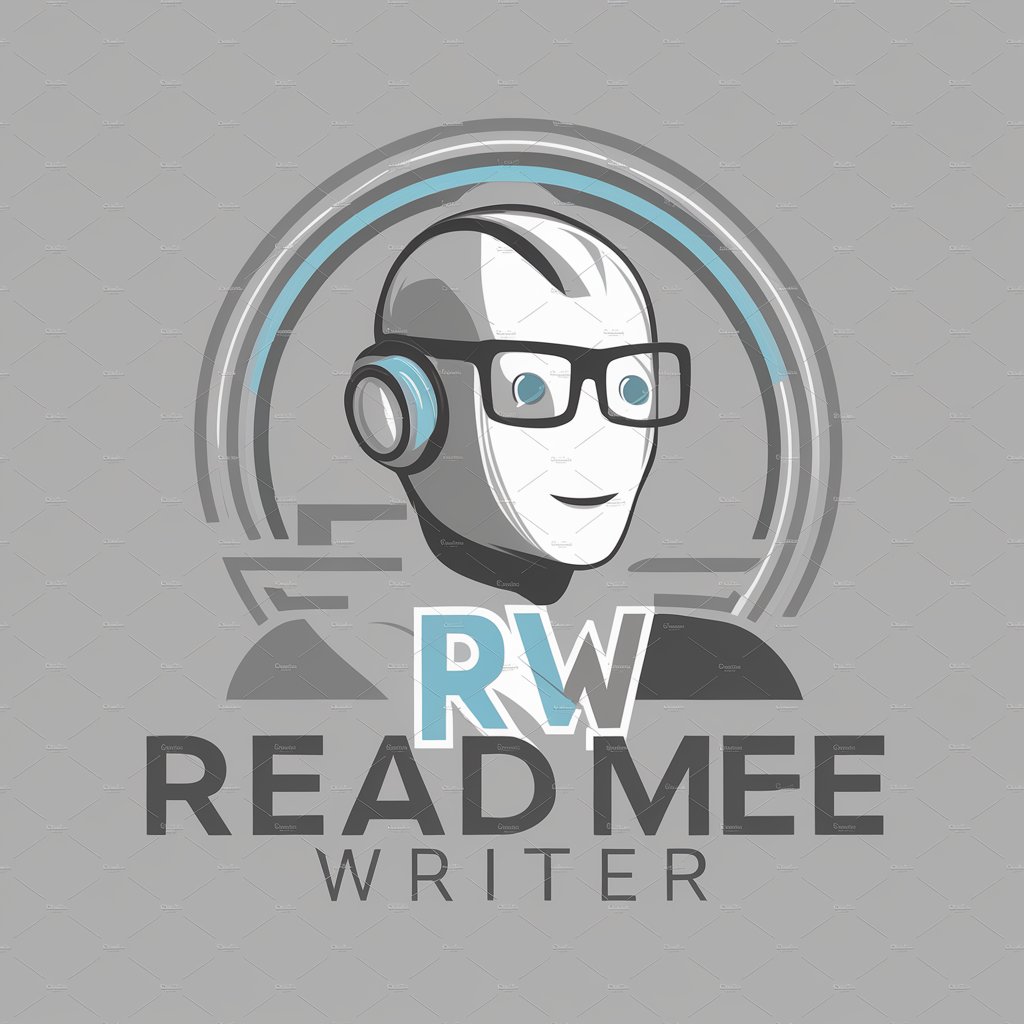
Perfect Readme Maker
Elevate Documentation with AI

Readme maker
Crafting compelling READMEs with AI.
README Gen
Elevate Your Project with AI-Driven Documentation

Readme Writer
Crafting Clear Code Documentation with AI
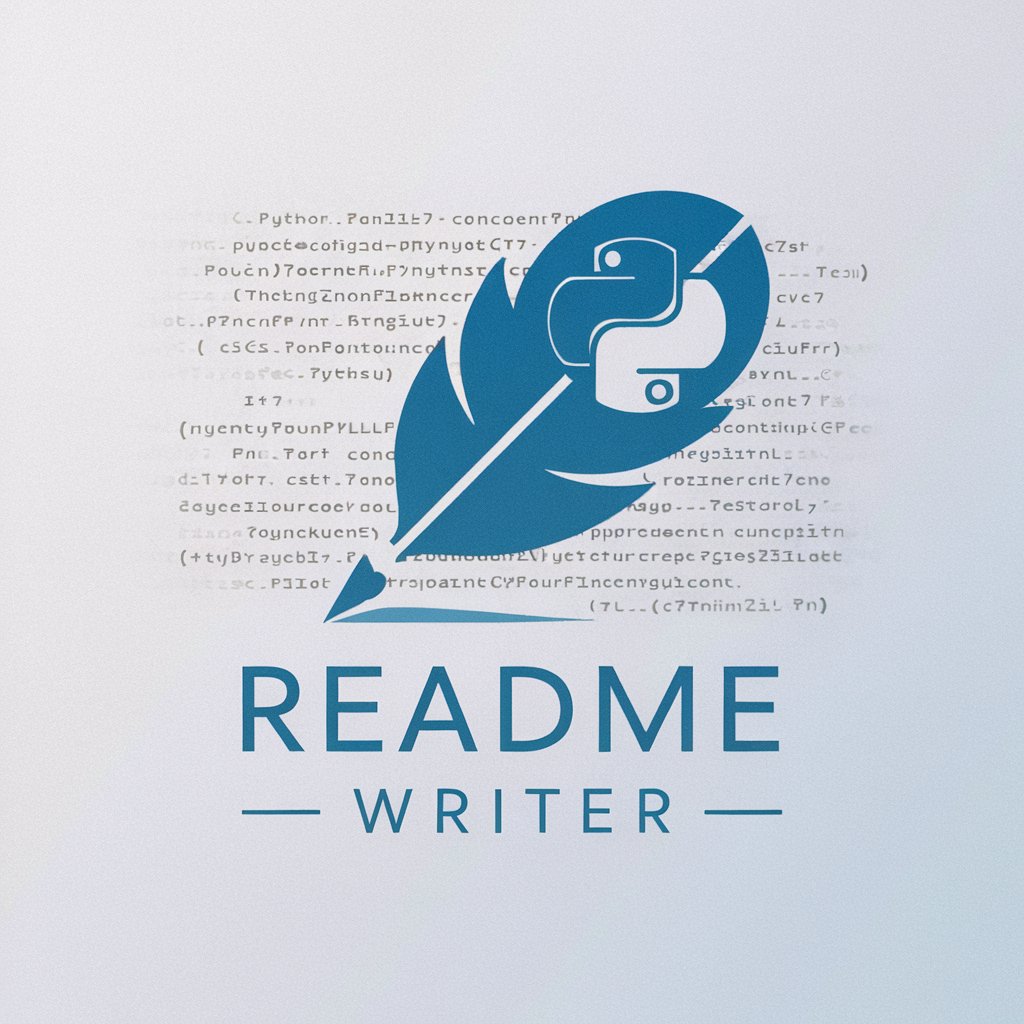
README Maker FAQs
What is README Maker?
README Maker is an AI-powered tool designed to help users create comprehensive and concise README files for their GitHub projects, ensuring clarity and relevance.
Can README Maker handle technical projects?
Yes, README Maker can handle technical projects by incorporating specific technical details and instructions provided by the user into the README content.
Is there support for multiple languages?
Currently, README Maker primarily supports English, but it can handle technical terminology and basic phrases in other languages as part of the project details.
How can I customize the README file?
You can customize the README file by providing detailed project information, which README Maker will use to generate tailored content.
What makes README Maker different from other tools?
README Maker stands out due to its AI-driven approach, focusing on creating detailed and relevant README files tailored to the specific needs of each project.
