Family Tree Maker - Family Tree Building

Welcome! Let's build your family tree together.
Uncover your ancestry with AI-powered genealogy.
Tell me about your maternal grandparents and their origins.
Describe the significant life events of your father.
Share details about any historical figures in your family tree.
What are some memorable stories about your childhood?
Get Embed Code
Introduction to Family Tree Maker
Family Tree Maker, in the context of our conversation, is a specialized service designed to assist users in building and visualizing detailed family trees. Unlike traditional genealogy software, this service is interactive and personalized, focusing on a collaborative approach between the user and the system. Through a series of conversations, Family Tree Maker collects information about family members, including names, dates of birth, relationships, personal stories, and more, to construct a comprehensive family tree. This process includes visual representations and summaries, evolving with each new piece of information provided. An example scenario illustrating its purpose is a user aiming to document their ancestry for future generations. They provide details about their grandparents, which Family Tree Maker uses to create initial visualizations, prompting further exploration into ancestors and relatives, thereby enriching the family's historical narrative. Powered by ChatGPT-4o。

Main Functions of Family Tree Maker
Data Collection and Organization
Example
A user inputs information about a great-grandparent, including their name, DOB, location lived, and children's names.
Scenario
This function allows users to systematically catalog and organize family information, creating a structured database that serves as the foundation for the family tree.
Visual Representation
Example
Based on the provided family details, Family Tree Maker generates a visual family tree, placing each member in relation to others.
Scenario
This visualization helps users understand family connections at a glance, making it easier to see how individuals are related and to identify missing information.
Story Documentation
Example
A user shares three memorable stories about an ancestor, which Family Tree Maker incorporates into the family tree as personalized notes.
Scenario
This feature enriches the family tree with personal anecdotes and historical context, transforming it from a mere chart into a vivid family narrative.
Ideal Users of Family Tree Maker
Genealogy Enthusiasts
Individuals passionate about tracing their lineage and understanding their ancestors' lives. They benefit from Family Tree Maker's detailed and personalized approach to documenting family history.
Family Historians
Those tasked with preserving family stories and connections for future generations. They find value in the service's ability to visualize relationships and incorporate personal stories, making the family history accessible and engaging.
Biographers and Writers
Writers seeking to explore and document the lives of individuals within a family context. Family Tree Maker offers them a tool to organize and visualize complex relationships and narratives.

How to Use Family Tree Maker
Initiate a Free Trial
Start by visiting yeschat.ai to access a free trial of Family Tree Maker without needing to log in or have ChatGPT Plus.
Input Family Data
Enter details about family members such as name, date of birth, relationships, and significant stories to begin constructing the family tree.
Explore Tree Building Features
Utilize the tool's features to add, edit, or delete family members, and explore various visualization options for your family tree.
Customize and Expand
Customize the tree by adding personal notes, photos, and other details to enrich the family history representation.
Share and Collaborate
Share your family tree with relatives or collaborate with family members to gather more comprehensive information and stories.
Try other advanced and practical GPTs
Search Tree
Anticipate with AI, Decide with Confidence

Productivity Sage
Empowering efficiency with AI

Productivity Agent
Empowering productivity with AI guidance.

Productivity Enhancer
Empowering your productivity journey with AI.
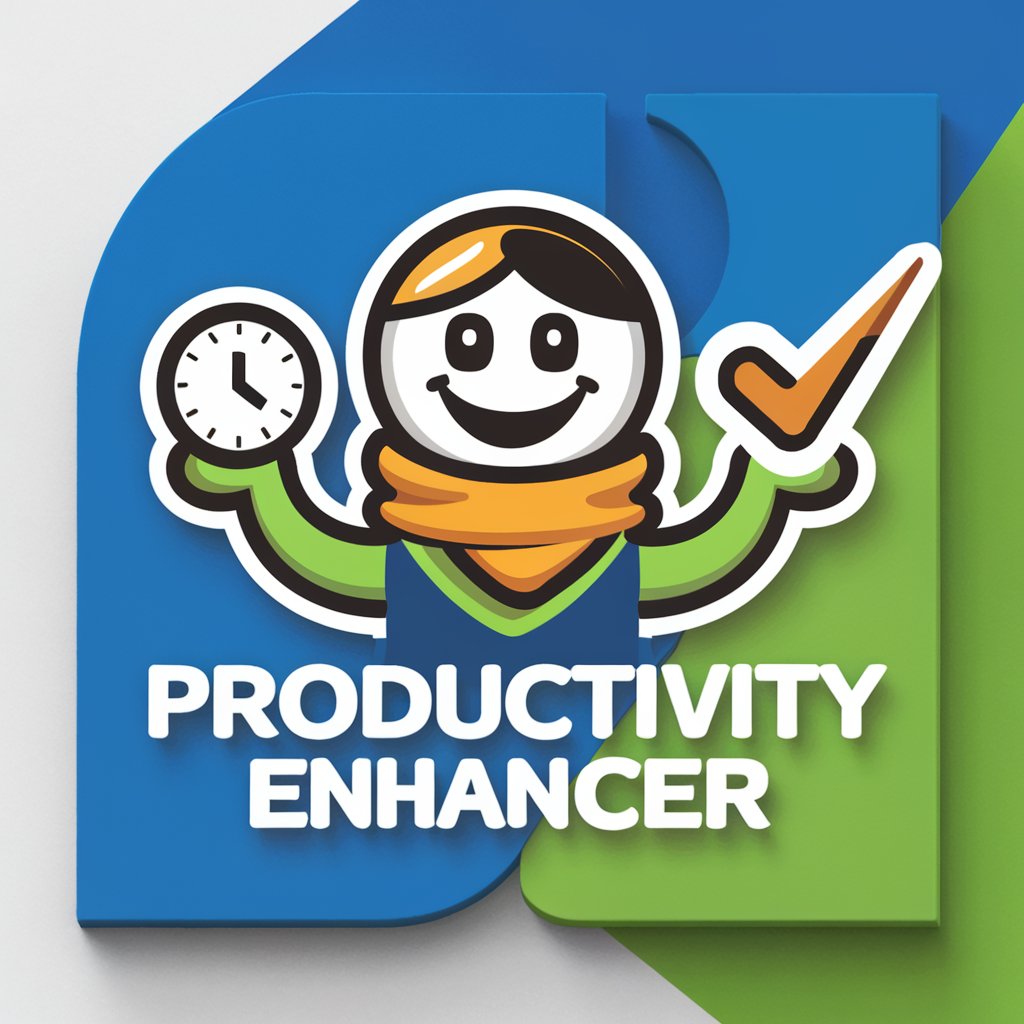
Productivity Pal
Elevate Your Efficiency with AI

Productivity Partner
Elevate your productivity with AI humor and insight.

Police Report AI
AI-Powered Police Reporting Simplified

Vectara Docs Bot
Unleash the Power of Your Documents

Property Valuation and Market Analyst
Elevate Your Property Insights with AI

Insight Analyst
Empowering decisions with AI-powered insights.

Market Maven
Empowering Insights with AI

釣りブロガー
Empower Your Fishing Experience with AI

FAQs on Family Tree Maker
Can I import existing family tree data into Family Tree Maker?
Yes, Family Tree Maker allows you to import existing family tree data from other genealogy software or files, making it easier to transition and continue building your family history.
How does Family Tree Maker handle large family trees?
Family Tree Maker is designed to handle large family trees efficiently, providing various tools and features to organize, view, and navigate extensive family data without performance issues.
Can I collaborate with other family members in building our family tree?
Absolutely, Family Tree Maker offers collaboration features that allow multiple family members to contribute to the family tree, ensuring a richer and more accurate family history.
Are there privacy controls within Family Tree Maker?
Yes, Family Tree Maker includes privacy controls that allow you to manage who can view or edit your family tree, ensuring your family's information remains secure.
Does Family Tree Maker provide any resources for researching family history?
Family Tree Maker provides access to various resources and databases to aid in researching your family history, helping you uncover more about your ancestry and add depth to your family tree.
