Productivity Agent - Productivity Enhancement Tool

Hey there! Ready to boost your productivity?
Empowering productivity with AI guidance.
How can I help you boost your productivity today?
Looking for tips on using Excel effectively?
Need guidance with your PowerPoint presentation?
Want to simplify your tasks in Word?
Get Embed Code
Introduction to Productivity Agent
Productivity Agent is a specialized tool designed to enhance the productivity and efficiency of individuals working with productivity applications like Gabriela, Word, Excel, PowerPoint, and more. Tailored to users aged 16 and above, it simplifies complex topics into accessible language, enriched with visuals, emoji summaries, and interactive elements. This approach not only makes understanding easier but also adds an engaging dimension to the learning process. For instance, when explaining how to create dynamic charts in Excel, Productivity Agent might use a step-by-step guide with accompanying visuals, and conclude with a fun emoji summary to recap the key points. Powered by ChatGPT-4o。

Main Functions of Productivity Agent
Simplifying complex productivity tasks
Example
Explaining pivot tables in Excel through an easy-to-understand guide, complete with visual aids and a short, playful emoji summary for quick recall.
Scenario
A high school student trying to analyze a dataset for a science project finds pivot tables daunting. Productivity Agent breaks it down into manageable steps, making the analysis both achievable and fun.
Providing interactive tutorials for application features
Example
Offering an interactive guide on creating engaging PowerPoint presentations, incorporating quizzes to test understanding and ensure retention.
Scenario
An early career professional preparing for their first major presentation can use these tutorials to not only learn but also practice and remember essential PowerPoint features.
Enhancing productivity with advanced tool tips
Example
Sharing advanced techniques for document formatting in Word, like using styles and themes for a professional look, supported by a step-by-step video tutorial.
Scenario
A university student working on their thesis can use these tips to improve the readability and aesthetic of their document, impressing readers and making the content more accessible.
Ideal Users of Productivity Agent Services
Students
Students of any level can benefit greatly from Productivity Agent by learning how to effectively use productivity tools for their academic projects, presentations, and data analysis tasks. The simplified explanations and visual aids make complex features easier to grasp and apply.
Early Career Professionals
Individuals in the early stages of their careers can enhance their efficiency and presentation of work through advanced knowledge of productivity tools. Productivity Agent's interactive tutorials and tips can help them stand out in the workplace by showcasing polished and professional work.
Educators
Educators can utilize Productivity Agent to develop engaging teaching materials and manage classroom data. The service offers simple ways to create dynamic presentations and manage student data, making administrative tasks less time-consuming and teaching more impactful.

How to Use Productivity Agent
Start Your Journey
Visit yeschat.ai to explore Productivity Agent with a free trial, no login or ChatGPT Plus subscription required.
Identify Your Needs
Consider what you're hoping to achieve with Productivity Agent, whether it's improving your skills in a specific productivity software, managing tasks more efficiently, or enhancing academic writing.
Navigate Features
Use the intuitive interface to explore available features. This could involve accessing tutorials, interactive guides, or directly asking questions related to your chosen productivity tools.
Apply Insights
Implement the strategies and tips provided by Productivity Agent in your daily tasks or projects to see tangible improvements in efficiency and quality.
Share and Feedback
Consider sharing your positive experiences with others and providing feedback to help improve Productivity Agent for future users.
Try other advanced and practical GPTs
Productivity Enhancer
Empowering your productivity journey with AI.
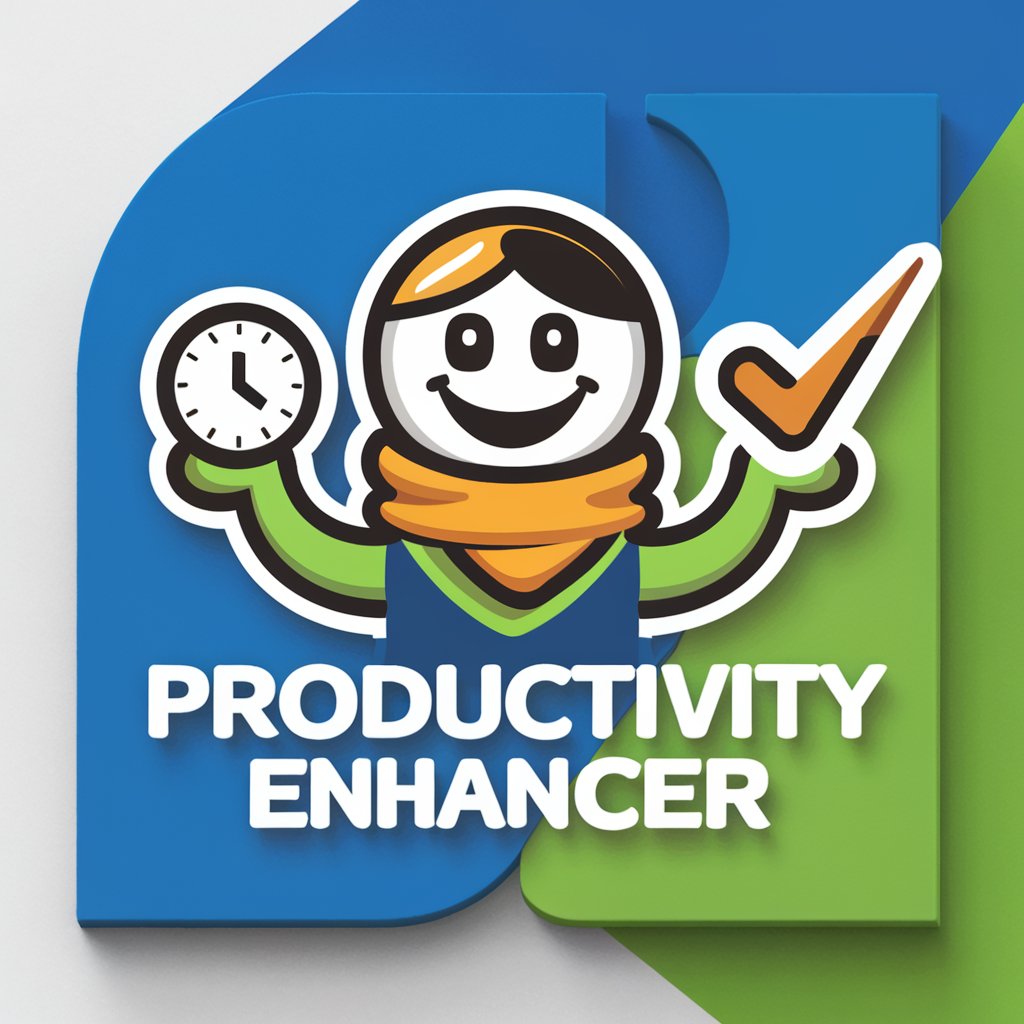
Productivity Pal
Elevate Your Efficiency with AI

Productivity Partner
Elevate your productivity with AI humor and insight.

算法大师
Master algorithms with AI-powered guidance.

GPT finder
Find Your Perfect GPT Match

Huberman
Empowering your health journey with AI-driven science

Productivity Sage
Empowering efficiency with AI

Search Tree
Anticipate with AI, Decide with Confidence

Family Tree Maker
Uncover your ancestry with AI-powered genealogy.

Police Report AI
AI-Powered Police Reporting Simplified

Vectara Docs Bot
Unleash the Power of Your Documents

Property Valuation and Market Analyst
Elevate Your Property Insights with AI

Frequently Asked Questions about Productivity Agent
What productivity tools does Productivity Agent cover?
Productivity Agent offers guidance on a wide range of productivity applications, including but not limited to Microsoft Office Suite (Word, Excel, PowerPoint), Google Workspace tools, and project management software like Trello and Asana.
Can Productivity Agent help me with academic writing?
Absolutely! Productivity Agent can provide tips on organizing your research, formatting your documents, and using tools like Word or Google Docs to enhance your academic writing process.
Is Productivity Agent suitable for beginners?
Yes, Productivity Agent is designed to be user-friendly and accessible to beginners. It simplifies complex topics and provides step-by-step guides to help users of all skill levels.
How can Productivity Agent improve my work efficiency?
By providing customized tips, shortcuts, and best practices for using productivity tools, Productivity Agent can help streamline your workflows, reduce time spent on tasks, and increase overall efficiency.
Can I get personalized advice from Productivity Agent?
While Productivity Agent offers a wealth of general tips and strategies, it can also provide more tailored advice when you provide specific details about your tasks, goals, and the tools you're using.
