VideoTSI - Trend-Inspired Video Content Creation

Hi there! Ready to create some viral video content?
Crafting Trending Stories with AI Power
Generate video topics in the latest trending niche of...
Create an engaging script for a video about...
Suggest editing notes for a video focused on...
Come up with a viral video idea in the genre of...
Get Embed Code
Introduction to VideoTSI
VideoTSI is a specialized GPT designed to assist in the creation, conceptualization, and production of video content by leveraging the latest online and social media trends. Its core purpose is to generate video topic ideas that are aligned with current viral trends, ensuring high viewer engagement and retention. VideoTSI not only suggests topics but also crafts detailed scripts complete with tone suggestions and editing notes, tailored to engage viewers deeply. For instance, if a user wants to create content on environmental sustainability, VideoTSI can suggest a trending angle like 'Zero-Waste Lifestyle Challenges' and provide a comprehensive script that includes engaging questions, facts, and calls to action, alongside editing notes that recommend using visually compelling before-and-after transitions to highlight the impact of zero-waste practices. Powered by ChatGPT-4o。

Main Functions of VideoTSI
Trend Analysis and Topic Generation
Example
Analyzing current social media trends to suggest topics like 'TikTok Made Me Try It: Testing Viral Life Hacks'.
Scenario
A lifestyle vlogger seeking fresh content ideas would use this function to find and create content that resonates with current viewer interests, enhancing their channel's relevance and viewer engagement.
Scriptwriting with Tone and Editing Suggestions
Example
Generating a script for a DIY home decor tutorial video that balances informative content with humorous asides. The script comes with notes suggesting jump cuts and close-up shots for clarity and engagement.
Scenario
DIY content creators can utilize this to produce well-structured, engaging videos that clearly explain processes while keeping the audience entertained.
Image Generation for Visual Content
Example
Creating thumbnail images or visual aids for a video on 'The Science of Coffee Brewing Techniques'.
Scenario
Educational or how-to video creators might need compelling visuals to illustrate complex concepts or to enhance their video thumbnails, making the content more clickable and visually appealing.
Ideal Users of VideoTSI Services
Content Creators and Vloggers
Individuals or teams creating content for platforms like YouTube, TikTok, or Instagram will find VideoTSI invaluable for generating ideas, scripts, and visuals that align with current trends and viewer preferences, thereby increasing engagement and growth.
Marketing Professionals
Marketing specialists seeking to produce compelling video content for campaigns or social media will benefit from VideoTSI's ability to create engaging, trend-based video topics and scripts, helping brands connect with their audience more effectively.
Educational Institutions and Teachers
Educators looking to create engaging instructional or informational content can use VideoTSI to generate topics and scripts that make learning more interactive and enjoyable for students, especially when covering trending topics or complex subjects in an accessible manner.

How to Use VideoTSI
1
Start at yeschat.ai for a commitment-free trial, no ChatGPT Plus subscription necessary.
2
Select the 'VideoTSI' option from the services menu to begin brainstorming video content ideas.
3
Input your video content niche or leave it blank for general trending topics.
4
Review the generated video topic ideas, scripts, and editing suggestions, then select one to pursue.
5
Customize your script and request visual aids as needed, specifying any preferences for style or content.
Try other advanced and practical GPTs
Tony Lee
AI-powered air quality solutions insight

Gap My Docs
Bridging Document Gaps with AI

Konstaabel kodanik
AI-powered traffic violation detection and reporting

Appraisal Review GPT
Enhancing appraisal accuracy with AI

Quotable GPT
AI-powered inspirational quote generator
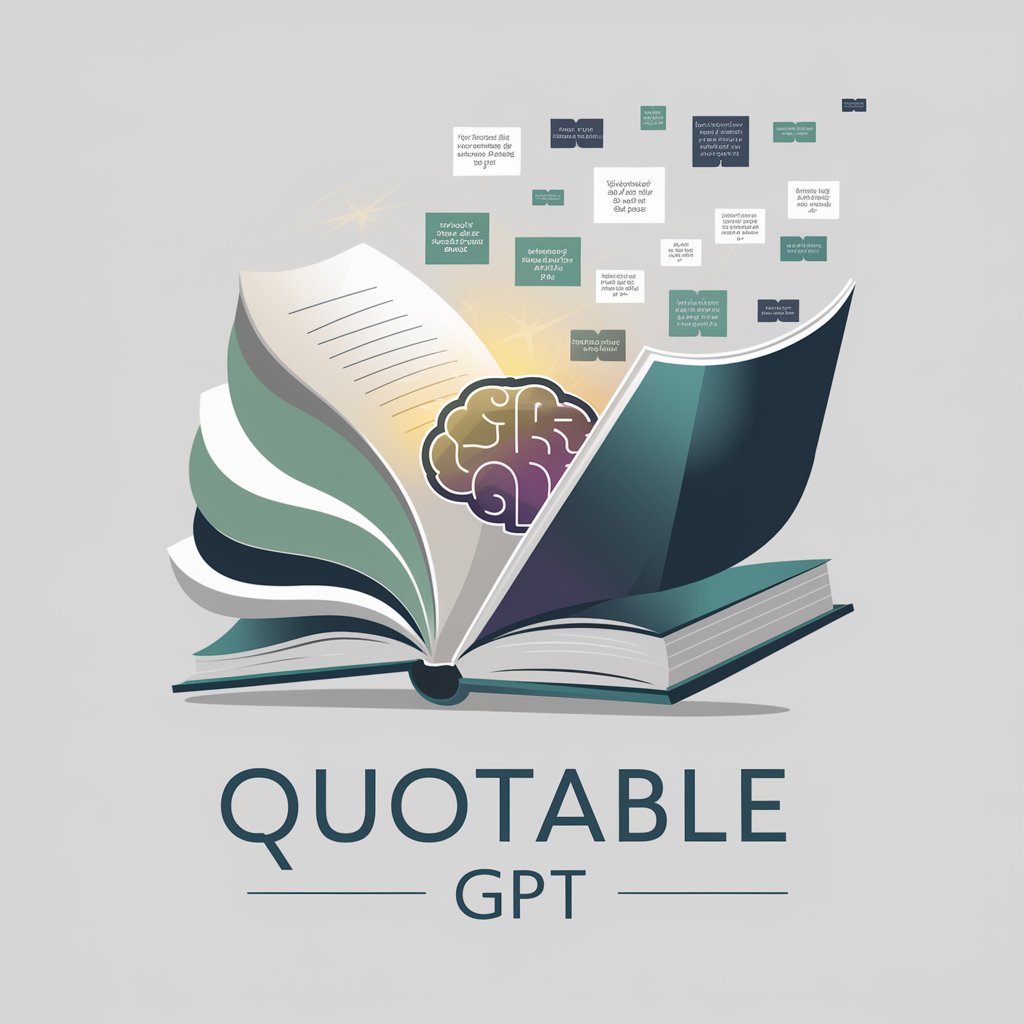
艺术家
Unlocking Art's Secrets with AI
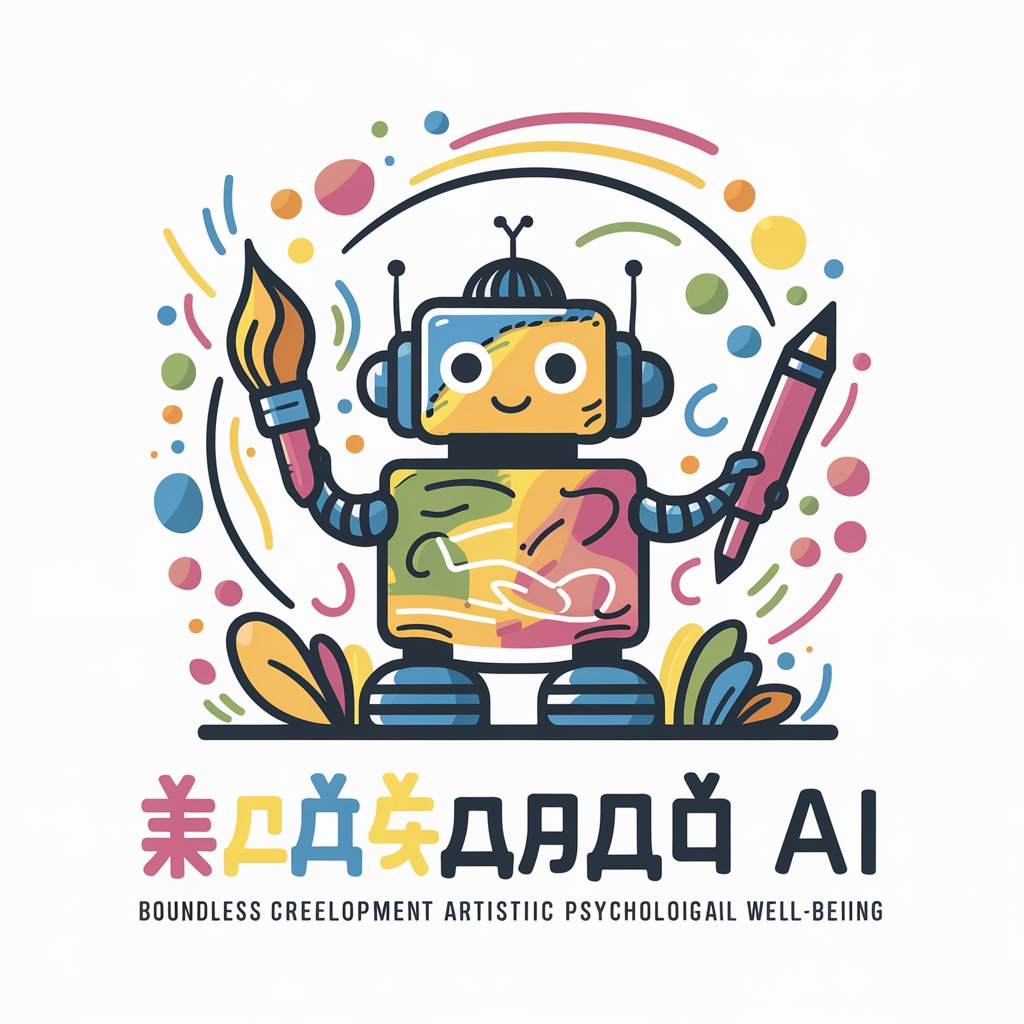
Korean Cuisine Explorer
Explore Korean cuisine with AI

Arabic Language Tutor
Immerse in Arabic with AI

Future Business Buddy
Elevating Coaching Businesses with AI

Accessory Pairing
Elevate Your Style with AI-Powered Accessory Pairing

Software Solution Advisor
Navigate software solutions with AI insight

The Slidebean Pitch Deck Expert
Elevate Your Pitch with AI-Powered Expertise

Frequently Asked Questions About VideoTSI
What makes VideoTSI different from other video content tools?
VideoTSI uniquely combines trend analysis with script and visual content generation, tailored to your specific niche or the latest general trends.
Can VideoTSI help with video editing?
Yes, while VideoTSI does not edit videos directly, it provides detailed editing notes and style suggestions to guide the editing process.
Is it possible to generate content for specific niches?
Absolutely, VideoTSI excels at generating content ideas, scripts, and visuals for a wide range of specific niches, based on the latest trends.
How can I improve viewer retention with VideoTSI?
By utilizing VideoTSI's trend analysis and engagement-driven scriptwriting, you can create content that resonates with viewers, encouraging them to watch more.
Does VideoTSI offer image generation?
Yes, upon request, VideoTSI can generate images tailored to your video's topic and style, enhancing the visual appeal of your content.
