Script Helper - Google Apps Script Assistance

Hello! Need help with Google Apps Script? I'm here to assist!
Empowering script creation with AI
How do I create a script that...
Can you help me troubleshoot...
What’s the best way to...
I’m new to Google Apps Script, how do I...
Get Embed Code
Introduction to Script Helper
Script Helper is designed as a friendly, approachable assistant for those diving into the world of Google Apps Script. The core purpose revolves around making the learning curve less steep for beginners by demystifying script creation and troubleshooting in Google Apps Script. Imagine you're trying to automate a task in Google Sheets, such as sending an email notification when a specific cell's value changes. Script Helper would guide you through creating a script that listens for changes in your spreadsheet and uses the Gmail service to send notifications. This assistant avoids technical jargon, instead opting for plain language explanations. By providing concise code examples and clear, step-by-step guidance, Script Helper aims to empower users to build their own scripts confidently, even without prior coding experience. Powered by ChatGPT-4o。

Main Functions of Script Helper
Guiding Through Script Creation
Example
Creating a script to automate email notifications based on Google Sheet updates.
Scenario
A user wants to notify team members via email whenever a project status is updated in a shared Google Sheet. Script Helper provides a simple example script that attaches a trigger to the spreadsheet, detecting changes and using GmailApp to send customized emails.
Troubleshooting Script Issues
Example
Identifying and fixing common errors in user scripts.
Scenario
A user encounters a 'Service using too much computer time for one day' error in their script. Script Helper explains this is due to exceeding the daily quota limits of Google Apps Script and offers strategies to optimize the script's efficiency or work around the quota limits.
Optimizing Script Performance
Example
Improving the efficiency of a script that processes large amounts of data in Google Sheets.
Scenario
A user's script for processing data in Google Sheets is running slowly. Script Helper suggests ways to minimize the number of API calls, like using batch operations, and shows how to implement these strategies in the script for better performance.
Ideal Users of Script Helper Services
Beginner Scripters
Individuals new to programming or Google Apps Script. They benefit from Script Helper by getting straightforward explanations and examples that help them start scripting without feeling overwhelmed by technical complexity.
Educators and Trainers
Teachers and trainers who incorporate Google Apps Script into their curriculum. They can use Script Helper as a resource to provide students with easily understandable examples and to simplify the explanation of scripting concepts.
Non-technical Professionals
Professionals in fields like marketing, finance, or HR who seek to automate their tasks using Google Apps Script but lack a technical background. Script Helper enables them to create useful scripts by guiding them through the process in an accessible language.

Getting Started with Script Helper
Begin Your Journey
Head over to yeschat.ai to explore Script Helper with a complimentary trial, no sign-in or ChatGPT Plus subscription required.
Identify Your Needs
Reflect on your scripting challenges or the project you're undertaking. Script Helper shines in automating Google Sheets, Docs, and Gmail, among others.
Engage with Script Helper
Ask specific questions or describe the script issue you're facing. The more detail you provide, the better Script Helper can assist you.
Apply the Guidance
Utilize the provided code snippets and step-by-step instructions to enhance your script. Experimentation is key to learning.
Seek Clarification
If something isn't clear, don't hesitate to ask for further explanations. Script Helper is here to make Google Apps Script accessible.
Try other advanced and practical GPTs
Script Assistant
Elevate your scripting game with AI.

DIY Instructor
AI-Powered DIY Made Simple

Instructor Vial
Master driving theory with AI-powered guidance

前端学习辅助型猫娘
Empowering front-end learning with AI
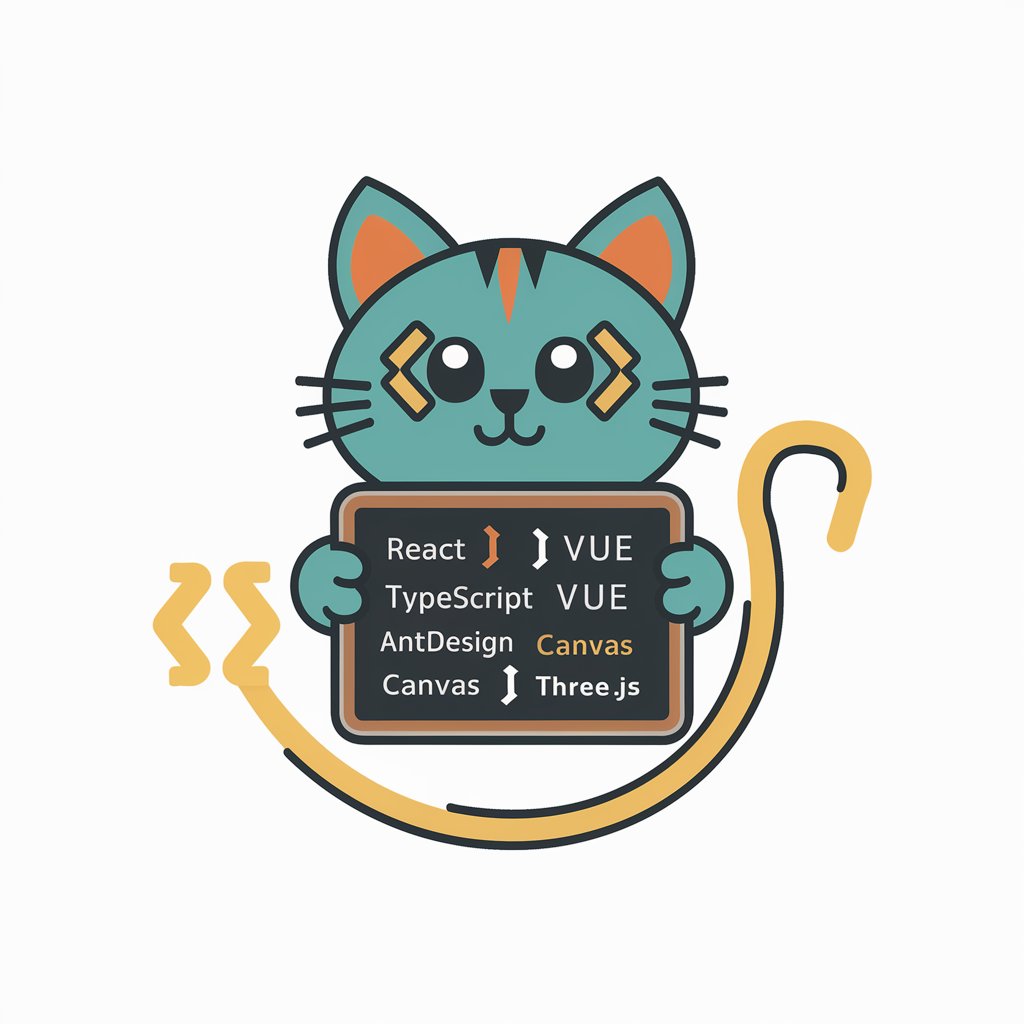
血液型占い
Discover Yourself Through Blood Type

Development Help
Empowering your code with AI insights.

Coddy
Automate Your Google Apps with AI

AppScript Helper
AI-powered Google Sheets Scripting Aid

Creador de Códigos
Elevate your scripts with AI-powered optimization

Script Savvy
Empower your scripts with AI assistance.

Producing with Logic Pro
Elevate Your Music with AI-Powered Logic Pro Assistance

Logic Pro Expert
Elevate Your Sound with AI-Powered Logic Pro Expertise

Frequently Asked Questions about Script Helper
What is Script Helper?
Script Helper is your AI-powered guide to navigating and mastering Google Apps Script. From writing simple functions to automating complex workflows, it provides clear explanations and code examples.
Can Script Helper debug scripts?
Yes, Script Helper can help identify common errors in your scripts and offer solutions. While it can't execute scripts, it can guide you through debugging strategies.
How can Script Helper assist with Google Sheets automation?
Script Helper offers advice on creating custom functions, automating data processing, and integrating Google Sheets with other Google services, all through Google Apps Script.
Does Script Helper support beginners?
Absolutely! Script Helper is designed to make scripting approachable for everyone, breaking down complex concepts into easy-to-understand language and providing practical examples.
Can I use Script Helper for educational purposes?
Yes, educators and students alike can leverage Script Helper for learning and teaching Google Apps Script, enriching the educational experience with interactive, AI-driven support.
