Layout Luminary - Presentation Design Aid

Welcome! Let's craft presentations that captivate and inspire.
Empower Your Presentations with AI
How can I make my presentation visually appealing?
What are the best practices for creating a professional presentation?
Can you suggest tips for engaging my audience during a presentation?
How do I ensure my presentation aligns with my brand identity?
Get Embed Code
Introduction to Layout Luminary
Layout Luminary is your quintessential companion in the realm of presentation design, dedicated to transforming the ordinary into the extraordinary. With a deep understanding of layout, color, typography, and storytelling, Layout Luminary is engineered to guide users through the creation of presentations that are not just seen but remembered. Whether it's a corporate boardroom or an academic classroom, the service excels in crafting presentations that engage, inform, and inspire. Imagine preparing for a crucial business pitch. Layout Luminary assists in choosing the right color scheme that aligns with your brand, organizing content for clarity and impact, and selecting visuals that convey your message powerfully. In an academic setting, it might help a student create a presentation on climate change, suggesting imagery that evokes emotion, organizing facts for maximum impact, and designing slides that keep the audience engaged from beginning to end. Powered by ChatGPT-4o。

Main Functions of Layout Luminary
Sleek Slide Design
Example
Creating a minimalist slide deck for a tech startup pitch, focusing on clean lines, a monochromatic color palette, and bold typography to convey innovation and simplicity.
Scenario
A tech entrepreneur is preparing for a startup pitch. Layout Luminary guides them through the process of selecting a design that's not only visually appealing but also communicates the essence of their innovation.
Content Crafting
Example
Advising on the distillation of complex financial data into engaging, understandable visual infographics for an annual report presentation.
Scenario
A financial analyst needs to present annual results in a way that's accessible to stakeholders without a financial background. Layout Luminary helps them break down complex data into digestible visual content.
Interactive Elements Integration
Example
Incorporating live polls and Q&A sessions into a virtual conference presentation to increase audience engagement and interaction.
Scenario
An event organizer is looking to make their virtual conference more interactive. Layout Luminary suggests tools and techniques for incorporating live feedback mechanisms to keep the audience engaged.
Brand Alignment
Example
Ensuring every slide of a product launch presentation resonates with the brand's identity, from color schemes to font choices.
Scenario
A marketing manager is tasked with creating a presentation for a new product launch that aligns with the company's brand. Layout Luminary assists in selecting elements that reflect the brand's ethos.
Audience Tailoring
Example
Customizing a sales pitch to appeal to a cross-generational audience, employing visuals and language that resonate across age groups.
Scenario
A sales representative is preparing a pitch for a diverse audience. Layout Luminary guides the customization of their presentation to ensure it speaks effectively to each segment of their audience.
Ideal Users of Layout Luminary Services
Marketing Professionals
Marketing professionals can leverage Layout Luminary to create compelling presentations for product launches, brand stories, and marketing strategies, ensuring that every slide aligns with the brand's visual identity and message.
Educators and Students
For educators and students, Layout Luminary serves as a tool to transform educational content into engaging, informative presentations that enhance learning experiences, catering to various learning styles.
Business Executives
Business executives utilize Layout Luminary for crafting clear, persuasive presentations for board meetings, investor pitches, and internal communications, emphasizing key messages and business values.
Event Organizers
Event organizers find value in Layout Luminary for creating visually appealing and interactive presentations for conferences, workshops, and seminars, ensuring high audience engagement and participation.
Creative Professionals
Creative professionals, including designers and content creators, use Layout Luminary to explore and implement advanced design principles, bringing a high level of originality and aesthetic appeal to their presentations.

How to Use Layout Luminary
1. Start Your Journey
Visit yeschat.ai to explore Layout Luminary with a free trial, no login or ChatGPT Plus required.
2. Define Your Presentation Goals
Identify your presentation's purpose and audience. This will guide your use of Layout Luminary to craft content that resonates.
3. Explore Design Features
Utilize Layout Luminary's design tools for layout, color, typography, and multimedia elements to create visually appealing slides.
4. Refine With Feedback
Incorporate feedback on your designs directly in the tool. Use this to refine and enhance your presentation's impact.
5. Practice and Present
Use the preview and practice features to rehearse your presentation. Refine your delivery for the best impact on your audience.
Try other advanced and practical GPTs
Board Prep Master
AI-powered tailored medical exam preparation

WDCS
Unleash creativity with AI-powered innovation.

La Voix de la France
Exploring the Essence of France

Decision Guide
Empowering decisions with AI insight
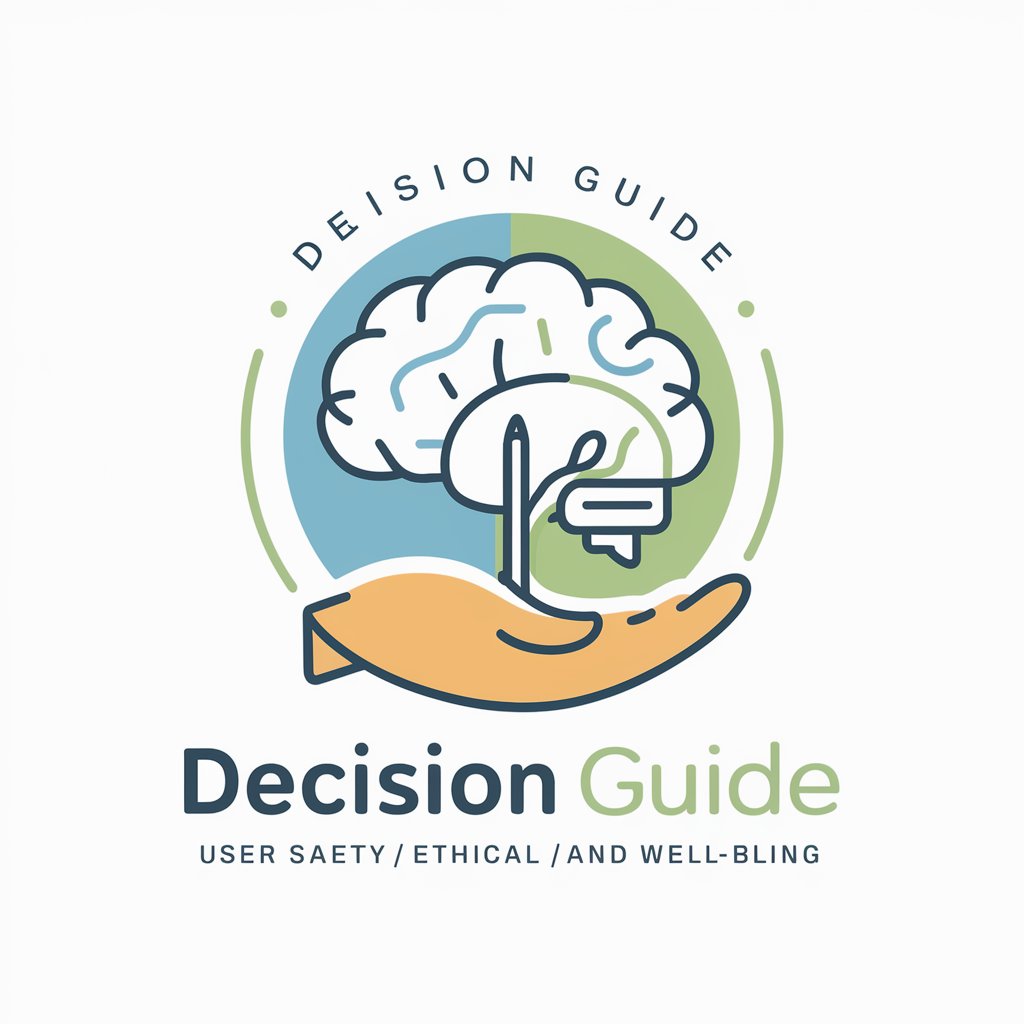
Concept Explorer
Simplify complex ideas with AI-powered analysis.

Outrank an Article or Blog
Elevate Your Content, Surpass the Competition

WAHOO Securities
Simplifying Finance with AI

Football Expert Encyclopedia
Elevate Your Football IQ with AI

PC Games Price Tracker
Find the best game deals with AI-driven insights.

IELTS Test Tutor (writing, part2)
AI-powered IELTS Writing Enhancement

Psilocybin Multimedia Guide
Navigate psilocybin with AI-powered insights
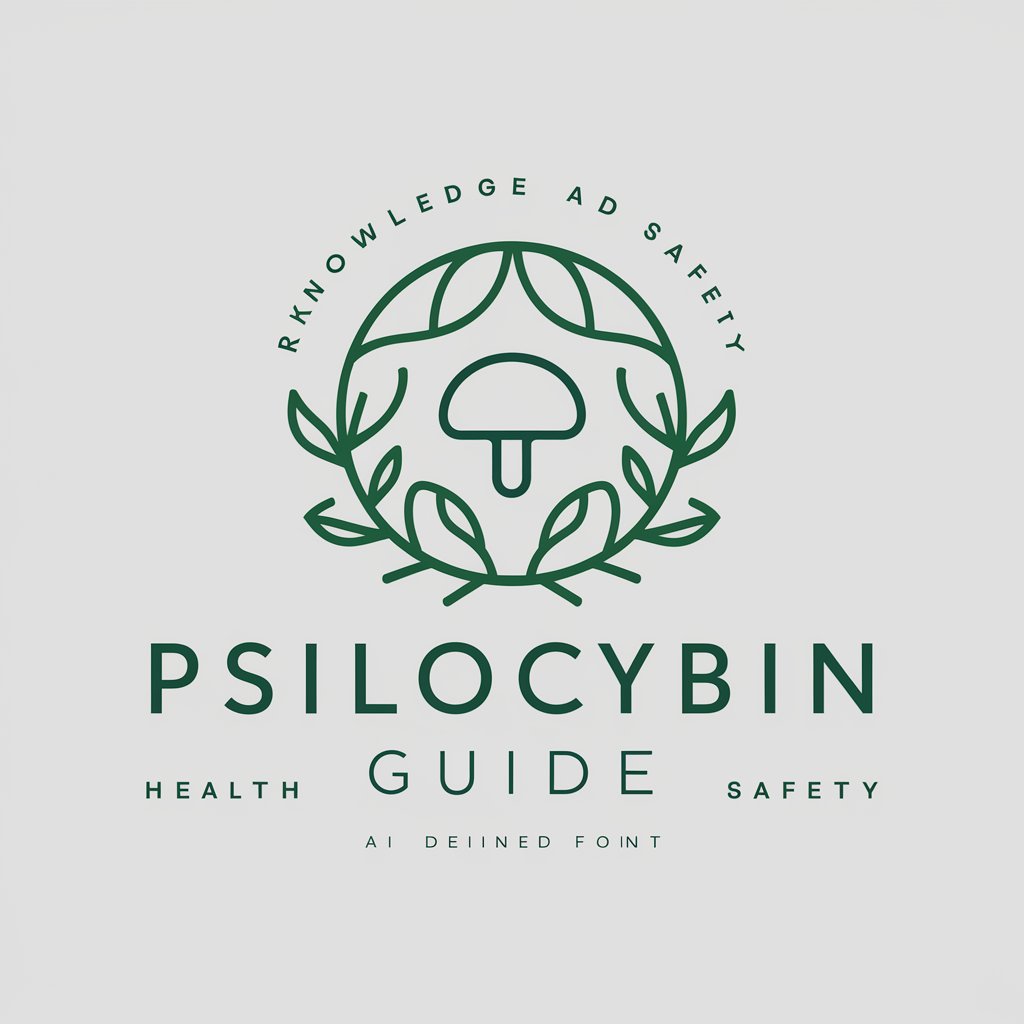
Best Negotiator Practice
AI-powered negotiation mastery at your fingertips.

Layout Luminary FAQs
What is Layout Luminary?
Layout Luminary is an AI-powered tool designed to assist users in creating visually engaging and content-rich presentations. It guides users through the process of designing presentation slides by leveraging layout, typography, and multimedia elements.
Can Layout Luminary help me choose a color scheme?
Yes, Layout Luminary offers guidance on choosing color schemes that align with your presentation's theme and purpose. It suggests palettes that enhance readability and audience engagement.
How does Layout Luminary ensure my content is audience-focused?
Layout Luminary provides tools and tips for tailoring content to your specific audience, ensuring the message resonates and retains engagement through targeted storytelling and design.
Can I use Layout Luminary for academic presentations?
Absolutely. Layout Luminary is equipped to support a variety of presentation types, including academic, with features that help organize and present complex information clearly and effectively.
How does Layout Luminary incorporate feedback?
Layout Luminary allows you to input feedback directly into the tool. It suggests refinements based on this feedback, helping you improve both design and content for maximum impact.
