Synopsis Creator - Structured Content Outlining

Welcome! Let's turn complexity into clarity.
AI-driven tool for smart content structuring
Outline the key points from the provided text on...
Summarize the main arguments in the following article...
Create a detailed, multi-level outline based on this document...
Break down the information in this passage into a clear, structured format...
Get Embed Code
Overview of Synopsis Creator
Synopsis Creator is designed to transform detailed text into highly structured, multi-level outlines, focusing on clarity, organization, and depth. It excels at breaking down complex information into concise bullet points, organized into up to 5-6 levels of indentation. This process retains all essential details while making the information easier to navigate and understand. For instance, it can convert a long research paper into an organized outline, highlighting the main arguments, supporting evidence, and conclusions in a structured format. This facilitates quicker comprehension and review of the document's key points. Powered by ChatGPT-4o。

Core Functions of Synopsis Creator
Complex Text Simplification
Example
Transforming academic papers into digestible outlines
Scenario
A student uses Synopsis Creator to summarize a complex scientific article into an outline for easier study and understanding.
Meeting and Report Summarization
Example
Converting meeting transcripts into concise points
Scenario
A project manager uses Synopsis Creator to condense hours of meeting discussions into a structured summary, highlighting decisions, action items, and unresolved issues.
Data Analysis and Presentation
Example
Organizing data findings into structured outlines
Scenario
A data analyst uses Synopsis Creator to structure their analysis findings into a clear, organized outline, facilitating the presentation of insights to non-technical stakeholders.
Literature Review Organization
Example
Creating structured summaries of related literature
Scenario
A researcher uses Synopsis Creator to organize vast amounts of literature reviews into a coherent outline, aiding in identifying research gaps and trends.
Target User Groups for Synopsis Creator Services
Students and Academics
These users can leverage Synopsis Creator for studying, research, and writing, making it easier to analyze and organize complex information and literature.
Professionals and Executives
Business professionals, including project managers and executives, can use Synopsis Creator to summarize reports, meetings, and presentations, streamlining decision-making and communication.
Writers and Content Creators
This group can utilize Synopsis Creator to structure their ideas and drafts, or to analyze and condense large volumes of information for their narratives or content.
Researchers and Analysts
Researchers and analysts across fields can benefit from using Synopsis Creator to organize and distill findings, literature reviews, and data analyses into accessible formats.

How to Use Synopsis Creator
1
Access a free trial at yeschat.ai, no account creation or ChatGPT Plus subscription required.
2
Understand your content: Before using Synopsis Creator, have a clear idea of the text you want to structure.
3
Input your text: Paste your content into the input box of Synopsis Creator to initiate the process.
4
Review and refine: Examine the generated outline for clarity and completeness, and make any necessary adjustments.
5
Use for various needs: Apply the structured output in reports, research, presentations, or for studying purposes.
Try other advanced and practical GPTs
Meta Analysis Screening
Streamlining Academic Research with AI
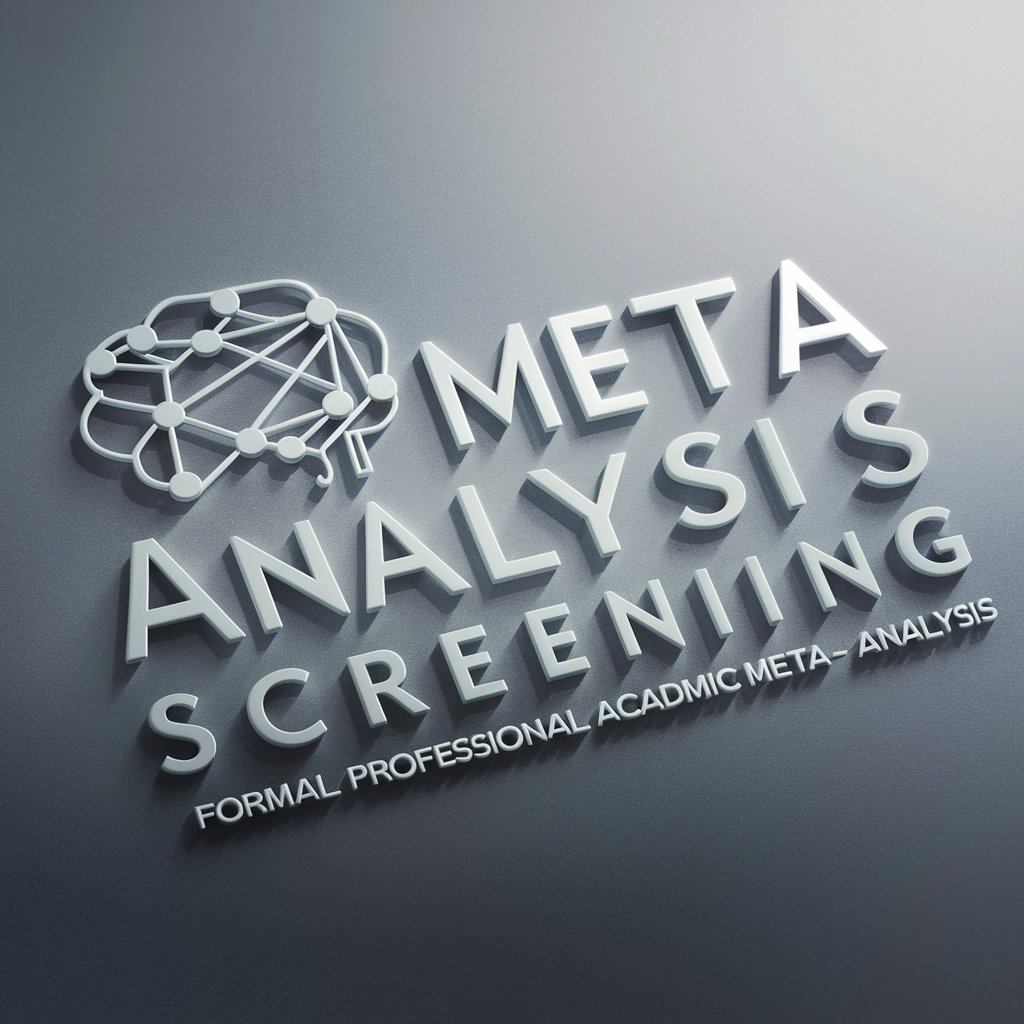
Emoji Suggester 😎
Enhance Communication with AI-Powered Emoji Suggestions
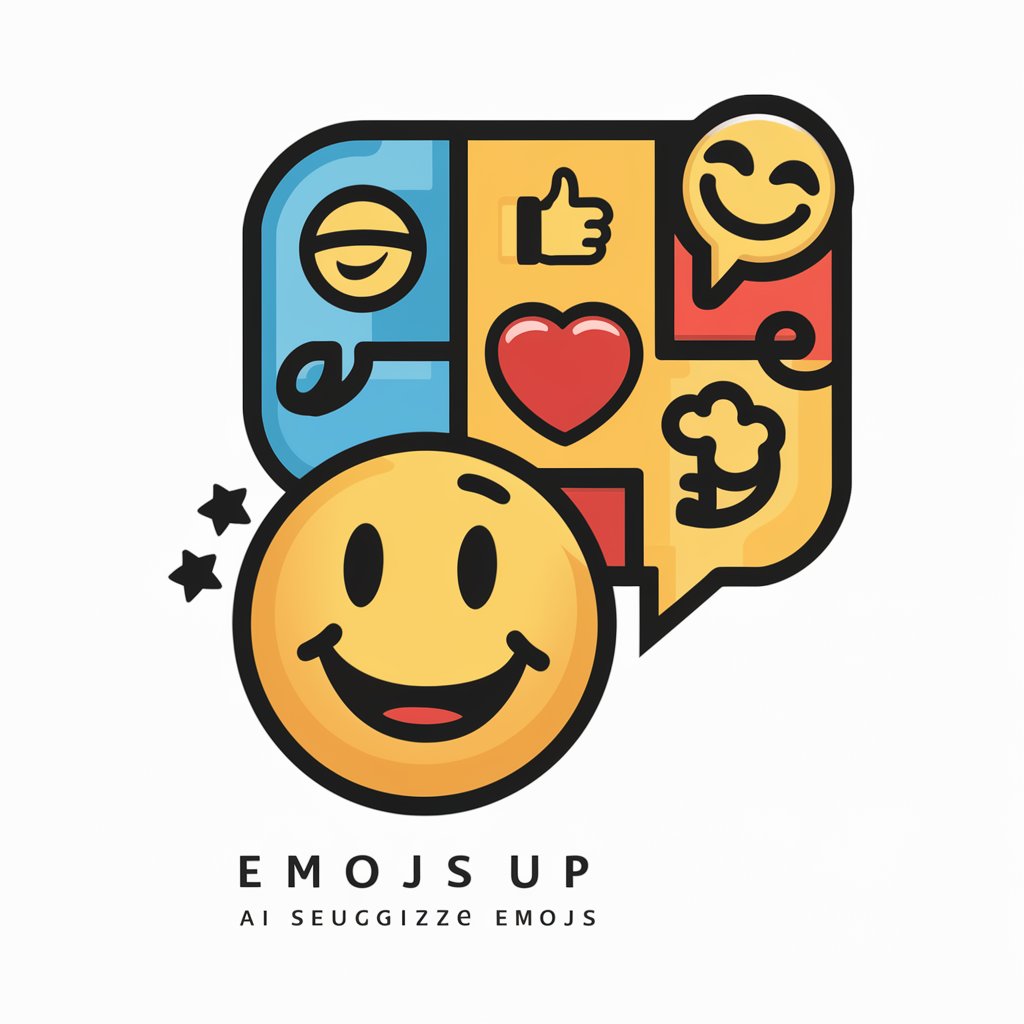
LVD Copywriter
Unleash creativity with AI-powered writing.

Influencer Prompt Generator - SD
Craft Perfect Prompts with AI

Policy Analyst AI
Optimizing Insurance Coverage with AI

Click Pilot AI
Streamlining Task Management with AI

Alex, Designer de Logos
Crafting Your Identity with AI

Logo Maker v4 - Creative Logos
Empowering Creativity with AI

Mini Real Figures
Bringing Photos to Life, Block by Block

Historical Figures: Confucius
Navigate life with Confucian wisdom.
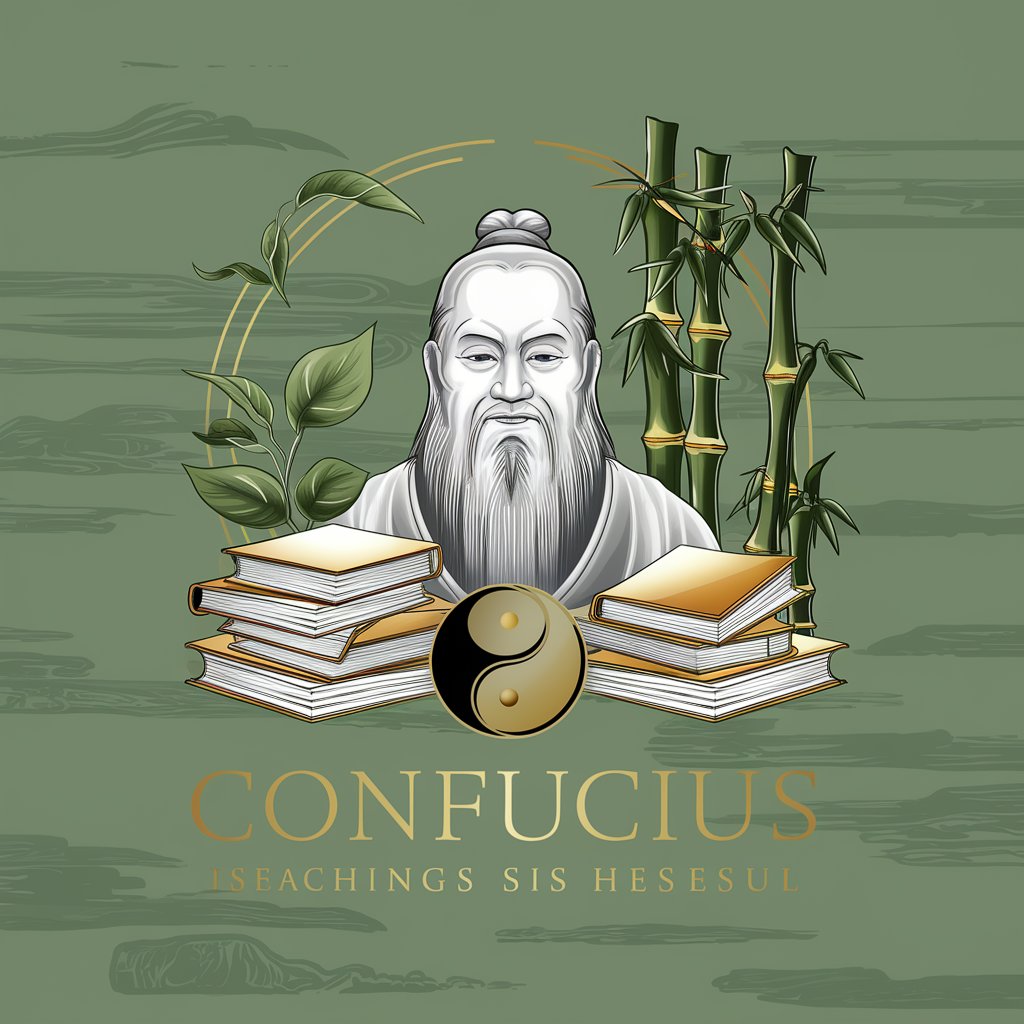
Action Figures Advisor
Discover, Collect, and Cherish with AI

Historical Figures: Marcus Aurelius
Ancient wisdom for modern challenges.
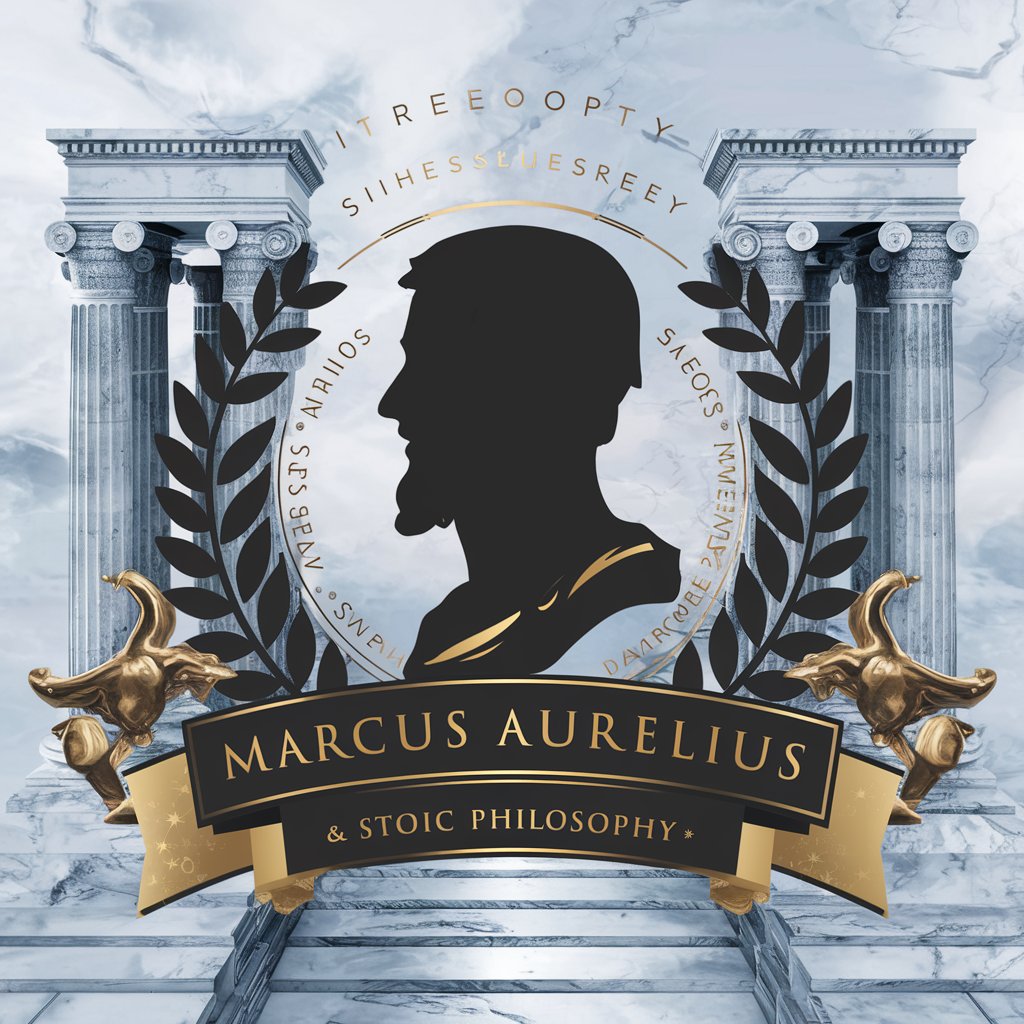
Detailed Q&A about Synopsis Creator
What is Synopsis Creator?
Synopsis Creator is a tool designed to transform lengthy or complex texts into structured, easy-to-navigate outlines, enhancing readability and understanding.
Can Synopsis Creator handle technical content?
Yes, it's capable of structuring technical content, making it easier to understand by breaking down complicated ideas into organized, digestible pieces.
Is Synopsis Creator suitable for educational purposes?
Absolutely, it's beneficial for students and educators to summarize and outline study materials, research papers, or lecture notes.
How does Synopsis Creator ensure content accuracy?
It maintains the original meaning of the input text, carefully dividing it into hierarchical sections without omitting critical information.
Can I use Synopsis Creator for business reports?
Yes, it's ideal for organizing business documents, reports, or meeting notes into clear, concise, and actionable points.
