Screenshot Sage Pro - Advanced Screenshot Analysis

Hello! How can I assist you with your screenshots today?
Transform screenshots into knowledge with AI
Analyze this screenshot for key points:
Extract relevant information from this image:
Summarize the data shown in this diagram:
Digitize the notes from this photo:
Get Embed Code
Overview of Screenshot Sage Pro
Screenshot Sage Pro is designed to enhance the efficiency of extracting and analyzing information from screenshots. It serves as a sophisticated tool that specializes in understanding and interpreting visual content, particularly screenshots that contain text, diagrams, charts, and handwritten notes. This tool is capable of digitizing text from images, summarizing complex diagrams, identifying key points in charts, and transforming handwritten notes into digital text. For example, if a user uploads a screenshot of a technical diagram, Screenshot Sage Pro can not only digitize any text present but also provide an explanation or summary of the diagram's content and its significance. Powered by ChatGPT-4o。

Core Functions of Screenshot Sage Pro
Digitizing Text
Example
Converting text from a photographed document into editable format.
Scenario
A student takes a photo of their handwritten lecture notes and uploads it for digitization, making it easier to edit, share, and reference the notes electronically.
Summarizing Diagrams
Example
Providing concise explanations of complex diagrams.
Scenario
A professional uploads a screenshot of a business process flowchart, seeking a simplified explanation. Screenshot Sage Pro analyzes and summarizes the key components and their interactions within the process.
Extracting Data from Charts
Example
Identifying and listing key data points from graphical representations.
Scenario
An analyst uploads a chart from a financial report. Screenshot Sage Pro extracts the essential data points and trends, facilitating a quicker analysis and comparison.
Transforming Handwritten Notes
Example
Transcribing handwritten notes into digital text.
Scenario
A researcher with notes from fieldwork in handwriting seeks to digitize these for better organization and sharing. They upload images of their notes, and Screenshot Sage Pro transcribes them into digital format.
Who Benefits Most from Screenshot Sage Pro
Students and Academics
This group benefits from the ability to quickly digitize notes, diagrams from textbooks, and research material. It aids in studying, sharing knowledge, and preparing academic materials.
Professionals and Analysts
Those in business, finance, and data analysis can extract crucial information from screenshots of documents, reports, and charts, saving time and improving productivity in data-driven decision-making.
Researchers
Researchers often deal with a mix of digital and handwritten notes, charts, and diagrams. Screenshot Sage Pro's capabilities in digitizing and summarizing this mixed media can significantly streamline the organization and analysis of research data.

Using Screenshot Sage Pro: A Step-by-Step Guide
Step 1
Visit yeschat.ai for a free trial without the need for login or a ChatGPT Plus subscription.
Step 2
Upload your screenshot directly on the platform. Ensure the image is clear and the text is legible for optimal accuracy.
Step 3
Select the type of analysis you need, such as text extraction, image summary, or specific question answering.
Step 4
Review the processed output. Screenshot Sage Pro will provide the extracted information or answer based on your selection.
Step 5
Use the edit and refine tools if necessary. You can adjust the query or highlight areas of the screenshot for a more focused analysis.
Try other advanced and practical GPTs
Screenshot To Code
Transforming designs into deployable code, powered by AI.

Feedback Friend
Elevate Your Writing with AI-Powered Feedback

Auto Advisor
Empowering Your Auto Repair Journey with AI

Auto Advisor
Your AI-Powered Car Care Assistant

Auto Messager
Revolutionizing Communication with AI

Auto Anforderungsmanager
Crafting Precise Requirements for Automotive Innovation

Screenshot Salesscript Assistant Nederland
Empowering Sales with AI Insight

Screenshot Shopper
Transforming screenshots into shopping carts.

screenshot to code gpt
Transforming designs into functional web code with AI.

Screenshot to Website Code
Transform designs into code effortlessly with AI.
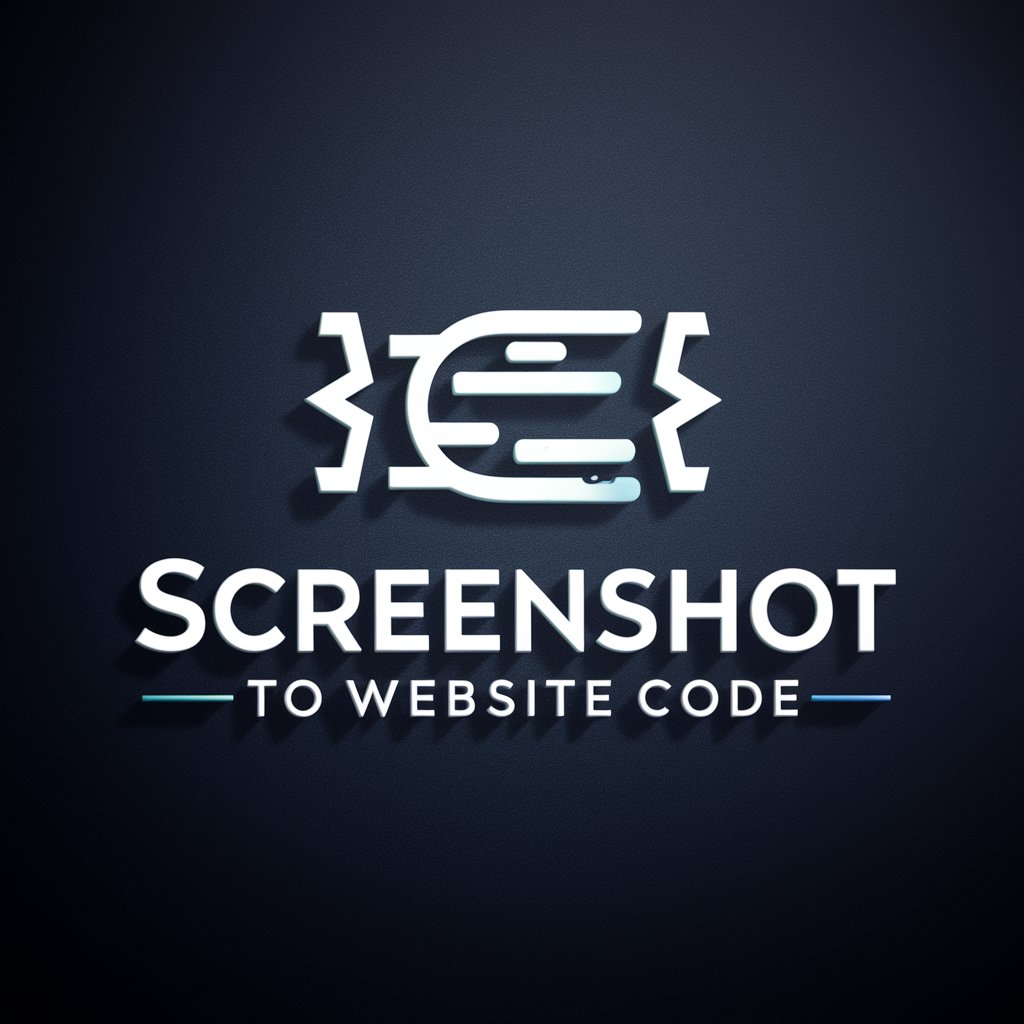
Screenshot Code Optimizer
Elevate your code with AI-powered optimization.

Screenshot dat S#%T
Transforming Designs into Code Effortlessly
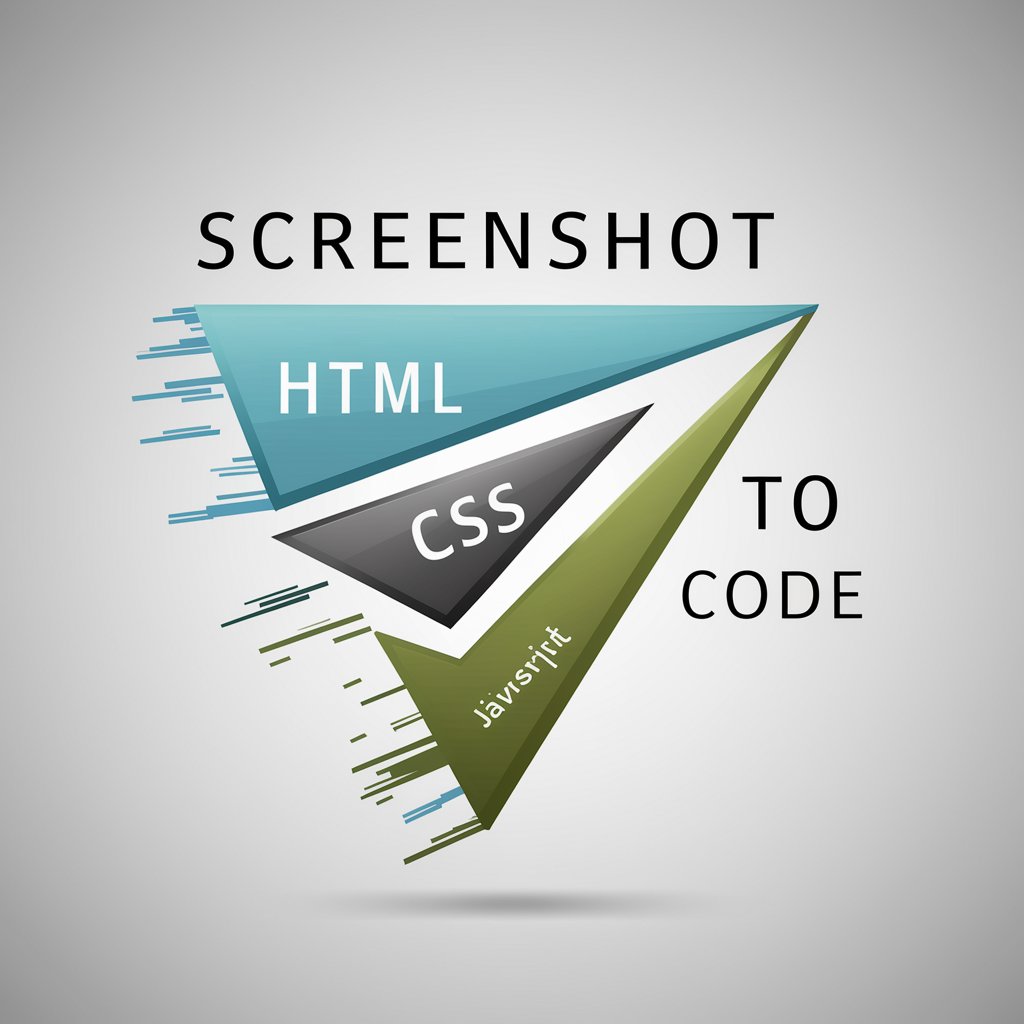
Frequently Asked Questions About Screenshot Sage Pro
What makes Screenshot Sage Pro unique compared to other screenshot analysis tools?
Screenshot Sage Pro stands out by offering a sophisticated AI-driven analysis for a variety of content within screenshots, including text extraction, summarization, and direct question answering, without requiring user login or subscription.
Can Screenshot Sage Pro interpret handwritten notes in a screenshot?
Yes, it is capable of analyzing and interpreting legible handwritten notes, converting them into digital text and providing summaries or answers to queries based on the content.
Is there a limit to the number of screenshots I can analyze with Screenshot Sage Pro?
While there is no strict limit, usage might be subject to fair use policy to ensure quality service for all users. High volume users can explore premium options for extended capabilities.
How does Screenshot Sage Pro handle privacy and data security?
User privacy and data security are paramount. Uploaded screenshots are processed with strict confidentiality and are not stored longer than necessary to provide the requested service.
Can Screenshot Sage Pro provide answers to questions based on the content of a screenshot?
Absolutely. By analyzing the screenshot's content, it can provide direct answers to specific questions posed by the user, leveraging advanced AI algorithms to understand and interpret the information.
