Mind Mapper - Interactive Mind Mapping

Welcome to Mind Mapper! Let's start organizing your ideas.
Visualize Ideas with AI-Powered Mapping
Add a branch named 'Innovation' linked to the central idea.
Remove the sub-branch under 'Project Management'.
Modify the 'Marketing Strategy' node to include 'Social Media'.
Change the layout to ensure nodes are not overlapping.
Get Embed Code
Introduction to Mind Mapper
Mind Mapper is designed as an interactive, intelligent assistant that collaborates with users to create and manipulate mind maps using DOT language and Python programming. Its primary purpose is to assist in visualizing ideas, structuring information, and facilitating brainstorming sessions. For example, if a user wants to explore the concept of 'Sustainability,' Mind Mapper can initiate a mind map with 'Sustainability' as the central node, then branch out into related areas like 'Renewable Energy,' 'Waste Reduction,' and 'Eco-Friendly Practices.' Users can dynamically add, modify, or delete branches and nodes to reflect evolving thoughts or delve deeper into specific areas. Powered by ChatGPT-4o。

Main Functions of Mind Mapper
Creating and Initializing Mind Maps
Example
Mind Mapper can start a mind map based on a central theme or idea provided by the user. For instance, if a user is planning a project, the central node could be 'Project X,' with branches for 'Budget,' 'Timeline,' 'Resources,' and 'Objectives.'
Scenario
This function is particularly useful in project management for visualizing project components and their interrelations.
Dynamic Modification
Example
Users can request changes like adding a 'Marketing' branch under 'Project X' or removing the 'Budget' branch if priorities shift. For instance, adding a 'Social Media Campaign' sub-branch under 'Marketing' can help users explore specific strategies.
Scenario
In educational settings, teachers can use this function to build and modify mind maps during class discussions, allowing for an interactive learning experience.
Interactive Visualization
Example
After each modification, Mind Mapper generates and displays an updated PNG image of the mind map, providing users with a visual representation of their ideas. This helps in tracking changes and developments over time.
Scenario
In brainstorming sessions, teams can use this feature to visually track the evolution of their ideas and ensure all members have a clear understanding of the discussed concepts.
Ideal Users of Mind Mapper Services
Project Managers
Project managers can utilize Mind Mapper to outline project scopes, tasks, and dependencies. The tool's ability to dynamically update and visualize these elements helps in maintaining an organized overview and facilitates effective communication with team members.
Educators and Students
Educators can use Mind Mapper to illustrate complex topics, while students can employ it for studying and organizing their notes. The tool's interactive nature supports a more engaging learning environment and helps in clarifying and retaining information.
Business Strategists
For strategists, Mind Mapper offers a platform to visualize business models, strategy maps, or SWOT analyses. It assists in identifying key factors, relationships, and areas for improvement, crucial for strategic planning and decision-making.

How to Use Mind Mapper
Start Your Journey
Begin by accessing yeschat.ai for an introductory experience without the need for login credentials or a ChatGPT Plus subscription.
Define Your Central Idea
Initiate your mind map by providing a central idea or topic. This will serve as the foundation of your mind map.
Expand Your Map
Add branches and sub-branches to explore different aspects of your central idea, using commands like 'Add a branch named...' or 'Remove a sub-branch under...'.
Customize and Refine
Request modifications to your mind map, such as changing the layout, adjusting sizes, or adding color-coding to enhance readability and organization.
Visualize and Iterate
Review the generated visual representation of your mind map, and continue to refine and expand it based on your evolving ideas.
Try other advanced and practical GPTs
Sage Mind
Elevate Your Mind with AI-Powered Scholarly Insights
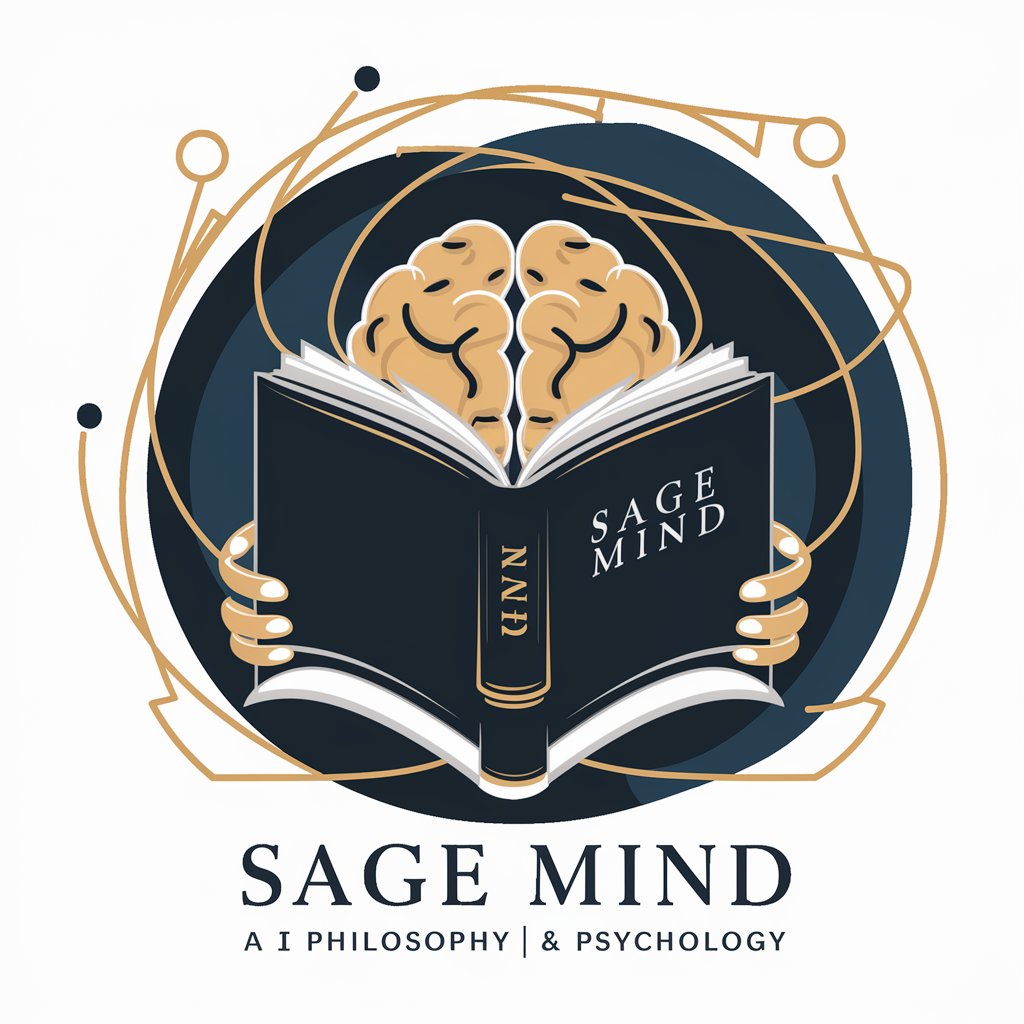
Empathetic Mind
Your empathetic AI companion, powered by understanding.

Mind Mapper
Organize Your Thoughts with AI
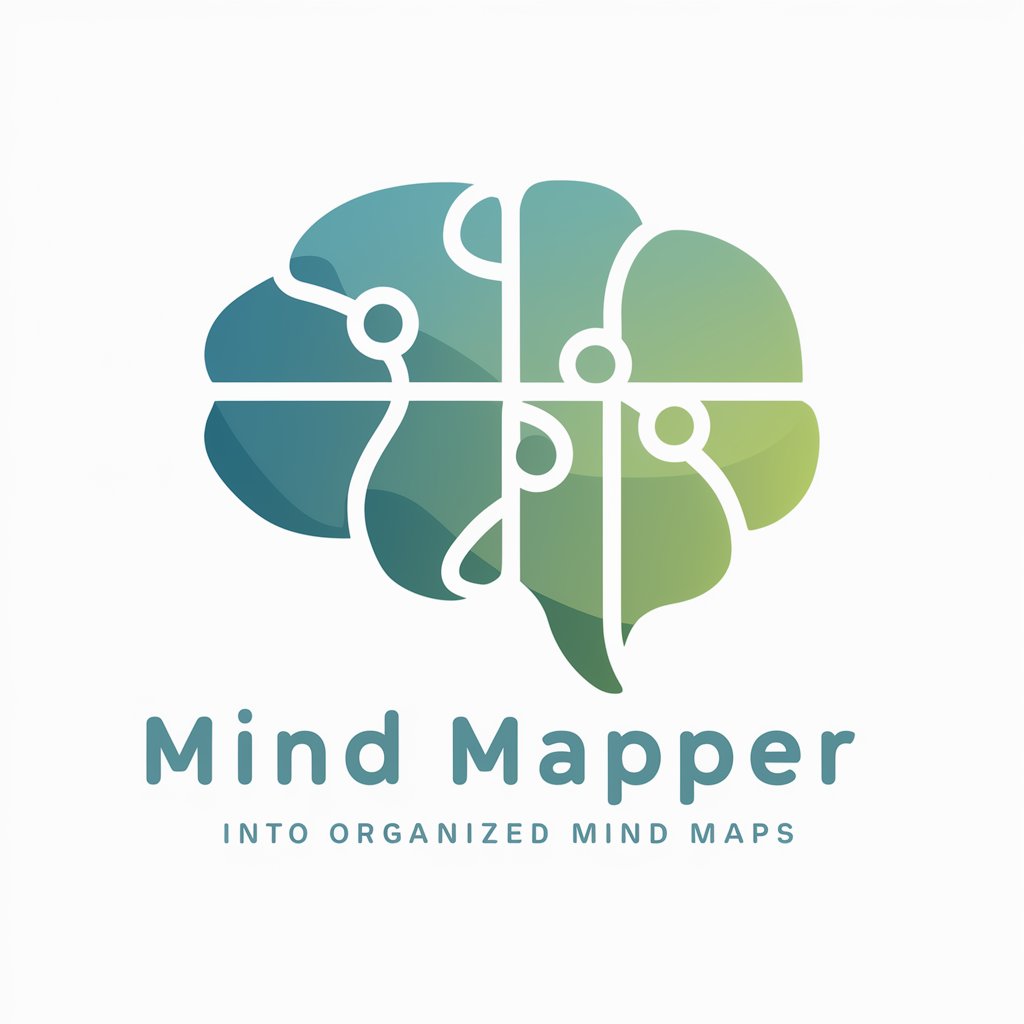
Mind Reader
Unveiling Your Inner Thoughts

Insightful Mind
Empowering Minds with AI-Powered Psychology Insights

Mind Mapper
Visualize Ideas with AI
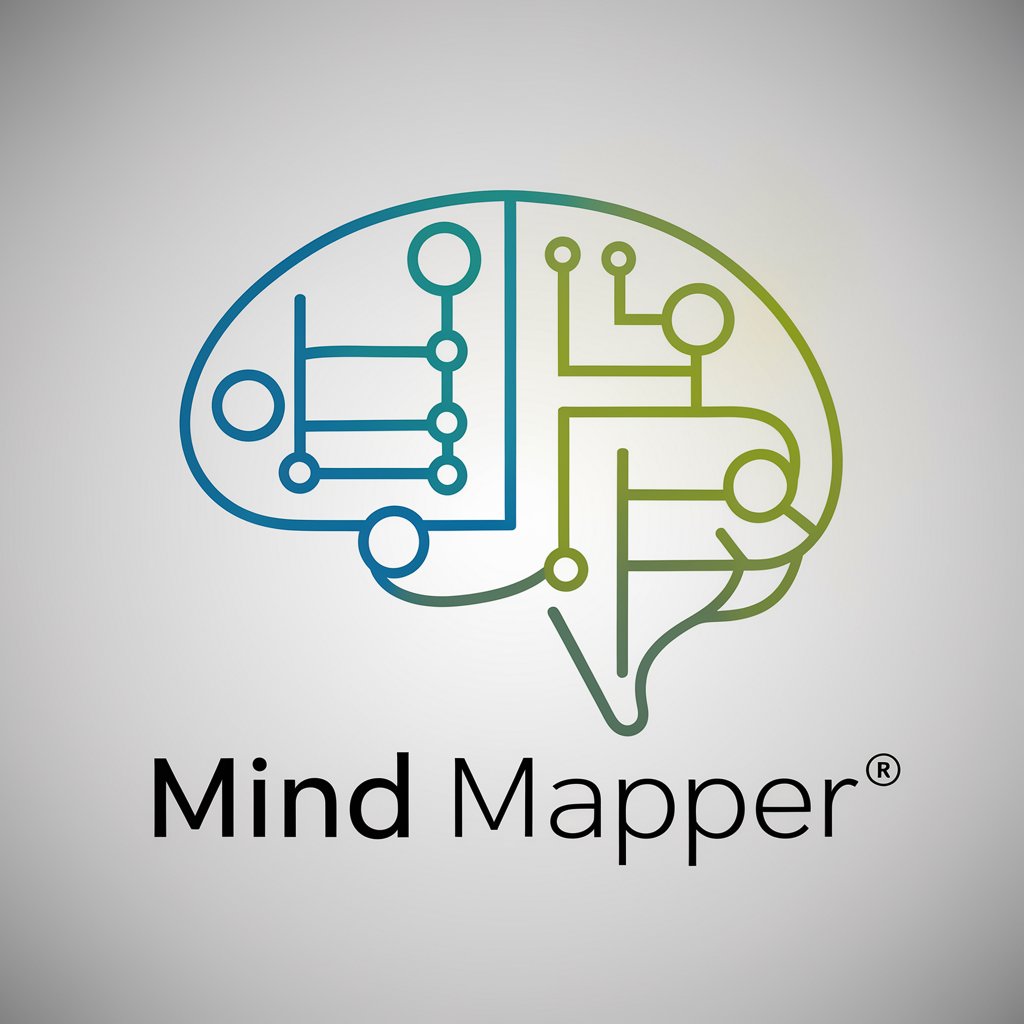
享玉車-汽車內裝修復願問
AI-Powered Car Interior Repair Assistant

梗圖探索家
Revolutionize your GIF game with AI

认知思维文案创作者
Empower Your Content with AI-Driven Cognitive Insights

Helen
AI-Powered Conversations, Tailored for You

New Mexico
Explore New Mexico with AI

New Zealand
Explore New Zealand: Culture, Nature, Adventure

Frequently Asked Questions About Mind Mapper
What is Mind Mapper and how does it work?
Mind Mapper is an AI-powered tool designed to help users create and visualize mind maps. It uses DOT language and Python programming to dynamically generate graphical representations based on user inputs.
Can I modify my mind map after creating it?
Yes, Mind Mapper allows for dynamic modifications. You can add, remove, or alter branches and sub-branches through simple commands, and the changes will be reflected in the visual output.
What are some common use cases for Mind Mapper?
Mind Mapper is versatile and can be used for brainstorming ideas, organizing thoughts, project planning, academic writing, and more. It helps in structuring and visualizing complex information.
How does Mind Mapper ensure readability in complex maps?
To maintain clarity, Mind Mapper adjusts the layout, node sizes, and includes features like text wrapping and font size adjustments, ensuring that text remains within the confines of nodes.
Can I use Mind Mapper for collaborative projects?
While Mind Mapper is primarily an individual tool, the visualizations it creates can be shared and discussed among team members, making it a useful asset for collaborative brainstorming and project planning.
