Data Chart Visualizer - Data Visualization Tool

Welcome to Data Chart Visualizer, your analytical partner in data visualization.
Transform data into insights with AI
Analyze the provided dataset to identify key trends and insights.
Create a bar chart to visualize the monthly sales data.
Generate a line graph to depict the changes in temperature over the last year.
Illustrate the relationship between two variables using a scatter plot.
Get Embed Code
Overview of Data Chart Visualizer
Data Chart Visualizer is designed to transform complex data into visual formats that facilitate easier comprehension, analysis, and presentation. This tool is built upon an analytical framework that emphasizes logical reasoning and methodical approach in data handling and visualization. It converts numerical and categorical data into various types of charts and graphs, such as line charts, bar graphs, pie charts, and scatter plots, among others. For instance, a researcher can use it to display the trends in climate change data over the years through a line chart, or a marketing analyst might use a bar graph to compare the sales performance of different products. The purpose behind its creation is to offer a clear, intuitive means for users to explore, understand, and communicate data insights effectively. Powered by ChatGPT-4o。

Core Functions of Data Chart Visualizer
Data Transformation
Example
Converting raw sales data into a visual format.
Scenario
A sales manager compiles monthly sales figures across several regions. Using Data Chart Visualizer, they can transform this raw data into a multi-line chart, where each line represents a region, making it easier to identify trends, seasonal impacts, and outliers at a glance.
Comparative Analysis
Example
Comparing product performance using bar charts.
Scenario
A product manager needs to compare the quarterly performance of five products. By inputting the sales data into Data Chart Visualizer, they can generate a bar chart that clearly shows each product's performance side by side, facilitating a direct performance comparison.
Data Correlation and Insights
Example
Identifying relationships between variables using scatter plots.
Scenario
In a healthcare research study, researchers are exploring the relationship between exercise frequency and blood pressure levels among adults. By feeding the collected data into Data Chart Visualizer, they can create scatter plots that may reveal patterns or correlations between these two variables, aiding in hypothesis formation or testing.
Target Users of Data Chart Visualizer
Data Analysts and Scientists
These professionals routinely work with large datasets, seeking to extract meaningful insights. Data Chart Visualizer aids in the visualization of complex data patterns and relationships, facilitating the analytical process and making it easier to communicate findings to stakeholders.
Business Professionals
Executives, managers, and other business professionals who need to make data-driven decisions can use Data Chart Visualizer to quickly grasp market trends, financial analyses, or performance metrics without delving into raw data, thus enhancing strategic planning and reporting.
Academic Researchers and Students
This group benefits from using Data Chart Visualizer by simplifying the process of data presentation in research papers or classroom settings. It allows them to visually demonstrate correlations, trends, and statistical analyses, making the information more accessible and understandable to their audience.

Guidelines for Using Data Chart Visualizer
Initiate Trial
Commence by accessing a complimentary trial at yeschat.ai, which requires no login or subscription to ChatGPT Plus.
Data Preparation
Prepare your data set by ensuring it's clean and structured. Common formats include CSV or Excel. The clearer your data, the more accurate your visualizations.
Choose Visualization Type
Select the type of visualization that best suits your data and the story you wish to tell. Options include line charts, bar graphs, pie charts, etc.
Customize and Generate
Customize your chart by adjusting settings such as colors, labels, and axes for clarity and impact. Then, generate your visualization.
Analyze and Share
Analyze the generated visualizations for insights. Share your findings directly from the platform or download the visualization for presentations or reports.
Try other advanced and practical GPTs
The Economist Visualisation builder
Craft engaging stories with AI-powered visualization.
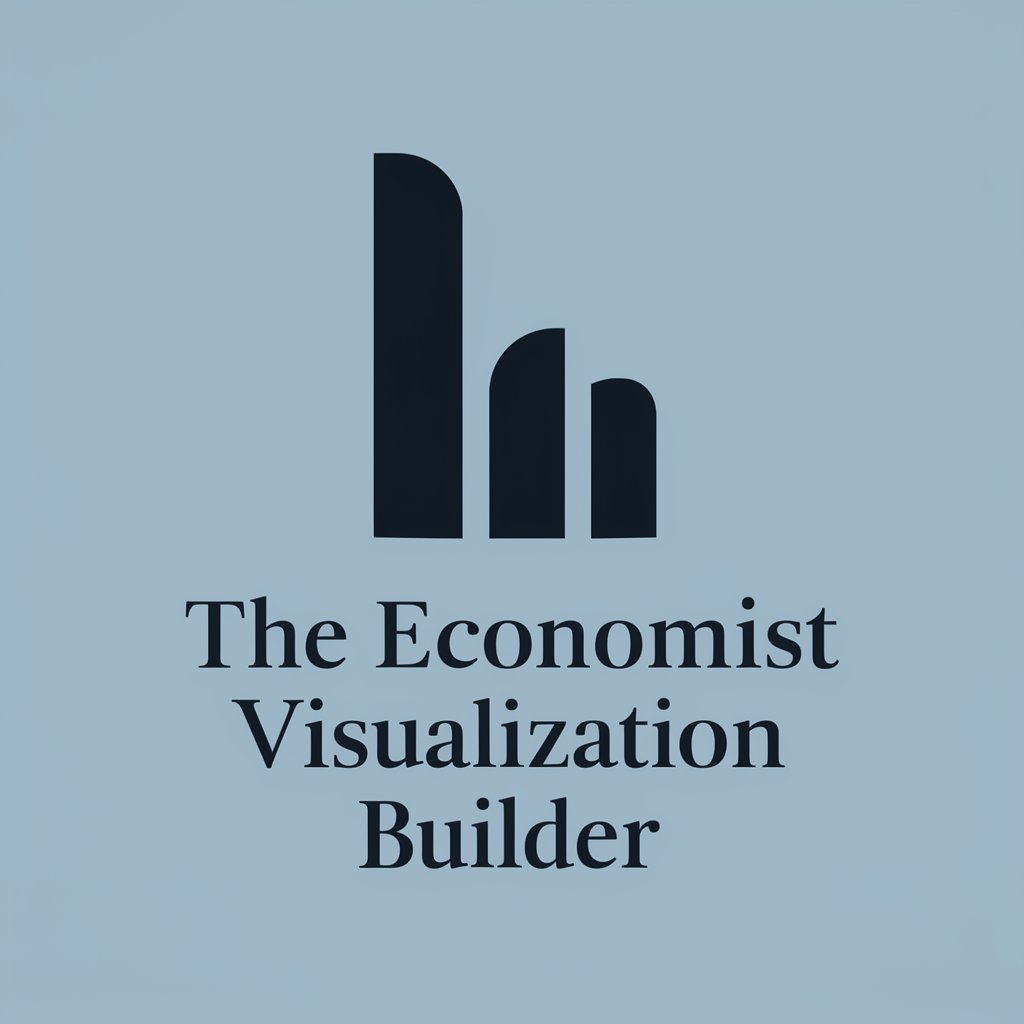
GraphiTech Presenter
Crafting visuals for tech enlightenment.
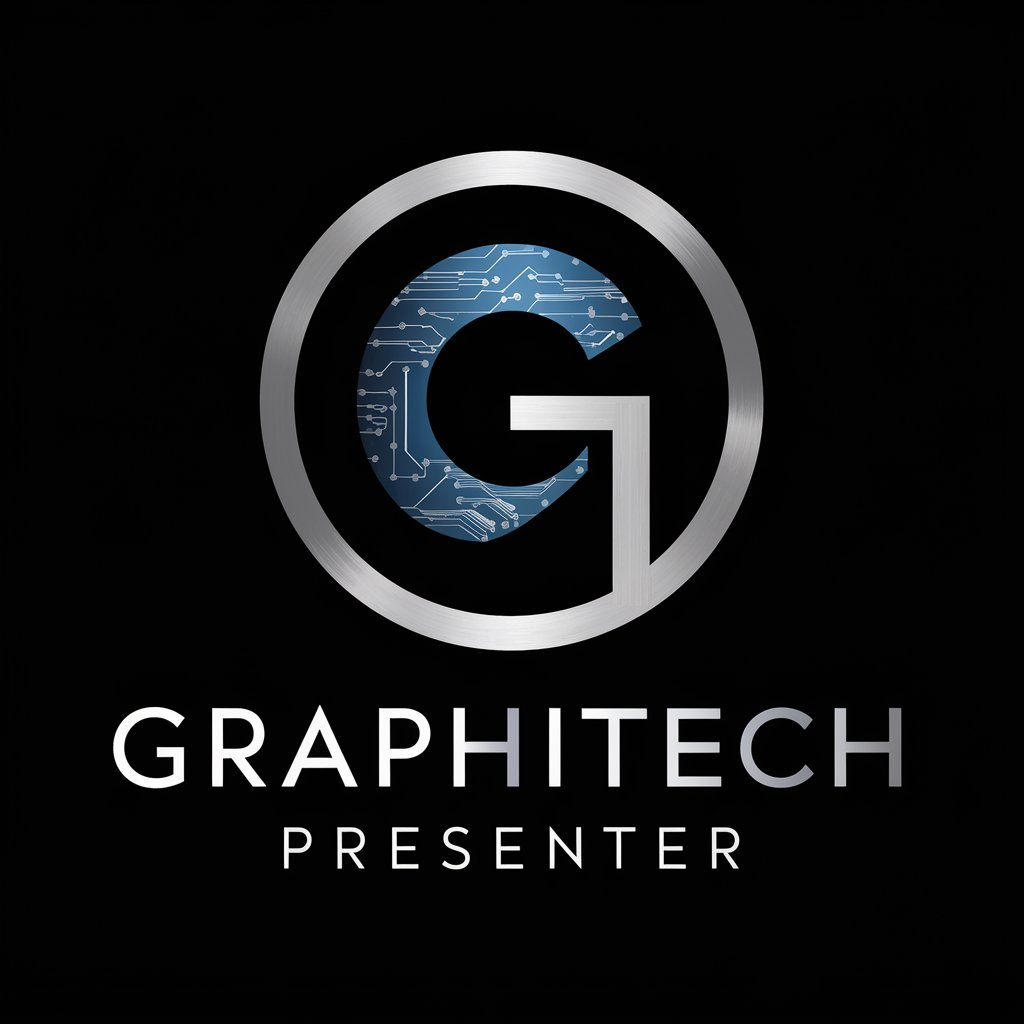
Daily Affirmation GPT
Empower Your Mind Daily with AI

Excel Wizard
Transform data into visuals with AI

Authentic WWII Visualizations
Bringing History to Life with AI

Weather Artist Pro
Bringing weather to life with AI art

Plotly Pro
Empower your data with AI-driven visuals

Visual Data Explorer
Democratizing data analysis with AI

SciDraw
Accurate visuals powered by AI

绘制纵断面
Transforming data into river insights

決断アシスト
AI-Powered Decision Guidance

Social Media Li Post Writer
Craft engaging LinkedIn posts with AI

Frequently Asked Questions about Data Chart Visualizer
What formats can Data Chart Visualizer process?
Data Chart Visualizer supports various data formats including CSV, Excel, and JSON. Ensure your data is in a structured format for optimal visualization creation.
Can I customize charts created with Data Chart Visualizer?
Yes, you can customize your charts extensively. This includes colors, labels, chart type, and even the scale of axes to best represent your data.
How does Data Chart Visualizer handle large datasets?
Data Chart Visualizer is equipped to handle large datasets efficiently. Advanced algorithms optimize data processing and visualization rendering, though performance may vary based on the complexity and size of the dataset.
Is there a way to collaborate on chart creation with my team?
While direct collaboration features may vary, you can share data sets and resulting visualizations with your team for feedback. Consider using shared drives or platforms for seamless collaboration.
What are the limitations of the free trial?
The free trial offers a comprehensive experience with potential limitations on the number of visualizations, access to advanced features, or data processing capabilities. Specific details are provided upon initiating the trial.
