Info Organizer - Customized Info Management
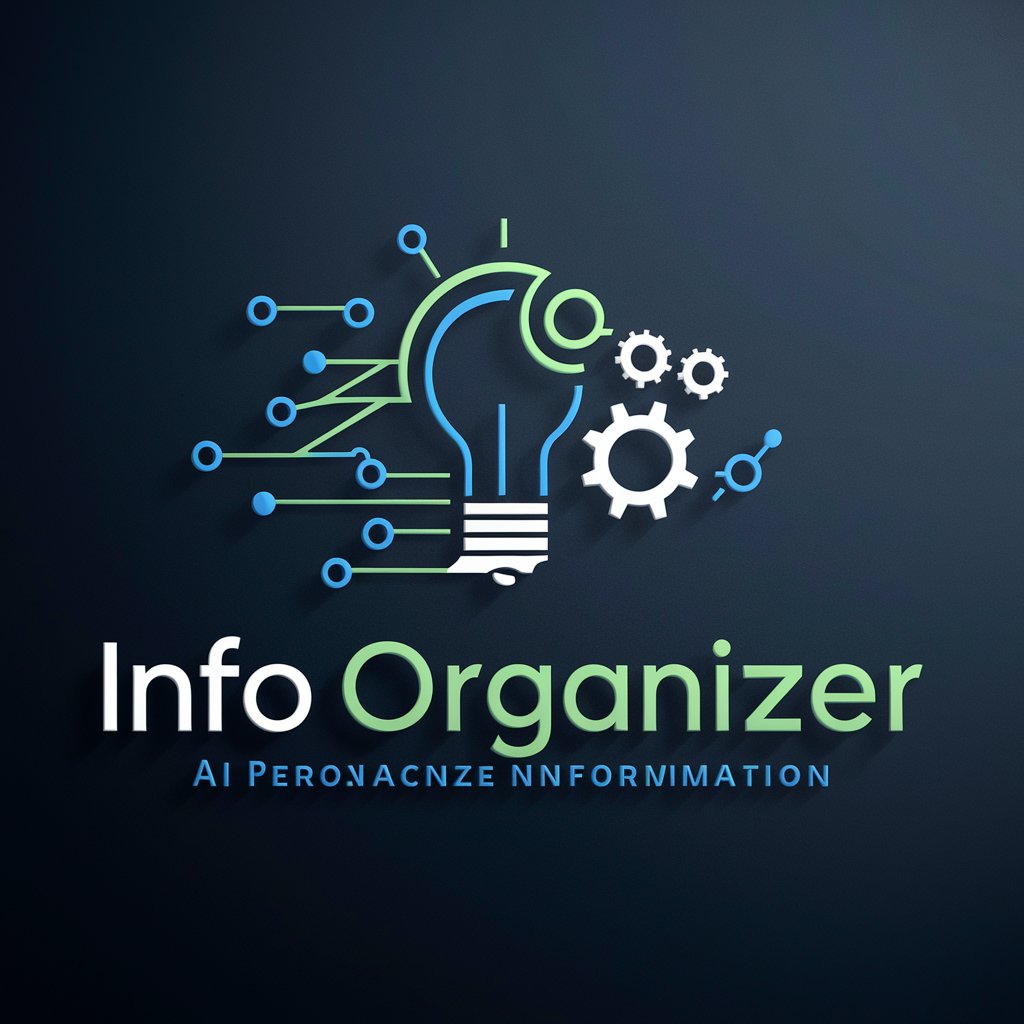
Welcome! Let's streamline your information management together.
Streamline Your Information with AI
What are the most effective methods for organizing...
Can you recommend tools for managing...
How can I categorize my information to...
What steps should I take to implement...
Get Embed Code
Introduction to Info Organizer
Info Organizer is a specialized tool designed to optimize the organization and management of information across various domains. It serves as an adaptive assistant, facilitating users in sorting, categorizing, and managing data efficiently. The core design purpose of Info Organizer lies in its ability to analyze users' current information management methods, offer tailored categorization techniques, and recommend specific tools (digital or physical) suited to their needs. Through detailed examples and personalized scenarios, Info Organizer illustrates its effectiveness in enhancing data management practices. For instance, it can help a small business owner to categorize financial documents using digital tools like cloud-based databases, or assist a student in organizing research materials through citation management software. Powered by ChatGPT-4o。

Main Functions of Info Organizer
Analyzing Current Information Management Methods
Example
Evaluating a researcher's use of spreadsheets for data collection and suggesting integration with database software for better scalability and accessibility.
Scenario
A scenario could involve a researcher struggling with managing large datasets in spreadsheets, leading to inefficiency. Info Organizer suggests a transition to database management systems, providing steps for data migration and training on query languages.
Offering Categorization Techniques
Example
Introducing a multi-tier categorization system for a digital marketer to organize campaign data, separating it into channels, campaigns, and individual ads.
Scenario
A digital marketer needs to organize campaign performance data across multiple platforms. Info Organizer recommends a hierarchical categorization system, utilizing tags and folders to efficiently sort and access information.
Recommending Specific Tools
Example
Suggesting the use of Notion for a project manager to integrate project timelines, resources, and team communication in one place.
Scenario
A project manager juggles multiple projects with varying teams and deadlines. Info Organizer introduces Notion as a solution, detailing how to set up a workspace that centralizes project management tasks.
Implementing Suggested Systems
Example
Guiding an academic researcher in setting up Zotero for managing research references and integrating it with word processors for seamless citation.
Scenario
An academic researcher faces difficulties in tracking and citing numerous sources. Info Organizer provides a step-by-step guide on using Zotero, from collecting references to inserting citations in manuscripts.
Encouraging Regular Evaluation
Example
Establishing a quarterly review process for a content creator to assess the effectiveness of their digital asset management system and make necessary adjustments.
Scenario
A content creator uses multiple storage solutions for digital assets, leading to redundancy and disorganization. Info Organizer suggests a regular review cycle to evaluate the system's efficiency and adjust categorization strategies as needed.
Ideal Users of Info Organizer Services
Academic Researchers
Researchers dealing with vast amounts of data and references can benefit from custom organization systems for managing their studies, papers, and citations effectively.
Small Business Owners
Owners needing to keep track of various types of information such as inventory, financial records, and customer data can utilize Info Organizer to streamline their operations.
Students
Students can leverage Info Organizer to manage academic resources, plan study schedules, and organize notes, enhancing their learning efficiency and productivity.
Digital Marketers
Marketers who work with diverse sets of campaign data across different platforms can find Info Organizer's categorization techniques and tool recommendations invaluable for maximizing campaign insights.
Project Managers
Project managers overseeing multiple projects with varied teams and deadlines can benefit from Info Organizer's advice on integrating management tools for better project tracking and communication.

How to Use Info Organizer
Start Your Trial
Begin by visiting yeschat.ai to start a free trial, with no login required and without needing ChatGPT Plus.
Identify Your Needs
Consider what information you need to organize. This could range from academic research to personal projects or business data.
Choose Your Categories
Based on your needs, select appropriate categories for organizing your information. Info Organizer can help suggest categories and subcategories.
Integrate Tools
Utilize the recommended digital or physical tools for information management. Info Organizer will suggest tools based on your specific context and preferences.
Evaluate and Adjust
Regularly assess the effectiveness of your organization system. Info Organizer encourages feedback for continuous improvement and adjustment of strategies.
Try other advanced and practical GPTs
Game Info
Elevate Your Gaming with AI-Powered Insights

Info Broker
Empowering decisions with AI-driven insights.

Guru do WP
Elevate WordPress development with AI-powered insights.

Daily To-Do Planner
Optimize your day with AI-driven task prioritization.

Relatório do @Projurista
AI-powered legal drafting and analysis tool.

Fotógrafo do DeadByte
Bringing your DeadByte visions to life.
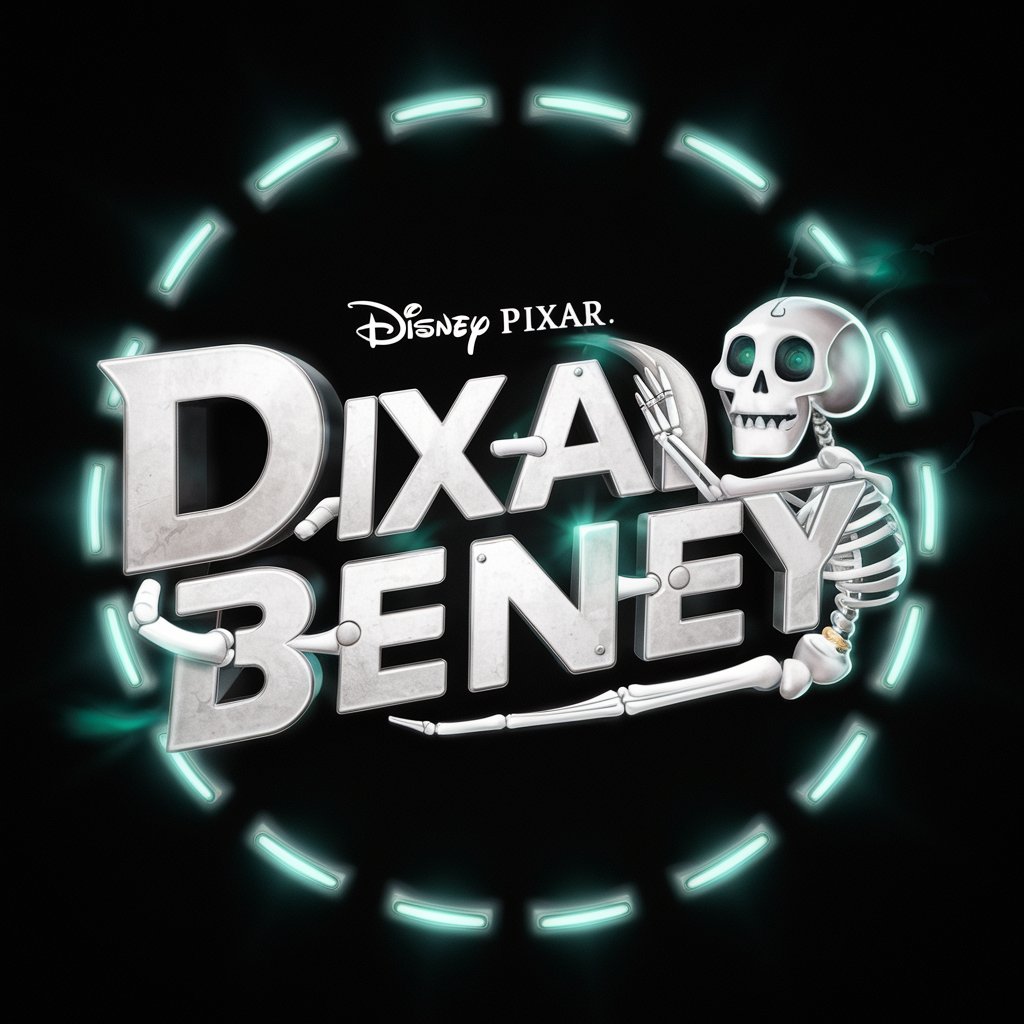
Info Seeker
Empowering informed decisions with AI verification

Info Extractor
Power your research with AI-driven insights.

Info Monster
Unleash AI-Powered Research Insights

Info Scout
Empower Decisions with AI-Powered Insights

共同共语
AI-powered, precise document and image translation.

共感アドバイザー
Empowering you with AI-driven empathy.

Info Organizer FAQs
What is Info Organizer?
Info Organizer is a specialized tool designed to aid in the efficient management and organization of various types of information, utilizing both digital and physical systems tailored to user needs.
Can Info Organizer suggest categorization techniques?
Yes, it can provide detailed examples of categorization techniques suitable for different types of information, aiding in the creation of an effective organizational system.
Does Info Organizer recommend specific tools?
Absolutely. Based on your specific needs, Info Organizer recommends both digital tools (like apps and software) and physical tools (such as filing systems) for optimal information management.
How can I integrate Info Organizer's suggestions into my routine?
Info Organizer provides steps for implementing suggested systems into your daily routine, ensuring a seamless transition and integration of new organization methods.
How often should I evaluate my organization system?
Regular evaluation of your organization system is encouraged. Info Organizer suggests adjustments based on your feedback to continuously enhance the efficiency and effectiveness of your information management strategy.
