Presentation assistant (slide creation) - Slide Creation Tool

Hello! Ready to elevate your presentations?
Empower Your Slides with AI
Create a slide layout that highlights key points about AI technology...
Suggest a color scheme for a professional presentation on marketing strategies...
Design a visually appealing slide for a business proposal, focusing on...
Provide tips on how to make data charts more engaging for a presentation...
Get Embed Code
Overview of Presentation Assistant (Slide Creation)
The Presentation Assistant (Slide Creation) is designed to aid users in developing engaging, clear, and visually appealing presentation materials. This tool is crafted to streamline the presentation creation process, offering support in both the conceptualization and design phases. It helps users by generating ideas, suggesting layouts, advising on color schemes, and providing tips on how to effectively communicate their message through slides. For example, if a user is preparing a presentation on climate change, the assistant can suggest relevant visuals, data representation formats, and concise text that highlights key points, thereby making complex information accessible and engaging. Powered by ChatGPT-4o。

Core Functions and Applications
Visual Material Creation
Example
Generating high-quality images or graphics tailored to the presentation's theme.
Scenario
A user preparing a marketing strategy presentation needs compelling visuals that align with their brand identity. The assistant can suggest imagery or create graphics that effectively communicate the marketing goals and resonate with the audience.
Content Suggestion
Example
Providing text suggestions for slides to convey messages clearly and succinctly.
Scenario
For a user presenting a technical research finding, the assistant offers to refine complex information into bullet points or infographics, making it easier for the audience to understand and retain the information.
Layout and Design Advice
Example
Recommending slide layouts and color schemes that enhance readability and aesthetic appeal.
Scenario
A student working on a project presentation needs help choosing a layout that is both professional and engaging. The assistant advises on a color scheme that matches the project theme and suggests a layout that organizes information logically.
Target User Groups
Professionals
Business professionals, marketers, and researchers who regularly create presentations for reports, pitches, or conferences. They benefit from the assistant's ability to streamline the design process, ensure message clarity, and maintain a professional appearance.
Educators and Students
This group includes teachers preparing lessons and students working on assignments or thesis defenses. They benefit from the assistant's support in making educational content engaging and understandable, thereby enhancing the learning experience.
Nonprofit Organizations
Nonprofits often need to present information on their missions, impacts, or fundraising campaigns effectively. The assistant aids in creating presentations that convey their message compellingly, encouraging audience engagement and support.

How to Use Presentation Assistant (Slide Creation)
Start for Free
Head over to yeschat.ai to begin your journey with Presentation Assistant without the need for signing up or subscribing to ChatGPT Plus.
Define Your Needs
Clearly articulate your presentation goals, audience, and topic. Understanding your requirements will help tailor the assistant's suggestions.
Utilize Features
Leverage the tool's capabilities to generate slide content, design suggestions, and visual materials tailored to your specific needs.
Customize Content
Adjust the generated suggestions to fit your personal or brand style, ensuring your presentation is both unique and impactful.
Review and Refine
Review the content and designs carefully. Utilize the tool's feedback mechanism for any adjustments to perfect your presentation.
Try other advanced and practical GPTs
AGI vs AGI
Elevate conversations with AI enlightenment

MLA Citation Helper
Streamlining MLA Citations with AI
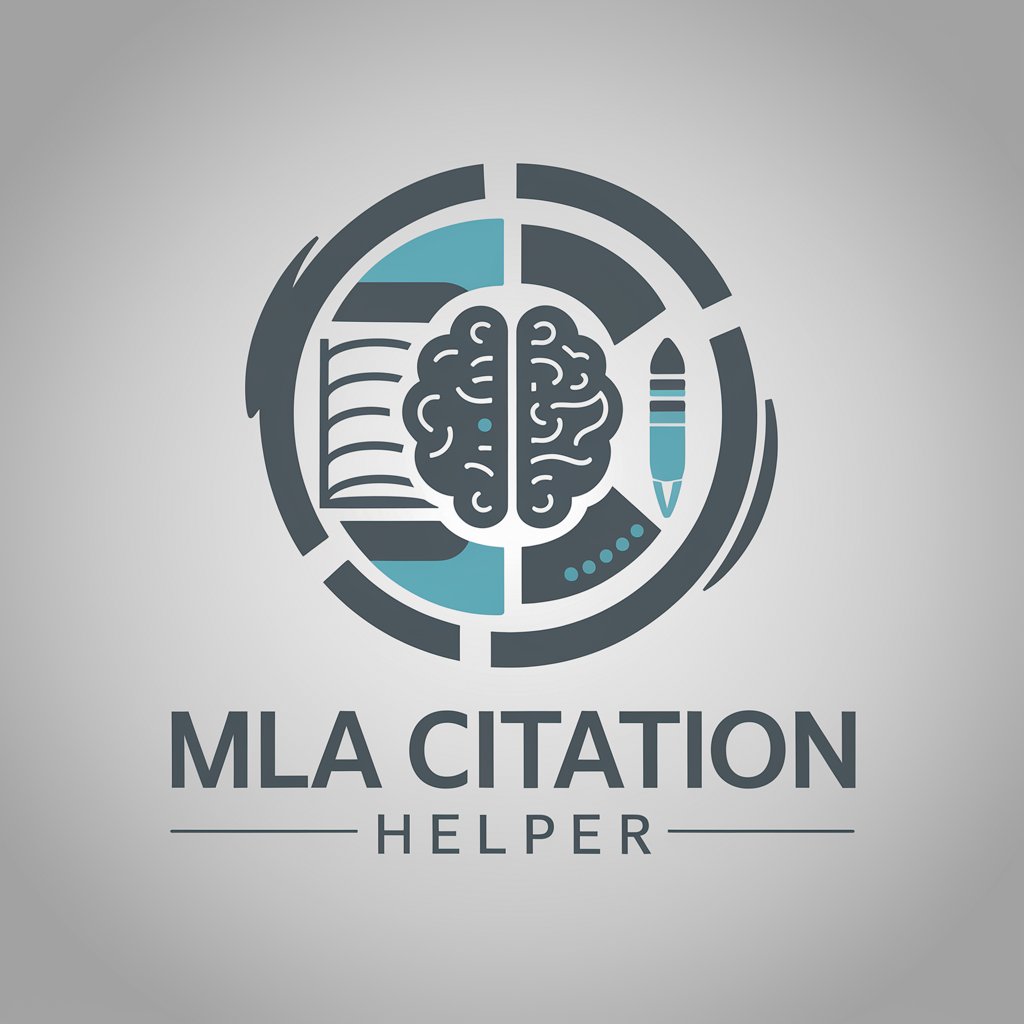
Bluebook Citation Assistant
Streamlining Legal Citations with AI
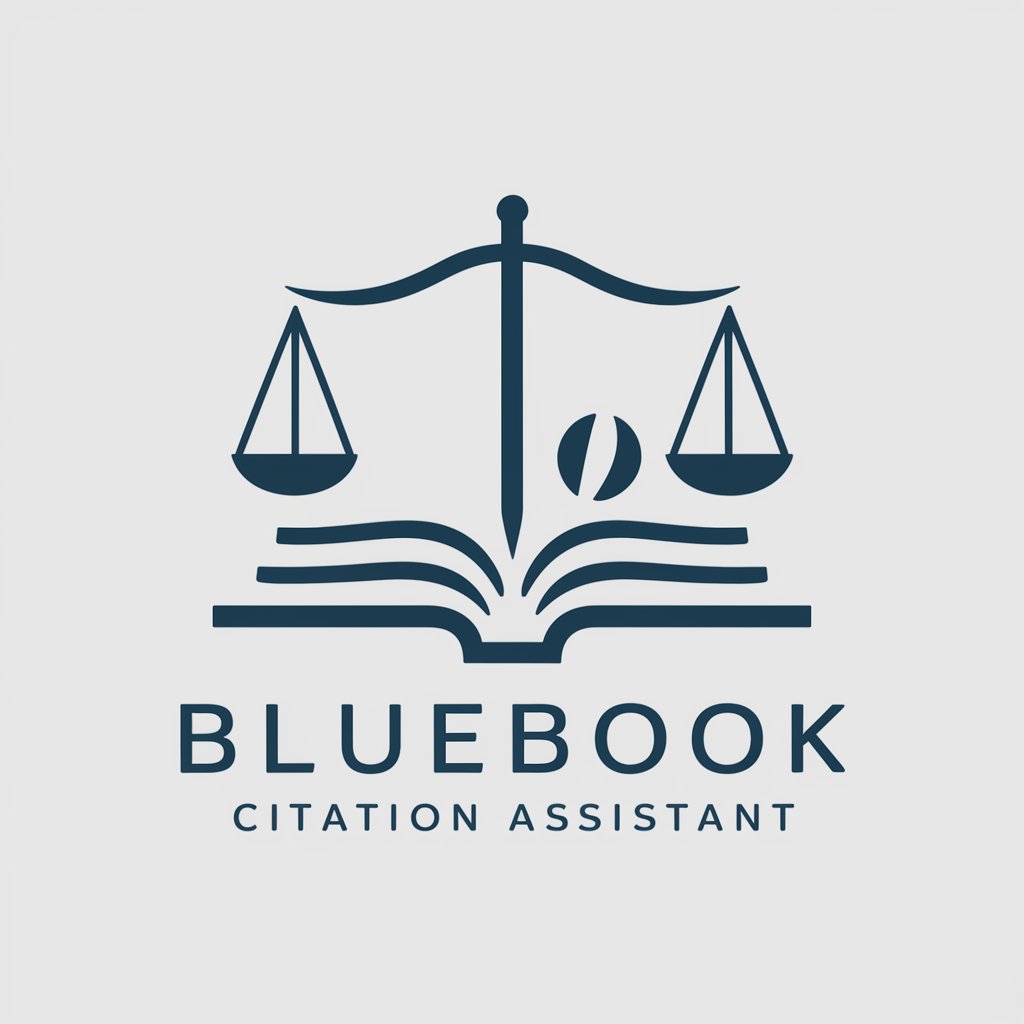
Citation Assistant 📖🔍
Empowering research with AI-driven sourcing
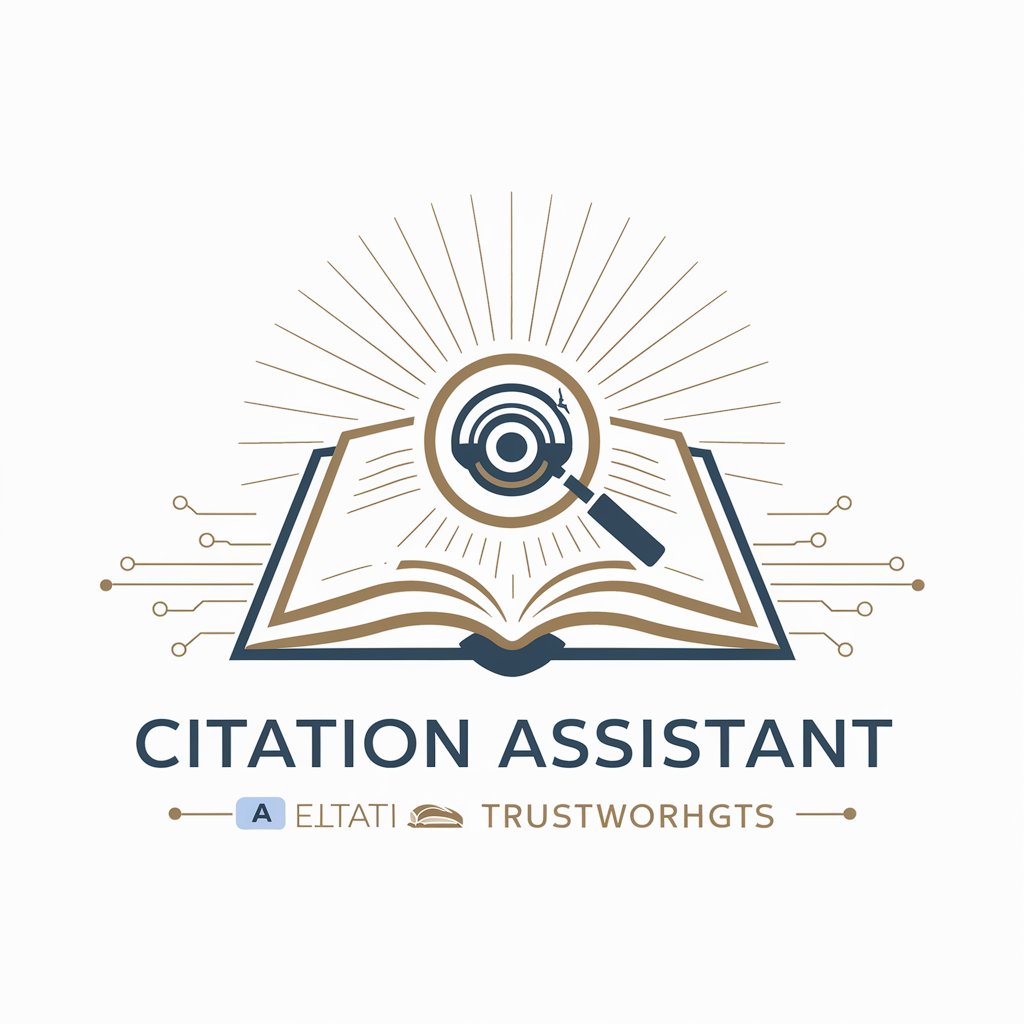
Academic Writing Citations & Grammar
Enhancing academic writing with AI
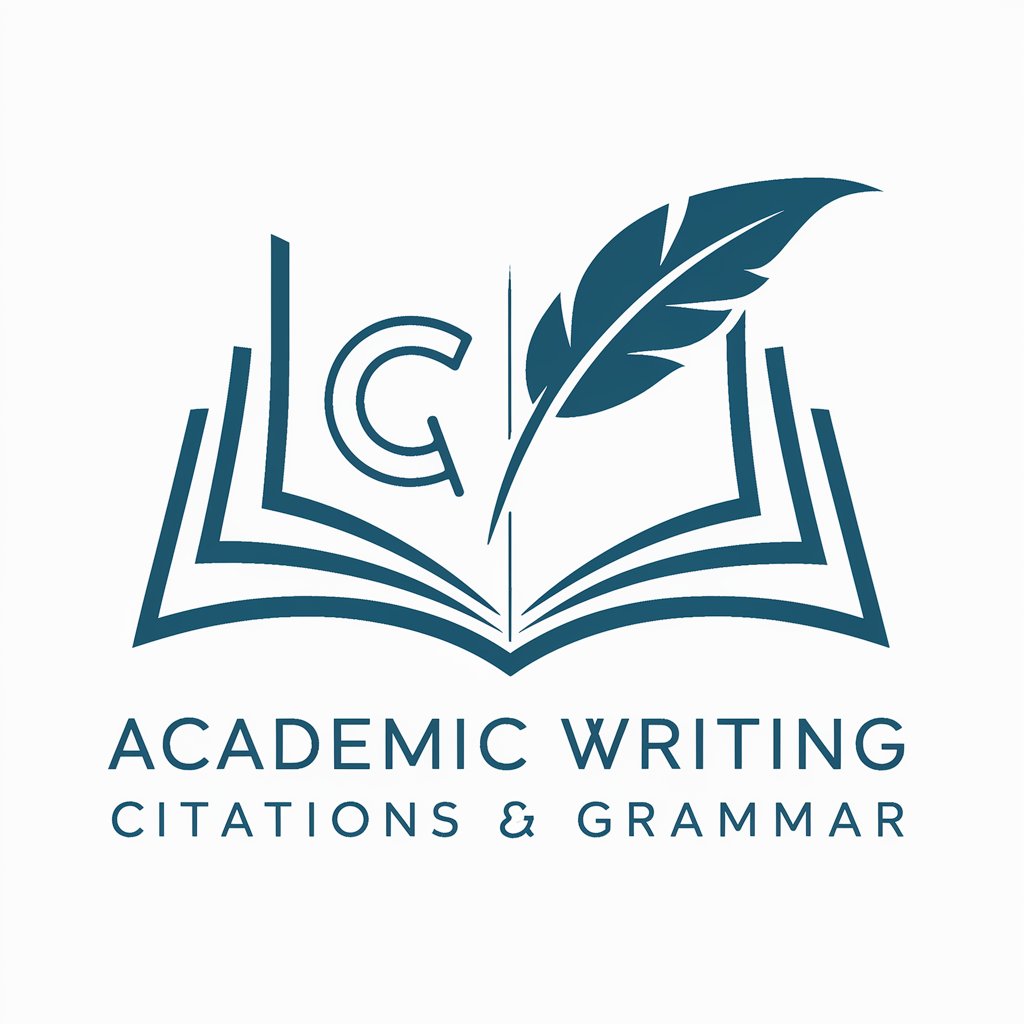
ResearchBot: Citation Assistant
Streamlining Academic Citations with AI

GPTプロンプト マスター 日本語版
Refine your ideas with AI precision.

Global Trade Explorer
Unveiling Global Trade Secrets with AI

FASHION🌟STAR🌟 - Fashion Designer Pro
Craft Your Style with AI-Powered Design

Team Thinker
Empowering Teams with AI-driven Insights

Team Photo
Craft Your Team's Perfect Picture with AI

Dream Team
Bringing Your Software Dreams to Life with AI

Presentation Assistant (Slide Creation) Q&A
Can Presentation Assistant generate specific slide layouts?
Yes, the assistant can suggest specific slide layouts based on the content and purpose of your presentation, offering customizations for clarity and impact.
Is it possible to get design recommendations for my presentation?
Absolutely. The assistant provides design recommendations including color schemes, font choices, and visual elements to enhance the appeal of your slides.
Can I use this tool for academic presentations?
Yes, it's perfectly suited for academic presentations, offering support for structuring content, citing sources, and creating visually engaging materials.
How does the assistant handle data visualization?
The assistant can suggest effective ways to visualize data, including charts, graphs, and infographics, tailored to the context of your presentation.
Is there support for non-English presentations?
While the tool is primarily designed for English, it can offer guidance and suggestions that may be applicable to presentations in other languages, with careful consideration of language-specific nuances.
