Citation Assistant 📖🔍 - Academic Source Finder
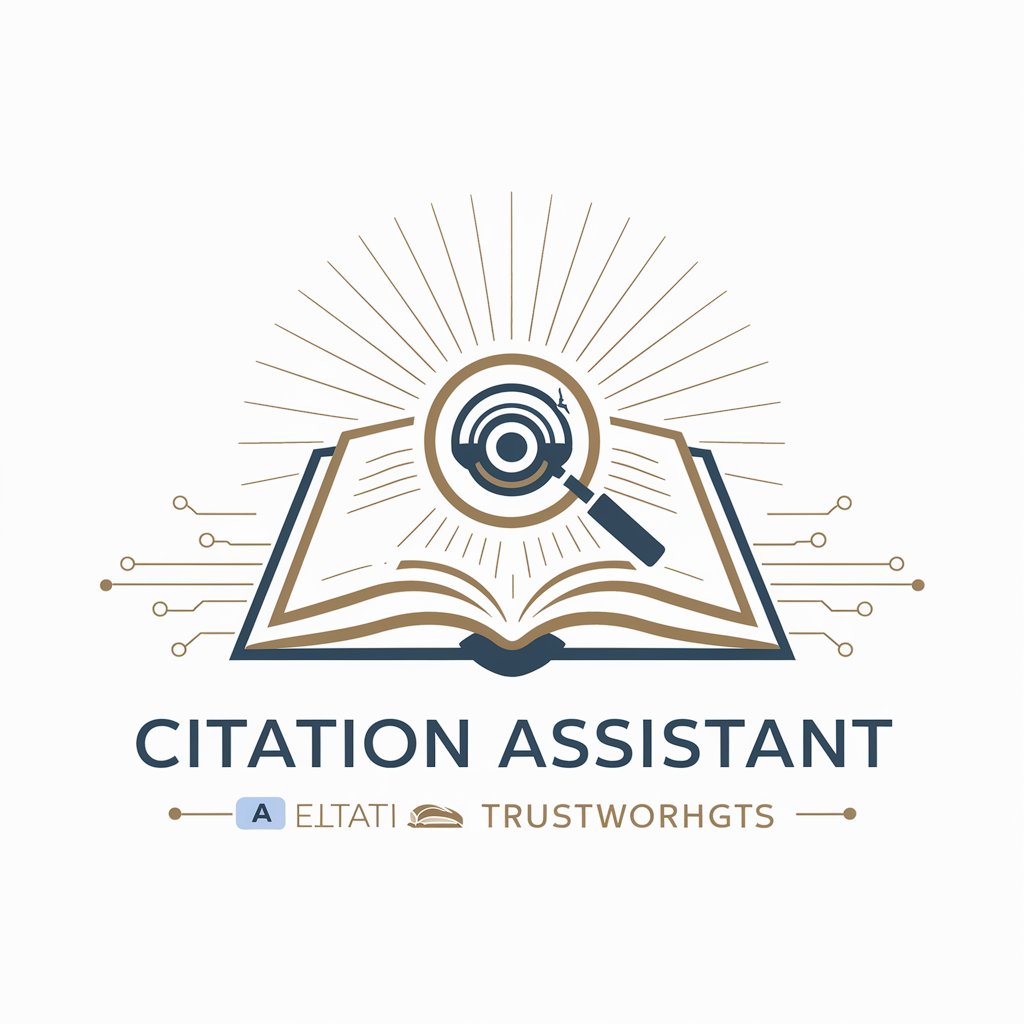
Hello! I'm here to help you find the best academic sources.
Empowering research with AI-driven sourcing
Find peer-reviewed articles on the impact of climate change on marine biodiversity.
Access scholarly papers on the latest advancements in quantum computing.
Gather academic sources on the sociocultural effects of urbanization in developing countries.
Locate reputable studies on the psychological benefits of mindfulness meditation.
Get Embed Code
Introduction to Citation Assistant 📖🔍
Citation Assistant 📖🔍 is designed as a specialized tool aimed at enhancing research and academic writing by providing access to reputable sources, including peer-reviewed PDF files, academic papers, and scholarly articles. The core purpose is to streamline the process of finding credible and relevant information for any given subject area. This tool is particularly adept at navigating through vast databases to retrieve documents that users might require for their research, studies, or personal interest. For instance, when a user is working on a research paper related to climate change and needs the latest studies on carbon capture technology, Citation Assistant can procure a selection of peer-reviewed articles and academic papers from renowned journals, offering not only the sources but also a defense of their credibility and relevance. This ensures users have access to high-quality information that can bolster the strength of their work. Powered by ChatGPT-4o。

Main Functions of Citation Assistant 📖🔍
Source Retrieval
Example
Accessing peer-reviewed articles on the effectiveness of remote learning.
Scenario
A user is writing a thesis on education technology and requires empirical studies to support their arguments. Citation Assistant fetches various academic papers and articles from credible journals, providing a broad base of evidence for the user's work.
Citation Formatting
Example
Formatting references in APA style for a psychology research paper.
Scenario
A user needs to format their bibliography in a specific citation style. Citation Assistant offers detailed guidance on APA, MLA, and other styles, ensuring the user's references meet academic standards.
Source Credibility Defense
Example
Evaluating sources on new cancer treatments for their credibility.
Scenario
A user researching innovative cancer therapies requires authoritative sources. Citation Assistant evaluates and selects sources based on factors like journal impact factor, author expertise, and study methodology, ensuring the user references the most reliable information available.
Ideal Users of Citation Assistant 📖🔍 Services
Academic Researchers
Individuals engaged in scholarly research who require access to a vast range of academic papers and studies. They benefit from Citation Assistant by obtaining relevant, peer-reviewed sources that support their research projects, enhancing the quality and credibility of their work.
Students
Undergraduate, graduate, and PhD students working on theses, dissertations, or any academic assignments. They can utilize Citation Assistant to find authoritative sources, format citations accurately, and ensure their academic writing is supported by credible evidence.
Writers and Journalists
Professionals who need to reference accurate and up-to-date information in their articles, books, or reports. Citation Assistant helps them to quickly find and cite relevant academic literature, adding depth and reliability to their narratives.

How to Use Citation Assistant 📖🔍
Begin your journey
Start by visiting yeschat.ai to explore Citation Assistant 📖🔍 without the need for signing up or having a ChatGPT Plus subscription.
Identify your needs
Determine the specific information or type of academic resources you're looking for, such as peer-reviewed articles, scholarly papers, or academic studies.
Craft your query
Formulate your question or research topic clearly and concisely to ensure the most relevant and accurate sources are retrieved.
Engage with Citation Assistant
Submit your query to the Citation Assistant 📖🔍. Use detailed inquiries to leverage its ability to fetch a wide range of scholarly articles and academic papers.
Review and refine
Analyze the provided sources for relevance and quality. Feel free to refine your search or ask for further sources if needed, to perfectly align with your research needs.
Try other advanced and practical GPTs
Academic Writing Citations & Grammar
Enhancing academic writing with AI
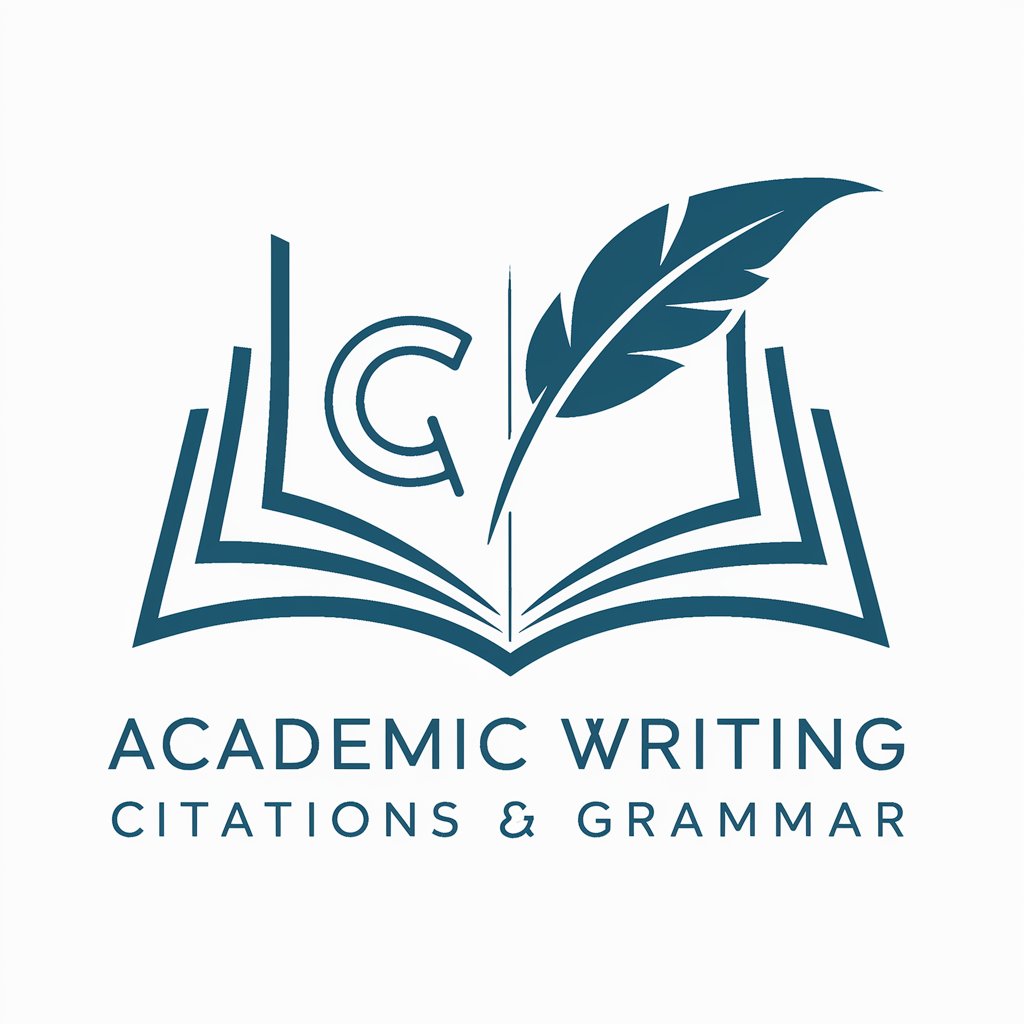
ResearchBot: Citation Assistant
Streamlining Academic Citations with AI

German VAT GPT with Precise Citations
AI-powered precision for VAT compliance

Citation Pro
Your AI-powered citation companion
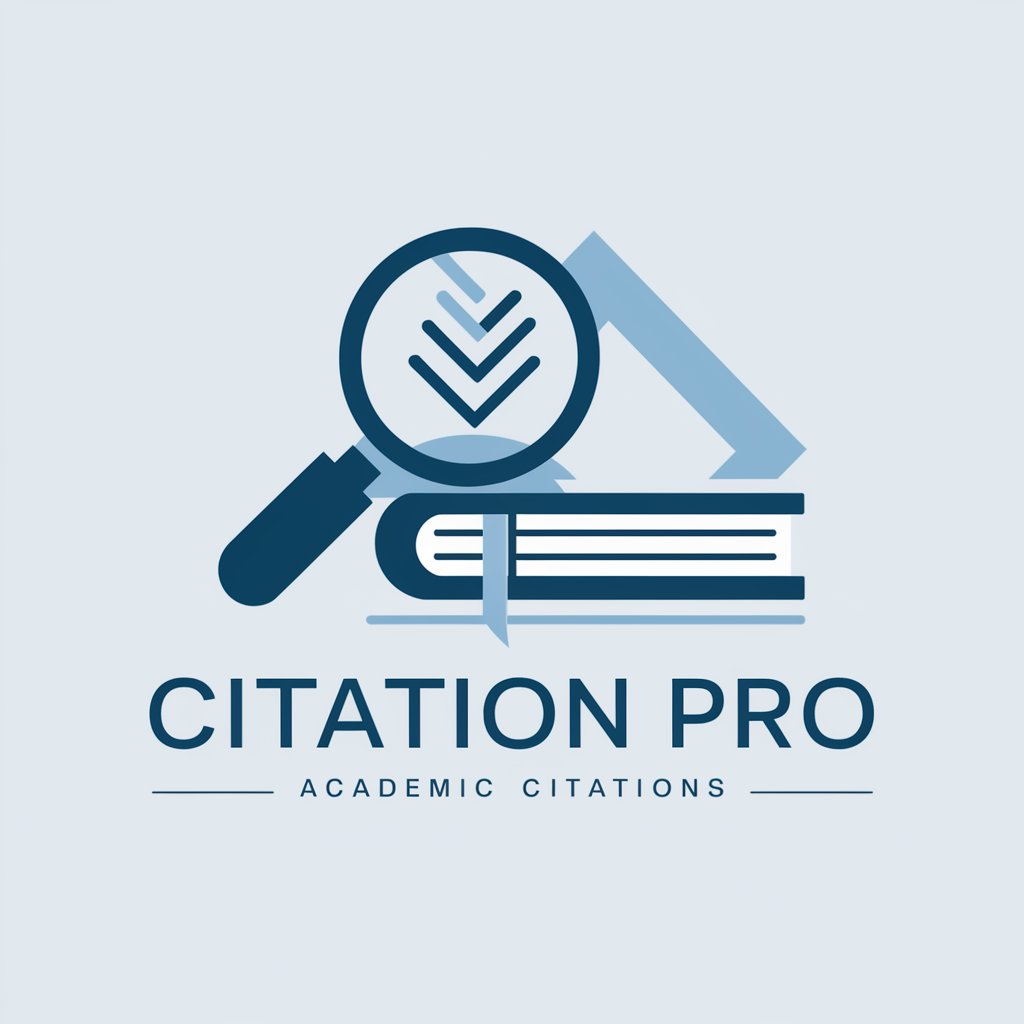
Citation Wizard
Streamline your citations with AI-powered precision

Citations de méditation de Maître Cheng Yen
Empowering mindfulness with AI-driven wisdom

Bluebook Citation Assistant
Streamlining Legal Citations with AI
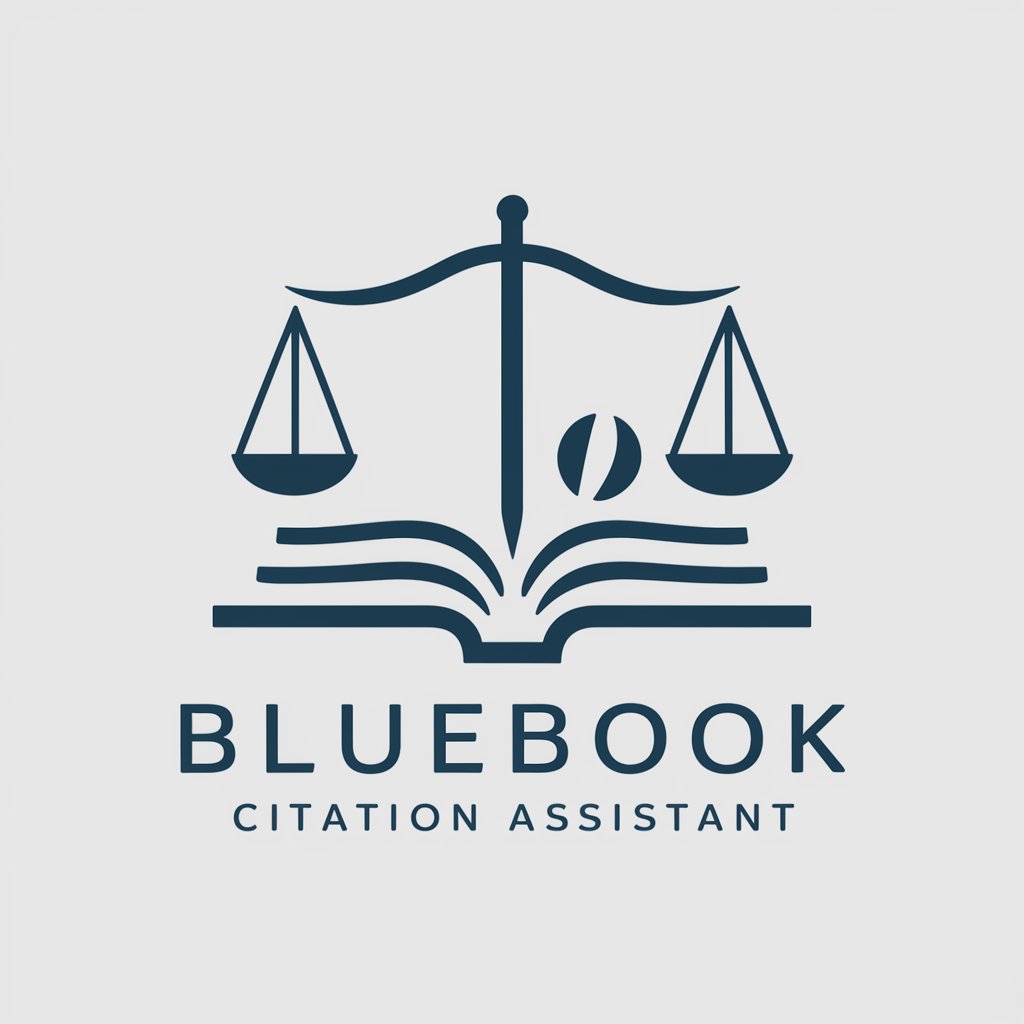
MLA Citation Helper
Streamlining MLA Citations with AI
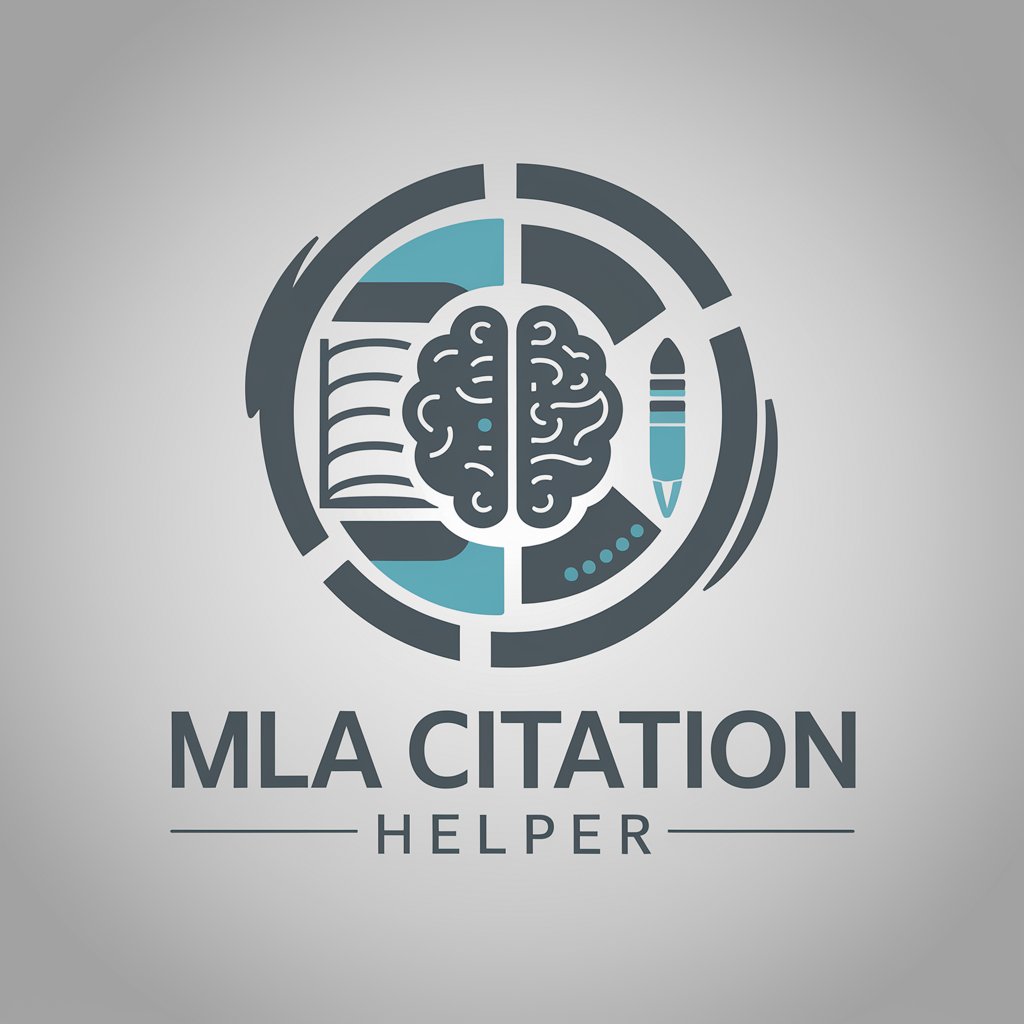
AGI vs AGI
Elevate conversations with AI enlightenment

Presentation assistant (slide creation)
Empower Your Slides with AI

GPTプロンプト マスター 日本語版
Refine your ideas with AI precision.

Global Trade Explorer
Unveiling Global Trade Secrets with AI

Frequently Asked Questions about Citation Assistant 📖🔍
What types of sources can Citation Assistant 📖🔍 retrieve?
Citation Assistant specializes in fetching peer-reviewed PDF files, academic papers, scholarly articles, and other reputable academic resources.
Is Citation Assistant 📖🔍 accessible without subscription?
Yes, Citation Assistant 📖🔍 is accessible without the need for signing up or having a ChatGPT Plus subscription, ensuring wide accessibility for academic research.
How can I ensure the relevance of the sources provided?
Ensure relevance by formulating your queries clearly and concisely. Citation Assistant 📖🔍 uses these details to fetch the most appropriate academic sources.
Can Citation Assistant 📖🔍 help with citation formats?
Yes, Citation Assistant 📖🔍 can assist in providing the correct citation formats such as APA, MLA, etc., for the academic sources it retrieves.
What should I do if the provided sources don’t meet my needs?
If the initial sources aren’t satisfactory, refine your query with more details or ask for further assistance. Citation Assistant 📖🔍 is designed to accommodate your research needs with flexibility.
