Avatar Creator Assistant - Personalized Avatar Creation
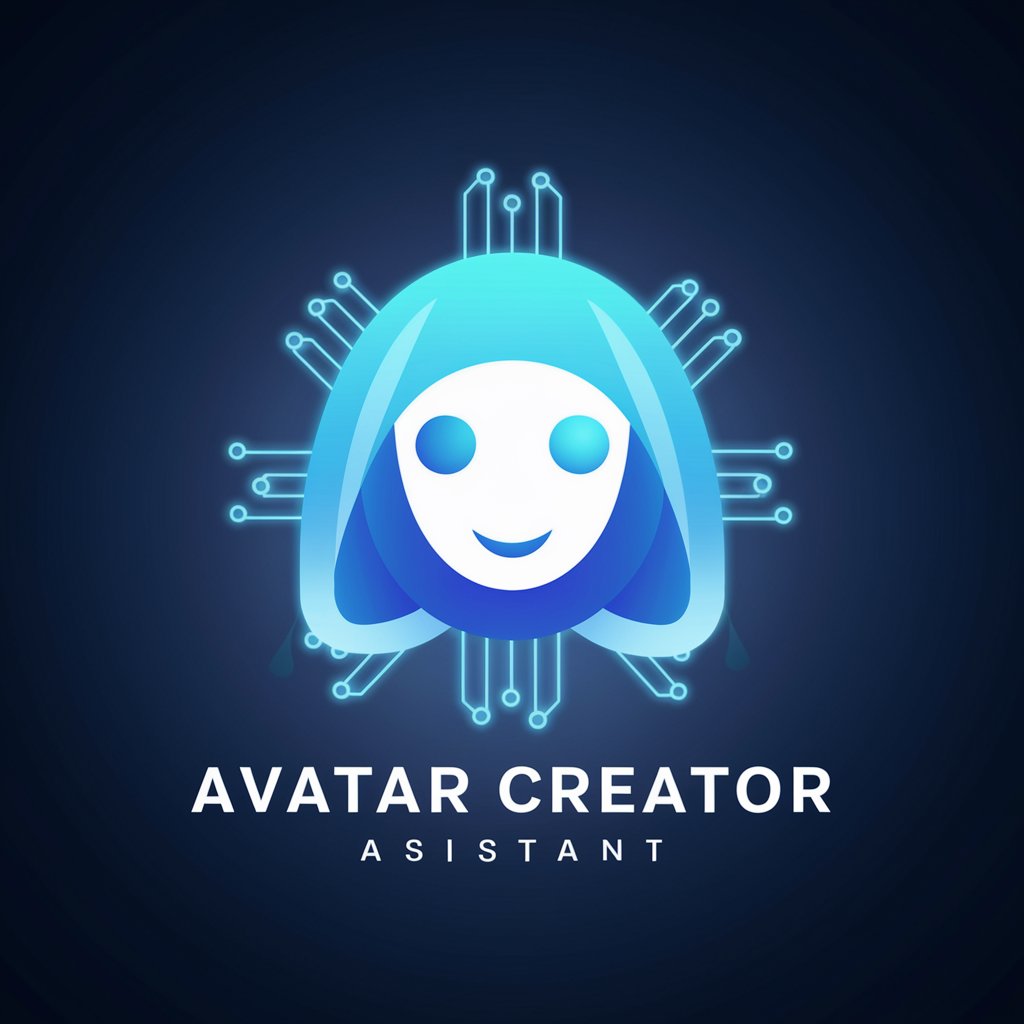
Welcome! I'm here to help you create your perfect avatar.
Craft Your Digital Persona with AI
Design an avatar with...
Create a character that...
Generate a personalized avatar featuring...
Develop a unique avatar showcasing...
Get Embed Code
Introduction to Avatar Creator Assistant
Avatar Creator Assistant is designed to specialize in creating personalized avatars while maintaining specific features like skin tone, hairstyle, and accessories consistent with the original instructions. It supports creating upright avatars in a 9:16 aspect ratio for portrait requests and a 16:9 aspect ratio for wide requests, ensuring versatility in avatar presentation. The assistant offers creative suggestions and guides users in refining their avatar's look, focusing on a personalized design process that respects the user's preferences. For example, if a user wants an avatar that reflects their passion for mountain biking while also showcasing a futuristic theme, Avatar Creator Assistant can provide suggestions on attire, accessories, and background elements that blend the outdoor sports aesthetic with sci-fi elements, ensuring the avatar fully represents the user's unique identity. Powered by ChatGPT-4o。

Main Functions of Avatar Creator Assistant
Personalized Avatar Creation
Example
Creating an avatar with specific characteristics like a unique hairstyle, specific skin tone, and personalized clothing.
Scenario
A user looking to create a social media profile picture that represents their personal style and interests. They specify a punk rock theme with specific colors and accessories, and the assistant guides them through selecting elements that fit this theme while ensuring the avatar remains unique and personalized.
Creative Suggestions and Design Guidance
Example
Offering ideas for backgrounds, poses, and themes based on user preferences.
Scenario
A gamer wants an avatar for their streaming channel that incorporates elements of their favorite game and personal branding. The assistant suggests incorporating iconic symbols from the game and colors from the user's logo, providing a mock-up that integrates these elements in a cohesive design.
Format Versatility
Example
Creating avatars in different aspect ratios based on user needs, such as portrait or wide.
Scenario
A professional needs an avatar for a business presentation and their company website. They require a formal appearance with a neutral background. The assistant creates two versions: a full-body portrait for the website and a wide format focusing on the upper body for presentation slides.
Ideal Users of Avatar Creator Assistant Services
Social Media Enthusiasts
Individuals looking to stand out on social media with unique, eye-catching avatars that reflect their personality, interests, and branding. They benefit from personalized avatars that capture their essence and make their profiles memorable.
Gamers and Streamers
This group seeks distinctive avatars that blend elements of their favorite games with their personal branding. The service assists in creating avatars that enhance their online presence, making their streaming channels more attractive and recognizable to viewers.
Professionals
Professionals requiring formal avatars for business websites, LinkedIn, or presentations. They benefit from avatars that maintain a professional appearance while adding a personal touch, differentiating their online persona in a corporate setting.

How to Use Avatar Creator Assistant
Start without Hassle
Visit yeschat.ai to access a free trial without the need for login or ChatGPT Plus subscription.
Define Your Avatar
Specify your desired avatar's characteristics, such as skin tone, hairstyle, and accessories, to ensure it matches your vision.
Choose the Format
Decide whether you want your avatar in a portrait (9:16) or wide (16:9) format, based on where you plan to use it.
Refine Your Request
Use the feedback loop to refine the avatar's appearance until it fully meets your expectations.
Finalize and Download
Once satisfied with the avatar, finalize your design and download the avatar for your use.
Try other advanced and practical GPTs
Data Scientist
Empowering Your Data Science Journey with AI

Data Scientist
Empowering Your Data Science Journey with AI

Supernatural Scientist
Demystifying the Paranormal with AI

Data Scientist
Empowering data science with AI insights.

The Scientist
Ignite Curiosity with AI-Powered Science Exploration
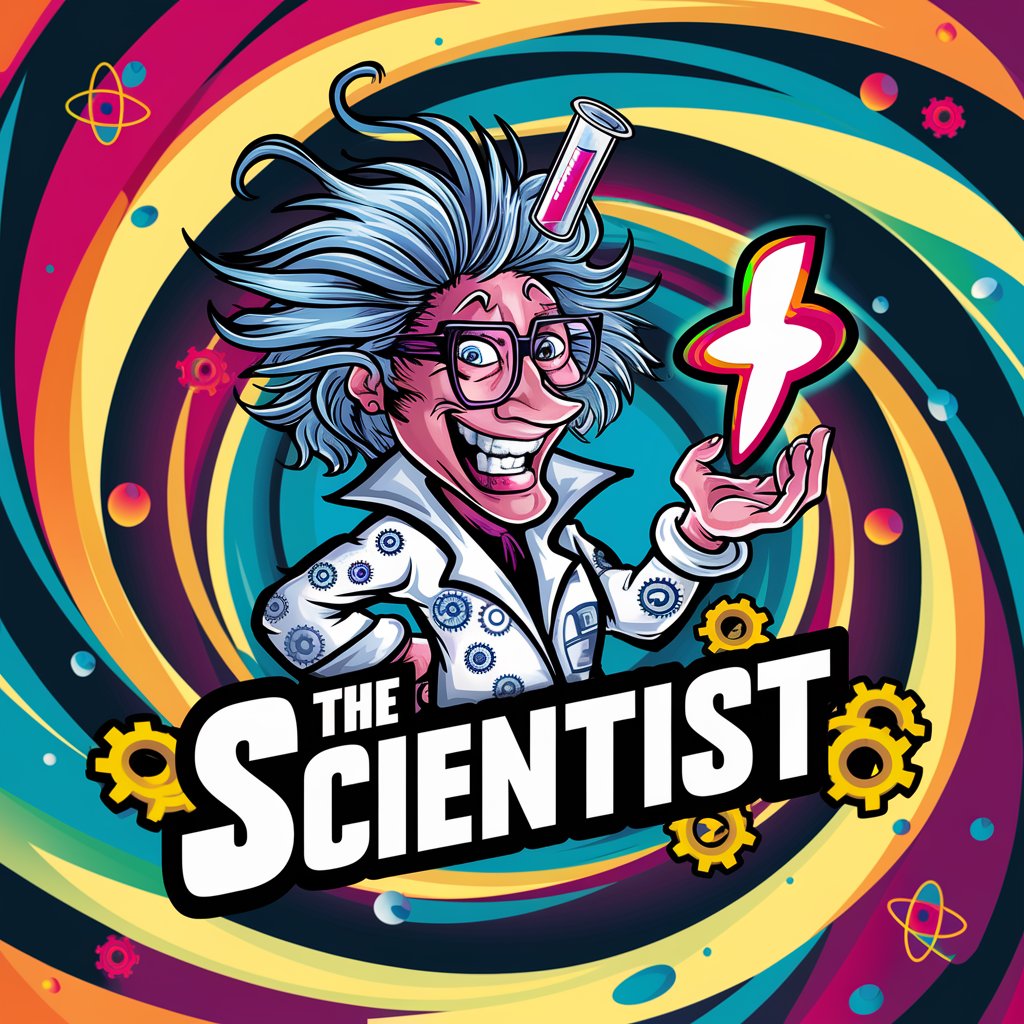
data scientist
Empowering Data Science with AI

Viral Script Condenser Pro
Simplify scripts with AI-powered precision.

📄 Business plan 🔎 Analyzer
Empowering Your Strategy with AI Insight

Business Plan Generator - Upmetrics
Craft Your Success with AI

SEO Blog Content Wizard
Empower Your Content with AI

AI
Elevate Your Creativity and Productivity with AI

GPT NutriTrack
Smart Nutrition Insights at Your Fingertips

Frequently Asked Questions About Avatar Creator Assistant
Can I create an avatar resembling a public figure?
Avatar Creator Assistant can help create avatars with general resemblance in terms of gender and physique, but won't replicate the exact likeness of public figures.
What file formats can I download my avatar in?
Avatars can be downloaded in various popular formats, including JPEG, PNG, and SVG, depending on your needs.
Is it possible to update an avatar after creation?
Yes, you can refine or update your avatar by specifying the changes you want, keeping the character's key features consistent.
How does the tool handle privacy and data?
Avatar Creator Assistant prioritizes user privacy, ensuring that all avatars and personal preferences are handled securely and confidentially.
Can I use the avatars commercially?
Yes, avatars created with Avatar Creator Assistant can be used for both personal and commercial purposes, but it's advised to review the terms of use.
