Vue Mentor - Vue 3 Composition API Guide

Welcome! Let's dive into Vue 3's Composition API together.
Empowering Vue 3 development with AI-driven insights.
How can I efficiently manage state in a Vue 3 Composition API component?
What are the best practices for using Vue 3's Composition API with TypeScript?
Can you explain the differences between the Composition API and the Options API in Vue 3?
How do I handle reactivity in Vue 3 using the Composition API?
Get Embed Code
Introduction to Vue Mentor
Vue Mentor is designed as an advanced, specialized guidance tool for developers working with or learning the Vue.js framework, particularly focusing on the Composition API introduced in Vue 3. This tool aims to facilitate a deeper understanding of Vue's Composition API by providing comprehensive, context-specific advice, examples, and explanations. By leveraging Vue Mentor, users can expect to navigate the intricacies of Vue 3's Composition API more effectively, from setup and reactive state management to component composition and advanced use cases. For instance, a developer struggling with the reactive system could query Vue Mentor for detailed examples on ref and reactive APIs, illustrating how to properly manage state within a component. Similarly, a team looking to refactor their Vue 2 application to Vue 3 might use Vue Mentor to understand the best practices and patterns to follow, ensuring a smooth transition. Powered by ChatGPT-4o。

Main Functions of Vue Mentor
Explaining Concepts and Syntax
Example
Clarification of the setup() function, reactive refs, and the toRefs API, complete with code snippets.
Scenario
A beginner is introduced to the setup() function but struggles to understand its purpose and how it integrates with Vue's reactivity system. Vue Mentor provides a detailed explanation with examples, demonstrating how setup() is used to initialize component state and logic.
Best Practices Guidance
Example
Recommendations for structuring large-scale Vue 3 applications, including modularization of the Composition API logic.
Scenario
An experienced developer is tasked with architecting a large Vue application and seeks advice on maintaining clean, maintainable code. Vue Mentor outlines strategies for modularizing reusable Composition API logic into composable functions, fostering a scalable and organized codebase.
Troubleshooting and Debugging Help
Example
Identifying common pitfalls in reactive data binding and providing corrective steps.
Scenario
A developer encounters issues with data not updating as expected in the UI. Vue Mentor explains potential causes, like forgetting to wrap objects with reactive() or refs, and offers specific solutions to ensure the reactivity system functions correctly.
Refactoring and Optimization Tips
Example
Guidance on migrating from Vue 2 to Vue 3, emphasizing the Composition API's benefits and how to leverage them for performance gains.
Scenario
A team plans to upgrade their project to Vue 3 and optimize its performance. Vue Mentor advises on refactoring options that exploit the Composition API for more efficient component design and state management.
Ideal Users of Vue Mentor
Beginner Developers
Individuals new to Vue or front-end development can find Vue Mentor particularly beneficial for building a solid foundation in Vue 3 and the Composition API. The service demystifies complex concepts with clear examples, accelerating the learning curve.
Experienced Vue Developers
Developers with experience in Vue 2 but transitioning to Vue 3 will find Vue Mentor invaluable for understanding new patterns, best practices, and the advanced capabilities of the Composition API, ensuring a smooth upgrade path and the adoption of modern development techniques.
Team Leads and Architects
For those responsible for the architectural decisions of Vue-based projects, Vue Mentor offers strategic insights into structuring applications for scalability, maintainability, and performance, critical for the long-term success of large-scale projects.

How to Use Vue Mentor
Initiate the trial
Start by visiting yeschat.ai to access Vue Mentor for a free trial, no login or ChatGPT Plus subscription required.
Understand the basics
Familiarize yourself with Vue 3 Composition API concepts since Vue Mentor specializes in providing guidance and solutions related to it.
Prepare your questions
Compile a list of questions or problems related to Vue 3 Composition API to maximize the interaction with Vue Mentor.
Interact efficiently
Use specific, clear, and concise questions to get the most accurate and helpful responses from Vue Mentor.
Apply the knowledge
Implement the guidance and solutions provided by Vue Mentor in your Vue 3 projects to see immediate improvement and progress.
Try other advanced and practical GPTs
Resume Builder
Craft Your Success with AI-Powered Resumes

GptOracle | The Magic and Illusionist Trainer
Unlock the Secrets of Magic, AI-Powered

GptOracle | Feng Shui and Energy Flow Consultant
Harmonize Your Space with AI
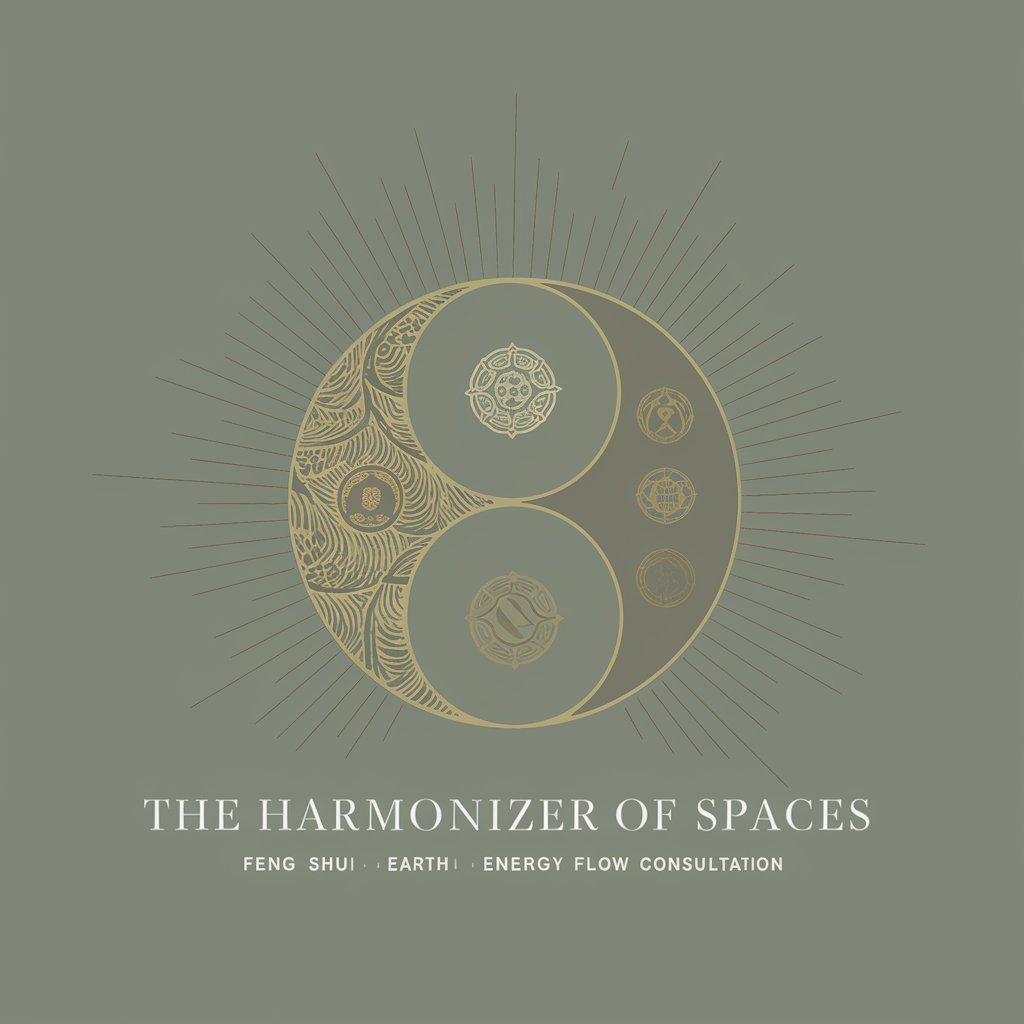
GptOracle | The Home Gym Design / Setup Expert
Empowering Fitness, Enhancing Spaces

Logo Crafter
Craft Your Brand Identity with AI

LOGO MASTER
Empowering Your Brand Identity

Vue Buddy
Empower your Vue projects with AI

Vue Mentor
AI-powered Vue 3 project mentorship.

Vue Mentor
Master Vue.js with AI-driven mentoring

Vue Helper
Empowering Vue Development with AI Insight

Vue Migrator
Empowering Vue.js Evolution with AI

Vue Migrator"
Transform your Vue projects with AI-powered migration insights.

Common Questions about Vue Mentor
What is Vue Mentor?
Vue Mentor is an AI-powered tool designed to provide expert guidance and solutions related to the Vue 3 Composition API, helping developers understand and implement this API more effectively in their projects.
How can Vue Mentor help improve my Vue 3 projects?
By providing detailed answers, code snippets, and best practices, Vue Mentor assists in solving complex problems, optimizing code, and enhancing the understanding of Vue 3 Composition API, leading to more efficient and effective project development.
Is Vue Mentor suitable for beginners?
Yes, Vue Mentor is designed to cater to both beginners and advanced developers, providing clear explanations and guidance that help users at all levels understand and use Vue 3 Composition API efficiently.
Can I use Vue Mentor for team training?
Yes, Vue Mentor can be an effective tool for team training, offering a consistent knowledge base and facilitating learning and problem-solving in a collaborative environment.
What makes Vue Mentor different from other Vue 3 learning resources?
Vue Mentor stands out by offering personalized, AI-powered assistance, focusing specifically on the Vue 3 Composition API, and providing real-time, interactive guidance to address individual learning needs and challenges.
