LaTex Mathematica Converter - LaTeX to Mathematica Conversion

Hello! Need help converting LaTex and Mathematica equations?
Streamlining mathematical translations with AI
Convert the following LaTex equation to Mathematica:
Translate this Mathematica expression into LaTex format:
How would you write this in LaTex?
Can you convert this LaTex equation to a Mathematica expression?
Get Embed Code
Overview of LaTex Mathematica Converter
LaTex Mathematica Converter is a specialized tool designed to facilitate seamless conversion between LaTex and Mathematica syntax for mathematical expressions and equations. Its primary function is to interpret and translate mathematical notation from one language to another, ensuring accuracy and preserving the mathematical integrity of the original expression. This tool is especially valuable in academic, research, and educational contexts where users frequently transition between document preparation in LaTex and computational work in Mathematica. For example, a user might have a complex equation in LaTex format from an academic paper that they wish to directly implement in a Mathematica notebook for further analysis or visualization. Conversely, a Mathematica-generated result may need to be documented in a LaTex-formatted research paper or presentation. Powered by ChatGPT-4o。

Core Functions of LaTex Mathematica Converter
Conversion from LaTex to Mathematica
Example
Converting the LaTex expression '\frac{a+b}{c}' to Mathematica syntax yields 'Divide[a + b, c]'.
Scenario
A researcher wants to perform numerical analysis on an equation originally typeset in a LaTex document. Using the converter, they can easily transition the equation into Mathematica for computation.
Conversion from Mathematica to LaTex
Example
Translating Mathematica's 'Sqrt[a^2 + b^2]' into LaTex format gives '\sqrt{a^2 + b^2}'.
Scenario
An author is preparing a mathematical paper and needs to include equations from their Mathematica calculations. The converter allows for smooth integration of these equations into the LaTex document.
Syntax validation and error detection
Example
Identifying syntax errors in a LaTex formula '\frac{2, 3}' and suggesting corrections to '\frac{2}{3}'.
Scenario
While converting equations, the tool checks for common syntax mistakes, offering corrections to ensure successful translation between formats.
Target User Groups for LaTex Mathematica Converter
Academic Researchers
Researchers involved in mathematical, physical, or engineering disciplines often utilize LaTex for documentation and Mathematica for computations. The converter streamlines the process of incorporating computational results into research papers or vice versa.
Educators and Students
In educational settings, both LaTex and Mathematica are key tools for teaching complex mathematical concepts. Educators can efficiently prepare lecture notes, assignments, and study materials, while students can easily present their work in a professional format.
Technical Writers
Technical writers who produce scientific, engineering, or mathematical documentation benefit from the converter by facilitating the integration of computational data into their publications with precise mathematical notation.

Using the LaTex Mathematica Converter: A Step-by-Step Guide
Begin Your Journey
Start by navigating to yeschat.ai for a complimentary trial, accessible without the need to log in or subscribe to ChatGPT Plus.
Identify Your Needs
Determine whether you need to convert mathematical expressions from LaTeX to Mathematica format or vice versa, based on your project or research requirements.
Prepare Your Equation
Ensure your equation is clear and error-free in its original format. For LaTeX, check for balanced braces and for Mathematica, ensure proper syntax.
Enter Your Equation
Input your equation into the LaTex Mathematica Converter, selecting the correct original format and desired output format.
Review and Apply
After conversion, review the output for accuracy. Apply the converted equation in your documents or computational software, adjusting as necessary for context.
Try other advanced and practical GPTs
Mathematic
Unlocking the world of mathematics with AI.
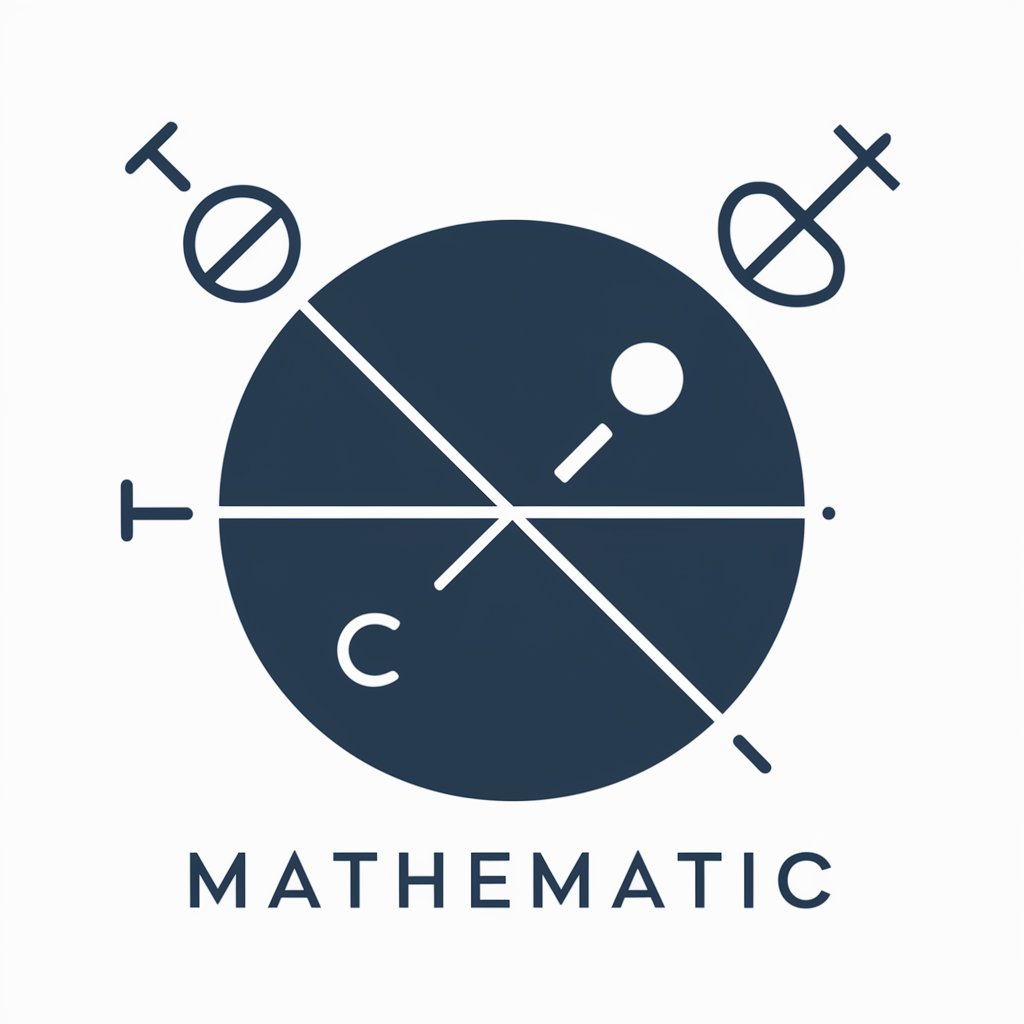
Human-Like Content Writer
AI-driven tool for personalized content creation

Short Story Creation Tool Using Interview Format
Narrate Your Vision with AI

Financial Mathematician
AI-powered insights for financial decisions

Web3 Innovator
Innovating Fashion with Web3 Intelligence

Web3 Insight
Demystifying Blockchain with AI

Numina Mathematica
Empowering math learning with AI wisdom.

discrete mathematics (10)
Unlocking the power of discrete math with AI
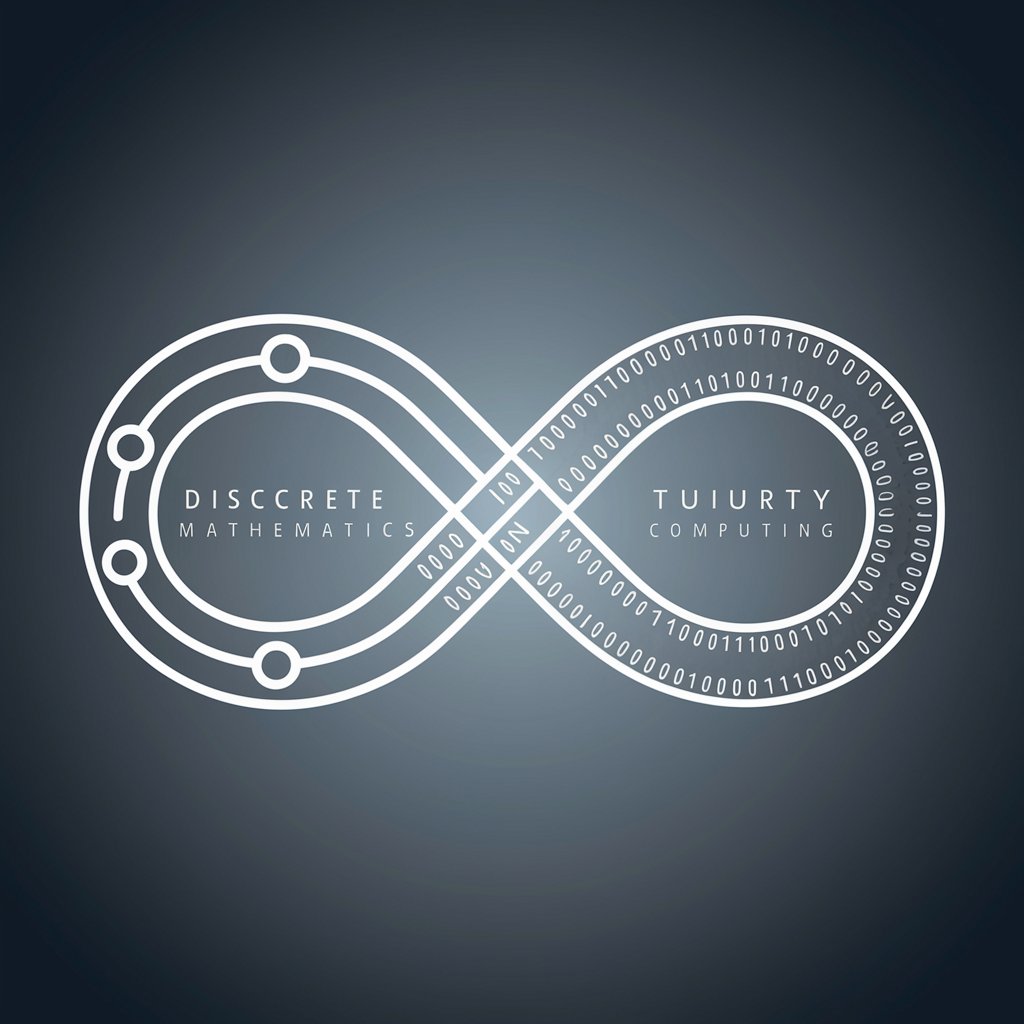
Mathematica Coder and Mentor
Empowering your Mathematica journey with AI.
Mathematical Modeling GPT by Shahzad Ashraf
AI-Powered Mathematical Insight at Your Fingertips
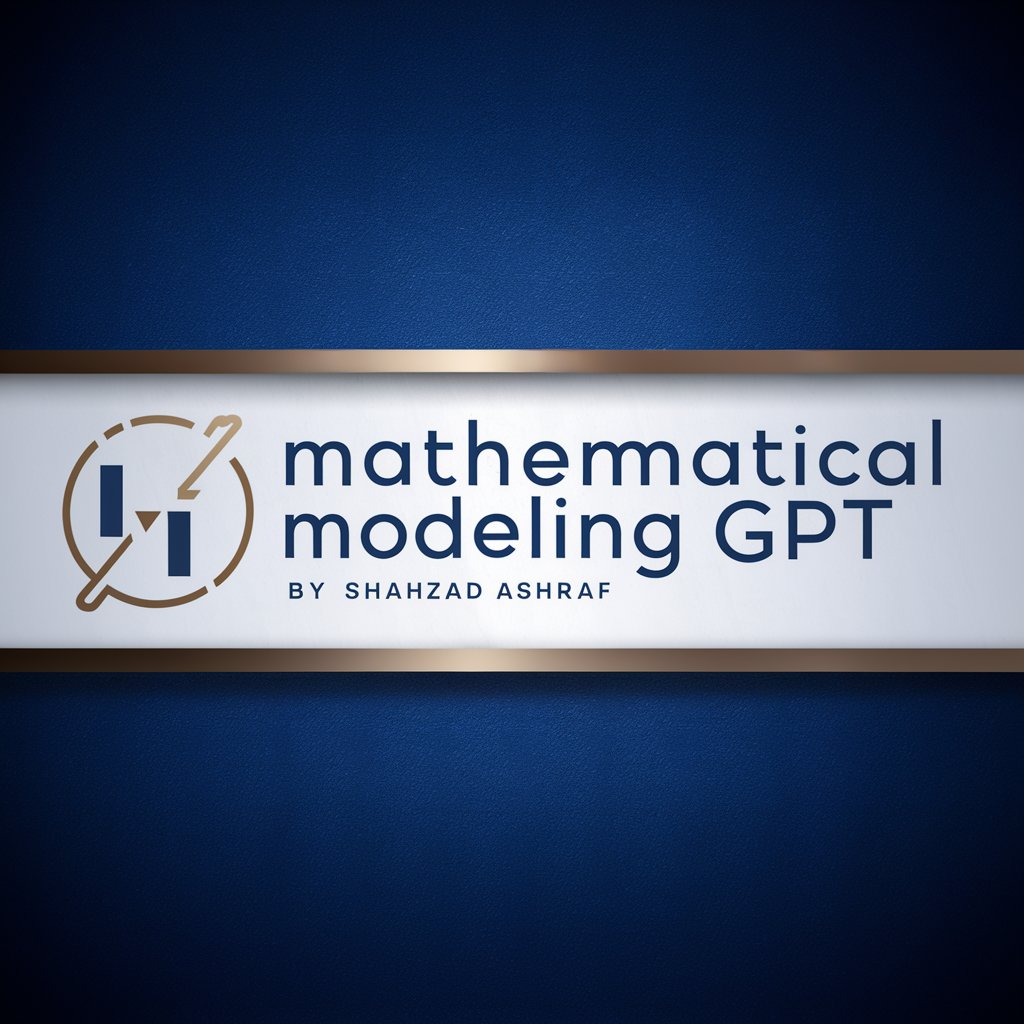
Roast Master
AI-powered, personalized humor roasts

Roast Master
Elevate humor with AI-powered roasts

Frequently Asked Questions About LaTex Mathematica Converter
What is the LaTex Mathematica Converter?
The LaTex Mathematica Converter is a specialized tool designed to translate mathematical expressions between LaTeX and Mathematica formats, streamlining the process for researchers, educators, and students.
Can it handle complex equations?
Yes, the converter is capable of handling a wide range of mathematical expressions, including integrals, matrices, and differential equations, maintaining accuracy in translation.
Is any installation required?
No, the LaTex Mathematica Converter is accessible online, eliminating the need for any downloads or installations. It's readily available for use on various devices.
How do I ensure the best conversion results?
For optimal results, ensure your input equation is error-free and clearly formatted. Utilizing the preview function can also help in verifying the accuracy before finalizing the conversion.
What should I do if I encounter an error?
If you face issues with conversion, double-check the syntax of your original equation. For persistent troubles, consulting the help section or reaching out for support can provide further assistance.
