Subtitle Editing Wizard - Subtitle Improvement Tool
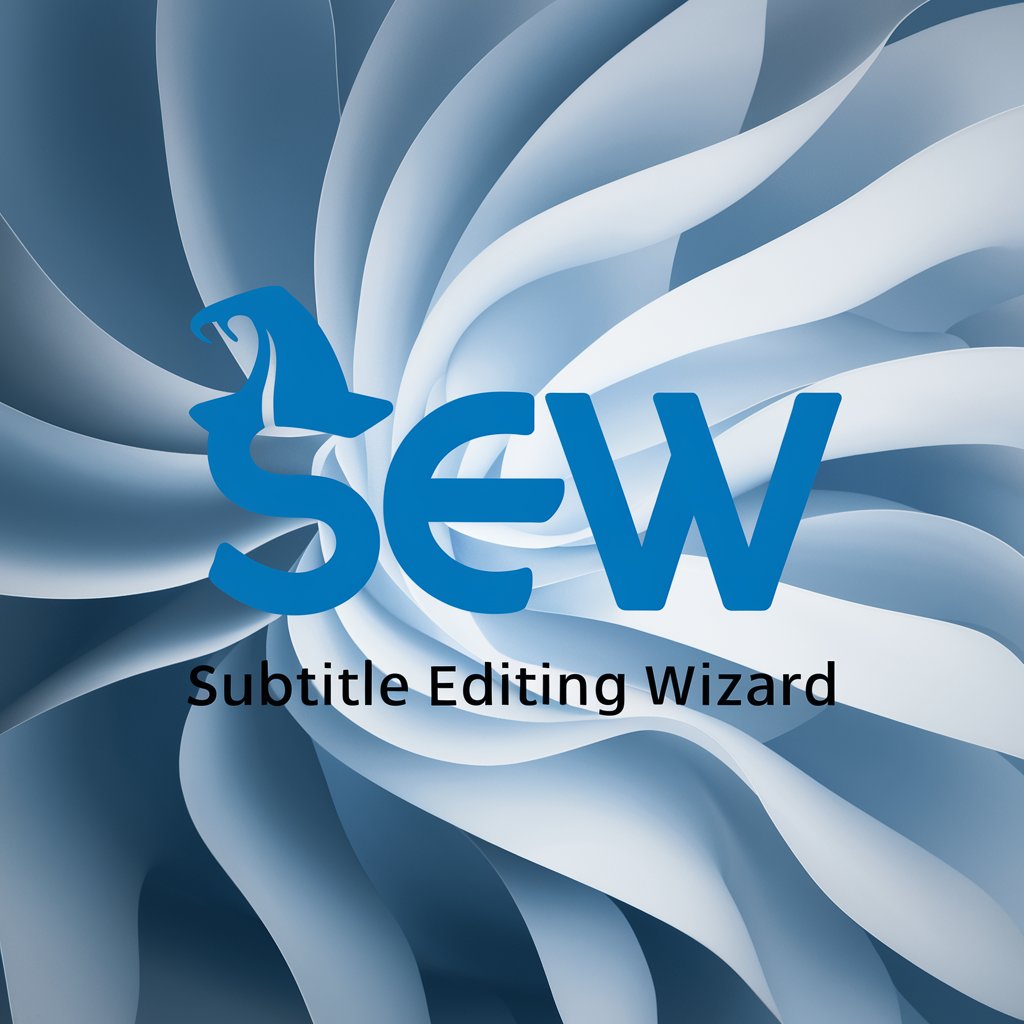
Hello, I'm your expert assistant for perfecting subtitles.
AI-powered Subtitle Refinement
How can I enhance the quality of my subtitles using AI?
What are the best practices for editing subtitles efficiently?
Can you explain how to correct common subtitle errors?
What are the key features of a good subtitle editing tool?
Get Embed Code
Introduction to Subtitle Editing Wizard
Subtitle Editing Wizard is designed as an advanced assistant for video editors, focusing on optimizing and correcting subtitle files, specifically in the .srt format. It aims to streamline the editing process by automating several tasks that ensure subtitles are accurately synchronized with the audio, free from typographical errors, and formatted according to specific guidelines. The wizard is programmed to handle common issues like removing unnecessary fillers (e.g., 'uh', 'um'), converting numerals, deleting punctuation marks, and ensuring subtitles adhere to character length restrictions for readability. An example scenario is refining a rough subtitle file for a documentary, where the Wizard would correct misheard words, standardize numeral representation, and adjust the timing and length of each subtitle to match the spoken dialogue seamlessly. Powered by ChatGPT-4o。

Main Functions of Subtitle Editing Wizard
Error Correction
Example
Automatically identifying and correcting typographical errors, misheard words, and spelling mistakes.
Scenario
In a recorded lecture's subtitles, 'quantum theory' mistakenly transcribed as 'quantum theeory' would be corrected.
Filler Word Removal
Example
Removing unnecessary filler words such as 'um', 'uh', 'you know' for clarity.
Scenario
During an informal interview, frequent 'um's and 'uh's in the subtitles are removed to improve readability.
Numerical Conversion
Example
Converting numerals from written form to digits, ensuring consistency across subtitles.
Scenario
Transcribing 'two hundred' as '200' in a documentary about history for consistency and clarity.
Punctuation Removal
Example
Deleting unnecessary punctuation marks to adhere to subtitle formatting guidelines.
Scenario
Eliminating commas and periods in subtitles for a smooth streaming platform viewer experience.
Subtitle Length and Formatting
Example
Adjusting subtitle length to fit within a certain number of characters for optimal on-screen reading.
Scenario
Editing a fast-paced movie's subtitles to ensure each line does not exceed 24 characters, maintaining readability.
Ideal Users of Subtitle Editing Wizard Services
Video Editors
Professionals engaged in editing and synchronizing subtitles for films, documentaries, and online content. They benefit from time savings and enhanced accuracy in subtitle editing.
Content Creators
Individuals producing content for platforms like YouTube or podcasts who require accurate subtitles for accessibility and SEO. The Wizard simplifies the editing process, making their content more accessible.
Localization Teams
Groups responsible for translating and localizing video content for different regions. The Wizard's ability to correct and format subtitles efficiently aids in producing high-quality localized content.
Educational Institutions
Schools and universities that use video material for teaching and need clear, accurate subtitles for students, including those requiring accommodations for hearing impairments.

How to Use Subtitle Editing Wizard
Start Free Trial
Begin by accessing a free trial at yeschat.ai, no signup or ChatGPT Plus subscription required.
Upload Subtitles
Upload your subtitle file (.srt format) directly to the platform for analysis and editing.
Review Suggestions
Examine the automated suggestions provided by the Wizard to correct typos, remove fillers, and ensure subtitle compliance.
Edit & Customize
Make any additional edits to personalize or further refine your subtitles, using the intuitive editing interface.
Download Edited Subtitles
Once satisfied, download the edited subtitle file, ready for integration with your video content.
Try other advanced and practical GPTs
Editing Bro
Empowering Your Words with AI

The Editing Room
AI-powered Video Editing Coach

Editing-kun
Perfect Your Writing with AI
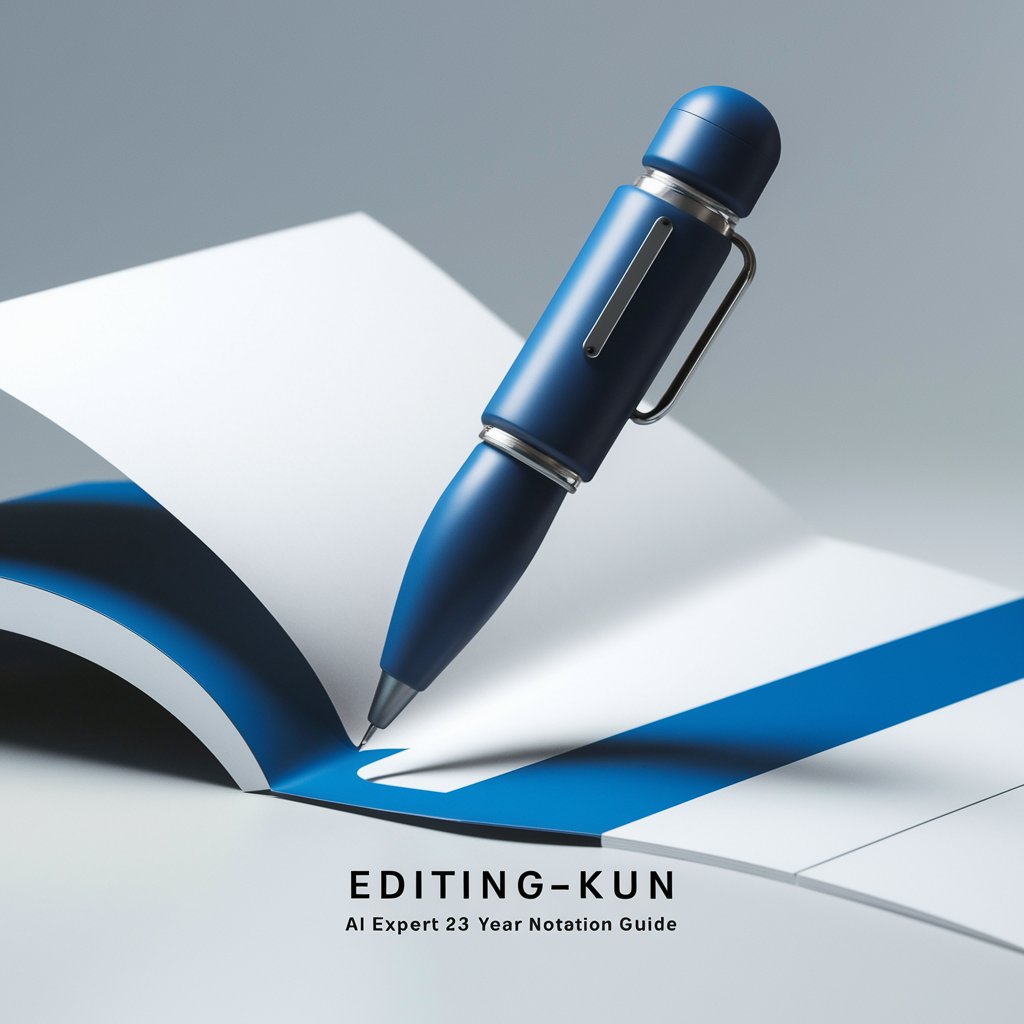
Film Editing Fundamentals
Craft your narrative, AI-powered editing insights.

Multimedia Tech Editing Pro
Empowering creativity with AI-driven multimedia tools.

Film Editing Mentor
Elevate Your Editing with AI-Powered Mentorship

Photo Editing Guide: Image Enhancement Assistance
Transform your photos with AI-powered editing.

Smart Image Editing
Transform images with AI magic

Journal Manuscript Editing
AI-Powered Academic Manuscript Refinement

Photo editing expert
Elevate Your Professional Image with AI

Whimsical Oracle
Discover whimsical insights with AI-powered fortunes.
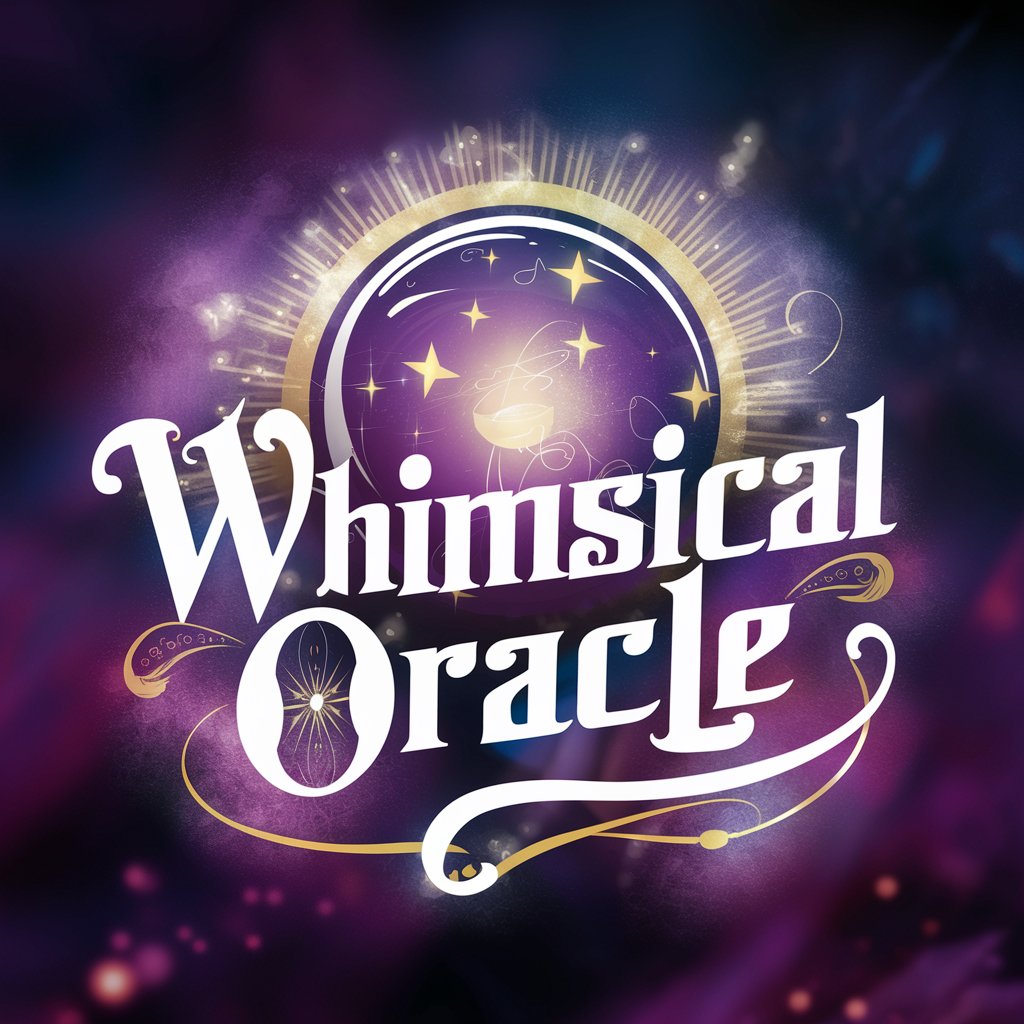
Whimsical Tales
Crafting Tales with Wit and Wisdom
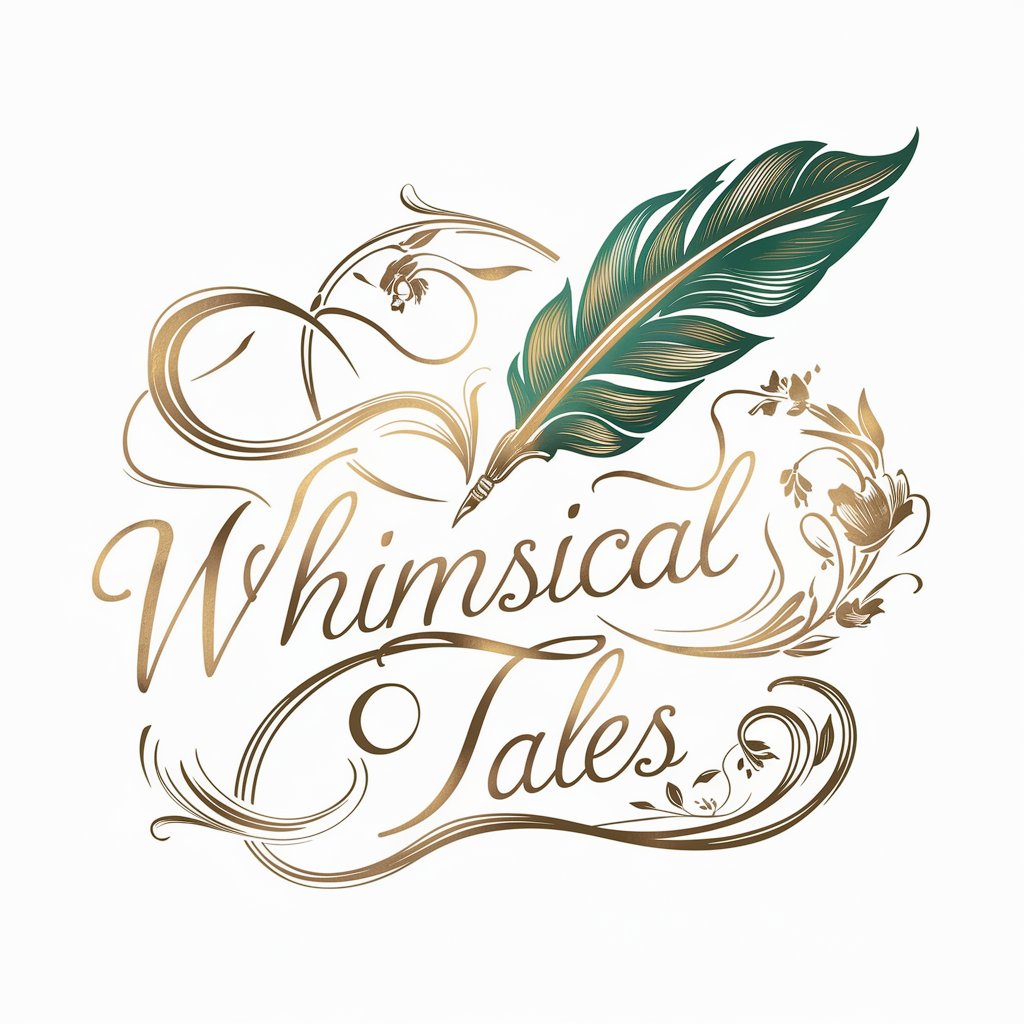
Subtitle Editing Wizard Q&A
What file formats does Subtitle Editing Wizard support?
The Wizard primarily supports the .srt format, widely used and accepted across various video platforms and editing software.
Can it remove filler words automatically?
Yes, one of its core functionalities is to identify and remove unnecessary filler words such as 'uh', 'um', 'you know', ensuring cleaner, more professional subtitles.
Does the tool support multiple languages?
Currently, the Wizard is optimized for English subtitles, with plans to expand language support in future updates.
How does the Wizard handle long sentences in subtitles?
It intelligently breaks down long sentences to ensure readability, adhering to the 24-character per line guideline, and maintains natural sentence breaks.
Is there a feature to preview subtitles on video?
While direct video preview is not available within the tool, it provides a clear, edited text preview that can be easily cross-referenced with video playback in most video editing software.
