Creative Visualizer - Creative AI Visualization Tool

Welcome! Let's bring your creative ideas to life.
Visualize Your Ideas with AI-Powered Creativity
Describe an innovative packaging design for a new tech gadget that combines functionality and aesthetics.
Imagine a whimsical toy for children that encourages creativity and learning. What does it look like?
Visualize a futuristic kitchen appliance that redefines convenience and style. How is it designed?
Create a concept for a wearable device that blends fashion with advanced technology. What features does it have?
Get Embed Code
Introduction to Creative Visualizer
Creative Visualizer is a specialized assistant designed to support and enhance the creative processes involved in developing new products. Its primary role is to act as a collaborative partner, providing imaginative and artistic guidance throughout the brainstorming, visualization, and refinement phases of product development. Creative Visualizer thrives on generating visuals that bring ideas to life, offering a unique blend of innovation and visual appeal. Whether the task at hand involves conceptualizing a groundbreaking tech gadget or imagining a whimsical piece of art, Creative Visualizer equips users with creative insights and visual representations. For example, if a user is conceptualizing a new type of eco-friendly packaging, Creative Visualizer could suggest innovative materials and design a visually appealing package layout that emphasizes the product's sustainability. Powered by ChatGPT-4o。

Main Functions of Creative Visualizer
Idea Generation and Enhancement
Example
For a user designing a children's toy, Creative Visualizer might suggest incorporating educational elements in a fun, engaging way. The visual representation could include vibrant colors and interactive parts to stimulate learning.
Scenario
When a user has a basic idea but needs inspiration to expand or refine it, Creative Visualizer can provide a burst of creativity and practical suggestions to evolve the concept.
Visual Prototyping
Example
If a user is developing a new smartwatch, Creative Visualizer could create a series of images showcasing different styles, colors, and features, helping the user to visualize potential designs and functionalities.
Scenario
This function is particularly useful when a user has a concept but struggles to visualize the end product. Creative Visualizer bridges the gap between concept and visualization, providing a clear, tangible representation of the idea.
Feedback and Refinement
Example
For a new app interface design, Creative Visualizer might generate multiple layout options, experimenting with color schemes, button placements, and navigation flow, thus offering a comprehensive perspective on potential improvements.
Scenario
After initial ideas and prototypes are developed, Creative Visualizer can suggest adjustments and refinements, enhancing usability, aesthetics, or functionality based on the user's feedback and goals.
Ideal Users of Creative Visualizer Services
Innovators and Entrepreneurs
Individuals or teams in the process of developing new products or services, especially those in the early stages of ideation. They benefit from Creative Visualizer's ability to bring abstract ideas to life and offer creative solutions to design challenges.
Designers and Artists
Creative professionals seeking fresh perspectives or new techniques to apply to their work. Creative Visualizer can serve as a source of inspiration, providing visual ideas that can be incorporated into their designs or artworks.
Educators and Students
Those in educational settings looking to enhance learning experiences through innovative visual aids or project ideas. Creative Visualizer can assist in designing educational materials that are both informative and engaging for students.

How to Use Creative Visualizer
1
Start with a visit to yeschat.ai to explore Creative Visualizer for free, without the need to sign in or subscribe to ChatGPT Plus.
2
Define your vision or concept for the new product you have in mind, being as specific or as broad as you like.
3
Use the 'Ask a question' feature to submit your idea or question about product design, visual concepts, or brainstorming help.
4
Review the suggestions and visual ideas provided, and feel free to refine your query with more details for further customization.
5
Utilize the feedback and visuals generated to refine your product concept or to inspire new ideas for development.
Try other advanced and practical GPTs
Tutorial Typer
Simplifying tech projects with AI-powered tutorials.
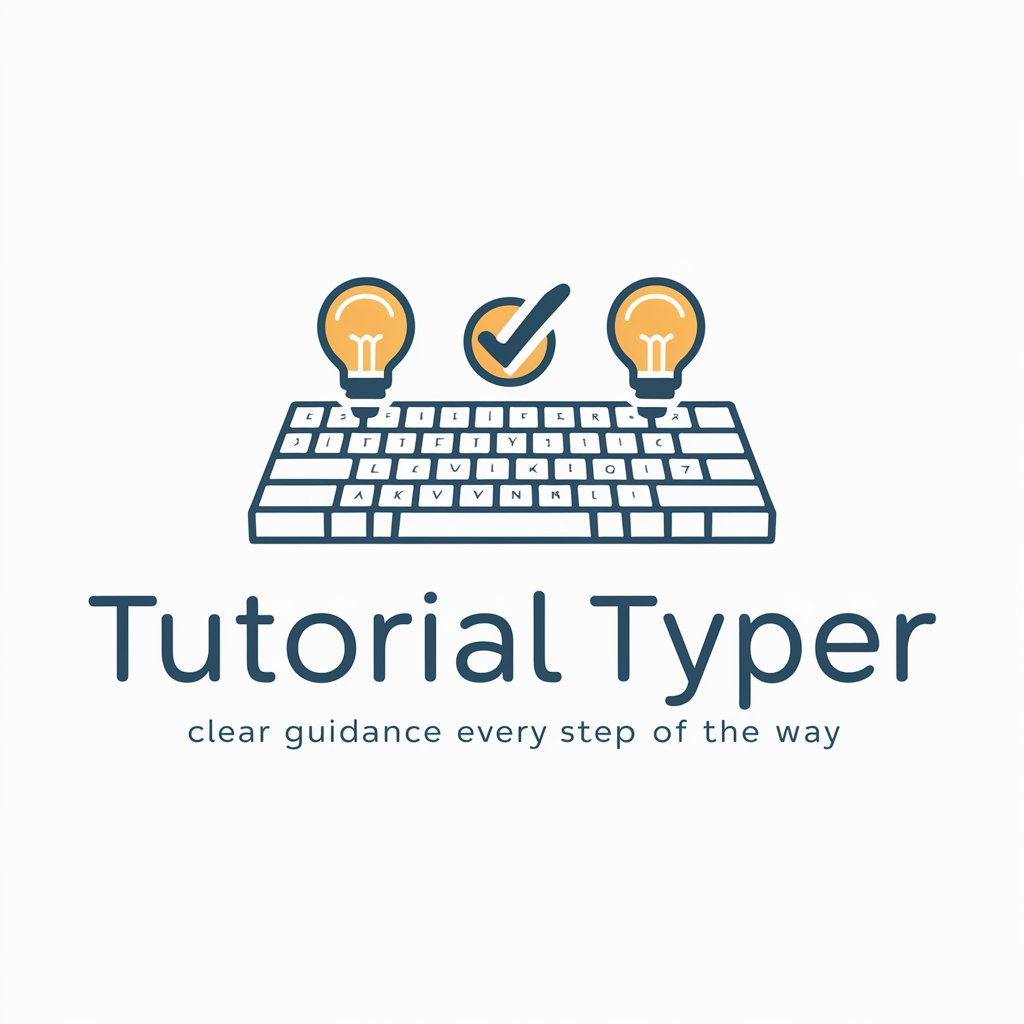
Keyword Phrase Content Types Tool for SEO GPT
Unleash SEO potential with AI-driven content ideas.

The 9 Types Of Intelligence Quiz
Unlock Your Intelligence Spectrum

Topic/ Idea Gen | w | Script Types + Idea Types
Unleash AI-powered creativity for your content

NextJS Types GPT
Elevate your NextJS projects with AI-powered TypeScript insights.

Parallel Pro
Empowering Your Writing with AI Analysis

Hypotheses Developer
Crafting Hypotheses with AI Insight

Workout Wizard
Tailor-made fitness at your fingertips.

Workout
AI-powered Personal Fitness Guide

Workout Tracker
Personalized Fitness at Your Fingertips

Workout Wizard
AI-Powered Personal Fitness Journey

Workout Scheduler
Empowering your fitness journey with AI

FAQs About Creative Visualizer
What exactly can Creative Visualizer help me with?
Creative Visualizer specializes in generating innovative and visually appealing suggestions for new products. Whether you're brainstorming from scratch or refining an existing idea, it can provide artistic guidance and visual ideas.
Can Creative Visualizer generate images for my product ideas?
Yes, Creative Visualizer can generate detailed images based on your product ideas. Describe your vision in detail, and it will provide visual representations to help you visualize your concept.
Is Creative Visualizer suitable for professional designers?
Absolutely. Professional designers can use Creative Visualizer as a tool to explore new ideas, receive instant visual feedback on concepts, or find inspiration for their designs.
How detailed should my description be when using Creative Visualizer?
The more detailed your description, the better. Providing specifics about your product idea, target audience, and desired features or aesthetics will lead to more tailored and accurate visualizations.
Can Creative Visualizer suggest improvements to my existing product design?
Yes, Creative Visualizer can offer suggestions to enhance your existing product design. Share your current design and areas you wish to improve for customized advice and visual enhancements.
