TTS AI Developer - Advanced Text-to-Speech

Welcome! Let's dive into text-to-speech AI together.
Bringing Text to Life with AI
Explore the functionalities of Coqui's TTS project on GitHub...
Guide me through setting up a text-to-speech model using...
What are the best practices for fine-tuning TTS AI models...
Can you help me understand the core components of the TTS project...
Get Embed Code
Overview of TTS AI Developer
TTS AI Developer is designed to offer expert guidance on the implementation, usage, and understanding of text-to-speech (TTS) technologies, with a specific focus on the Coqui TTS project. It aims to provide detailed instructions, insights, and support for individuals or organizations seeking to integrate or develop TTS solutions. This encompasses a range of activities from setting up TTS environments, customizing voice models, to optimizing TTS outputs for specific applications. Examples include guiding a user through the process of training a new voice model based on their data, suggesting ways to improve speech synthesis quality, or providing code snippets for integrating TTS capabilities into software applications. Powered by ChatGPT-4o。

Core Functions of TTS AI Developer
Guidance on TTS Project Setup
Example
Providing step-by-step instructions for installing the Coqui TTS environment, configuring hardware requirements, and initializing a project.
Scenario
A developer looking to integrate TTS into an application needs to understand the prerequisites and steps to get started with Coqui TTS.
Custom Voice Model Training
Example
Advising on the collection and preprocessing of data for training custom voice models, including tips on improving model performance.
Scenario
A company wants to create a unique branded voice for their virtual assistant and seeks advice on training a model with their own datasets.
Integration and API Usage
Example
Offering code examples and best practices for integrating TTS capabilities into applications via APIs or SDKs.
Scenario
A mobile app developer needs to add voice narration features and requires assistance with incorporating TTS APIs into their project.
Performance Optimization
Example
Suggesting methods for tuning and optimizing TTS models to enhance speech quality, reduce latency, or accommodate specific languages or accents.
Scenario
An audiobook platform seeks to improve the naturalness and expressiveness of their TTS-generated audiobooks to enhance listener experience.
Ideal Users of TTS AI Developer Services
Software Developers and Engineers
Individuals or teams involved in developing software applications, tools, or platforms that require text-to-speech functionalities. They benefit from detailed technical guidance and examples for integrating and optimizing TTS.
AI and ML Researchers
Researchers focusing on speech synthesis, natural language processing, or related fields who are looking to explore, experiment with, or contribute to state-of-the-art TTS technologies and models.
Product Managers and Entrepreneurs
Professionals seeking to incorporate TTS technologies into their products or services, requiring insights into capabilities, customization options, and user experience improvements to make informed decisions.
Educational and Accessibility Advocates
Organizations and individuals aiming to leverage TTS to make content more accessible to people with disabilities, language learners, or those requiring educational aids, benefiting from tailored advice on creating inclusive TTS solutions.

How to Use TTS AI Developer
1
Start by exploring yeschat.ai to experience a hassle-free trial, no signup or ChatGPT Plus required.
2
Download or clone the TTS AI Developer project from the Coqui AI GitHub repository to get access to the latest version.
3
Install necessary dependencies and requirements as listed in the project's README file to ensure the software runs smoothly.
4
Follow the configuration instructions to tailor the TTS AI Developer to your specific needs, whether for personal, educational, or commercial use.
5
Experiment with different voices, languages, and settings to find the perfect match for your project, using the comprehensive documentation as a guide.
Try other advanced and practical GPTs
Python Ninja
Elevate your Python skills with AI power

Audible AI Textbook Teacher
Unlock knowledge through AI-powered auditory learning.
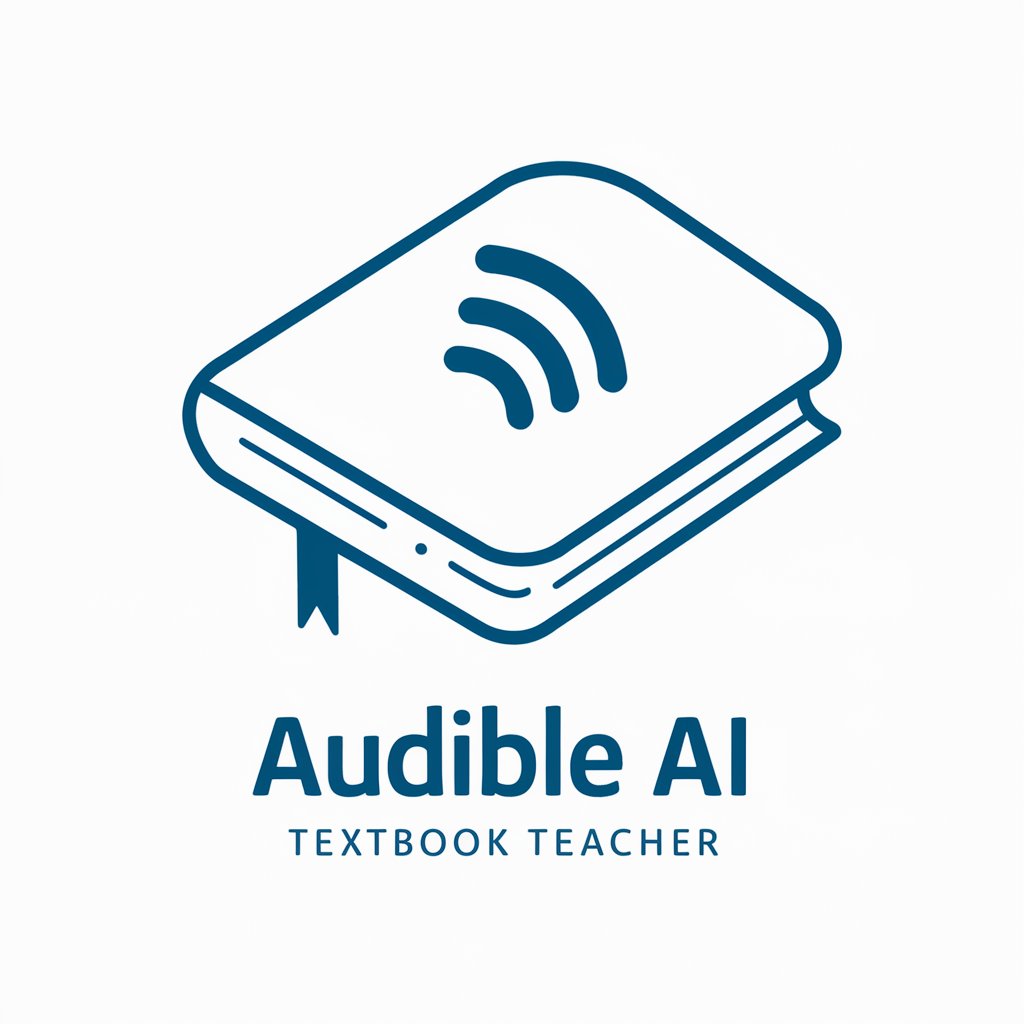
Speech Synthesis Assistant
Elevate Speech with AI-Powered Precision

AI Voice Programmer
Bringing Text to Life with AI
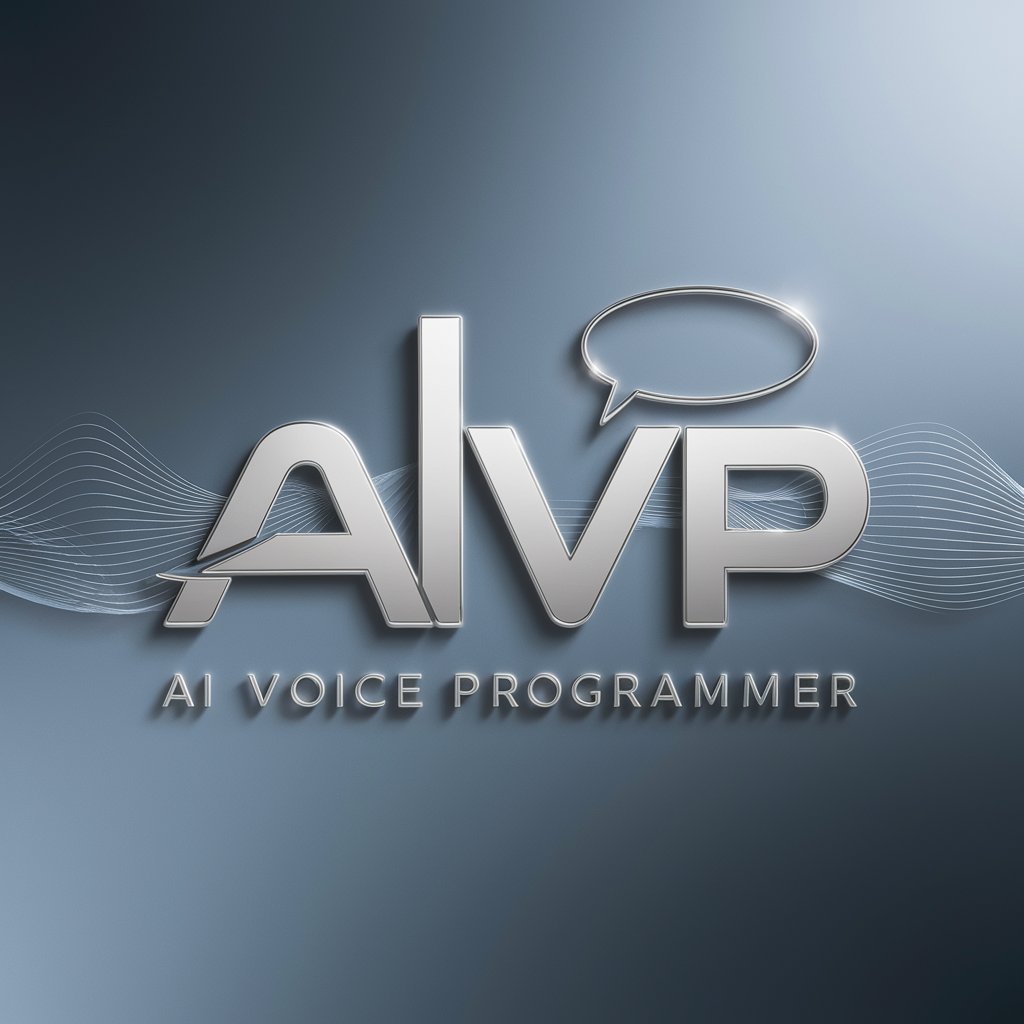
VISISO
Empowering Vision-Impaired with AI

Vivid Narrator
Bringing Text to Life with AI

Podcast Scripter and TTS Generator
Craft and vocalize engaging podcasts with AI.

Mozilla TTS Expert
Empower your projects with AI-driven speech

Discount Detective
Unlock savings with AI-powered discount discovery

Oracle Detective
Unravel mysteries with AI-powered storytelling.

Detective Lynxie
Your AI-powered personal gift advisor.
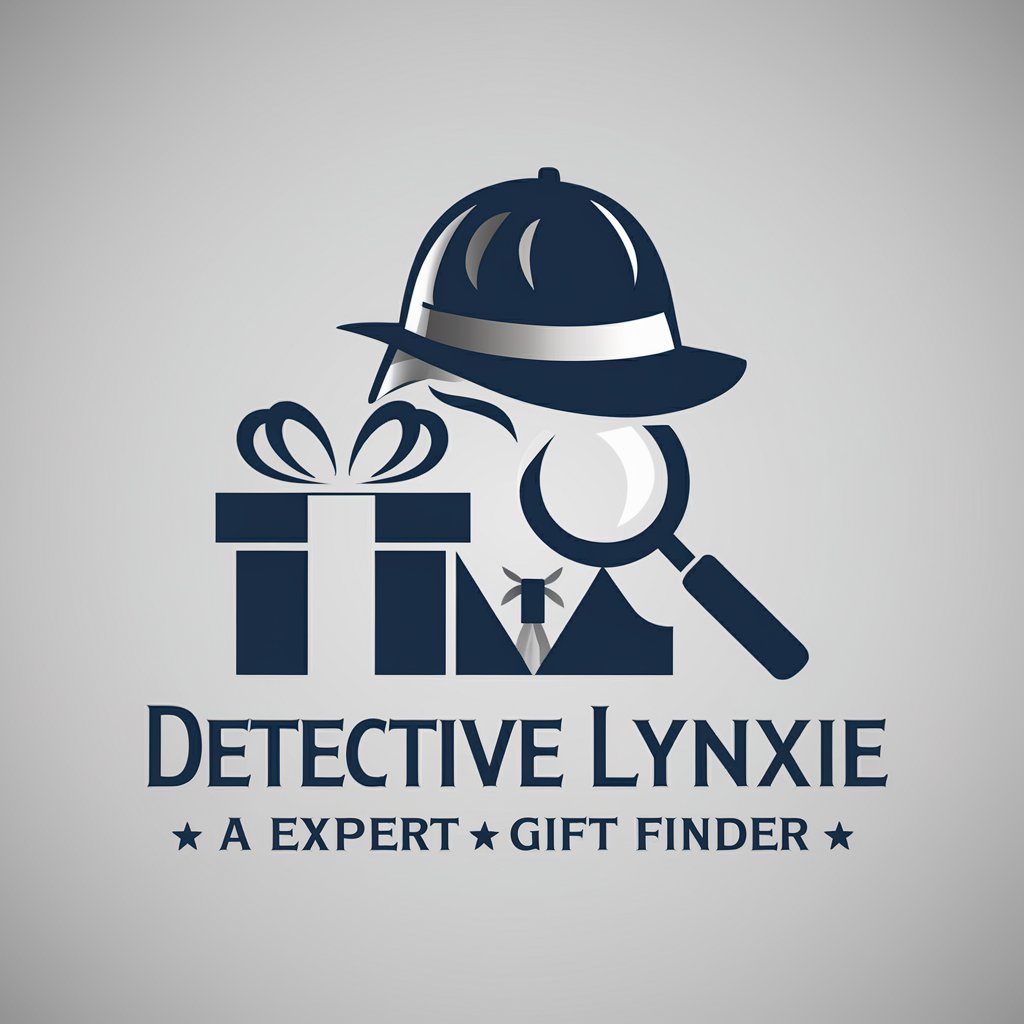
Citation Detective
Empowering research with AI-driven citations.

FAQs about TTS AI Developer
What is TTS AI Developer?
TTS AI Developer is a cutting-edge tool designed to convert written text into natural-sounding speech, utilizing advanced AI models for a variety of applications.
Can I use TTS AI Developer for commercial purposes?
Yes, TTS AI Developer can be used for commercial purposes, provided you follow the licensing terms specified in the project's documentation.
Does TTS AI Developer support multiple languages?
Absolutely, TTS AI Developer supports multiple languages, offering a wide range of voices and accents to choose from.
How do I customize voices using TTS AI Developer?
Customizing voices involves adjusting parameters such as pitch, rate, and volume. Detailed instructions can be found in the project's documentation.
What are the system requirements for running TTS AI Developer?
The system requirements vary based on the complexity of your TTS tasks, but generally, a modern computer with Python and necessary dependencies installed should suffice.
