ST-Test-MS-azure-TTS - Text-to-Speech Conversion

欢迎使用集简云AI助手!
Transforming Text Into Lifelike Speech
告诉我有关你的工作原理...
能解释一下你是如何处理文本到语音转换的吗...
请分享一些你最擅长的任务...
我该如何充分利用你的功能...
Get Embed Code
ST-Test-MS-azure-TTS Overview
ST-Test-MS-azure-TTS is a specialized version of ChatGPT, designed to leverage Microsoft Azure's Text-to-Speech (TTS) capabilities. Its primary function is to convert written text into natural-sounding speech, using Azure's advanced neural voice engines. The design purpose revolves around providing an accessible and efficient way to transform text-based information into audio formats, catering to a variety of applications such as content accessibility, multimedia production, and interactive voice response systems. For instance, it can be used to generate voiceovers for instructional videos, making content more engaging and easier to understand. Powered by ChatGPT-4o。

Core Functions of ST-Test-MS-azure-TTS
Text-to-Speech Conversion
Example
Turning blog posts into podcast episodes.
Scenario
Content creators can expand their audience reach by offering audio versions of their written content, making it accessible while commuting or multitasking.
Language and Voice Customization
Example
Creating multi-lingual educational content.
Scenario
Educators can produce lessons in various languages with different voices, catering to a diverse student base and enhancing language learning experiences.
Accessibility Enhancement
Example
Developing voice-guided navigation for apps.
Scenario
App developers can integrate voice instructions into their applications, improving usability for visually impaired users or those who prefer audio cues.
Target User Groups for ST-Test-MS-azure-TTS
Content Creators and Publishers
This group benefits from transforming written content into audio, thereby increasing accessibility and engagement with their audience.
Educators and e-Learning Platforms
They can utilize TTS to create dynamic and inclusive learning materials, accommodating various learning preferences and needs.
App and Software Developers
Developers can enhance app functionality and user experience by incorporating voice responses and instructions, making their software more interactive and accessible.

How to Use ST-Test-MS-azure-TTS
Step 1
Visit yeschat.ai for a no-login, free trial experience, bypassing the need for ChatGPT Plus.
Step 2
Select the 'ST-Test-MS-azure-TTS' option from the available tools list to start using this specific text-to-speech service.
Step 3
Enter or paste the text you wish to convert into the designated text box. Ensure clarity and specificity for the best results.
Step 4
Choose the desired language and voice from the available options to customize your text-to-speech output.
Step 5
Press the 'Convert' button to transform your text into speech. Use the playback controls to listen, and if necessary, make adjustments for optimal output.
Try other advanced and practical GPTs
고등 영어 단어 추천기
Expand Your English Vocabulary with AI

Coder
Elevate Your Coding with AI

Specialized translation
Bridging Languages with AI Precision

Front End Code Companion (Specialized Chakra UI)
Empower your web development with AI-driven Chakra UI expertise.

AI Specialized in Economic Research
Empowering Economic Research with AI

Specialized Legal Analyzer
Deciphering Law with AI Precision

Voice Script Assistant
Refining Speech with AI Power

Flashcard Creator
AI-powered Language Learning Simplified

Vivid Narrator
Bringing Text to Life with AI

VISISO
Empowering Vision-Impaired with AI

AI Voice Programmer
Bringing Text to Life with AI
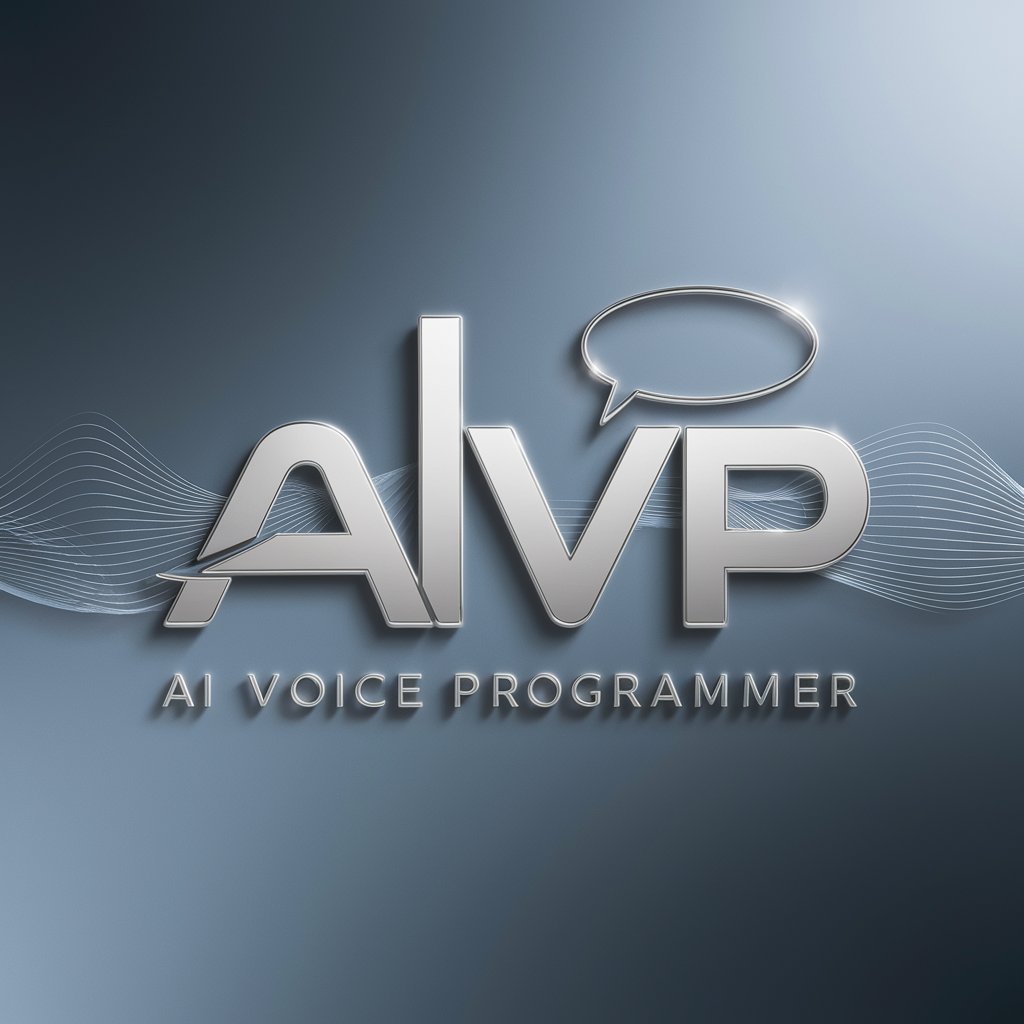
Speech Synthesis Assistant
Elevate Speech with AI-Powered Precision

FAQs about ST-Test-MS-azure-TTS
What is ST-Test-MS-azure-TTS?
ST-Test-MS-azure-TTS is a text-to-speech conversion tool powered by Microsoft Azure technology, designed to transform written text into natural-sounding audio.
Which languages does ST-Test-MS-azure-TTS support?
The tool supports multiple languages, offering a wide range of voice types and accents to cater to global users.
Can I customize the voice type in ST-Test-MS-azure-TTS?
Yes, users can select from various voice options to find the tone and pitch that best suits their needs, enhancing the listening experience.
Is ST-Test-MS-azure-TTS suitable for professional use?
Absolutely, its high-quality audio output makes it ideal for various professional applications, including presentations, e-learning materials, and audio books.
Are there any tips for getting the best results with ST-Test-MS-azure-TTS?
For optimal results, ensure your text is well-structured and clear. Experiment with different voices to match your content’s tone, and adjust the playback settings as needed.
