Text Tailor - Text Writing Assistant

Hello, I'm here to help you craft perfect professional texts.
Empowering Your Words with AI
Can you help me draft a professional email to...
I need assistance in writing a cover letter for...
Could you provide suggestions for improving the tone of this business proposal...
Please help me create a persuasive message for...
Get Embed Code
Overview of Text Tailor
Text Tailor is a specialized AI model designed to assist users in crafting texts for a variety of audiences, focusing on maintaining appropriate language, tone, and style for different communication needs. Its primary aim is to facilitate effective, professional, and nuanced written communication across a wide range of contexts. For instance, when composing a business email, Text Tailor can suggest a tone that balances professionalism with approachability, ensuring the message is clear, concise, and appropriately formal. Similarly, in drafting a cover letter, it might offer guidance on structuring the content to highlight the applicant's strengths in a manner that resonates with the ethos and requirements of the potential employer. The core of Text Tailor's functionality lies in its ability to adapt its output to meet the specific requirements of the task at hand, whether that involves drafting formal documents, creating persuasive messages, or providing informational content in a professional setting. Powered by ChatGPT-4o。

Core Functions and Real-World Applications
Crafting Business Emails
Example
Assisting in writing an email to a new client, ensuring the language conveys professionalism, warmth, and clarity. Text Tailor suggests opening with a personalized greeting, providing a succinct overview of the email's purpose, and closing with a call to action, alongside options for polite sign-offs.
Scenario
A user needs to introduce their services to a potential client and seeks to establish a positive first impression while inviting further communication.
Writing Cover Letters
Example
Guiding the composition of a cover letter by recommending a structure that starts with an engaging introduction, followed by a demonstration of the applicant's relevant skills and experiences, and concluding with a strong, forward-looking closing statement.
Scenario
An applicant wishes to stand out in a job application by tailoring their cover letter to highlight how their background aligns with the job description and company culture.
Creating Professional Presentations
Example
Offering tips on crafting the narrative for a professional presentation, including advice on how to make data and insights accessible to the audience, suggesting transitions between sections for coherence, and providing recommendations for a powerful conclusion.
Scenario
A professional needs to prepare a presentation for a stakeholder meeting, aiming to clearly communicate key achievements, challenges, and future strategies.
Target User Groups for Text Tailor
Business Professionals
Individuals in corporate or entrepreneurial roles who frequently engage in written communication, such as emails, reports, and proposals. They benefit from Text Tailor by ensuring their messages are clear, professional, and tailored to their specific audience, enhancing their effectiveness in negotiations, client interactions, and internal communications.
Job Seekers
Individuals applying for jobs who require assistance in crafting personalized, compelling cover letters and resumes. Text Tailor aids them in highlighting their strengths and experiences in a manner that aligns with the employers' needs, increasing their chances of securing interviews.
Academics and Researchers
This group includes scholars and scientists who need to communicate their findings and theories to a broader audience, including peers, funding bodies, and the general public. Text Tailor assists them in presenting their work in a clear, accessible language while maintaining the necessary level of professionalism and technical accuracy.

How to Use Text Tailor
Step 1
Visit yeschat.ai to access Text Tailor without the need for a ChatGPT Plus subscription or even logging in, offering an immediate trial experience.
Step 2
Choose the type of text you need assistance with, such as business emails, cover letters, or reports, to tailor the tool's guidance to your specific needs.
Step 3
Input the initial draft of your text or provide key points that you want to convey, ensuring you include all necessary details for a comprehensive response.
Step 4
Utilize Text Tailor's suggestions to refine your text, focusing on language, tone, and structure to match your intended audience and purpose.
Step 5
Review and edit the final output, applying your own judgment to enhance personalization and ensure alignment with your unique voice and objectives.
Try other advanced and practical GPTs
Text Purifier
Effortless extraction of text from tables, powered by AI.
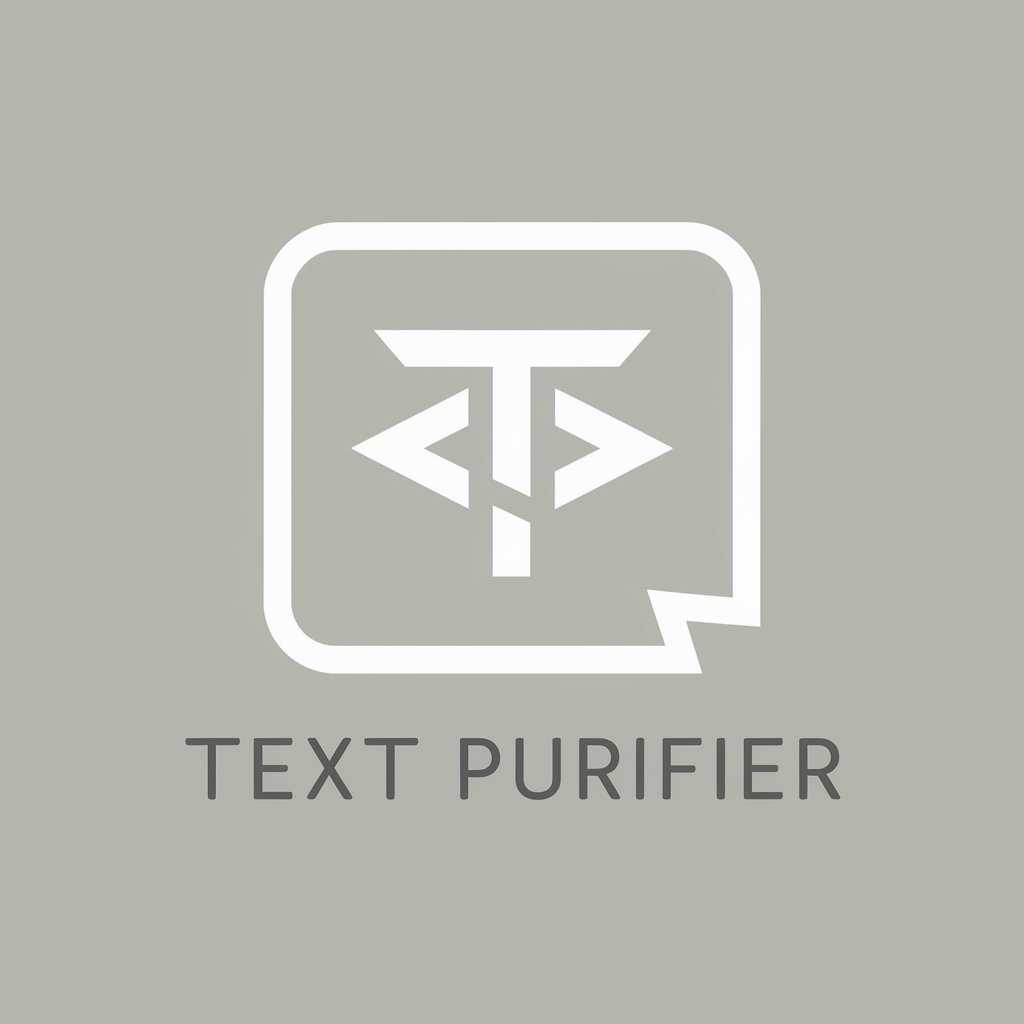
Slides Presentation Maker
Crafting Smart Presentations Effortlessly

Smart Slides
Effortless AI-powered presentation creation.

Yoda's Knowledge Academy
Empower your mind with the Force of AI.
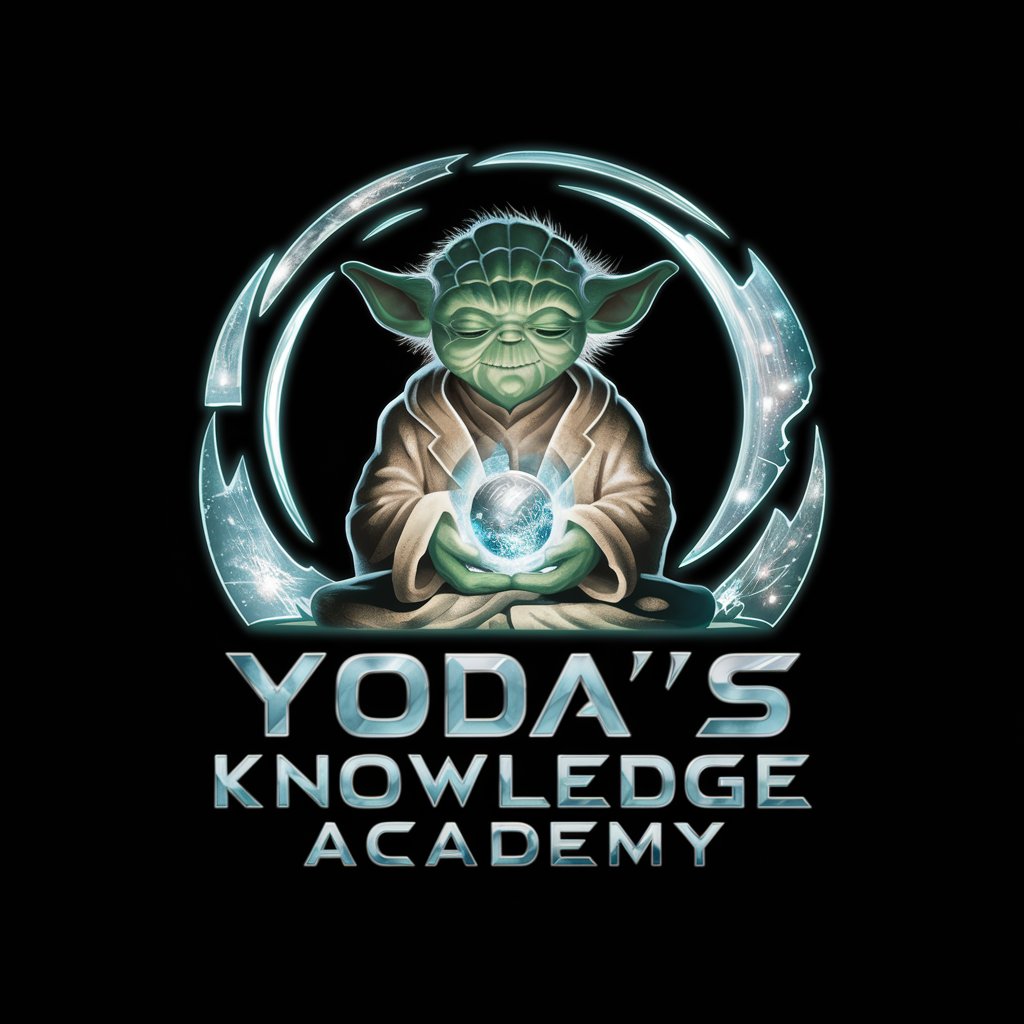
GRE Academy
Empower Your GRE Preparation with AI

Prompt Academy
Master Prompt Engineering with AI
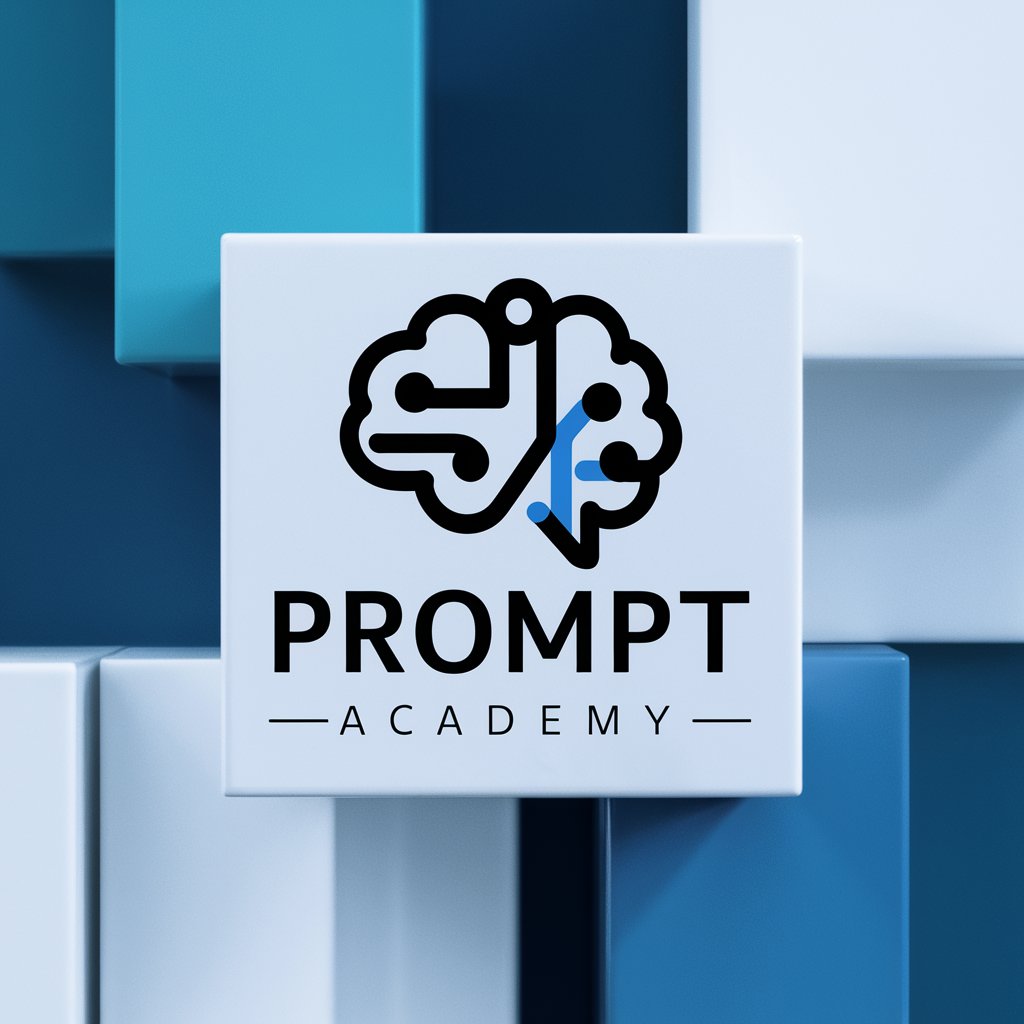
Text Therapist
Empowering Relationships with AI

PROFI text
Revolutionizing text correction with AI-powered precision

Text Polisher
Polish Your Text with AI Power

Text Crafter
Empowering Your WordPress Site with AI-Driven Content

Text Enhancer
Elevate Your Writing with AI
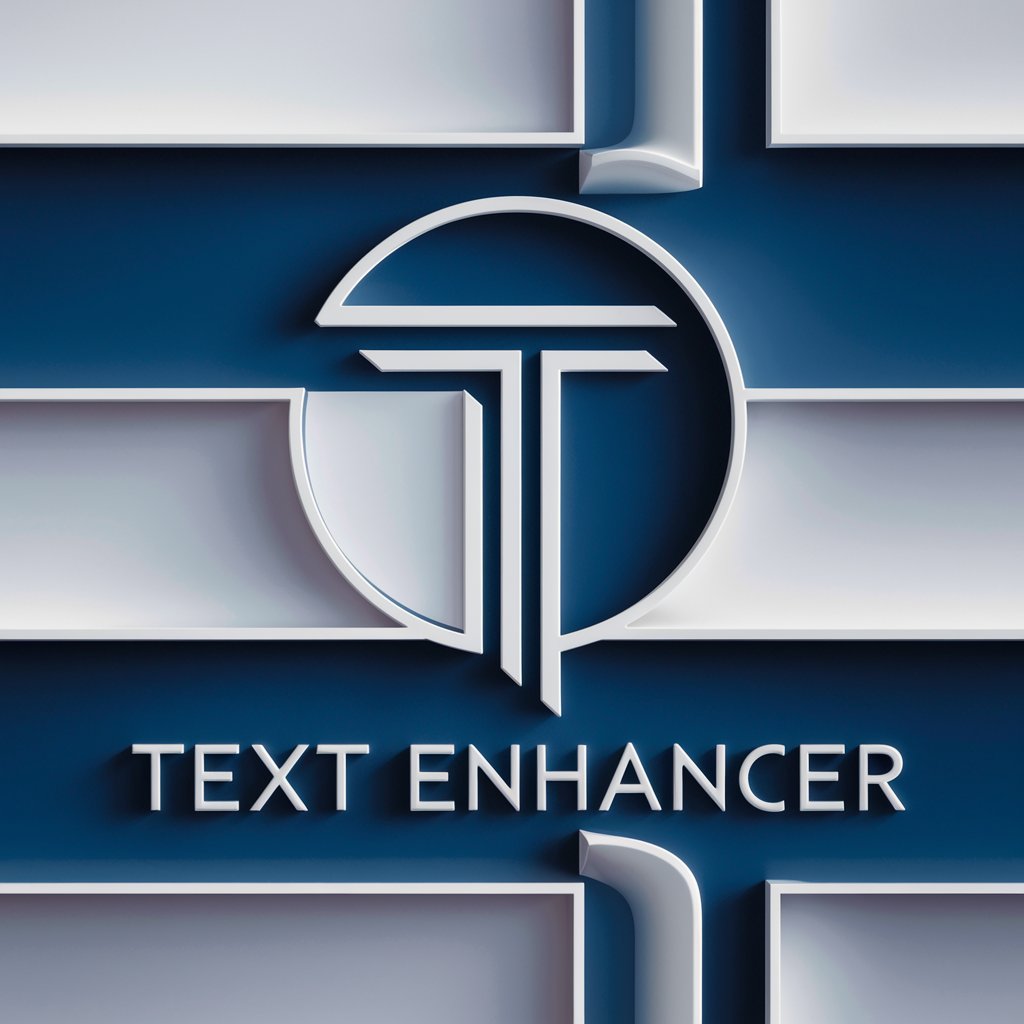
WE
Your AI-powered Empathetic Companion

Frequently Asked Questions About Text Tailor
What types of text can Text Tailor help me with?
Text Tailor can assist with a variety of texts including business emails, cover letters, reports, presentations, and more, adapting its guidance to suit the context and purpose of your communication.
How does Text Tailor adapt its language and tone?
Text Tailor analyzes the context and purpose of your text, adjusting its language and tone to match the required formality, persuasiveness, or information density, ensuring appropriate communication for your audience.
Can Text Tailor help with non-English texts?
Text Tailor is primarily designed for English texts, focusing on nuances in English language communication. Its effectiveness in other languages may vary depending on the language's complexity and available data.
Is Text Tailor suitable for academic writing?
Yes, Text Tailor can assist with academic writing by helping to structure arguments, maintain a formal tone, and ensure clarity and coherence, although users should still apply their own expertise to meet specific academic standards.
How does Text Tailor ensure privacy and data security?
Text Tailor is designed with privacy and data security in mind, not storing personal information or the content of your communications beyond what is necessary to provide its services, and adhering to industry-standard data protection practices.
