Coding Buddy - Coding Assistance Tool

Hi there! Ready to dive into some code?
Elevate Your Coding with AI-Powered Guidance
How can I optimize the performance of my Python code?
What are the best practices for using Git in a team project?
Can you help me understand how to set up a CI/CD pipeline?
I'm having trouble with my JavaScript code, can you assist?
Get Embed Code
Introduction to Coding Buddy
Coding Buddy is designed as an advanced, interactive assistant specializing in coding and programming support. It leverages the latest in AI technology to provide detailed, informed, and context-specific assistance in coding. Coding Buddy aims to enhance the coding experience by offering real-time support, guidance, and information retrieval directly related to software development and programming tasks. Whether it's debugging, learning new programming concepts, or exploring best practices, Coding Buddy is equipped to assist. For example, when a user is stuck on a Python error or needs to understand how to implement a feature in JavaScript, Coding Buddy can provide step-by-step guidance, code snippets, and relevant examples. Powered by ChatGPT-4o。

Main Functions of Coding Buddy
Debugging Assistance
Example
Providing step-by-step solutions to identify and fix bugs in code.
Scenario
When a developer encounters an unfamiliar error in their Python script, Coding Buddy can analyze the error message, suggest possible causes, and offer solutions or code modifications to resolve the issue.
Learning and Mentorship
Example
Offering explanations, tutorials, and resources to learn new programming languages or frameworks.
Scenario
A beginner in web development wishes to understand React.js better. Coding Buddy can explain core concepts, provide simple examples to illustrate those concepts, and recommend resources for further learning.
Code Optimization
Example
Suggesting improvements for code efficiency and maintainability.
Scenario
An experienced developer seeks to optimize a block of Java code for better performance. Coding Buddy can review the code, suggest optimizations like refactoring or algorithmic changes, and illustrate the potential impact on performance.
Best Practices Guidance
Example
Advising on the best programming practices and design patterns.
Scenario
A team working on a large-scale software project needs to ensure their codebase is scalable and maintainable. Coding Buddy can provide insights into effective design patterns, coding standards, and best practices tailored to their specific project and technology stack.
Ideal Users of Coding Buddy Services
Novice Programmers
Individuals who are new to programming and seeking to learn and understand coding fundamentals. Coding Buddy helps them by explaining concepts in an easy-to-understand language, offering practice examples, and guiding them through debugging their initial coding attempts.
Experienced Developers
Professional developers looking for a second opinion on code optimization, best practices, or seeking to stay updated with the latest programming trends. Coding Buddy serves as an expert companion, offering advanced insights and tips to refine their coding skills.
Educators and Mentors
Teachers and mentors who provide coding education can use Coding Buddy to enhance their curriculum with up-to-date information, examples, and automated assistance to answer students' queries more efficiently.
Project Teams
Development teams working on projects can utilize Coding Buddy for collaborative problem-solving, code review assistance, and integrating best coding practices into their workflow to enhance project quality and team productivity.

How to Use Coding Buddy
1
Start by visiting yeschat.ai for a free trial, no login or ChatGPT Plus required.
2
Identify your coding challenge or question and clearly articulate it for Coding Buddy.
3
Use the provided input field to submit your question, ensuring to include any relevant context or code snippets.
4
Review the comprehensive, tailored response from Coding Buddy, which may include code examples, explanations, and resources.
5
Apply the guidance to your project. For further clarification or additional questions, feel free to ask follow-up questions.
Try other advanced and practical GPTs
coding
Power Your Development with AI-Assisted Go and Rust Coding

Coding Expert.
Empower Your Coding with AI

Coding Rhino
Empowering design through AI-powered coding.

Coding
Empowering your code with AI

Coding Bro
Empowering code, one line at a time.

Coding
Empowering your code with AI assistance
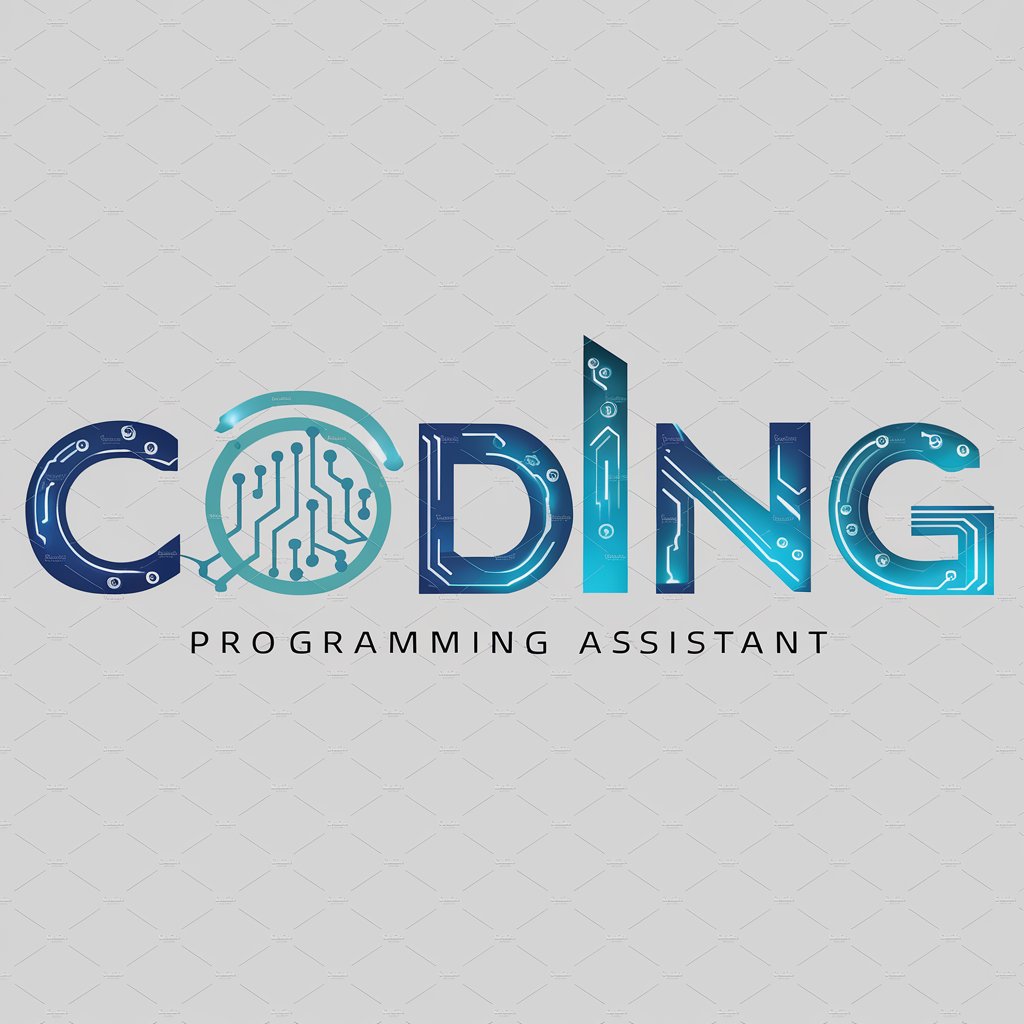
Coding Wizard
Elevate Your Code with AI-Powered Expertise

Investor Tank: Enhanced Simulation
Empower Your Investment Skills with AI

Mestre PRG Novels
Dive into Your Novel's Universe
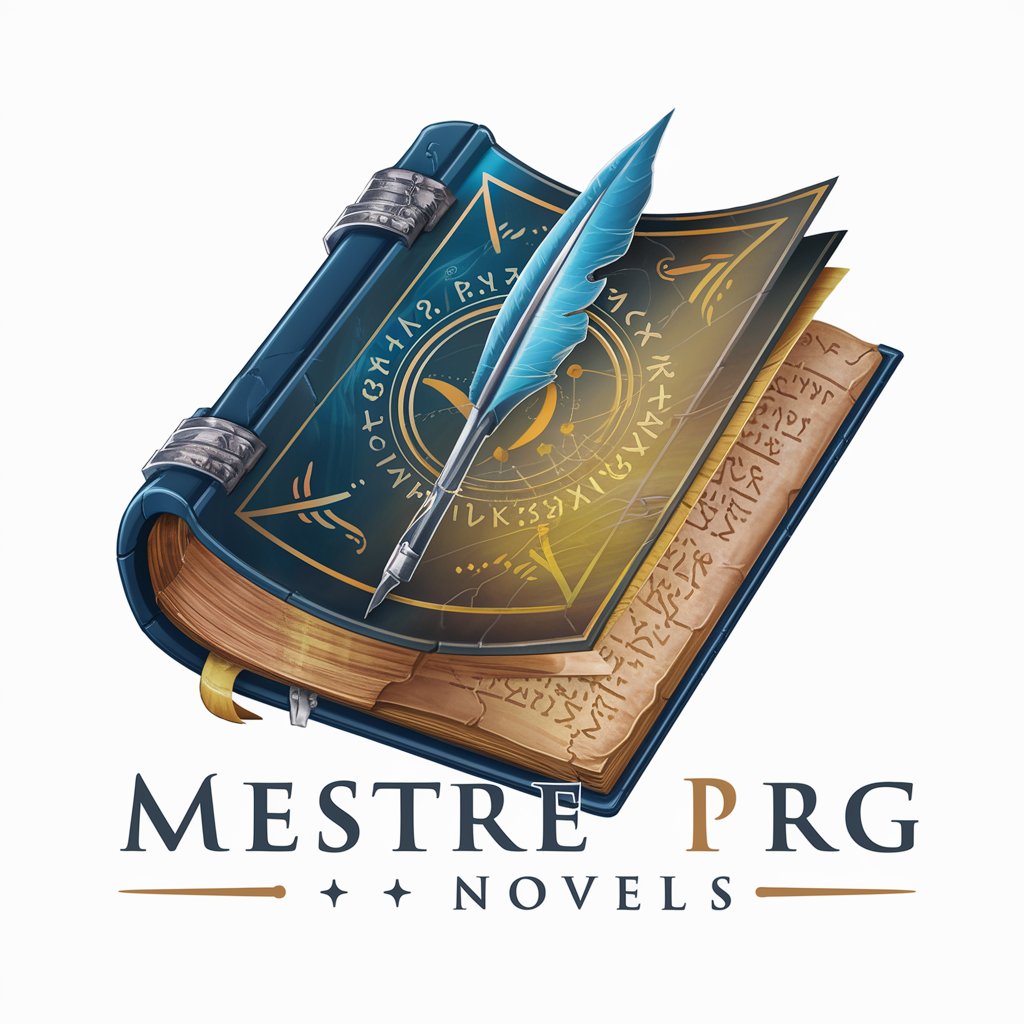
Chinese Web Novels
Dive into Rich, AI-Powered Chinese Literature

American Classic Novels Quiz
Dive into American Classics, AI-Powered Quiz!
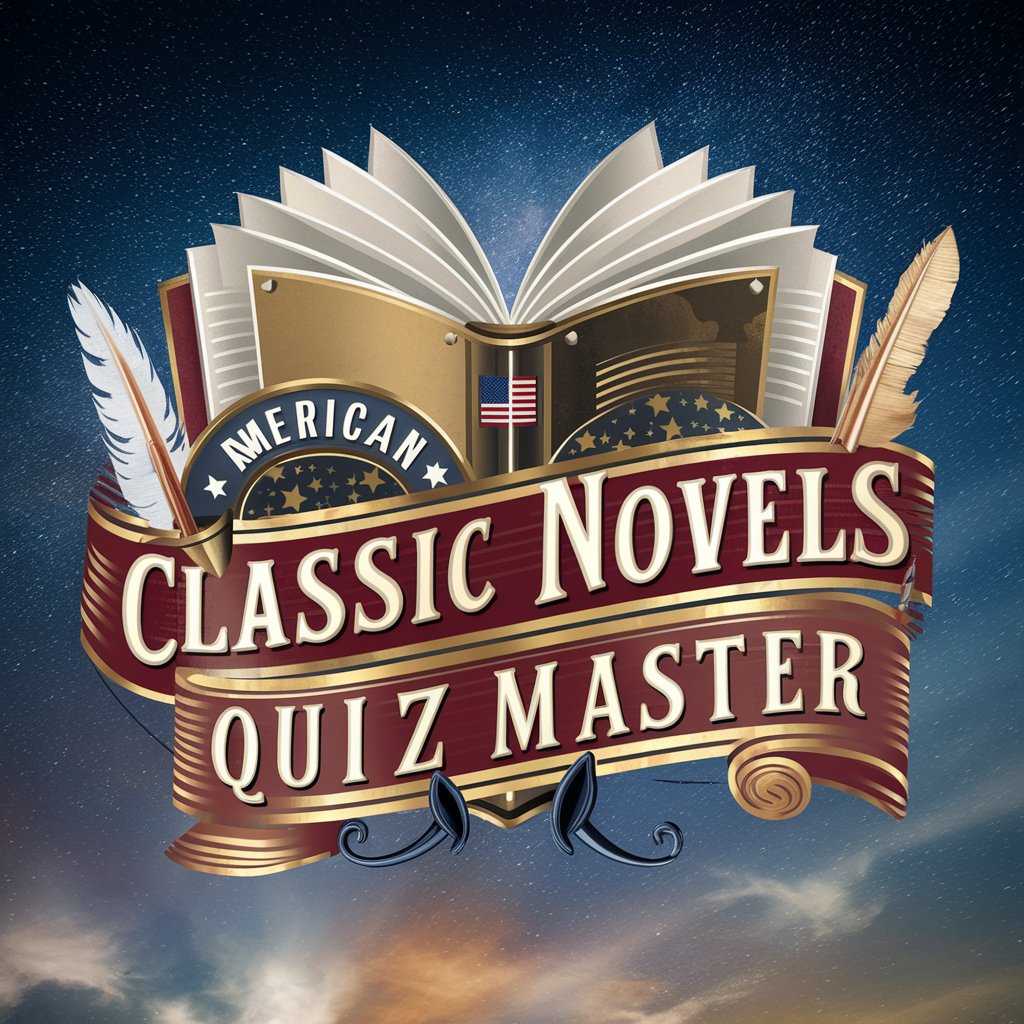
Novels
Bringing your stories to life with AI.
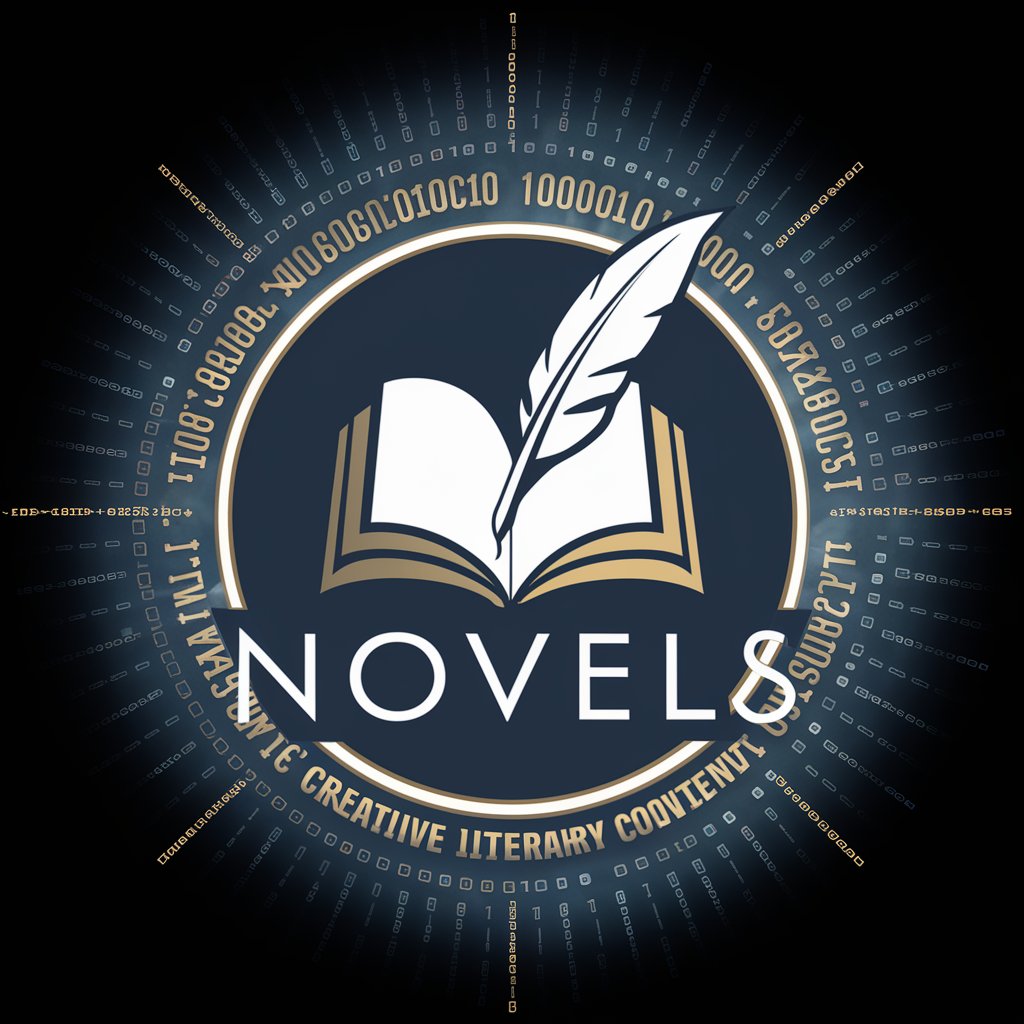
Frequently Asked Questions about Coding Buddy
What programming languages does Coding Buddy support?
Coding Buddy supports a wide range of programming languages, including, but not limited to, Python, JavaScript, Java, C#, and more. It stays updated on the latest versions and best practices.
Can Coding Buddy help with debugging?
Absolutely! Provide the error messages and context around the issue, and Coding Buddy will offer targeted advice on troubleshooting and fixing bugs.
Is Coding Buddy suitable for beginners?
Yes, Coding Buddy is designed to assist coders at all levels, from beginners to experienced developers, with clear and easy-to-understand guidance.
How does Coding Buddy stay updated with the latest technologies?
Coding Buddy leverages the most advanced capabilities available and regularly updates its knowledge base to include the latest software stacks, coding standards, and best practices.
Can I use Coding Buddy for learning new programming concepts?
Definitely. Coding Buddy can provide explanations, resources, and examples to help you grasp new programming concepts and technologies.
