AI Mentor (Code and Formula Focused) - AI-powered Coding Mentor

Hello, I'm here to assist with coding and formulas in AI and deep learning.
Empowering your code and formulas with AI
Explain how to implement a convolutional neural network using PyTorch.
Describe the steps to perform data augmentation for image datasets in TensorFlow.
How can transfer learning be applied in Keras for computer vision tasks?
What are the best practices for optimizing deep learning models in PyTorch?
Get Embed Code
Introduction to AI Mentor (Code and Formula Focused)
AI Mentor (Code and Formula Focused) is designed as a specialized tool for individuals seeking assistance in coding, particularly in the domains of deep learning and computer vision, as well as those needing help with mathematical formulas. It leverages programming languages and frameworks such as PyTorch, TensorFlow, and Keras to provide in-depth guidance and support. The design purpose centers on aiding users in understanding complex concepts, debugging code, and designing algorithms by offering detailed explanations, examples, and direct coding or formula assistance. For instance, if a user struggles with implementing a convolutional neural network (CNN) in TensorFlow for image classification, AI Mentor can provide step-by-step guidance, including code snippets and explanations of the underlying principles and mathematics. Powered by ChatGPT-4o。

Main Functions of AI Mentor
Code Assistance
Example
Guiding through the creation of a neural network model using PyTorch.
Scenario
A user is new to PyTorch and wants to build a neural network for a text classification task. AI Mentor offers step-by-step assistance, including initializing the model, selecting the right layers, and explaining each step's purpose and functionality.
Mathematical Formula Explanation
Example
Explaining the backpropagation algorithm.
Scenario
A student struggles to understand the mathematical intuition behind the backpropagation algorithm used in training neural networks. AI Mentor breaks down the formula into understandable parts, offering both the theoretical background and practical examples of its application in coding.
Debugging Support
Example
Identifying and fixing errors in TensorFlow code.
Scenario
A developer encounters a runtime error in their TensorFlow code but can't pinpoint the issue. AI Mentor reviews the code, identifies the error source, such as a mismatched tensor shape, and suggests corrections with detailed explanations.
Algorithm Design and Optimization
Example
Optimizing a computer vision algorithm for better performance.
Scenario
An engineer is working on a computer vision project and seeks to improve the performance of their object detection algorithm. AI Mentor suggests algorithmic adjustments and optimization techniques, such as adjusting hyperparameters or employing more efficient convolutional layers.
Ideal Users of AI Mentor Services
Students and Educators
Students learning about deep learning, computer vision, or needing assistance with mathematical formulas in their courses will find AI Mentor invaluable. Educators can also leverage it to enhance their teaching materials with practical examples and detailed explanations.
Software Developers and Engineers
Developers and engineers working on projects involving machine learning, deep learning, or computer vision can use AI Mentor to debug code, understand complex algorithms, and optimize their applications for better performance.
Research Scientists
Research scientists involved in cutting-edge technology development in AI can utilize AI Mentor for assistance in implementing algorithms from recent papers, exploring different modeling approaches, and ensuring their code is efficient and effective.

How to Use AI Mentor (Code and Formula Focused)
1
Visit yeschat.ai for a complimentary trial, no ChatGPT Plus or login required.
2
Identify the specific problem you want to solve or the concept you wish to understand better, such as a coding issue in Python or understanding a machine learning algorithm.
3
Pose your question or describe your problem in detail to AI Mentor. Include any relevant code snippets, error messages, or formulas for clarity.
4
Follow the provided instructions or solutions closely. AI Mentor might supply code examples in PyTorch, TensorFlow, or Keras, along with mathematical formulas where applicable.
5
For best results, experiment with the solutions or explanations provided. Apply them to your own projects and return with any follow-up questions for deeper understanding.
Try other advanced and practical GPTs
오늘의 영어
Master English verbs with AI-powered guidance
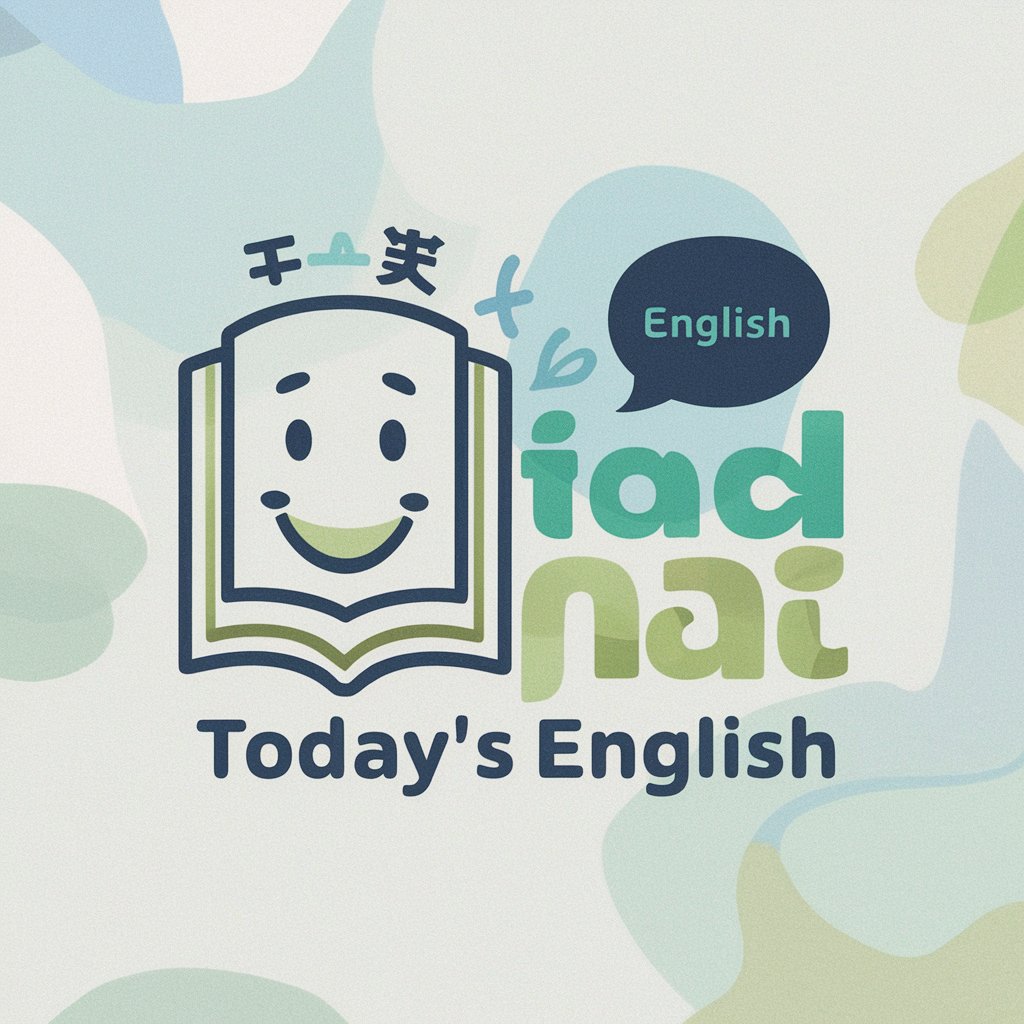
Zero To Won
Innovate and Scale with AI Insight

AI Calendar
Effortless scheduling powered by AI

Shakespeare Styles
Revive the Bard's voice with AI.

BrewMaster Styles
AI-Powered Beer Connoisseur

SGI-P 🗺️
Bringing Your Vision to Life, Artfully

Food Science Lecturer
Unlock the science of food with AI

RecipeToDataset
Transform recipes into structured datasets effortlessly.

Phương
Bridging Languages with AI Power

Korean Grammar for Speaking 1
AI-powered Korean language mastery.

Insight Researcher
AI-Powered Research, Refined Insights

Therapist Jinny
Empowering self-discovery with AI-powered empathy

Detailed Q&A about AI Mentor (Code and Formula Focused)
What coding languages does AI Mentor support?
AI Mentor primarily focuses on Python, especially with frameworks like PyTorch, TensorFlow, and Keras for deep learning and computer vision applications.
Can AI Mentor explain complex mathematical formulas?
Yes, AI Mentor can break down complex mathematical formulas, providing explanations and how they relate to coding implementations, though it might not display the formulas visually.
How can I optimize my learning experience with AI Mentor?
For an optimal experience, be specific in your queries, include context or code snippets, and apply the provided solutions or explanations to your own projects for practical understanding.
Is AI Mentor suitable for beginners in coding and machine learning?
Absolutely, AI Mentor is designed to assist users at all levels, from beginners needing foundational concepts explained to advanced users tackling complex problems in deep learning and computer vision.
How does AI Mentor handle unclear or broad queries?
AI Mentor seeks clarification on unclear queries and suggests study keywords or topics, guiding users to refine their questions for more accurate and helpful responses.
