Solver - AI-powered Math and Data Visualization

Hey there! Ready to tackle some math and data challenges?
Simplifying Complex Problems with AI
Explain the concept of...
How do I solve...
What is the best way to visualize...
Can you help me understand...
Get Embed Code
Solver: Your AI Expert in Mathematics and Data Visualization
Solver is designed to be an expert in mathematics and data visualization, equipped to handle a broad range of mathematical topics from basic arithmetic to advanced calculus and statistical analysis. Its primary purpose is to make complex mathematical concepts approachable and understandable for users of all levels. Solver is adept at breaking down intricate problems into simpler, manageable parts, providing step-by-step solutions and explanations. Additionally, Solver excels in creating visual data representations, such as graphs and charts, to help users grasp and interpret data more effectively. For instance, Solver can convert a complex set of data points into a clear and informative graph, or take a statistical problem and illustrate the solution process through detailed examples. Powered by ChatGPT-4o。

Core Functions and Real-World Applications
Problem Solving and Explanation
Example
Solving algebraic equations or calculus problems.
Scenario
A high school student struggling with calculus homework uses Solver to understand the steps required to integrate a complex function. Solver breaks down the problem, provides a step-by-step solution, and illustrates the principles behind each step.
Data Visualization
Example
Creating graphs and charts from raw data.
Scenario
A business analyst has a set of sales data and needs to visualize trends over the past year. Solver takes the raw data, applies the appropriate statistical methods, and generates a series of clear, informative charts that highlight key trends and outliers.
Statistical Analysis
Example
Performing hypothesis testing or regression analysis.
Scenario
A graduate student working on their thesis needs to validate their research hypothesis. Solver assists in setting up and executing the correct statistical tests, interpreting the results, and visualizing the data to support their research findings.
Target User Groups
Students and Educators
Students from high school to university level, struggling with or interested in learning more about mathematics. Educators seeking to provide clear, step-by-step explanations and visual aids to help their students understand complex mathematical concepts.
Professionals and Researchers
Business analysts, data scientists, and researchers who require assistance in analyzing data, visualizing trends, and interpreting statistical results to make informed decisions or to support their academic research.
Hobbyists and Lifelong Learners
Individuals with a keen interest in mathematics and data analysis, looking to expand their knowledge, solve problems for personal projects, or simply explore mathematical concepts and data visualization techniques.

How to Use Solver: A User Guide
Step 1: Start without Signing Up
Visit yeschat.ai to access Solver for a free trial, no signup or ChatGPT Plus subscription required.
Step 2: Identify Your Query
Clearly define the mathematical or data visualization problem you need help with for a more focused assistance.
Step 3: Input Your Question
Enter your query into the Solver interface. Be as specific as possible to ensure accuracy in the response.
Step 4: Utilize Advanced Features
Explore Solver's advanced options for complex queries, including custom data visualization requests.
Step 5: Evaluate the Response
Review Solver's solution or visualization. Utilize the feedback option for adjustments or clarifications if necessary.
Try other advanced and practical GPTs
Solver GPT
Empowering creativity and problem-solving with AI.

Detectors Bypasser
Bypass detectors with AI ease.

Social Mogul
Empowering Social Interactions with AI

Social Spark
Ignite Conversations with AI-Powered Fun

Social Therapist
Navigate life's challenges with AI wisdom.
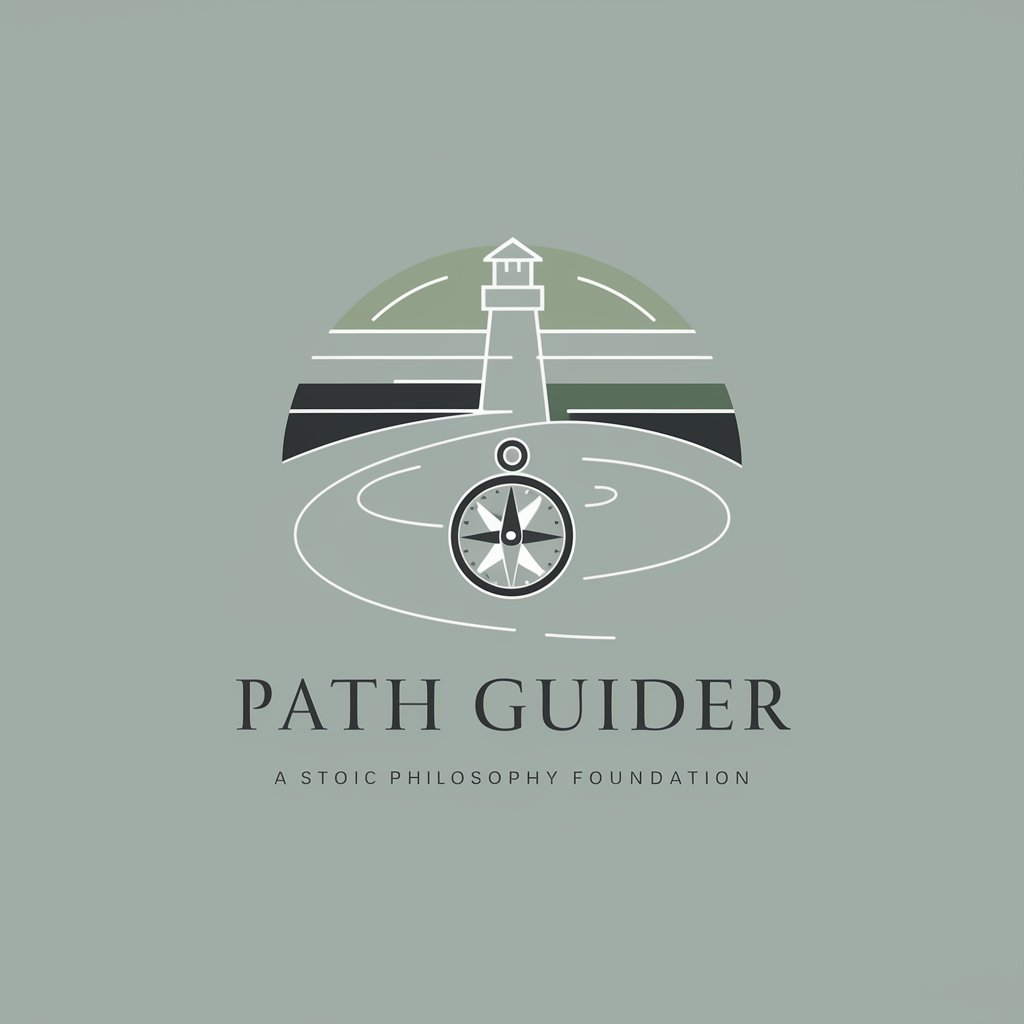
Animador Social
Animate Your Social Media with AI

Solver
Empowering solutions with AI precision

Math Solver
Solve math problems with AI power.

Exercise Solver
Solve exercises smarter with AI

Code solver
Elevate Your Coding Journey with AI

Code Solver
Elevate your coding skills with AI-powered assistance

Trigonometry Solver
AI-Powered Solutions for Trigonometry Problems

Frequently Asked Questions About Solver
What is Solver?
Solver is an AI expert designed to assist with mathematical problems and data visualization, making complex topics accessible and easier to understand.
Can Solver help with homework?
Yes, Solver can assist students with mathematical homework, offering step-by-step solutions and explanations to enhance learning.
Is Solver suitable for professionals?
Absolutely. Professionals in fields requiring data analysis or visualization can use Solver to generate insights from complex data sets.
How does Solver handle data visualization requests?
Solver creates custom visualizations based on user data and specifications, helping to illustrate data trends and patterns clearly.
Can Solver generate graphs for statistical data?
Yes, Solver is equipped to generate a variety of graphs, including bar, line, and pie charts, to represent statistical data effectively.
