Audio Files Converter 🔊 - High-Quality Audio Conversion

Welcome to your ultimate audio conversion tool.
Transform audio effortlessly with AI power
Transform your audio files with ease using
Effortlessly convert your audio formats with
Experience seamless audio conversion with
Upgrade your audio transformation process with
Get Embed Code
Understanding Audio Files Converter 🔊
Audio Files Converter 🔊 is a specialized tool designed to simplify the process of converting audio files between various formats. Its core purpose is to provide a seamless, user-friendly experience for transforming audio files to suit different requirements, such as compatibility with various devices, applications, or for optimizing file sizes. For example, converting a WAV file to MP3 for easier sharing via email due to its smaller size, or converting an AAC file to WAV for higher quality audio in a video editing project. Powered by ChatGPT-4o。

Key Functions and Real-World Applications
Format Conversion
Example
Converting a podcast from WAV to MP3 for distribution.
Scenario
A podcaster needs to distribute their latest episode on various platforms. They recorded the episode in WAV format for the best audio quality but need to convert it to MP3 for compatibility with podcast platforms, ensuring a wide reach while maintaining a balance between quality and file size.
Quality Optimization
Example
Optimizing an audio book file from MP3 to AAC for quality and compatibility.
Scenario
An audio book publisher wants to ensure their files are of high quality and compatible with a wide range of devices. They convert their MP3 files to AAC, a format known for its better sound quality at similar bit rates, ensuring an enhanced listening experience on both high-end devices and standard smartphones.
File Size Reduction
Example
Reducing the size of a live concert recording from WAV to AAC.
Scenario
A music festival organizer wants to share high-quality recordings of live performances on their website without exceeding bandwidth limits. By converting the large WAV files to AAC, they manage to reduce the file size significantly while retaining much of the original audio quality, making the files easier to stream or download.
Target User Groups for Audio Files Converter 🔊
Podcasters and Audio Content Creators
These users benefit from converting audio files to formats that balance quality and file size, optimizing for various distribution platforms to reach their audience effectively.
Music Producers and Artists
For music professionals, converting files to or from high-quality formats is crucial for maintaining audio fidelity in production, distribution, and archiving, making this tool invaluable in their workflow.
Educational Content Creators
Educators and e-learning content creators need to ensure their audio files are accessible across multiple devices and platforms for their students, requiring versatile format conversion capabilities.

How to Use Audio Files Converter 🔊
Start with a Free Trial
Head to yeschat.ai for a no-cost trial that doesn't require login or a ChatGPT Plus subscription.
Upload Your Audio File
Select and upload the audio file you wish to convert. Ensure it's in a supported format for optimal compatibility.
Choose Your Output Format
Specify the desired output format for your audio file. Supported formats include mp3, wav, aiff, and aac.
Convert Your File
Initiate the conversion process. The tool uses advanced algorithms to ensure high-quality audio conversion.
Download Your File
Once the conversion is complete, download the converted file directly to your device.
Try other advanced and practical GPTs
Great power of reading files
Unlock insights with AI-powered file reading.
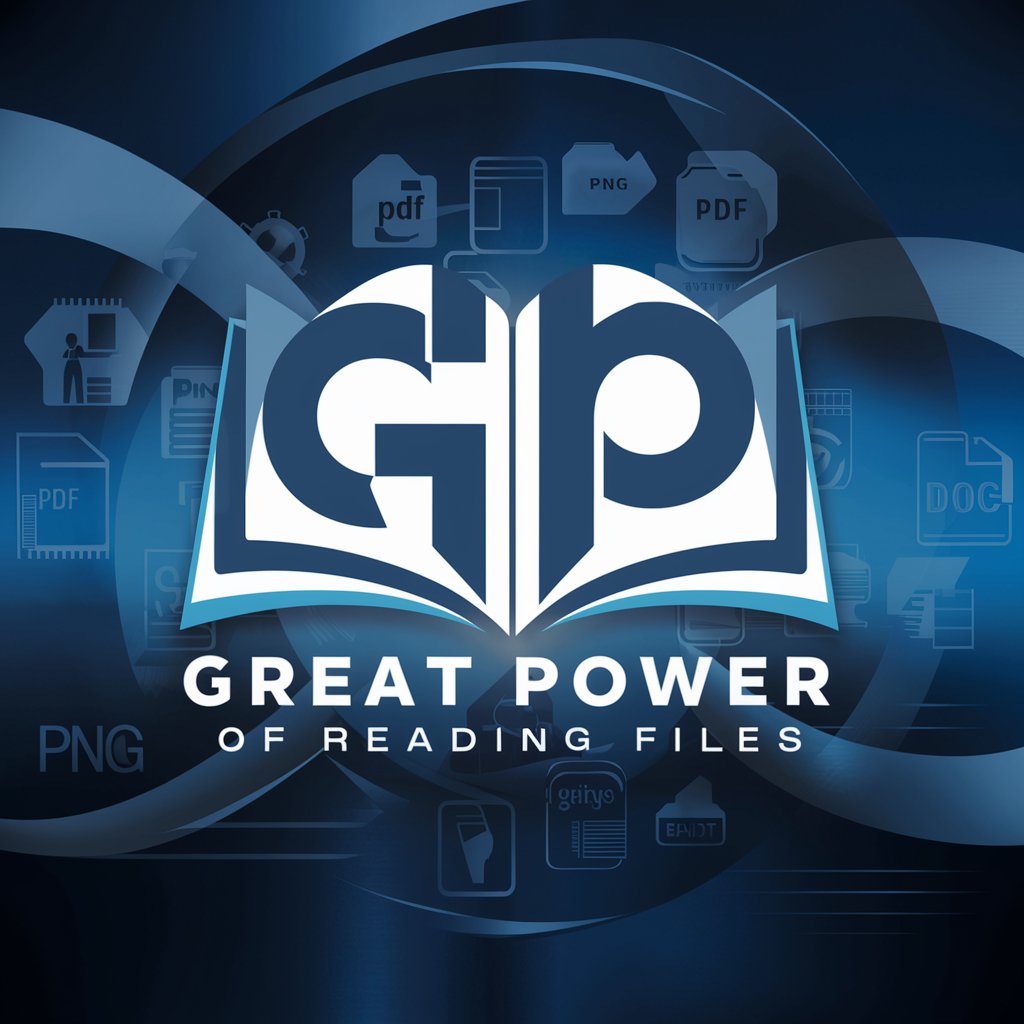
Chat With Books And Files
Unleash AI-Powered Literary Exploration
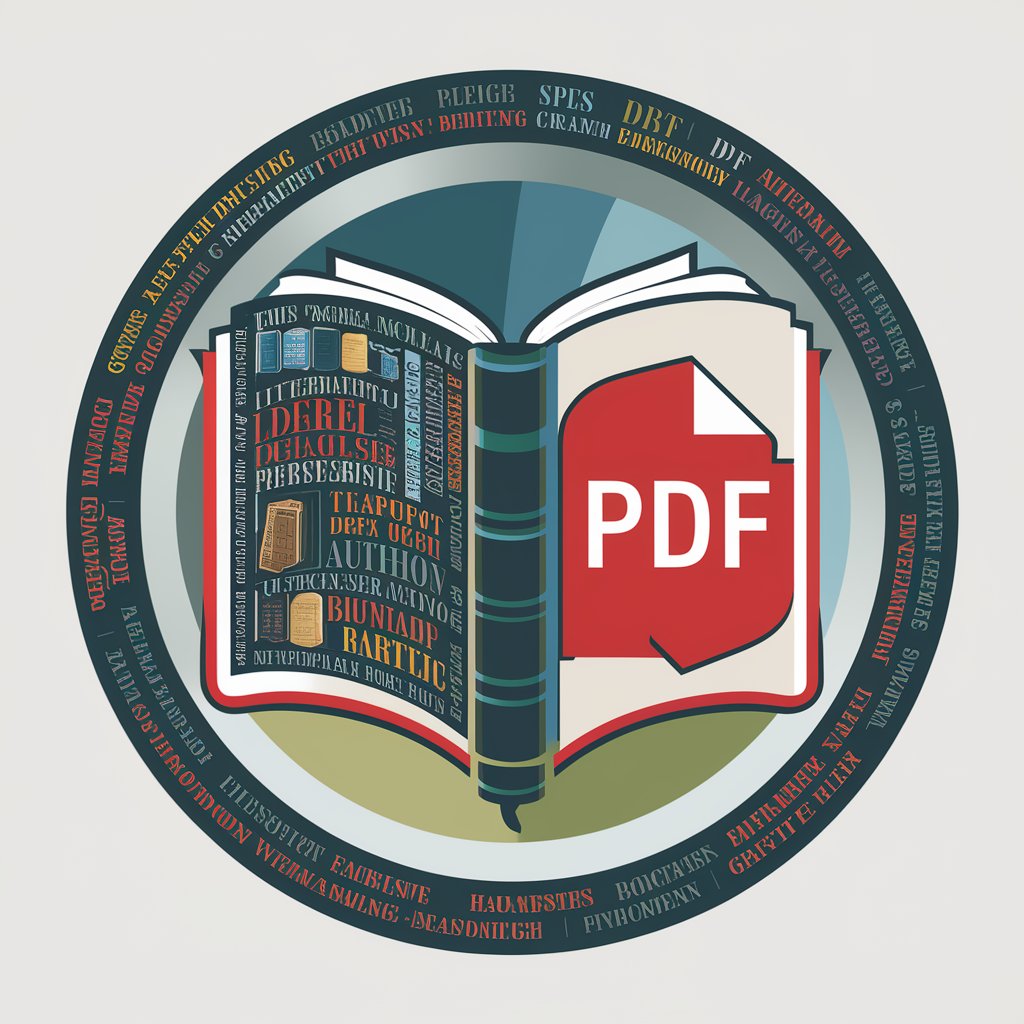
DANA SCULLY - "THE X-FILES"
Unravel mysteries with AI-powered investigation.
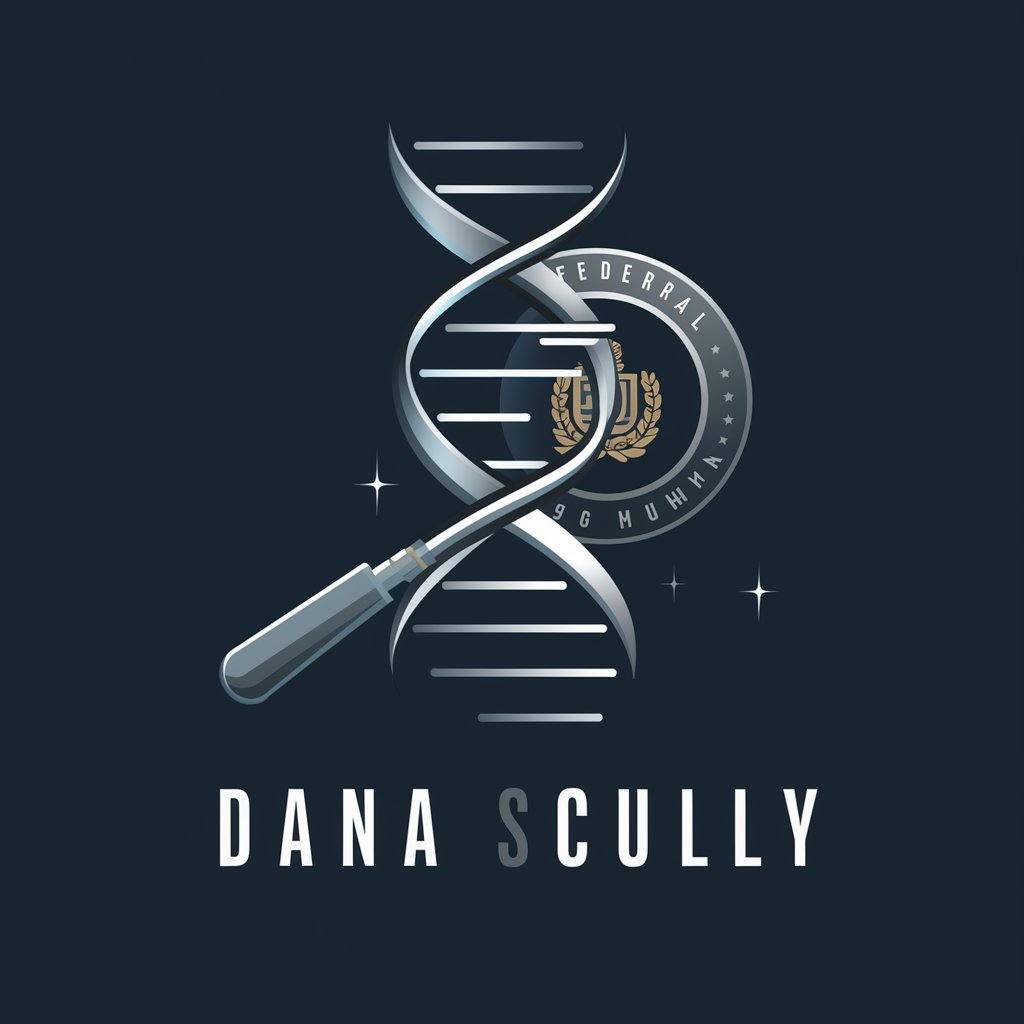
AI Group Files
Smart, Adaptive File Management Powered by AI

The Sterling Files
Unravel mysteries with AI precision

Declassified Files
Decoding history with AI-powered analysis
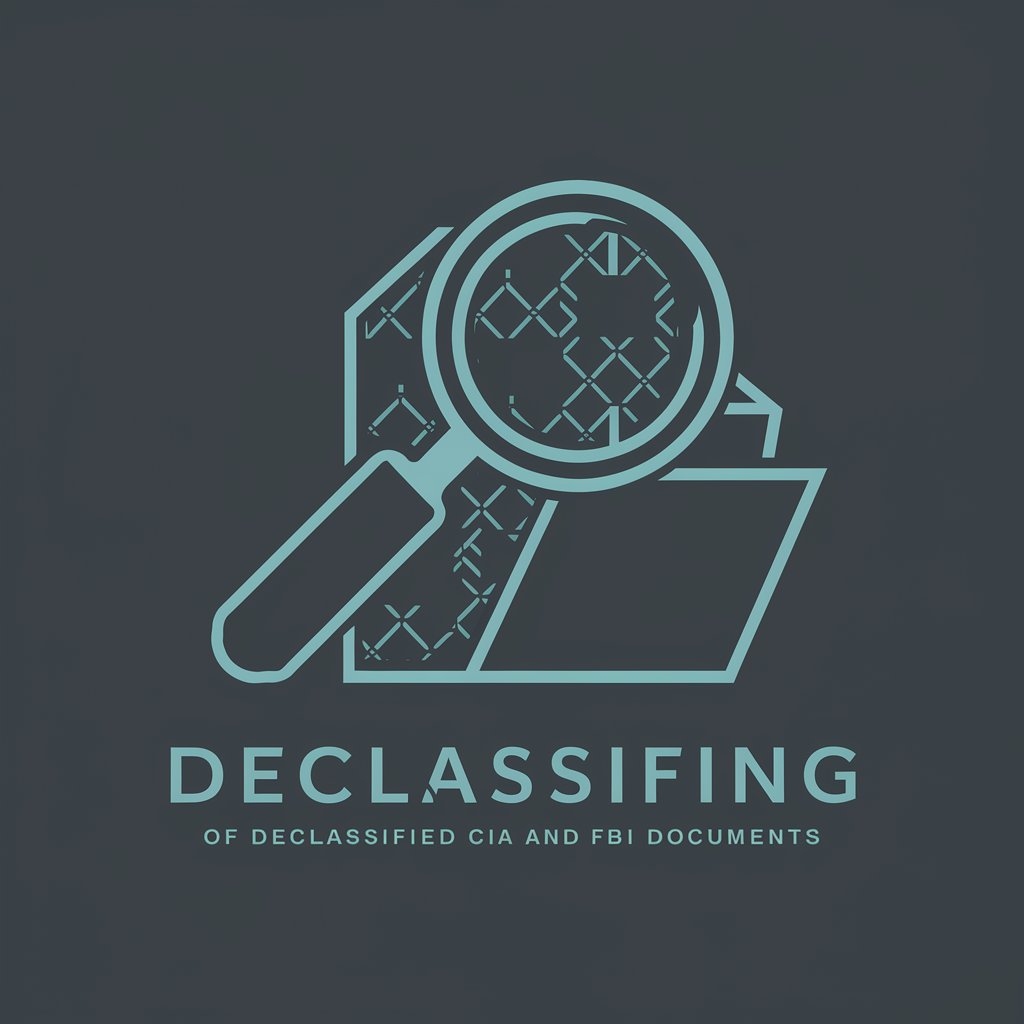
ChatPDF - AI Chat with Any Files
Unlock Insights from Documents Instantly

Conspiracy Files
Unravel the truth behind conspiracies.
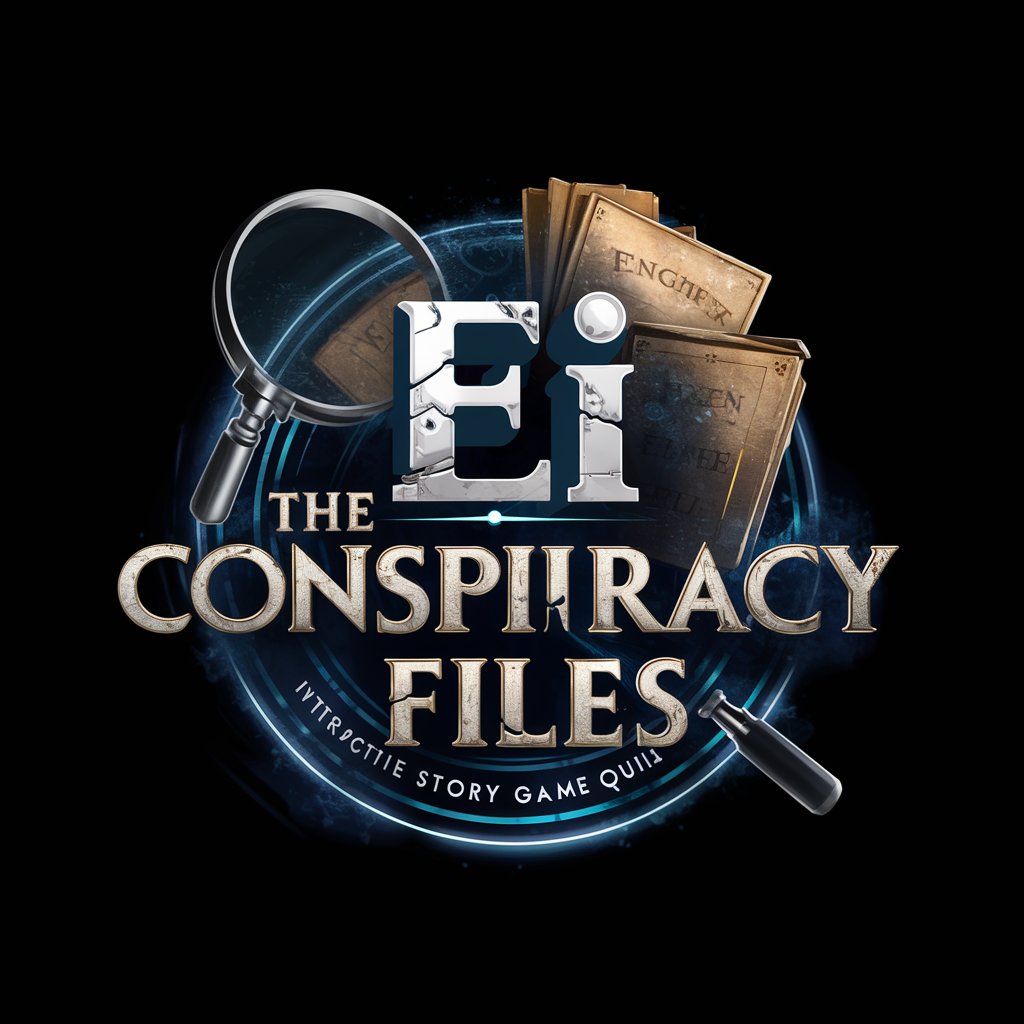
Design Reviewer
Empowering design perfection with AI-driven insights.

Design Guru
Empower Your Creativity with AI

Runway Review
Empowering Fashion Insights with AI
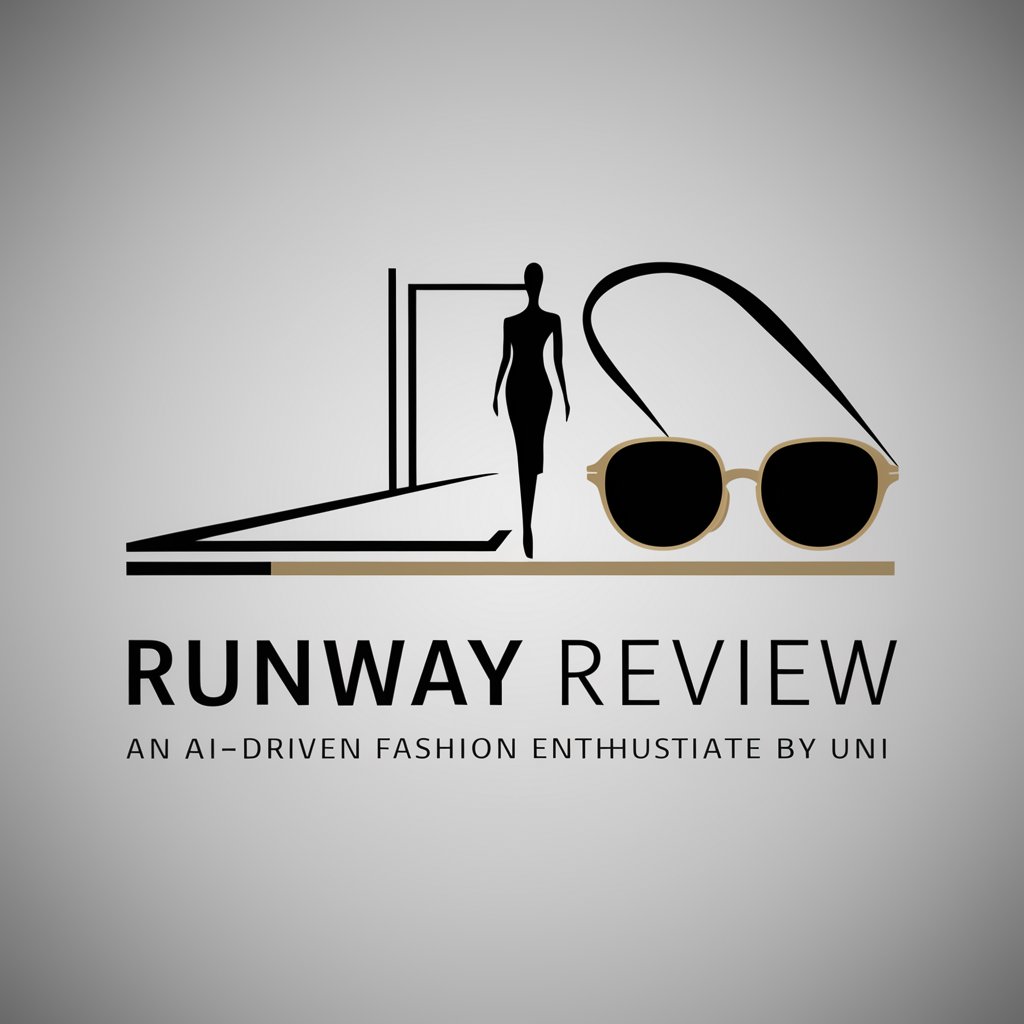
Runway Show Planner - Genie Pro Tool
AI-powered Runway Show Creativity

Frequently Asked Questions About Audio Files Converter 🔊
What audio formats does Audio Files Converter 🔊 support?
The tool supports a wide range of formats, including but not limited to mp3, wav, aiff, and aac.
Is there a limit to the file size I can convert?
While there's no strict limit, larger files may take longer to convert. For an optimal experience, it's recommended to convert files smaller than 500MB.
Can I convert multiple files at once?
Currently, the tool is designed to convert one file at a time to ensure quality and efficiency in the conversion process.
How long does the conversion process take?
Conversion times can vary based on the file size and the server's current load. However, most conversions are completed within a few minutes.
Is Audio Files Converter 🔊 free to use?
Yes, you can start with a free trial without the need for login or a ChatGPT Plus subscription. Some features may require a subscription for continued use.
