AI Group Files - Tailored File Organization

Hello! Need help organizing your computer files? Let's get started.
Smart, Adaptive File Management Powered by AI
How should I organize my photos?
Best way to name my project files?
Tips for managing large documents?
How to back up my important files?
Get Embed Code
Overview of AI Group Files
AI Group Files is designed as an intelligent assistant focused on optimizing file organization and management strategies for users. Leveraging AI technology, it aims to provide personalized, efficient solutions for sorting, storing, and retrieving digital documents and data. By analyzing user preferences and historical interactions, AI Group Files tailors its advice and recommendations to align with the user's specific needs, improving over time through ongoing learning and adaptation. For instance, if a user frequently organizes project documents by date and project name, AI Group Files might suggest a naming convention that incorporates these elements to streamline future file retrieval. Additionally, it can offer tips on folder structure based on the types of files a user works with, enhancing overall workflow efficiency. Powered by ChatGPT-4o。

Core Functions of AI Group Files
Personalized File Management Advice
Example
After observing a user's preference for categorizing research papers by year, topic, and author, AI Group Files suggests a detailed folder hierarchy to optimize searchability and access.
Scenario
A researcher struggling with an unwieldy digital library of academic papers.
Adaptive Naming Convention Recommendations
Example
Based on a user's past behavior of renaming downloaded files with specific project codes and dates, AI Group Files proposes a structured file naming template to maintain consistency.
Scenario
A project manager regularly downloading and renaming files for different clients and projects.
Efficient Data Retrieval Strategies
Example
AI Group Files identifies a user’s frequent difficulty in locating specific types of documents and recommends implementing a tagging system with keywords for quicker file retrieval.
Scenario
A content creator looking for an efficient way to organize and access a large collection of digital assets, such as images and videos.
Custom Folder Structure Setup
Example
Noticing a user’s tendency to separate work and personal documents, AI Group Files advises on creating a top-level directory split with subfolders tailored to various aspects of their work and personal life.
Scenario
A freelancer who manages both personal and professional files on the same computer.
Target User Groups for AI Group Files
Professionals and Freelancers
Individuals managing a diverse range of projects and clients, who need to organize files meticulously to keep track of documents efficiently. AI Group Files assists in developing a structured file system that saves time and boosts productivity.
Academics and Researchers
Researchers and academic professionals often deal with extensive collections of papers, datasets, and other digital resources. AI Group Files can help in categorizing these resources effectively, making them easier to access for writing papers or preparing lectures.
Creative Professionals
Artists, writers, and content creators who accumulate vast arrays of digital assets such as images, video files, and texts. AI Group Files offers strategies for managing these files in a way that enhances creative workflows and project management.
Small Business Owners
Owners of small businesses can benefit from AI Group Files by receiving guidance on organizing digital paperwork, client files, and internal documents in a way that facilitates quick access and efficient administrative processes.

How to Use AI Group Files
Start Your Free Trial
Begin by visiting yeschat.ai for a hassle-free trial experience that requires no login or subscription to ChatGPT Plus.
Define Your Needs
Identify and articulate the specific file organization challenges or goals you're facing to better leverage AI Group Files.
Learn the Features
Familiarize yourself with the tool's capabilities, including memory recall of user preferences, personalized suggestions, and adaptive learning based on user feedback.
Engage with AI Group Files
Interact with the tool by asking questions, providing feedback, and specifying file organization tasks you need assistance with.
Review and Refine
Regularly review the suggestions and organized files. Provide feedback to refine the tool's understanding and suggestions for your file management system.
Try other advanced and practical GPTs
The Sterling Files
Unravel mysteries with AI precision

Declassified Files
Decoding history with AI-powered analysis
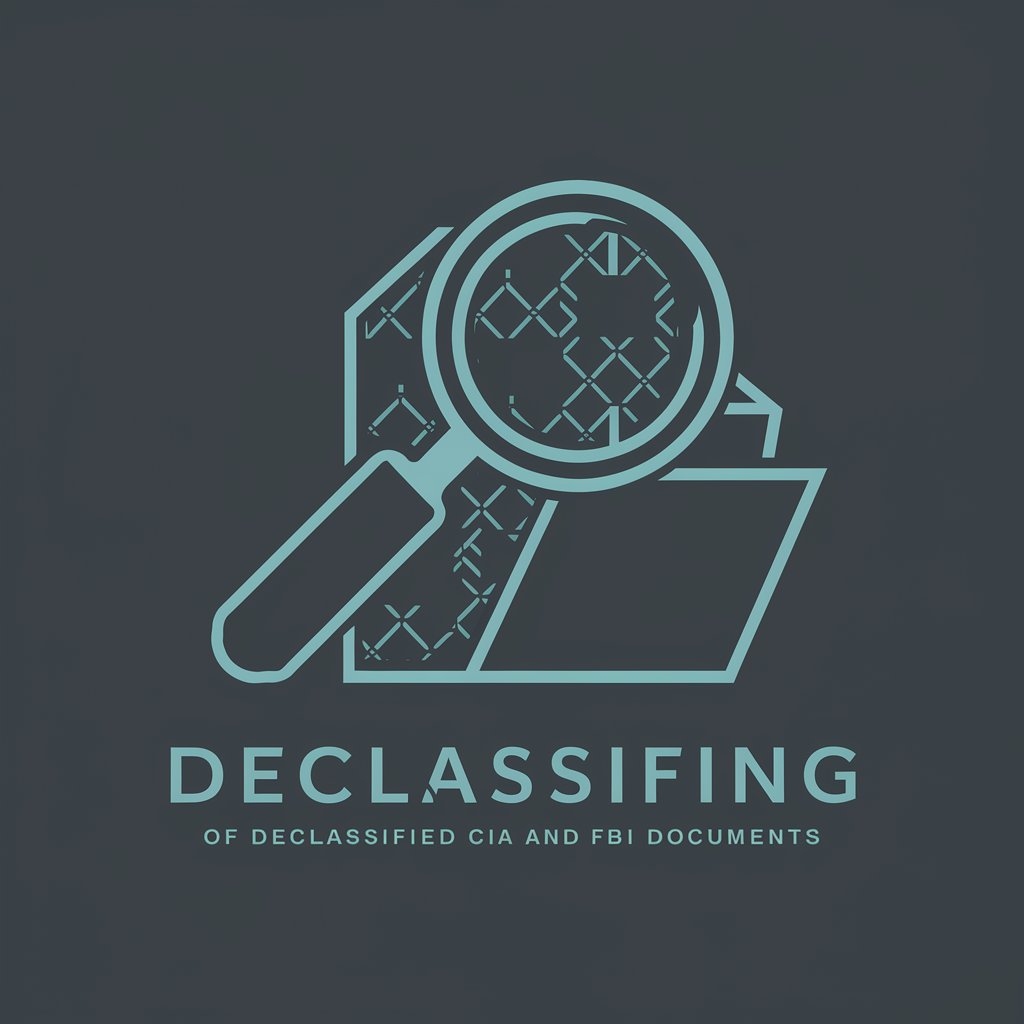
Myth Storyteller Inspired by The Why Files
Dive into myths with AI-powered storytelling

.Proto files converter
Transform .proto to PHP effortlessly with AI

Gym Partner
AI-powered Personal Fitness Guide

Gym Bro
Your AI-powered Fitness Partner

DANA SCULLY - "THE X-FILES"
Unravel mysteries with AI-powered investigation.
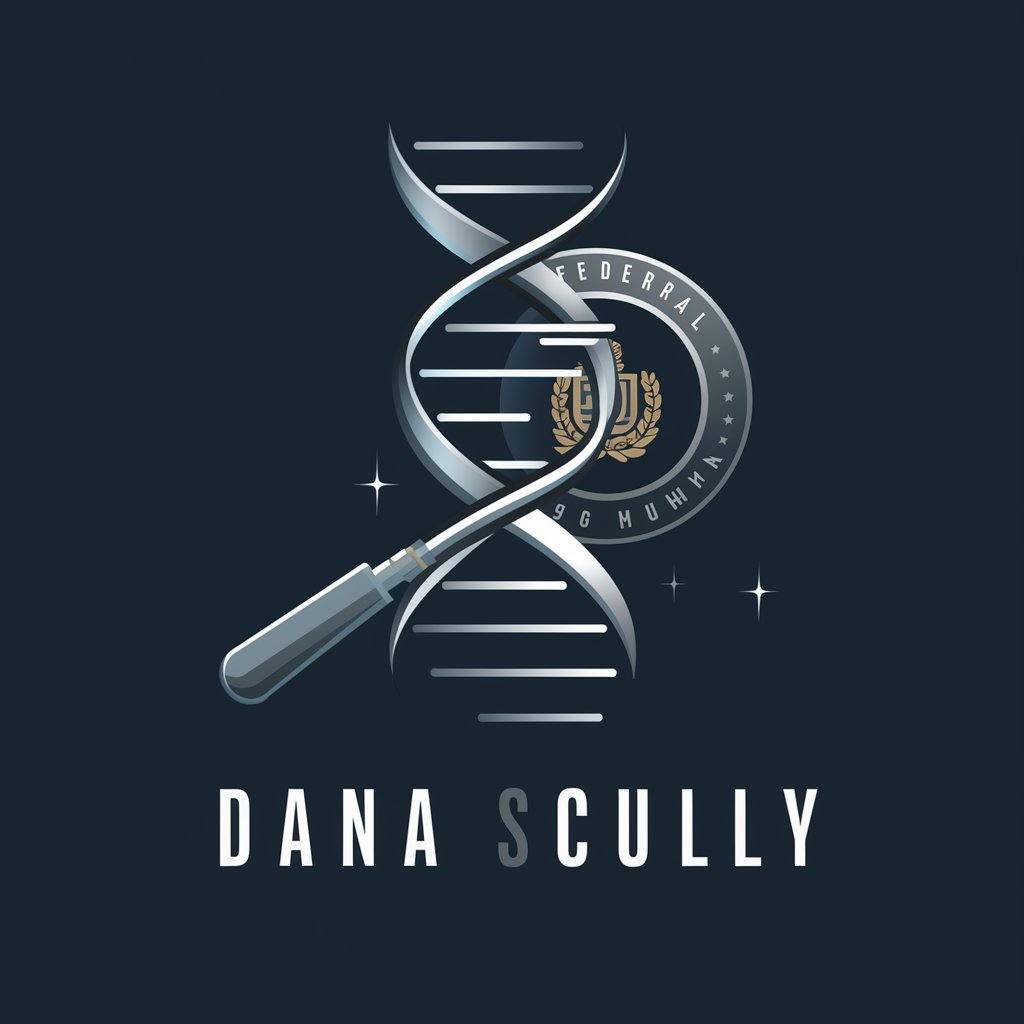
Chat With Books And Files
Unleash AI-Powered Literary Exploration
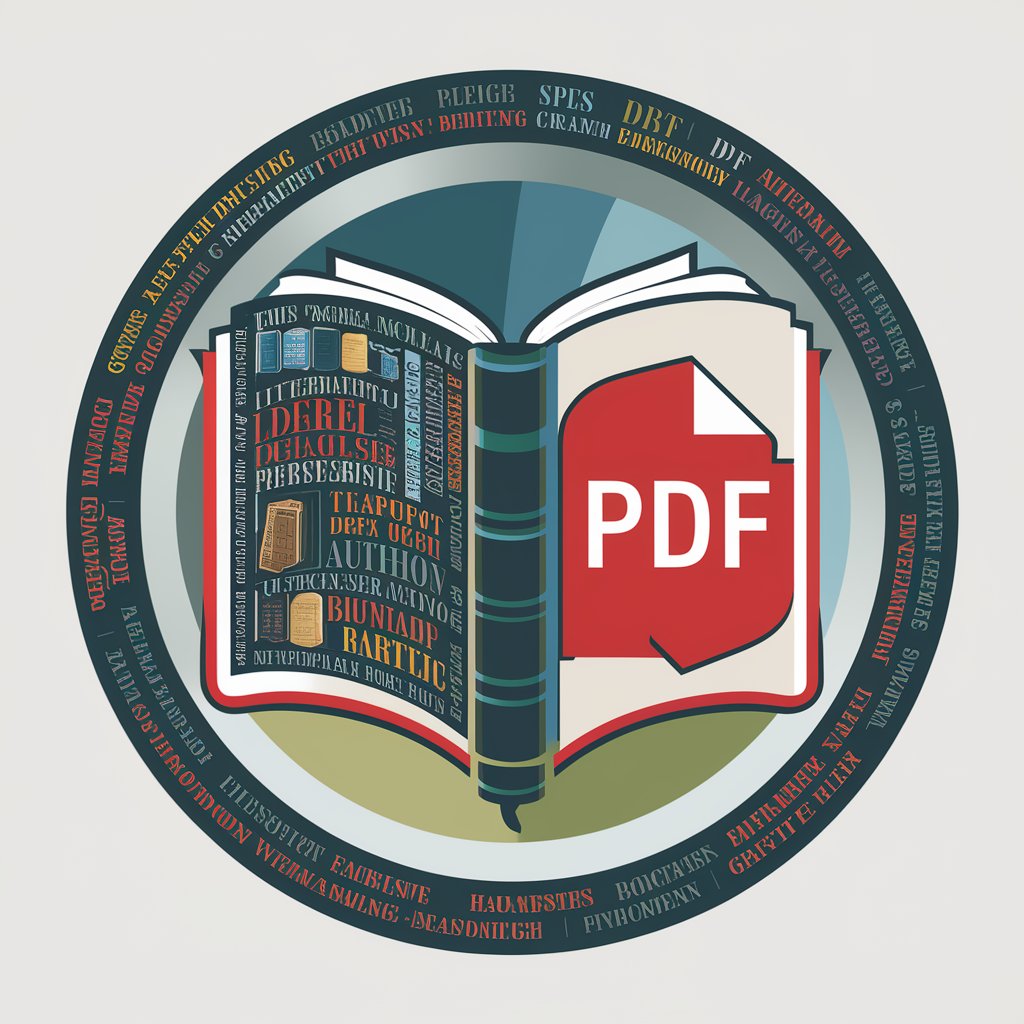
Great power of reading files
Unlock insights with AI-powered file reading.
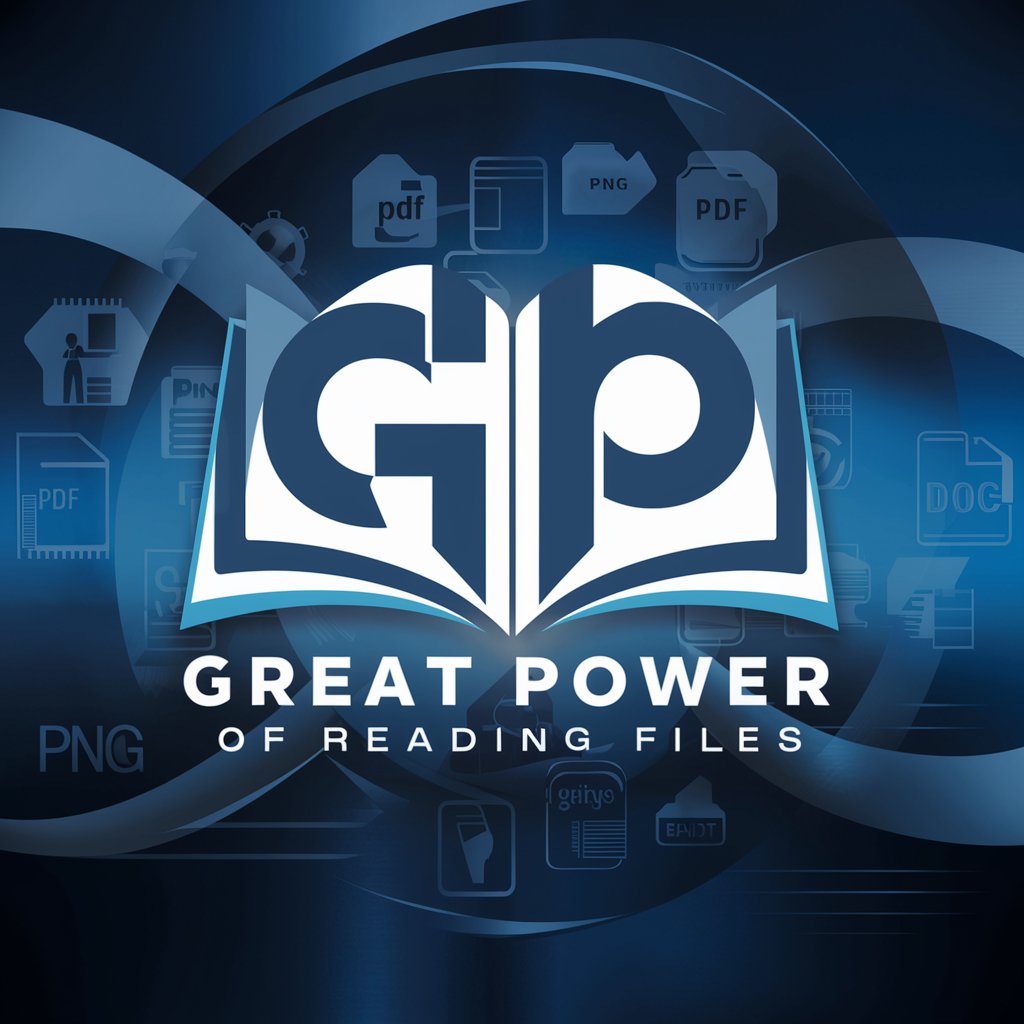
Audio Files Converter 🔊
Transform audio effortlessly with AI power

ChatPDF - AI Chat with Any Files
Unlock Insights from Documents Instantly

Conspiracy Files
Unravel the truth behind conspiracies.
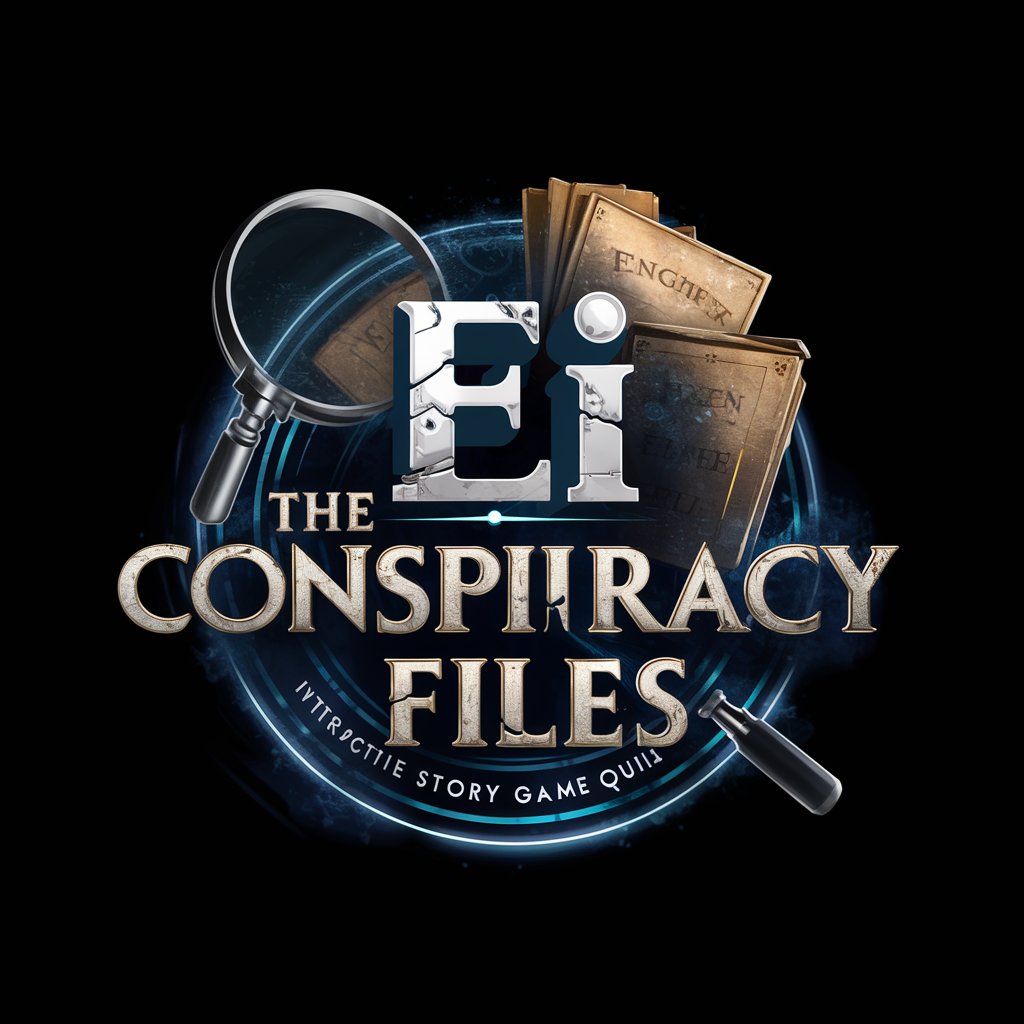
Frequently Asked Questions about AI Group Files
What makes AI Group Files unique?
AI Group Files stands out by remembering user preferences and adapting its file organization strategies over time. It offers personalized suggestions that improve with each interaction, making file management more efficient and tailored to individual needs.
Can AI Group Files handle complex file structures?
Yes, AI Group Files is designed to understand and assist with complex file structures, offering strategies to organize, label, and retrieve files effectively, even in intricate systems.
How does AI Group Files ensure the security of my files?
While AI Group Files offers organizational suggestions, it does not directly access or store your files. It provides guidance based on your descriptions and feedback, ensuring that your data remains secure.
Is AI Group Files suitable for team collaboration?
Absolutely. AI Group Files can be used to streamline file organization and retrieval processes for teams, enhancing collaboration by ensuring everyone can easily find and utilize shared resources.
How can I provide feedback to AI Group Files?
Feedback can be provided directly through your interactions. By specifying what works well and what doesn’t, AI Group Files can adjust its strategies and suggestions to better suit your needs.
