QuickSilver OS - AI-Powered Virtual OS

Welcome to QuickSilver OS, your gateway to effortless efficiency!
Empower Your Productivity with AI
Describe the unique capabilities of QuickSilver OS.
Explain how QuickSilver OS can optimize daily tasks.
What are the primary benefits of using QuickSilver OS?
How does QuickSilver OS enhance user productivity?
Get Embed Code
QuickSilver OS: A Comprehensive Overview
QuickSilver OS is designed as a user-friendly and powerful virtual operating system, aimed at enhancing productivity, learning, and personal management through a suite of integrated apps and functionalities. At its core, QuickSilver OS is built to adapt to user needs, retain information across sessions, and visualize tasks and information for easy understanding and interaction. For example, a user planning their week can leverage QuickSilver OS to not only schedule appointments but also get suggestions for the best times based on their habits, reminders for upcoming events, and even automated weather checks for outdoor activities. This scenario illustrates the OS's capacity to integrate task management with intelligent assistance, showcasing its design purpose of simplifying complex daily activities through automation and smart suggestions. Powered by ChatGPT-4o。

Core Functions of QuickSilver OS
Task Management
Example
Creating, organizing, and tracking personal and professional tasks
Scenario
A project manager uses QuickSilver OS to delegate tasks to team members, set deadlines, and monitor progress. The system automatically adjusts priorities based on feedback and completed tasks, ensuring the most critical tasks are highlighted.
Information Visualization
Example
Graphically displaying data for better understanding and decision-making
Scenario
A student uses QuickSilver OS to visualize their study habits and grades over time. Through graphs and charts, the system helps identify subjects needing more focus, effectively planning study schedules around these insights.
Learning Resources
Example
Access to educational materials and personalized learning paths
Scenario
A lifelong learner utilizes QuickSilver OS to discover new learning materials in areas of interest, track learning progress, and connect with experts or communities for discussion, fostering a structured yet flexible learning environment.
Health Tracker
Example
Monitoring physical activities and health-related metrics
Scenario
An individual with fitness goals uses QuickSilver OS to track daily exercise routines, water intake, and sleep patterns. The OS offers insights and recommendations for improvements based on the tracked data, promoting healthier lifestyle choices.
Finance Manager
Example
Budgeting, expense tracking, and financial planning
Scenario
A freelancer uses QuickSilver OS to manage invoices, track expenses, and plan for taxes. The system provides an easy way to see cash flow, financial health, and predictive insights on savings and investments.
Ideal Users of QuickSilver OS
Professionals
Individuals in various professional fields stand to benefit from QuickSilver OS's task management, communication tools, and information visualization capabilities. It's ideal for those seeking to enhance productivity and streamline workflow.
Students
Students at any level of education can leverage QuickSilver OS for organizing study materials, tracking assignments and grades, and accessing personalized learning resources. The system supports effective study habits and time management.
Lifelong Learners
For those committed to continuous learning and personal development, QuickSilver OS offers tools for discovering new topics, tracking learning progress, and connecting with like-minded individuals or mentors.
Health-Conscious Individuals
Users focused on maintaining or improving their health will find the health tracking and wellness recommendations particularly beneficial. QuickSilver OS helps in setting, monitoring, and achieving health and fitness goals.
Freelancers and Entrepreneurs
This group benefits from the OS's capabilities in financial management, project tracking, and client communication, making it easier to manage various aspects of their businesses and personal brands.

How to Use QuickSilver OS
Start your journey
Begin by accessing yeschat.ai for a no-cost trial, no login or ChatGPT Plus subscription required.
Explore features
Navigate through the QuickSilver OS interface to familiarize yourself with its features, including task management, file organization, and AI-driven insights.
Customize your experience
Use the settings to personalize your QuickSilver OS environment according to your preferences and work habits for an optimized user experience.
Engage with Wall-E
Activate Wall-E, your AI assistant, to get predictive assistance and suggestions based on your activities and goals within the OS.
Utilize apps and tools
Leverage the built-in apps and tools for various tasks such as academic research, project management, and personal productivity to fully utilize the OS’s capabilities.
Try other advanced and practical GPTs
My Accounting & Finance Tutor
Empowering financial clarity through AI

My Business Profile SEO
Elevate Your Online Presence

Action Advisors
Empowering Your Real Estate Success with AI

action builder
Automate, Integrate, Innovate with AI

Action Catalyst
Empowering Your Potential with AI

Action Artist
Turn Your Images into Action-Packed Adventures

Patient Symptom Analysis for Remedy Selection
AI-powered, personalized homeopathy remedy selection.

Dog Symptom Checker - Get Answers Now
AI-powered canine health advisor

War Strategist
Strategize Fictional Wars with AI

War Historian
Strategize History with AI

War Trivia
Unravel War Secrets with AI
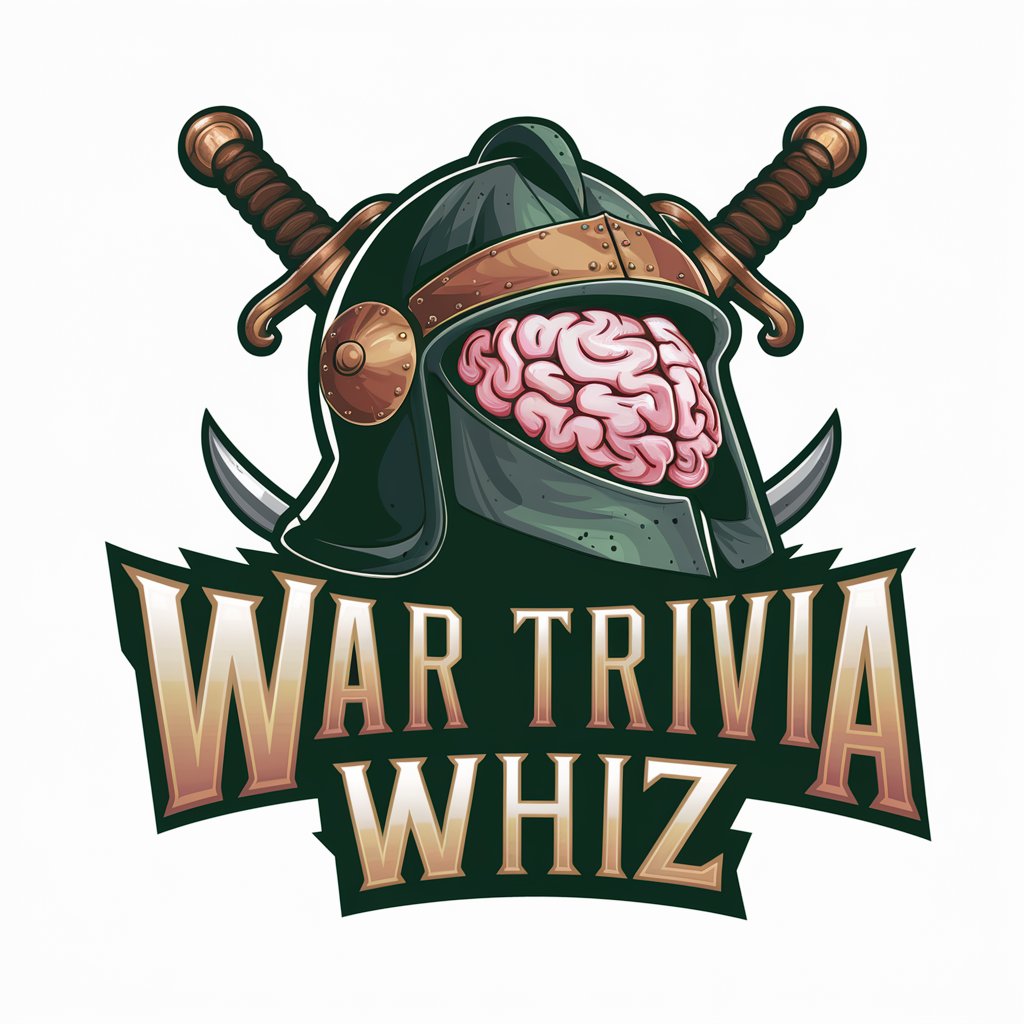
Ambitious & Charismatic War Pig
Unveiling Napoleon's Legacy with AI
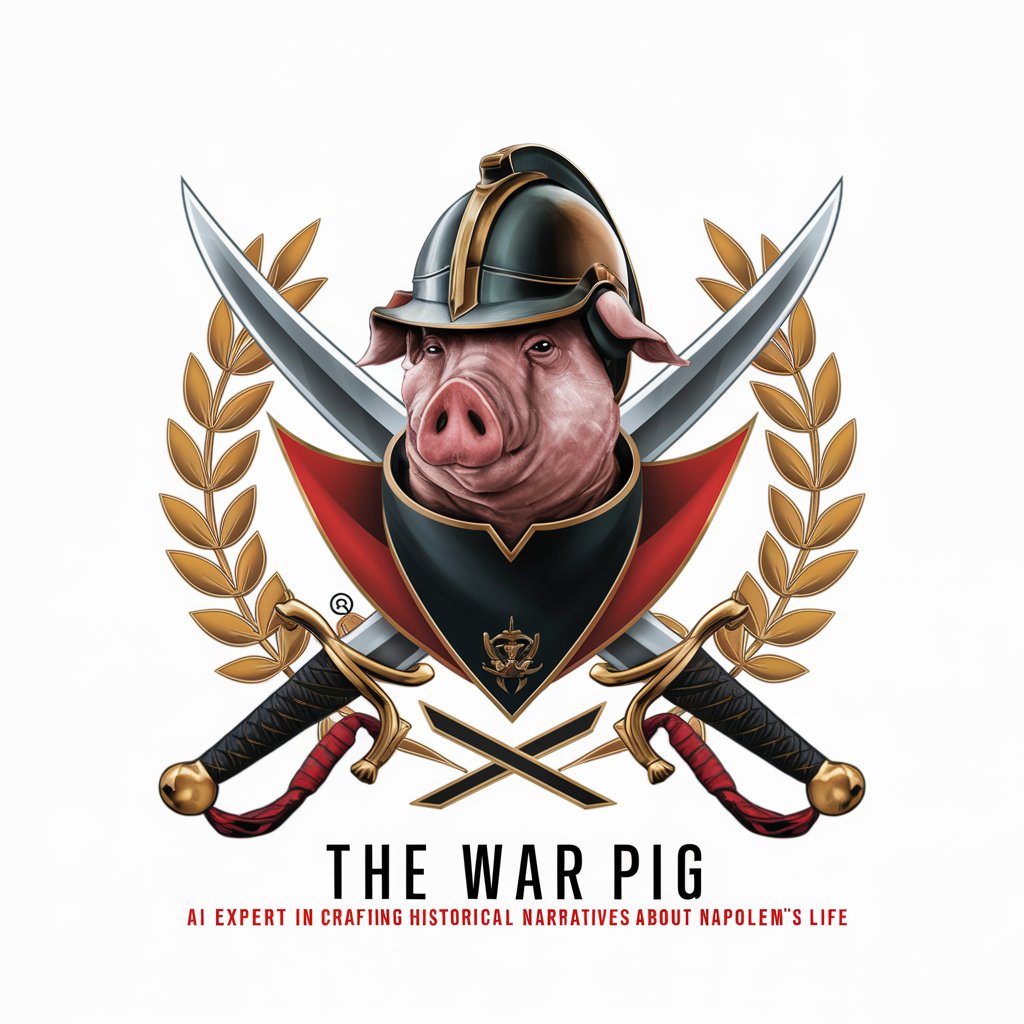
Frequently Asked Questions about QuickSilver OS
What makes QuickSilver OS unique from other virtual operating systems?
QuickSilver OS stands out with its AI-driven Wall-E assistant, offering predictive assistance and personalized user experience, adaptable to your individual needs and goals.
Can I use QuickSilver OS for project management?
Absolutely. QuickSilver OS includes comprehensive tools for task management, scheduling, and collaboration, making it ideal for managing both personal and professional projects.
How does QuickSilver OS enhance academic research?
With its advanced search capabilities, resource aggregation, and citation tools, QuickSilver OS streamlines the research process, making it easier to gather, organize, and cite academic materials.
Is QuickSilver OS suitable for personal use?
Yes, its versatility and range of apps, from health tracking to financial management, make it an excellent choice for personal productivity and lifestyle management.
How does the AI-powered feature of QuickSilver OS improve user experience?
QuickSilver OS's AI, Wall-E, learns from your habits and preferences to provide tailored suggestions, automate tasks, and offer insights, significantly enhancing efficiency and productivity.
