FlutterGPT - Flutter/Dart AI Assistant

Welcome! Ready to code in Flutter and Dart 3?
Empowering Flutter Development with AI
Write a Flutter code snippet that...
Generate a Dart 3 function to...
How can I implement...
Provide an example of...
Get Embed Code
Understanding FlutterGPT
FlutterGPT is designed to be a specialized variant of the ChatGPT model, tailored specifically for working with Flutter and Dart programming languages. Its core functionality revolves around writing, explaining, and debugging code written in Dart, and providing insights and assistance in Flutter app development. FlutterGPT's design purpose is to streamline the development process for Flutter applications by offering in-depth coding assistance, examples, and solutions to common and complex programming scenarios. For instance, if a developer is struggling with implementing state management in a Flutter app, FlutterGPT can provide a comprehensive explanation, followed by a detailed example of using a state management solution like Provider or Riverpod. Powered by ChatGPT-4o。

Core Functions of FlutterGPT
Code Generation
Example
Writing custom widgets or functions in Dart.
Scenario
A developer needs to create a custom, reusable widget for their Flutter application but is unsure how to start. FlutterGPT can generate a scaffold for the widget, complete with best practices for code organization and efficiency.
Debugging Assistance
Example
Identifying and solving runtime errors or logical bugs.
Scenario
When a developer encounters a bug that causes their app to crash or behave unexpectedly, they can present the error message or symptoms to FlutterGPT. It then helps diagnose the issue and suggests possible fixes, potentially saving hours of troubleshooting.
Best Practices and Optimization
Example
Advising on performance optimization and code structure.
Scenario
FlutterGPT assists developers in understanding how to structure their code more efficiently and adopt best practices for Flutter development. This could include advice on state management, widget reusability, and minimizing build method calls for performance optimization.
Learning and Development
Example
Providing explanations and resources for Flutter and Dart concepts.
Scenario
Beginner developers or those new to Flutter can ask FlutterGPT to explain complex concepts in simple terms, provide learning resources, or guide them through building their first app. This accelerates the learning curve and builds a solid foundation in Flutter app development.
Who Benefits from FlutterGPT?
Flutter Developers
Developers at various skill levels, from beginners to advanced, who are actively engaged in Flutter app development. They benefit from FlutterGPT by getting real-time coding assistance, debugging help, and learning resources tailored to their needs.
Project Managers and Team Leads
Managers overseeing Flutter development projects can utilize FlutterGPT to ensure their teams are following best practices, optimizing code efficiently, and staying updated on the latest Flutter features and capabilities.
Educators and Trainers
Instructors who teach mobile app development can use FlutterGPT as a teaching assistant to provide students with code examples, explanations of complex concepts, and personalized learning experiences.
Tech Enthusiasts and Hobbyists
Individuals who are exploring Flutter and Dart out of personal interest or as a hobby. They benefit from the accessibility of expert knowledge and guidance that FlutterGPT offers, making the learning process more engaging and less daunting.

How to Use FlutterGPT
1. Access Trial
Visit yeschat.ai to start using FlutterGPT with a free trial, no login or ChatGPT Plus subscription required.
2. Explore Documentation
Familiarize yourself with the available resources and documentation provided on the site to understand the tool's capabilities and limitations.
3. Define Your Project
Clearly outline your project requirements or the problem you are aiming to solve with FlutterGPT to streamline the development process.
4. Start Coding
Begin by writing or generating your first piece of Flutter/Dart code. Utilize the examples provided as a guide for structuring your code efficiently.
5. Test and Iterate
Continuously test your application and use feedback to make iterative improvements. Leverage FlutterGPT's flexibility to refine your app's functionality.
Try other advanced and practical GPTs
FlutterGPT
Empowering Flutter development with AI
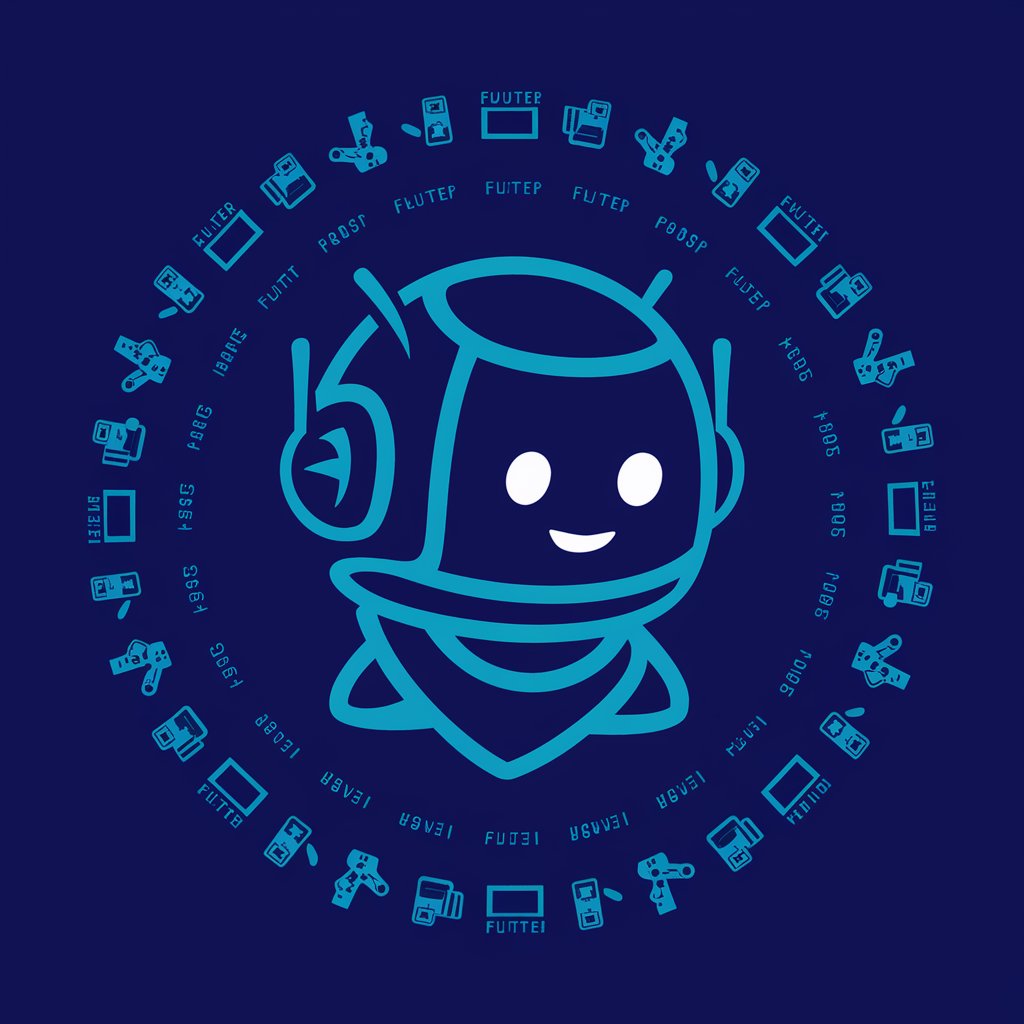
FlutterGPT
Empowering Flutter Development with AI
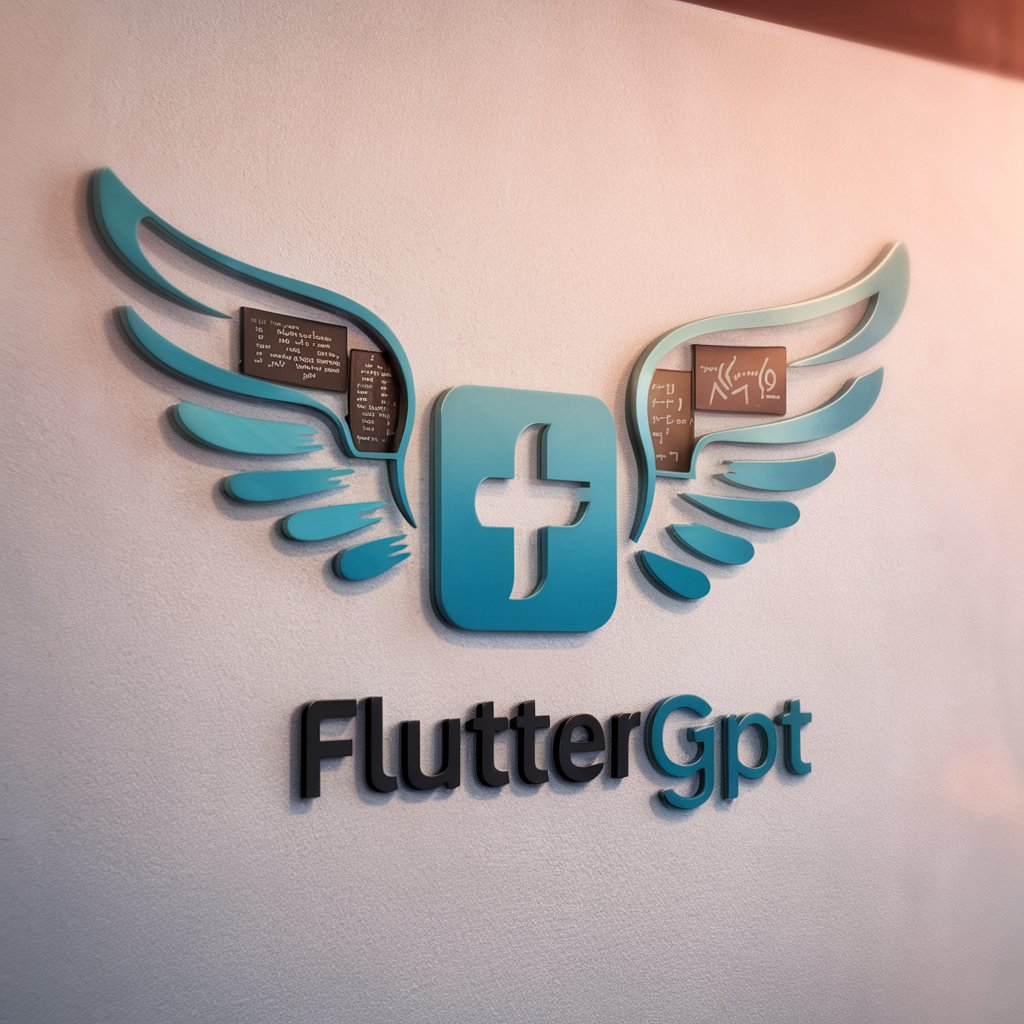
FlutterGPT
AI-powered Flutter development assistance

FlutterGPT
Empowering Your Development with AI

Who would win?
Pit any two opponents in AI-powered battles.
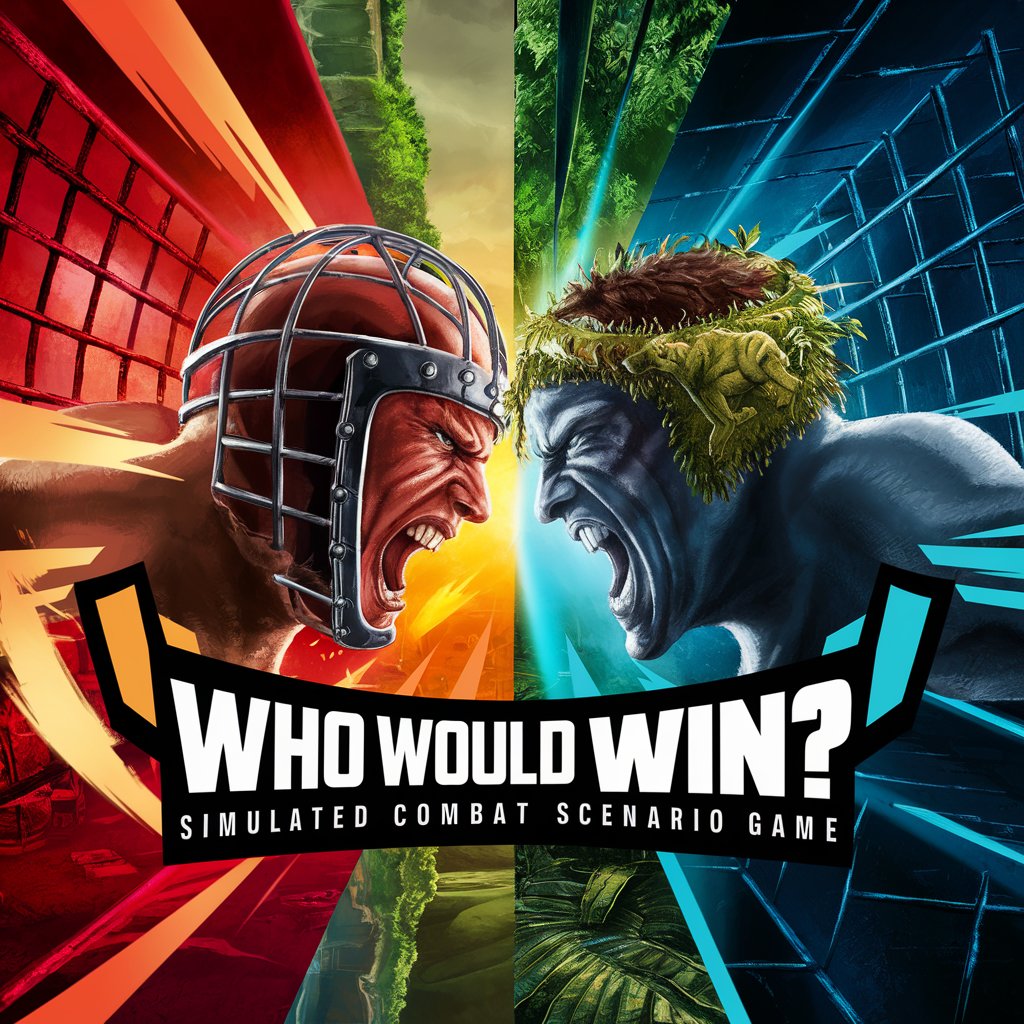
HW GPT
Empowering Education with AI

FlutterGPT
Empowering Flutter development with AI

The Dude
Empower your projects with AI

AnimateDiff Batch Prompts
Animating your stories with AI precision

Sous Chef GPT
Simplify Cooking with AI-Powered Meal Planning

Earnings Call Pro
Deciphering Earnings Calls with AI

Pacaya Links
Discover, Connect, Experience: Your AI-Powered City Guide

FlutterGPT FAQs
What is FlutterGPT?
FlutterGPT is a specialized AI-powered tool designed to assist developers in writing and optimizing Flutter/Dart code, facilitating the development of mobile and web applications.
Can FlutterGPT generate entire apps?
While FlutterGPT can provide significant assistance in coding and concept development, generating a complete, functional app requires developer intervention for customization, logic implementation, and testing.
Is FlutterGPT suitable for beginners?
Yes, FlutterGPT is designed to be user-friendly for developers of all skill levels, offering code examples, explanations, and guidance to help beginners learn Flutter/Dart development.
How does FlutterGPT stay updated with Flutter/Dart changes?
FlutterGPT continuously integrates the latest Flutter/Dart updates and best practices into its database to provide users with current and effective coding solutions.
Can I use FlutterGPT for commercial projects?
Yes, FlutterGPT can be used to develop commercial projects. However, it's essential to ensure that the generated code complies with the relevant licenses and is optimized for production environments.
