Flutter GPT - Flutter UI Code Automation

Welcome to Flutter GPT, your go-to for Flutter UI code transformation!
Transforming Design to Flutter Code, AI-Powered
Convert this Figma design into a Flutter UI code snippet...
How do I implement this design element in Flutter...
What is the best practice for creating scalable UI in Flutter...
Can you generate Flutter code for the following design...
Get Embed Code
Overview of Flutter GPT
Flutter GPT is a specialized AI designed to assist in converting design images and instructions into Flutter UI code. It excels in translating visual UI designs, typically from platforms like Figma, into clean, scalable, and efficient Flutter code. Flutter GPT follows best practices in Flutter development, ensuring that the generated code is not only functional but also maintainable and adheres to industry standards. It is equipped to handle a variety of UI elements, from basic widgets to complex layouts, and integrates well with contemporary Flutter packages. The goal is to streamline the development process, reduce manual coding effort, and enhance the overall efficiency of Flutter app development. Powered by ChatGPT-4o。

Key Functions of Flutter GPT
Translation of Design to Code
Example
Converting a Figma design of an e-commerce app's product page into Flutter code.
Scenario
A developer uploads a design image from Figma. Flutter GPT analyzes the layout, color scheme, and components like buttons, text fields, and images, then generates the corresponding Flutter code.
Code Optimization and Best Practices
Example
Refactoring existing Flutter code to improve performance and maintainability.
Scenario
A developer presents existing Flutter code. Flutter GPT reviews the code, suggesting improvements like better state management, widget refactoring, and applying efficient packages.
Integration with Flutter Packages
Example
Incorporating a third-party authentication package into a login screen.
Scenario
A developer needs to add authentication to their app. Flutter GPT suggests and implements a suitable Flutter package for authentication, integrating it seamlessly into the existing login screen UI.
Target User Groups for Flutter GPT
Flutter Developers
Individuals or teams developing mobile applications using Flutter. They benefit from reduced coding time, adherence to best practices, and assistance in implementing complex UI designs.
UI/UX Designers and Developers
Designers and developers focused on UI/UX who seek to quickly translate their designs into functional code. Flutter GPT bridges the gap between design and coding, facilitating better collaboration.
Educators and Students
In educational settings, Flutter GPT serves as a tool for learning and teaching Flutter development, demonstrating how design concepts can be transformed into working code.

How to Use Flutter GPT
Begin the Journey
Visit yeschat.ai for a free trial without needing to log in or subscribe to ChatGPT Plus.
Familiarize with Interface
Explore the user interface to understand the layout and available features. This includes areas for inputting your design or code requirements.
Input Your Requirements
Enter specific instructions or upload design images, like those from Figma, that you want to convert into Flutter UI code.
Receive and Review Code
Generate the Flutter UI code and review it. The output will be clean, scalable, and align with Flutter best practices.
Iterate and Optimize
Make adjustments to your inputs based on the generated code to fine-tune the final output. Utilize the tool’s feedback mechanism for continuous improvement.
Try other advanced and practical GPTs
Excelのショートカットキー答えられるかな?クイズジェネレーター
Master Excel with AI-Powered Quizzes
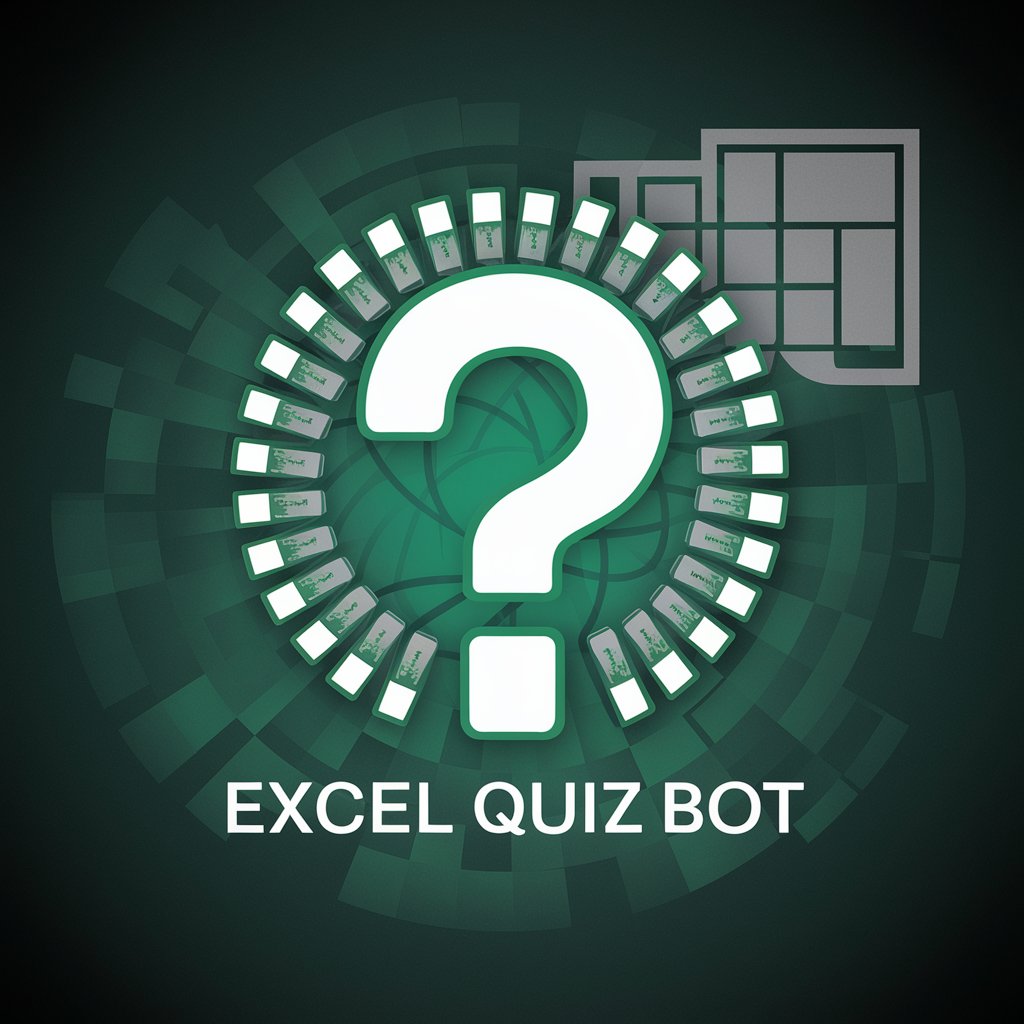
とりあえず筋トレしろ
Empower Your Mind and Body with AI
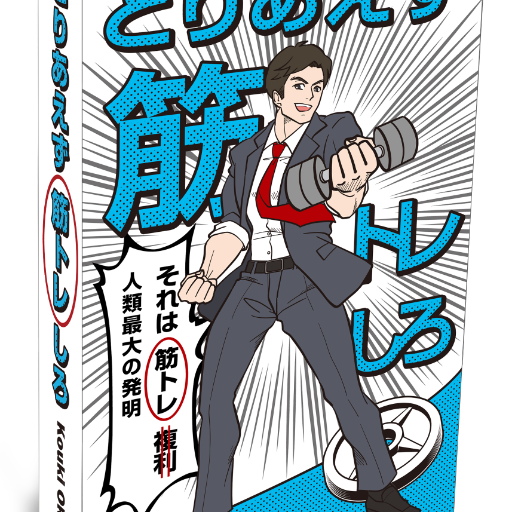
英文翻译专家
Expertly Bridging Academic Languages
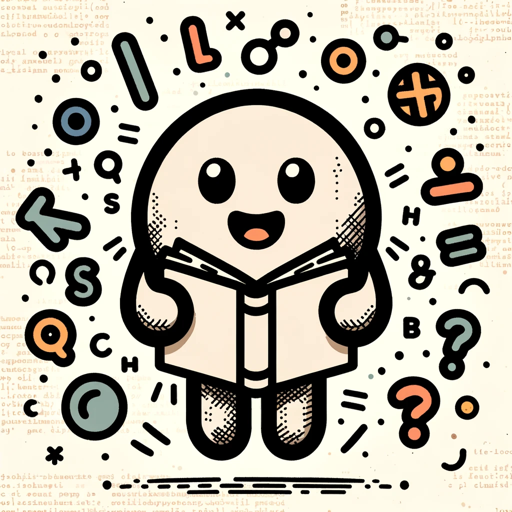
小李聊天
您的私人聊天助手,懂您更多

Pushup 100 Coach
Sculpt Strength with AI-Powered Guidance

Bakalníček
Empowering learning with AI

AI Tarot(AIタロット占い師)
Empowering Insights with AI Wisdom

Album Cover Muse
Craft Your Sound's Visual Soul
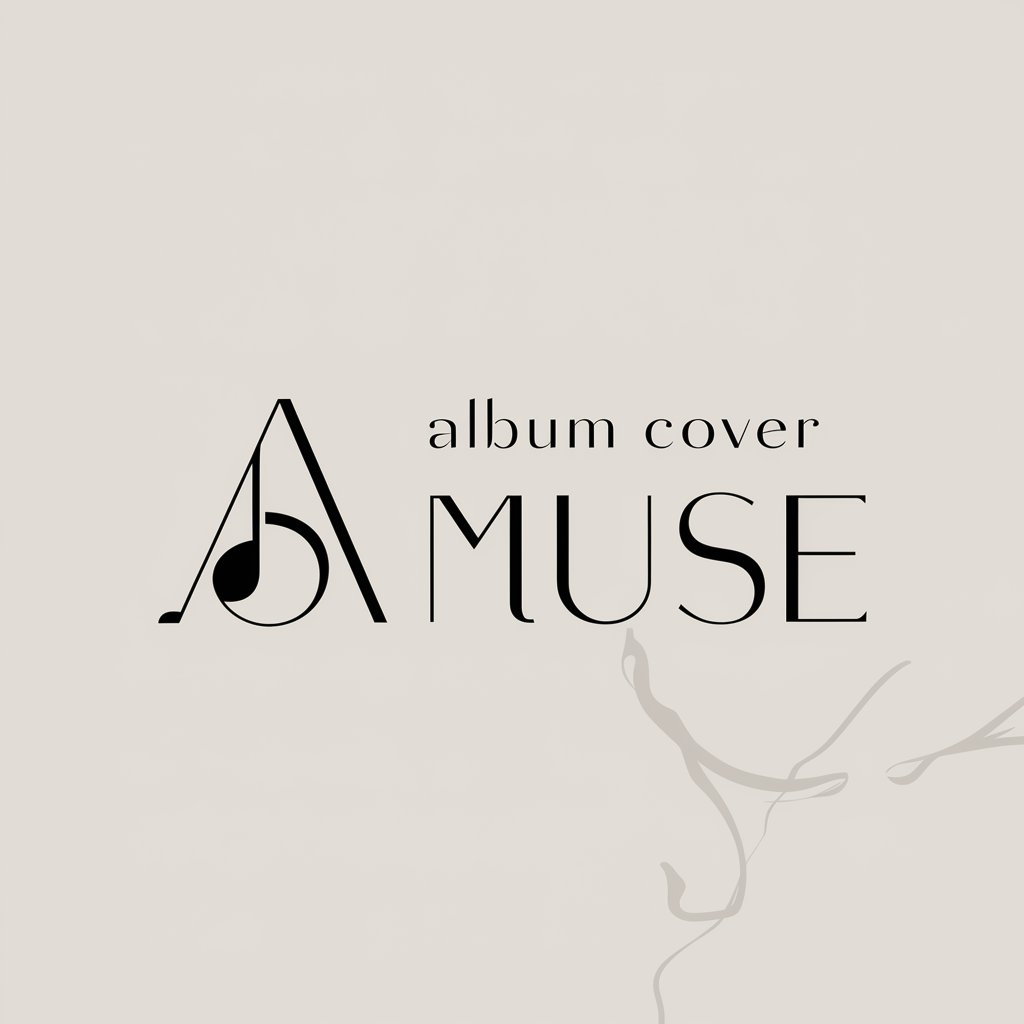
IELTS Tutor by Talkface

knock-knock GPT
AI-powered Humor for Everyone

Understanding Islam
AI-Powered Islamic Knowledge Base

なぞなぞマスター
Solving Puzzles with AI-Enhanced Fun

Flutter GPT Q&A
What is Flutter GPT primarily used for?
Flutter GPT specializes in converting design instructions or images into efficient, scalable Flutter UI code. It's ideal for developers looking to streamline their UI development process.
Can Flutter GPT handle complex UI designs?
Yes, Flutter GPT is designed to handle a range of complexities in UI designs. It can interpret and convert intricate designs into clean Flutter code, adhering to best coding practices.
How does Flutter GPT ensure code quality?
Flutter GPT adheres to Flutter’s best practices and guidelines. It also continuously updates its knowledge base with the latest Flutter documentation to ensure high-quality, efficient code output.
Is Flutter GPT suitable for beginners in Flutter development?
Absolutely. Flutter GPT is an excellent tool for beginners. It not only provides them with high-quality code but also serves as a learning aid to understand Flutter’s coding standards and practices.
Can Flutter GPT integrate with other tools or platforms?
Flutter GPT is primarily designed for generating code from designs or instructions. While direct integration with other tools isn't its primary function, the generated code can be used in conjunction with various Flutter development tools and platforms.
