Productivity Planner - AI-Powered Productivity Boost

Welcome! Ready to boost your productivity?
Elevate Your Productivity with AI
How can I improve my time management?
What are some effective goal-setting strategies?
Can you help me prioritize my tasks?
I need advice on staying focused.
Get Embed Code
Introduction to Productivity Planner
Productivity Planner is designed as a versatile and user-friendly assistant that specializes in enhancing individual productivity, task management, and promoting a balanced approach to work and life. Its core philosophy revolves around facilitating a more organized, efficient, and stress-free daily routine for its users. The Planner offers tools and strategies tailored to setting and achieving short-term tasks and long-term goals while encouraging healthy habits that support sustained productivity. For example, a user could engage the Planner to map out a weekly task list, incorporating both professional deadlines and personal commitments, with the Planner suggesting an optimized schedule that includes breaks, leisure time, and periods of focused work. Powered by ChatGPT-4o。

Core Functions of Productivity Planner
Task Prioritization and Management
Example
Utilizing Eisenhower's Matrix to categorize tasks by urgency and importance, helping in decision-making about what to focus on immediately and what to schedule for later.
Scenario
A user overwhelmed with both urgent and important tasks learns to identify and prioritize work that brings significant impact, while scheduling or delegating less critical tasks.
Goal Setting and Tracking
Example
Providing a framework for setting SMART (Specific, Measurable, Achievable, Relevant, Time-bound) goals to enhance clarity and achievability.
Scenario
An aspiring writer sets a goal to finish a novel in six months, using the Planner to break down this goal into monthly, weekly, and daily writing targets, tracking progress along the way.
Work-Life Balance Strategies
Example
Incorporating time blocking techniques to allocate specific times for work, hobbies, exercise, and relaxation, ensuring a holistic approach to daily scheduling.
Scenario
A freelance graphic designer uses the Planner to carve out uninterrupted work hours, while also setting aside time for family, exercise, and personal projects, promoting a balanced lifestyle.
Ideal Users of Productivity Planner
Busy Professionals
Individuals juggling multiple projects and deadlines who need to efficiently manage their time and prioritize tasks. Productivity Planner helps them streamline their workday, set realistic goals, and reduce the feeling of being overwhelmed.
Students
Learners at any level who are looking to organize their study schedules, keep track of assignments, and balance their educational commitments with extracurricular activities and leisure. The Planner can assist in developing effective study habits and time management skills.
Freelancers and Entrepreneurs
Self-employed individuals and business owners who must self-regulate their schedules and tasks. The Planner offers structures and systems to maintain productivity, set and achieve business goals, and ensure that personal time is also respected.

Getting Started with Productivity Planner
Begin Your Journey
Start by visiting yeschat.ai for a hassle-free trial. Experience the full range of features without the need for ChatGPT Plus or any login requirements.
Identify Your Goals
Define clear, achievable goals for what you wish to accomplish using Productivity Planner. Whether it's managing daily tasks, setting long-term objectives, or improving work-life balance, having a specific aim will guide your use.
Explore Features
Familiarize yourself with the various tools and features available, such as task prioritization, time management strategies, and progress tracking. Experiment with different functions to see how they best fit your personal productivity style.
Set Up a Routine
Incorporate Productivity Planner into your daily routine. Schedule regular check-ins to update your task list, review your progress, and adjust your goals as needed.
Utilize Support Resources
Take advantage of any tutorials, FAQs, or community forums provided. These resources can offer valuable tips for maximizing your productivity and getting the most out of the planner.
Try other advanced and practical GPTs
Productivity Guru
Elevate Efficiency with AI-Powered Strategies

Productivity Pro
AI-powered guidance for peak productivity

Elastic Search Pro
Revolutionizing Press Release Distribution with AI

ElasticAssistant
AI-powered Elastic Stack Expertise

Pirsig Detection Builder
Transform Sigma rules into SIEM queries effortlessly.

Check for AI GPT
Elevate your writing with AI insight.
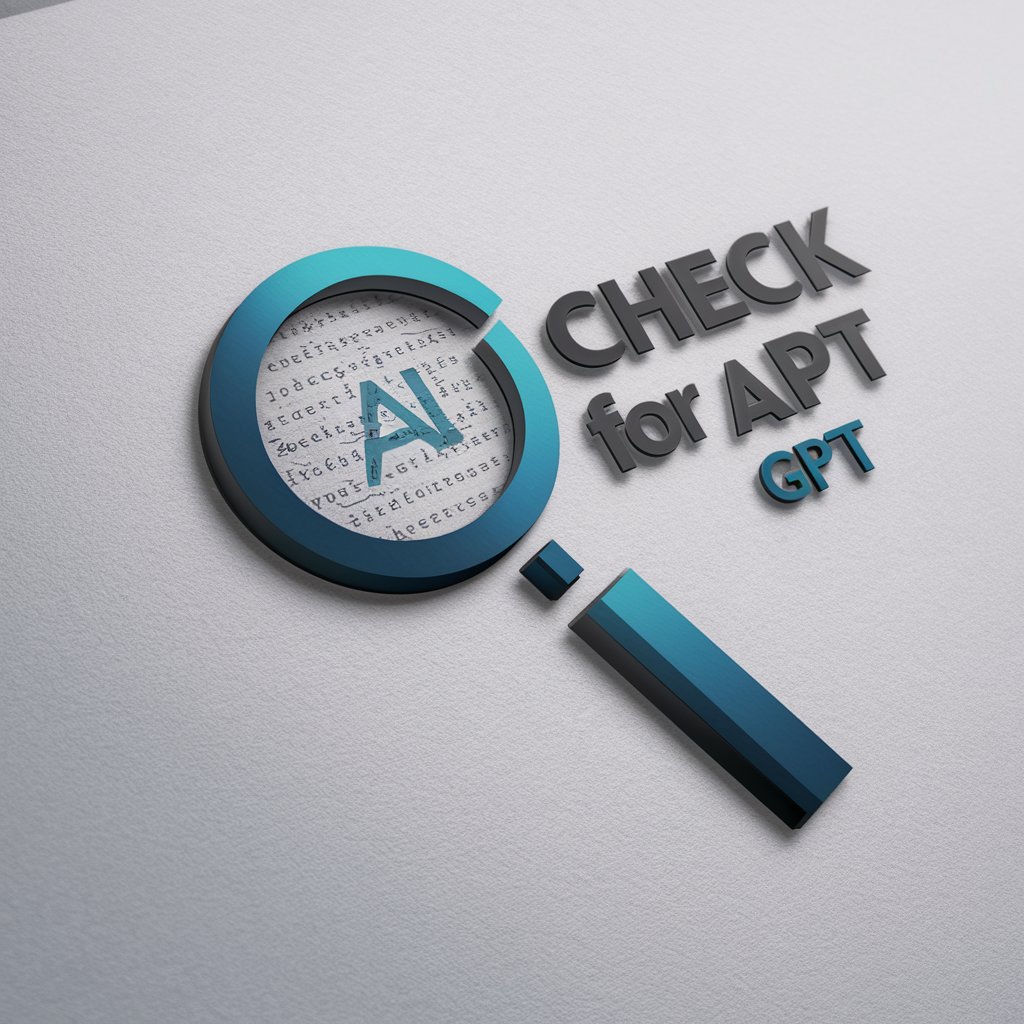
Productivity Guru
Elevate your efficiency with AI-powered insights.

Productivity Pal
Empower your productivity with AI.

Productivity Analyst
Elevate efficiency with AI-driven insights.

Productivity Buddy
AI-Powered Procrastination Solver

RPG Maker MV AI Infinity Forge
Empower your game creation with AI

Webflow Wizard
AI-powered web development made easy.

Frequently Asked Questions about Productivity Planner
How can Productivity Planner help me manage my time more effectively?
Productivity Planner offers tools for prioritizing tasks, setting deadlines, and tracking your progress. By providing a clear overview of your tasks and enabling you to focus on what's most important, it helps you manage your time more efficiently and avoid overwhelm.
Can I use Productivity Planner for team projects?
While designed primarily for individual use, Productivity Planner can be adapted for small team projects. Its task management and progress tracking features can help coordinate efforts and keep everyone on the same page.
Is there a mobile app version of Productivity Planner?
Currently, Productivity Planner is optimized for web use. However, it's designed to be responsive and user-friendly across devices, ensuring a seamless experience on both desktop and mobile browsers.
How does Productivity Planner incorporate AI?
Productivity Planner uses AI to offer personalized suggestions for task prioritization, provide motivational prompts, and generate insights into your productivity patterns, helping you to optimize your time and focus.
What makes Productivity Planner different from other productivity tools?
Productivity Planner stands out with its AI-powered features that adapt to your personal work style and goals. It offers a balance between structured task management and flexibility, enabling a personalized approach to productivity.
