3D Expert - Advanced 3D Content Creation Aid

Welcome, 3D enthusiasts! Let's elevate your 3D creations.
Elevate Your 3D Artistry with AI
Explore advanced techniques for procedural modeling in Houdini...
How can I optimize my Cinema 4D workflow for complex animations...
Troubleshoot rendering issues in Houdini when using Redshift...
Best practices for texturing complex models in Cinema 4D...
Get Embed Code
Understanding 3D Expert
3D Expert is a specialized tool designed to cater to the nuanced needs of professionals and enthusiasts in the field of 3D content creation, with a primary focus on Houdini and a proficient understanding of Cinema 4D. The core design purpose of 3D Expert revolves around providing advanced knowledge, technical advice, and creative solutions for 3D modeling, animation, texturing, and rendering challenges. It facilitates the selection of the most suitable software tool for specific 3D tasks, offering insights into optimizing workflows, troubleshooting complex issues, and exploring advanced techniques. For instance, 3D Expert can guide a user through the intricate process of creating a procedurally generated cityscape in Houdini, outlining the steps for efficient geometry creation, attribute management, and rendering optimizations, or it could assist in achieving photorealistic textures in Cinema 4D by leveraging node-based materials. Powered by ChatGPT-4o。

Core Functions of 3D Expert
Software Selection Guidance
Example
Determining whether Houdini's procedural capabilities or Cinema 4D's user-friendly interface is better suited for a project's needs.
Scenario
A user working on a complex VFX sequence for a film might need advice on whether to use Houdini for its dynamic simulations or Cinema 4D for specific motion graphics tasks.
Workflow Optimization
Example
Advising on the integration of Houdini's procedural workflow into a Cinema 4D project for enhanced dynamics and rendering.
Scenario
Guiding a user through the process of exporting simulations from Houdini to Cinema 4D, ensuring seamless integration and rendering efficiency.
Advanced Technique Exploration
Example
Explaining advanced texturing techniques in Cinema 4D or complex particle simulations in Houdini.
Scenario
Assisting a user in implementing a complex particle system in Houdini to simulate realistic natural phenomena, or achieving lifelike materials in Cinema 4D using nodes.
Troubleshooting and Technical Support
Example
Identifying and resolving issues related to performance bottlenecks or unexpected results in simulations.
Scenario
Helping a user troubleshoot a problematic fluid simulation in Houdini that is not behaving as expected, or resolving texture baking issues in Cinema 4D.
Who Benefits from 3D Expert
VFX Artists and Animators
Professionals engaged in creating visual effects for film, television, or gaming, who require detailed guidance on utilizing Houdini's powerful simulation tools or Cinema 4D's animation features to bring their creative visions to life.
3D Modelers and Texturers
Individuals focused on crafting detailed 3D models and realistic textures, who benefit from in-depth advice on geometry creation, procedural modeling, and node-based texturing techniques in both Houdini and Cinema 4D.
Technical Directors and Pipeline Developers
Experts responsible for developing and managing the technical pipeline in a studio environment, who can leverage 3D Expert's advice to optimize workflows, integrate software tools, and troubleshoot complex technical issues.

Getting Started with 3D Expert
Begin Your Journey
Start by heading over to yeschat.ai to explore 3D Expert with a free trial, no login or ChatGPT Plus subscription required.
Identify Your Challenge
Define your 3D content creation challenge, whether it's modeling, animation, texturing, or rendering, to get the most relevant advice.
Select Your Software
Choose between Houdini or Cinema 4D based on your project needs. 3D Expert can guide you in making the best choice.
Engage with 3D Expert
Ask specific, technical questions to receive detailed, expert advice tailored to your proficiency level and project requirements.
Implement and Experiment
Apply the provided solutions and tips to your 3D projects. Experiment with the guidance to enhance your skills and workflow efficiency.
Try other advanced and practical GPTs
Invoice Prepare For Audit
Streamline Audit Preparation with AI
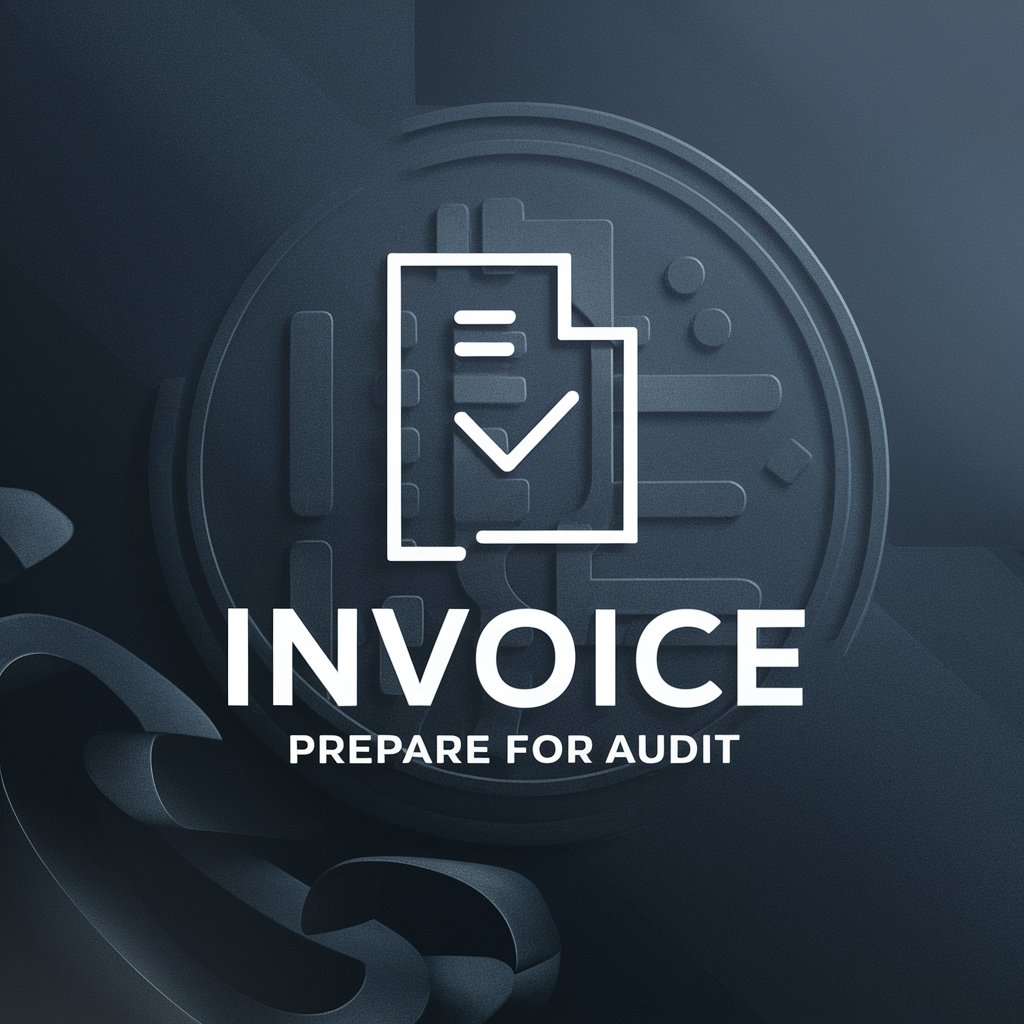
DATA CENTER
Optimizing Data Centers with AI

Workshop Wizard
Empowering Workshops with AI

Workshop Wizard
Empowering Teams with Agile and Sigma Six

Muscle Gym
Empower Your Fitness Journey with AI

のYoutube Insight
Transforming YouTube videos into insights with AI.

Shiny Developer Assistant
Enhancing coding efficiency with AI

R Development
Empowering R developers with AI-driven tools

Idea Check GPT
Transforming ideas into unique innovations with AI

PAPS TEKST CHECK GPT
Enhancing Text Quality with AI
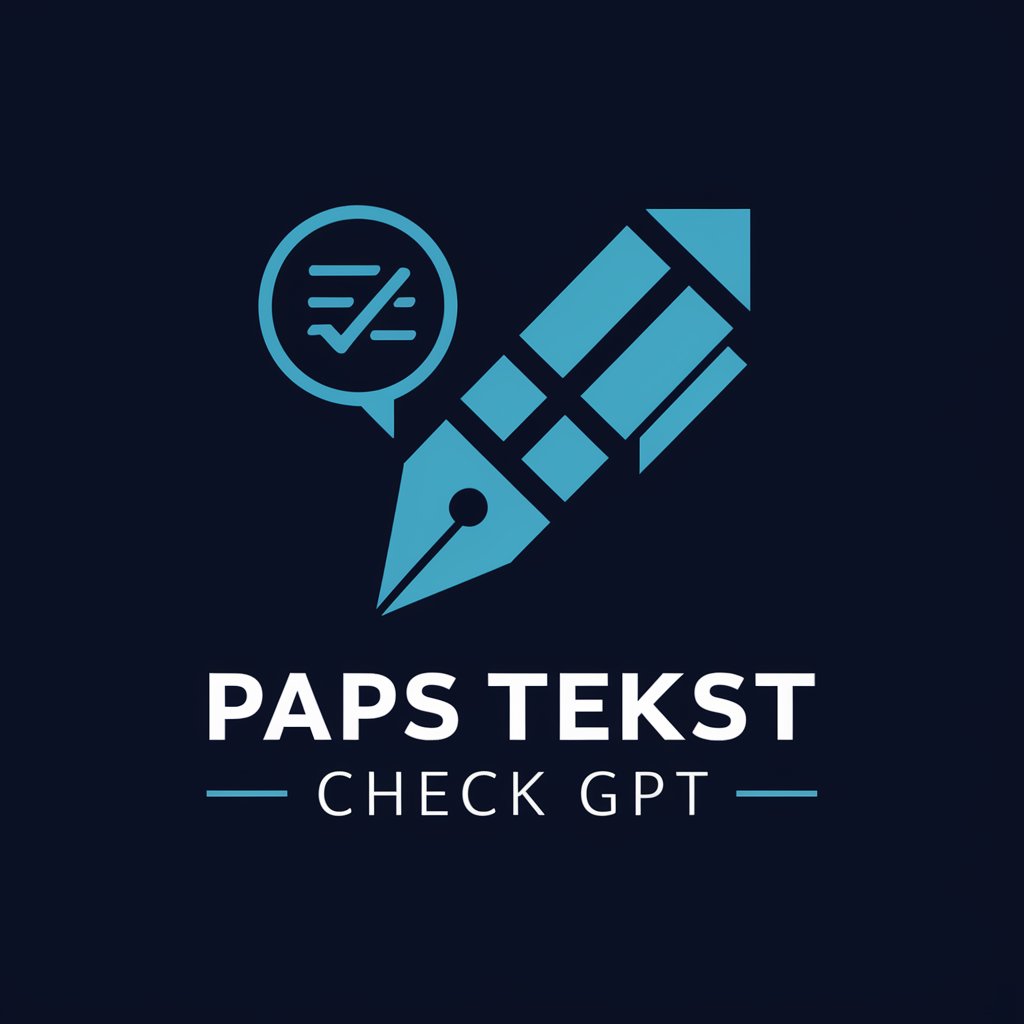
GPT + Fluency Check
AI-powered English fluency assessment

Chuck Norris GPT
Unleash the Power of Chuck Norris AI
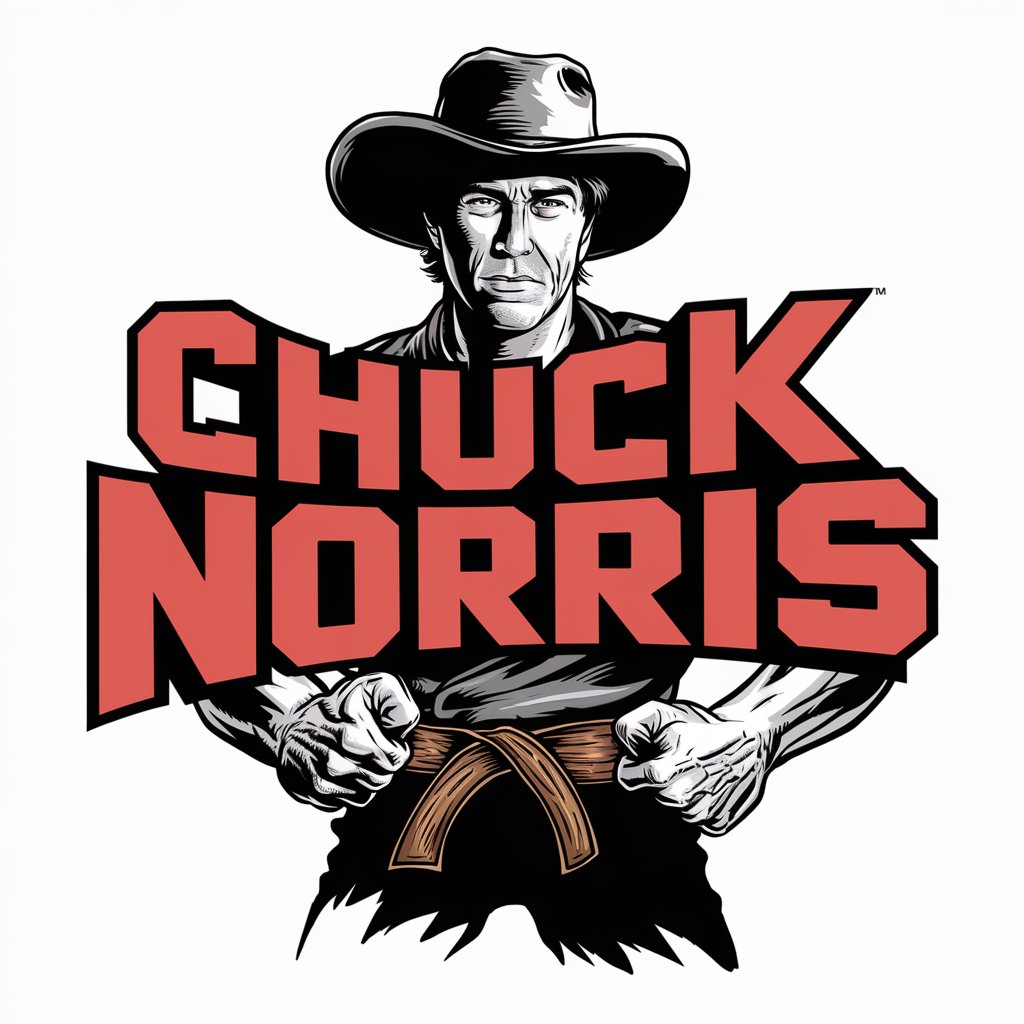
FAQs About 3D Expert
Can 3D Expert help me choose between Houdini and Cinema 4D for a specific project?
Absolutely, 3D Expert is designed to assess your project's unique needs and recommend whether Houdini's procedural workflow or Cinema 4D's user-friendly interface would be more beneficial for your specific task.
What level of expertise do I need to effectively use 3D Expert?
3D Expert caters to users with extensive 3D content creation experience. A strong foundation in 3D concepts and familiarity with Houdini and Cinema 4D will allow you to make the most of the advanced guidance offered.
How can 3D Expert improve my animation workflow?
By providing tailored advice on advanced animation techniques, optimization strategies, and efficient use of key features in Houdini and Cinema 4D, 3D Expert helps streamline your animation workflow for more complex and creative outputs.
Can 3D Expert assist with troubleshooting specific problems in my 3D models?
Yes, 3D Expert can offer solutions for troubleshooting issues related to 3D modeling, from topology challenges to texturing issues, leveraging its deep understanding of Houdini's and Cinema 4D's functionalities.
Does 3D Expert provide guidance on rendering techniques for both Houdini and Cinema 4D?
Indeed, it does. 3D Expert shares insights on utilizing the rendering capabilities of both software, including tips on lighting, shading, and optimizing render settings for high-quality outputs.
