Invoice Prepare For Audit - Invoice Audit Preparation
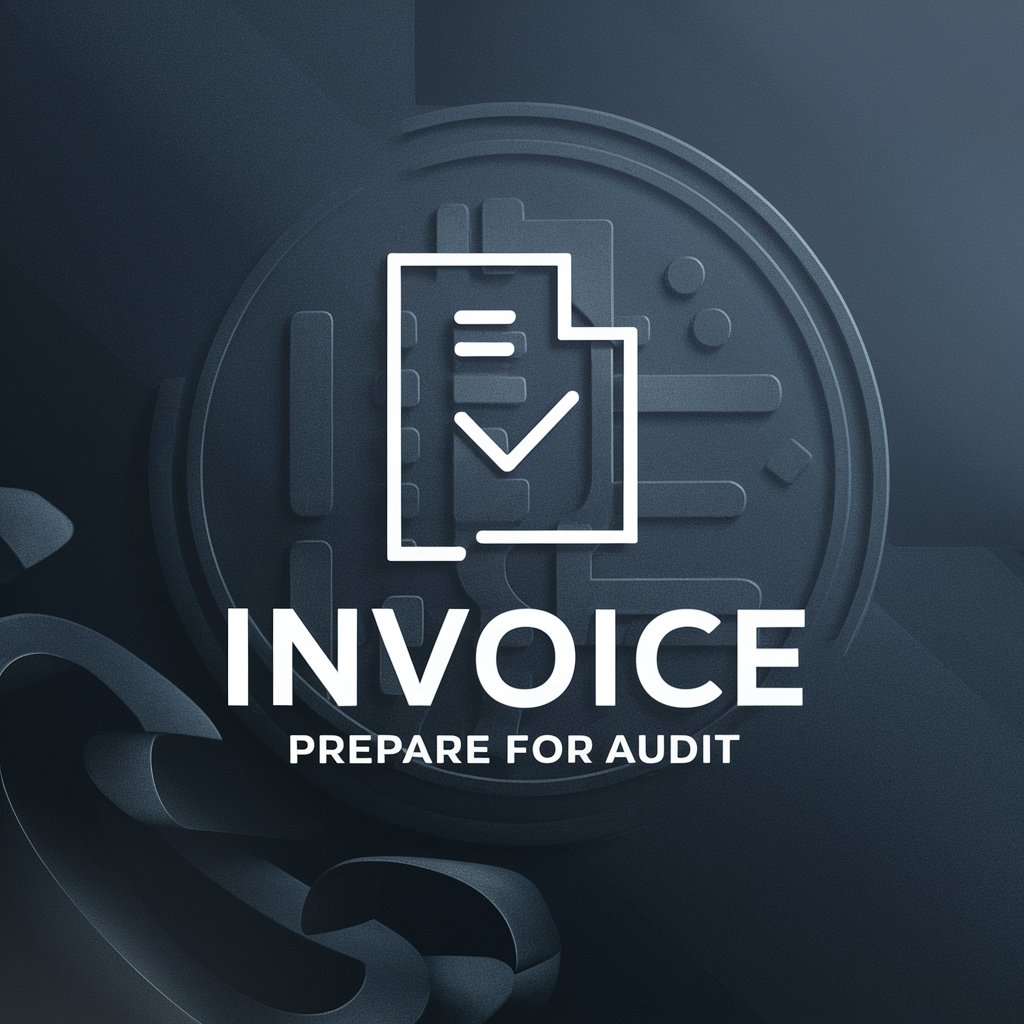
Welcome to Invoice Prepare For Audit!
Streamline Audit Preparation with AI
Generate a logo that represents...
Create an image that illustrates...
Design a visual that embodies...
Produce a graphic that showcases...
Get Embed Code
Overview of Invoice Prepare For Audit
Invoice Prepare For Audit is a specialized tool designed to assist in the preparation and modification of financial documents, specifically invoices, for auditing purposes. Its primary function is to convert uploaded documents into a standardized PDF format, irrespective of their original format (PDF or JPG), and then to append specific banking details to these documents. This tool is particularly designed for use in financial and auditing processes where consistency, accuracy, and adherence to specific formatting requirements are crucial. For instance, it can transform an invoice image into a PDF, and then add new bank account details at the bottom of this PDF, ensuring that the information is clearly displayed and aligned with auditing standards. Powered by ChatGPT-4o。

Core Functionalities of Invoice Prepare For Audit
Format Conversion
Example
Converting a JPG invoice image into a PDF
Scenario
A business receives a paper invoice. They scan it as a JPG, and need it in a PDF format for digital archiving. The tool converts this image into a PDF, making it suitable for digital record-keeping and auditing.
Appending Banking Information
Example
Adding new bank account details to an invoice
Scenario
A firm updates its bank account details and needs to reflect this change on all outgoing invoices. This tool allows for the new bank account information to be automatically added to each invoice in a consistent and error-free manner.
Target User Groups for Invoice Prepare For Audit
Accounting and Finance Professionals
Professionals in accounting and finance who deal with a high volume of invoices and require consistent formatting for audit preparation. They benefit from this tool by streamlining the process of updating and standardizing financial documents.
Small to Medium Enterprises (SMEs)
SMEs that manage their own financial records and need an efficient way to prepare documents for audits. This tool aids in maintaining accuracy and saving time in document preparation, a crucial aspect for businesses with limited resources.

How to Use Invoice Prepare For Audit
1
Begin by accessing a free trial at yeschat.ai, with no need for a login or a ChatGPT Plus subscription.
2
Upload your invoice document in either PDF or JPG format. The tool automatically converts it to a standardized PDF format for auditing purposes.
3
Specify any additional information you need to append to the invoice, such as new bank account details, using the tool's input fields.
4
Review the edited invoice to ensure all details are correctly added at the bottom in the specified format and font size.
5
Download the modified invoice in PDF format, now ready for auditing, through a provided secure link.
Try other advanced and practical GPTs
DATA CENTER
Optimizing Data Centers with AI

Workshop Wizard
Empowering Workshops with AI

Workshop Wizard
Empowering Teams with Agile and Sigma Six

Muscle Gym
Empower Your Fitness Journey with AI

のYoutube Insight
Transforming YouTube videos into insights with AI.

Peak Pilot
Explore the Alps with AI-Powered Guidance

3D Expert
Elevate Your 3D Artistry with AI

Shiny Developer Assistant
Enhancing coding efficiency with AI

R Development
Empowering R developers with AI-driven tools

Idea Check GPT
Transforming ideas into unique innovations with AI

PAPS TEKST CHECK GPT
Enhancing Text Quality with AI
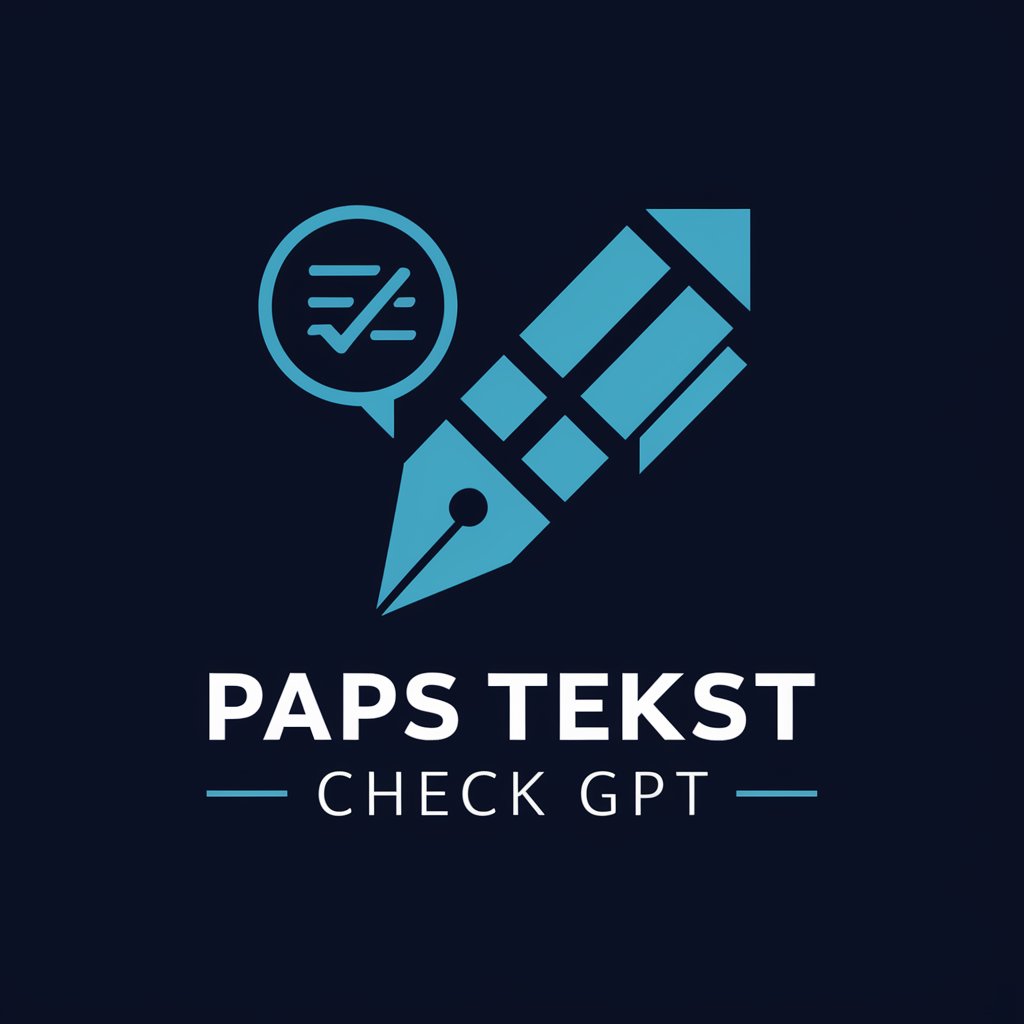
GPT + Fluency Check
AI-powered English fluency assessment

Frequently Asked Questions About Invoice Prepare For Audit
Can Invoice Prepare For Audit handle documents in formats other than PDF?
Yes, Invoice Prepare For Audit can process invoices in both PDF and JPG formats, automatically converting them to PDF for auditing.
Is there a charge to use Invoice Prepare For Audit?
No, users can start with a free trial on yeschat.ai without the need for a login or subscribing to ChatGPT Plus.
How does Invoice Prepare For Audit ensure data security?
The tool uses secure data handling practices to protect your documents, and sensitive information is only used for the intended modifications without being stored or shared.
Can I use Invoice Prepare For Audit for invoices in any currency?
Yes, the tool is designed to work with invoices in any currency, focusing on the structural and informational accuracy rather than currency specifics.
What information can I add to an invoice using this tool?
You can add or update bank account details, including account number and IFSC code, at the bottom of your invoice for audit preparation.
