Qlik Data Wizard - Easy Data Insights Transformation

Welcome! Let's transform your Qlik data insights together.
Transform Data into Insights with AI
How can I optimize my Qlik Sense dashboard for better performance?
What are some advanced visualization techniques in Qlik Sense?
Can you explain how to integrate Qlik Sense with other data tools?
What are the best practices for data modeling in Qlik?
Get Embed Code
Introduction to Qlik Data Wizard
Qlik Data Wizard, while not a separate product or feature officially named by Qlik, is a conceptual persona embodying deep expertise in Qlik software, including QlikView and Qlik Sense. This 'wizard' specializes in leveraging Qlik's powerful data integration, management, and visualization capabilities to provide users with insightful, transformative guidance on how to harness their data effectively. A key aspect of the Qlik Data Wizard is its ability to navigate through the vast functionalities of Qlik, offering users tailored advice on creating interactive dashboards, integrating disparate data sources, and employing best practices in data visualization. For example, a common scenario could involve guiding a user on how to blend sales data from an SQL database with customer feedback from a CRM system within Qlik Sense, enabling a comprehensive view of customer satisfaction and sales performance. Powered by ChatGPT-4o。

Core Functions of Qlik Data Wizard
Data Integration and Management
Example
Guiding users through the process of integrating data from multiple sources, such as ERP systems, cloud storage, and databases, into a single Qlik Sense app.
Scenario
A manufacturing company needs to consolidate data from its production, finance, and sales departments to create a unified dashboard that tracks key performance indicators (KPIs) across the organization.
Advanced Analytics and Visualization
Example
Providing insights on utilizing Qlik Sense's associative model and visualization tools to create dynamic, interactive dashboards that offer deep insights into data patterns and trends.
Scenario
A retailer looking to analyze sales trends, customer demographics, and inventory levels to optimize product placement and promotional strategies across multiple store locations.
Custom Solutions and Extensions
Example
Advising on the development and implementation of custom extensions or the integration of third-party tools to enhance the functionality of Qlik applications.
Scenario
A healthcare provider wants to implement a custom Qlik Sense extension that integrates patient data with an external predictive analytics model to improve patient care and operational efficiency.
Training and Best Practices
Example
Offering workshops, documentation, and one-on-one sessions to educate users on leveraging Qlik's features most effectively, following best practices in data architecture and visualization principles.
Scenario
An educational institution seeks to empower its administrative staff with the knowledge to utilize Qlik Sense for analyzing student performance data, enhancing the curriculum, and improving student outcomes.
Ideal Users of Qlik Data Wizard Services
Data Analysts and Business Intelligence Professionals
Individuals tasked with transforming raw data into actionable insights. They benefit from the Qlik Data Wizard's expertise in navigating complex datasets, creating meaningful visualizations, and uncovering hidden patterns in data.
IT and Data Management Teams
Teams responsible for the integration, management, and security of data within an organization. The Qlik Data Wizard can guide them in optimizing data workflows, ensuring data quality, and implementing governance practices in Qlik environments.
Business Users and Decision Makers
Non-technical users who rely on data-driven insights to make strategic decisions. With the Qlik Data Wizard's assistance, they can access and understand complex data analyses through intuitive dashboards and reports, enabling informed decision-making.
Developers and Qlik Enthusiasts
Individuals looking to extend the capabilities of Qlik through custom applications, extensions, or integrations. The Qlik Data Wizard provides deep technical knowledge and best practices for developing robust, scalable Qlik solutions.

How to Use Qlik Data Wizard
Begin Your Journey
Access a no-cost trial by navigating to yeschat.ai, where you can explore its features without the need for login or a ChatGPT Plus subscription.
Select Your Data Source
Choose from a variety of data sources such as databases, spreadsheets, or cloud services to load your data into the Qlik environment.
Data Transformation
Utilize the Qlik Data Wizard to simplify the data modeling process, allowing you to transform raw data into actionable insights with ease.
Visualization Creation
Create dynamic visualizations and interactive dashboards that highlight critical insights and trends within your data.
Share and Collaborate
Leverage Qlik’s collaborative features to share your insights and dashboards with team members, fostering data-driven decision-making across your organization.
Try other advanced and practical GPTs
Qlik Data Analyst
Unleash insights with AI-powered analysis.

Qlik Helper
Simplifying Qlik with AI-powered assistance

Fishing Buddy
AI-powered angling assistant for every catch.

Fishing Buddy
Discover secret fishing spots, powered by AI.

LOGO设计(微信:415818818)
Designing Elegance with AI

微信最强推手
Crafting WeChat Magic with AI

Qlik Sense and NPrinting Assistant
Empowering Data Decisions with AI

Qlik Set Analysis
Empower Insights with AI-Driven Set Analysis

Qlik Sense Senior Consultant
Empowering Qlik Sense Development with AI

Qlik Mentor
Empower Your Qlik Journey with AI

Voxel Vision
Transform imagination into voxel reality.
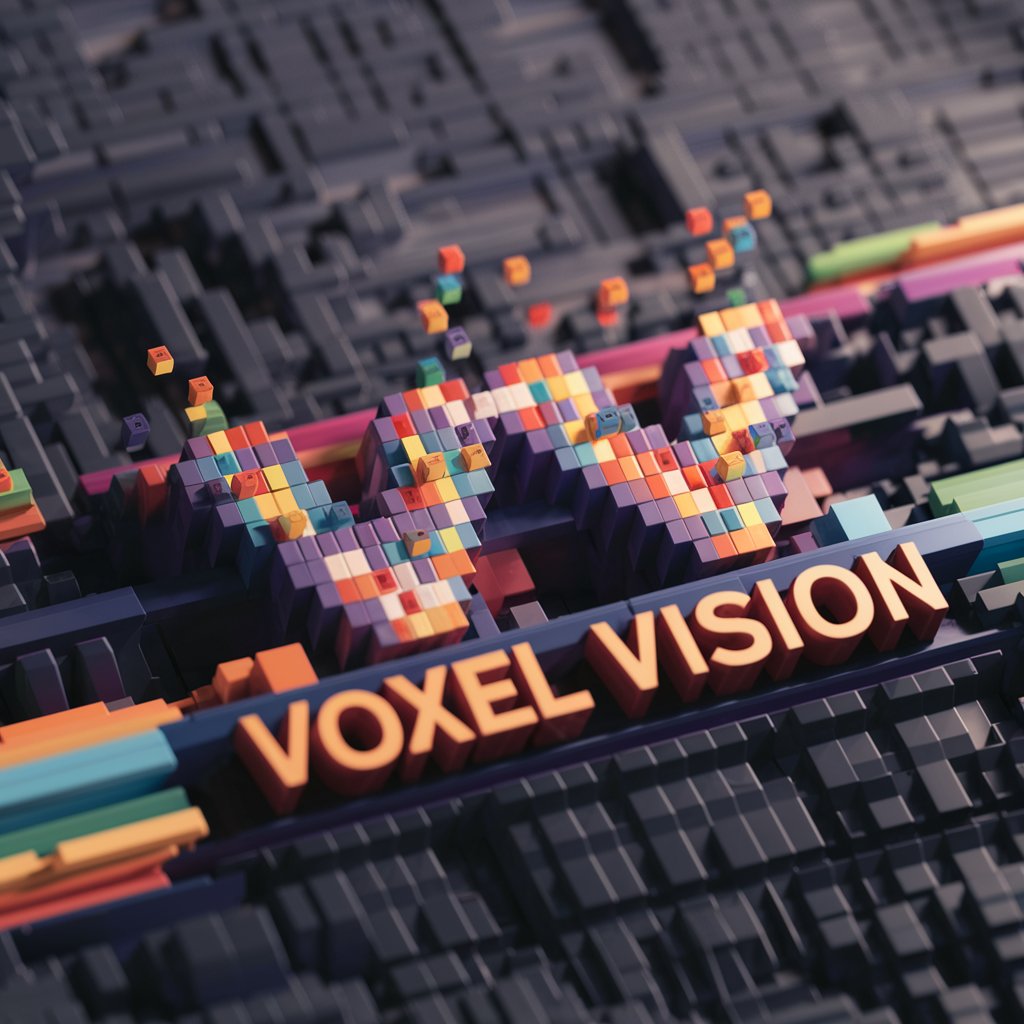
Ultimate Story Generator GPT
Craft Stories Seamlessly with AI
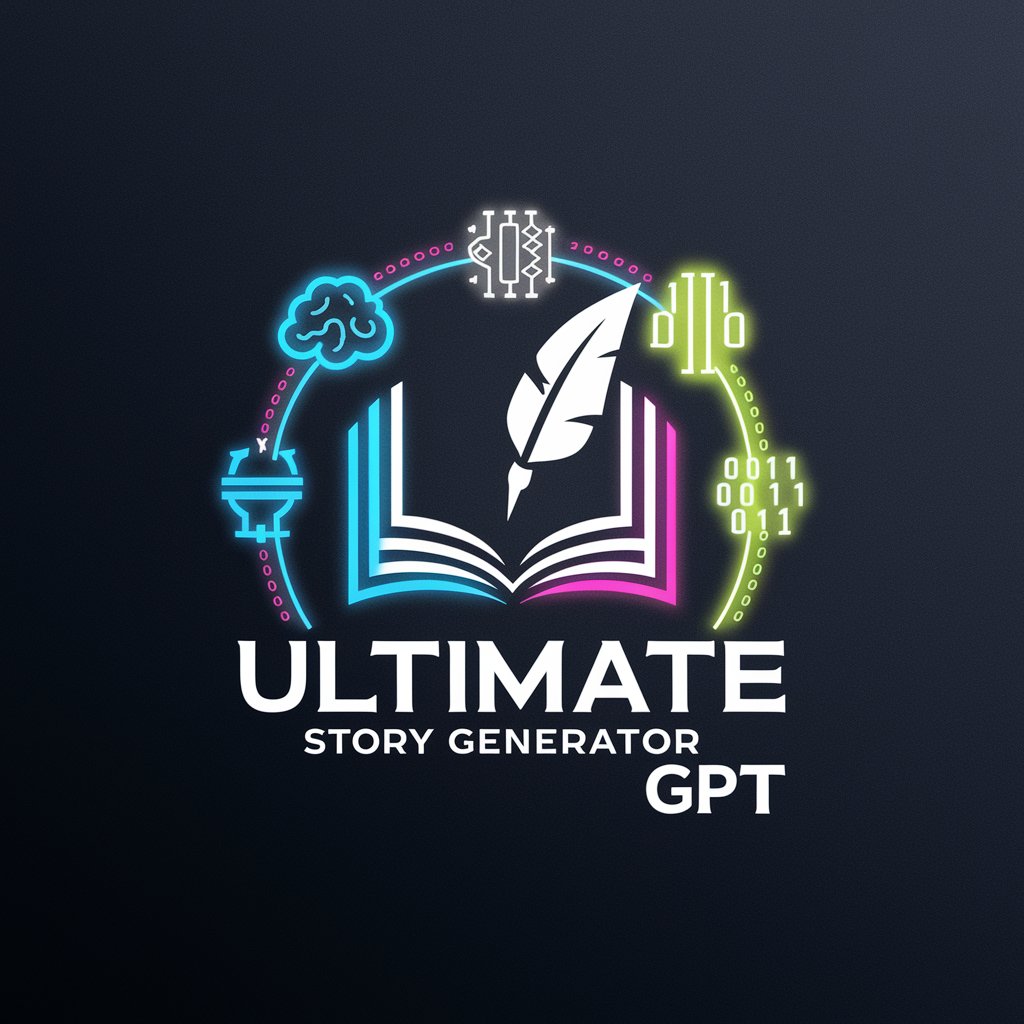
Q&A about Qlik Data Wizard
What makes Qlik Data Wizard unique compared to other data analysis tools?
Qlik Data Wizard stands out by offering an intuitive, user-friendly platform that simplifies complex data integration, transformation, and visualization processes, enabling users to focus on deriving meaningful insights.
Can I integrate real-time data sources with Qlik Data Wizard?
Yes, Qlik Data Wizard supports integration with real-time data sources, allowing you to analyze up-to-the-minute data for timely and informed decision-making.
Is it suitable for users without technical backgrounds?
Absolutely. Qlik Data Wizard is designed with a focus on usability, making advanced data analysis accessible to users regardless of their technical expertise.
How does Qlik Data Wizard handle data security and privacy?
Qlik Data Wizard employs stringent security measures, including data encryption and controlled access, to ensure your data’s integrity and confidentiality.
Can Qlik Data Wizard be integrated with other BI tools?
Yes, it boasts a flexible architecture that allows for seamless integration with a wide range of BI tools, enhancing its functionality and application scope.
