Qlik Data Analyst - Powerful Data Analysis

Welcome to your Qlik data analysis hub!
Unleash insights with AI-powered analysis.
Analyze your data with precision using
Transform and store data efficiently with
Maximize your insights using advanced
Streamline your data workflow with powerful
Get Embed Code
Qlik Data Analyst Overview
Qlik Data Analyst is designed to enhance data analysis and visualization capabilities within Qlik environments. It supports the extraction, transformation, and loading (ETL) processes, variable management, and dynamic data model creation. By utilizing Qlik Data Analyst, users can automate data storage to QVD files for optimized performance, perform complex data transformations, and implement advanced analytics using set analysis and aggregate functions. Examples of its functionality include dynamically generating master calendars for time-based analysis, storing multiple data tables into QVDs for efficient data management, and utilizing variables for flexible data manipulation and visualization. Powered by ChatGPT-4o。

Core Functions of Qlik Data Analyst
Variable Management
Example
Variables like x and y can be set to values 'red' and 'blue', respectively, and combined to create dynamic expressions (e.g., combining x and y to form 'red blue').
Scenario
In scenarios where dynamic content needs to be created based on user input or data conditions, such as dynamically changing chart titles or conditions in set analysis.
Transform and Store to QVD
Example
Automated storage of multiple tables like Orders, Employees, and Products into QVD files using a loop through a table list.
Scenario
When needing to efficiently manage and reload large datasets across multiple Qlik apps, reducing load time and ensuring data consistency.
Dynamic Master Calendar Creation
Example
Creating a master calendar by generating dates between the minimum and maximum years found in data, supporting analysis across fiscal periods.
Scenario
For businesses that require detailed time-based analysis, including fiscal year comparisons, trend analysis, and period-over-period growth metrics.
Advanced Set Analysis and Aggregate Functions
Example
Using set analysis to perform calculations within specific data subsets (e.g., calculating sales in Spain) and aggregate functions for summarizing data (e.g., summing sales by client).
Scenario
In complex analytical contexts where specific segments of data need to be isolated for comparative analysis, trend identification, or outlier detection.
Ideal User Groups for Qlik Data Analyst Services
Business Analysts
Professionals who require in-depth data analysis and reporting capabilities. They benefit from Qlik Data Analyst's advanced data manipulation, set analysis, and visualization tools to derive actionable insights.
Data Engineers
Individuals tasked with preparing and optimizing data for analysis. The ability to transform, load, and store data efficiently in QVDs, manage variables, and automate data processing tasks makes it a valuable tool for their workflows.
BI Developers
Developers focused on creating and managing BI solutions can use Qlik Data Analyst to build dynamic, efficient data models and reports, leveraging its advanced analytical functions and ETL capabilities for improved performance and flexibility.

How to Use Qlik Data Analyst
Start your journey
Begin by visiting yeschat.ai to explore Qlik Data Analyst with a free trial, no login or ChatGPT Plus subscription required.
Understand your data
Familiarize yourself with your data sources and the information you wish to analyze. This foundational step is crucial for effective data manipulation and analysis.
Master Qlik syntax
Learn the basics of Qlik syntax for data loading and transformation. Explore the provided documentation on variables, functions, and script syntax to manipulate data effectively.
Leverage QVDs for efficiency
Utilize QVD files for optimized data storage and retrieval. Master the techniques for creating and transforming QVDs to streamline your data analysis process.
Analyze and visualize
Use Qlik’s powerful analytics and visualization tools to uncover insights within your data. Experiment with different types of charts, tables, and dashboards to best present your findings.
Try other advanced and practical GPTs
Qlik Helper
Simplifying Qlik with AI-powered assistance

Fishing Buddy
AI-powered angling assistant for every catch.

Fishing Buddy
Discover secret fishing spots, powered by AI.

LOGO设计(微信:415818818)
Designing Elegance with AI

微信最强推手
Crafting WeChat Magic with AI

Business Coach
Empowering businesses with AI-driven insights

Qlik Data Wizard
Transform Data into Insights with AI

Qlik Sense and NPrinting Assistant
Empowering Data Decisions with AI

Qlik Set Analysis
Empower Insights with AI-Driven Set Analysis

Qlik Sense Senior Consultant
Empowering Qlik Sense Development with AI

Qlik Mentor
Empower Your Qlik Journey with AI

Voxel Vision
Transform imagination into voxel reality.
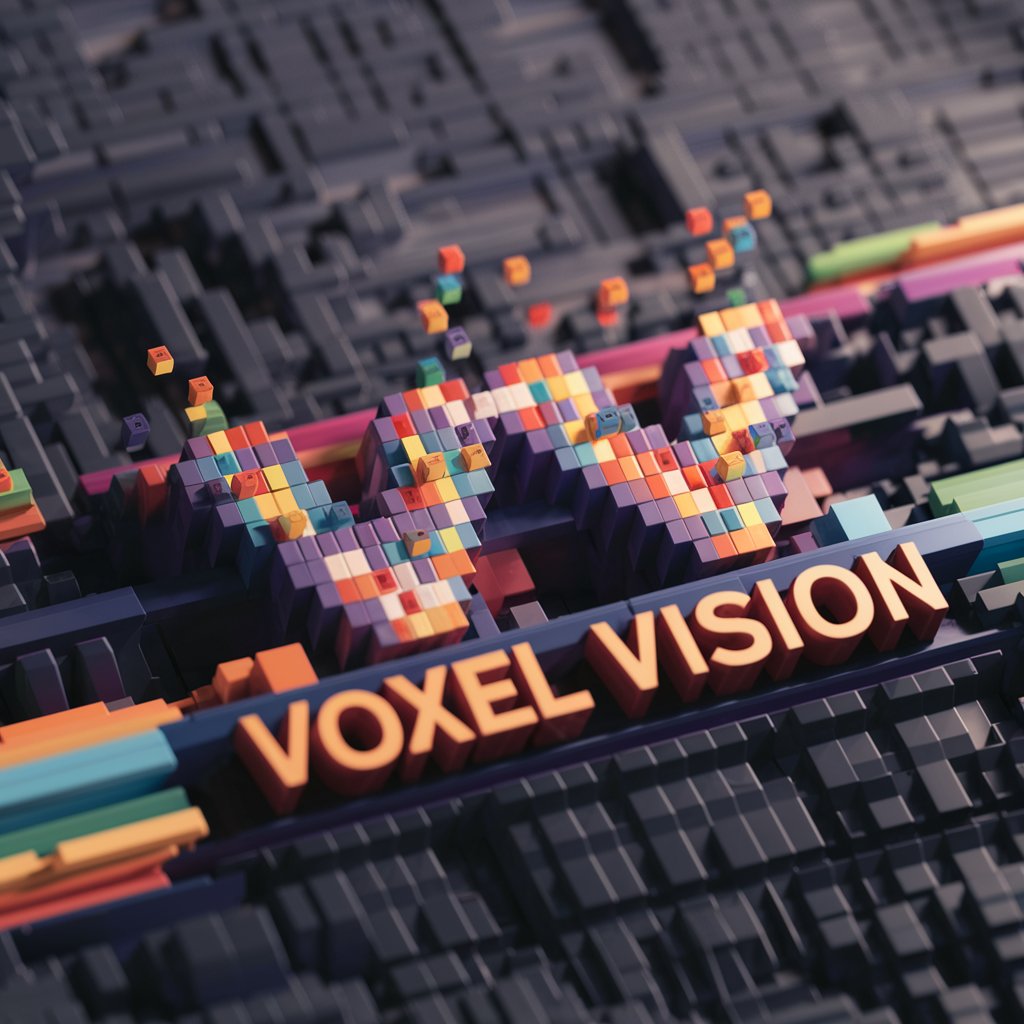
Q&A About Qlik Data Analyst
What is the best way to start with Qlik Data Analyst for a beginner?
The best start is to engage with the tool through a free trial at yeschat.ai, ensuring a practical understanding of its capabilities without any upfront commitment. Begin by exploring basic data loading and visualization techniques.
How can I use variables in Qlik Data Analyst?
Variables in Qlik Data Analyst allow for dynamic content manipulation and simplified script maintenance. You can define variables for colors, calculation expressions, or control parameters, enhancing script flexibility and readability.
Can Qlik Data Analyst handle multiple data sources simultaneously?
Yes, Qlik Data Analyst is adept at integrating and analyzing data from various sources. Through its data load editor and scripting capabilities, users can connect to databases, spreadsheets, web APIs, and more, enabling comprehensive data analysis.
What are QVD files and why are they important?
QVD files are Qlik’s proprietary data format for storing and rapidly loading data. They are crucial for improving app performance, enabling faster data reloads, and efficient data storage, making them essential for large-scale data analysis projects.
How does Qlik Data Analyst support advanced data analysis?
Qlik Data Analyst supports advanced data analysis through its associative model, set analysis features, and rich functions library. It allows for complex data transformations, comparisons across different time periods, and dynamic aggregations, facilitating deep insights into data.
